| Разработчик: | Fong Yee Long (3) | ||
| Цена: | * Бесплатно | ||
| Рейтинги: | 0 | ||
| Отзывы: | 0 Написать отзыв | ||
| Списки: | 0 + 0 | ||
| Очки: | 2 + 0 ¡ | ||
| Mac App Store | |||
Описание
While Apple Notes has Quick Note, every word I jot down there is automatically saved into Apple Notes. This ends up piling a lot of junk notes that I have to manually clean up at the end of the day. I often find myself jotting down quick, temporary things - like a phone number, a serial number, or a quick calculation. These are scrap notes that I don’t really care to keep permanently inside Apple Notes.
That’s the purpose of this app.
It’s plain text only - no frills. It launches quickly (I suggest setting a global hotkey to ⌃ Space).
You can also perform quick calculations by typing an equation followed by ==.
(This is powered by SoulverCore, so you can do things like unit conversions, currency conversions, and even time zone calculations. See the screenshots for examples.)
Features:
• Quickly show and hide the Scrap Note window using a global shortcut
• Plain text only. Paste from Word/Excel and it will be converted to plain text
• Perform calculations and conversions
• URL scheme support, so Popclip users can send text to Scrap Note
• Unlimited pages; navigate between pages using keyboard shortcuts
• Four background color options
• Save into Apple Notes
• Save into Apple Reminders; each line becomes a separate reminder
• For Power Users, there are additional 5 slots to save notes into other apps like CotEditor, Things, Files (as long as they support Shortcuts)
• Keyboard shortcuts support and customizable toolbar
• One button press to insert the current date and time - for the diary junkies out there :)
• One button press to copy all text into clipboard
Oh, and it’s free to use. Enjoy! (The In-App Purchase you see are for Tip Jars purposes only)
Keyboard shortcuts:
⌘ N create new page
⌘ E clear the current page
⌘ D delete page
⌘ - smaller font
⌘ = bigger font
⌘ 1,2,3..9,0 jump directly to the page number
(Click on the Page x of x at the bottom bar and type the page number to jump to)
Navigations are customizable:
⌘ ← previous page
⌘ → next page
⌘ ↑ jump to the first page
⌘ ↓ jump to the last page
[The two saves below is executed with Apple Shortcut. The shortcuts are included in Settings]
⌘ S save into Apple Notes
⌘ R save into Apple Reminders
(Power Users have 5 additional slots to saves into other apps)
⌘ , open settings (or click the menu Scrap Note > Settings...)
Скриншоты
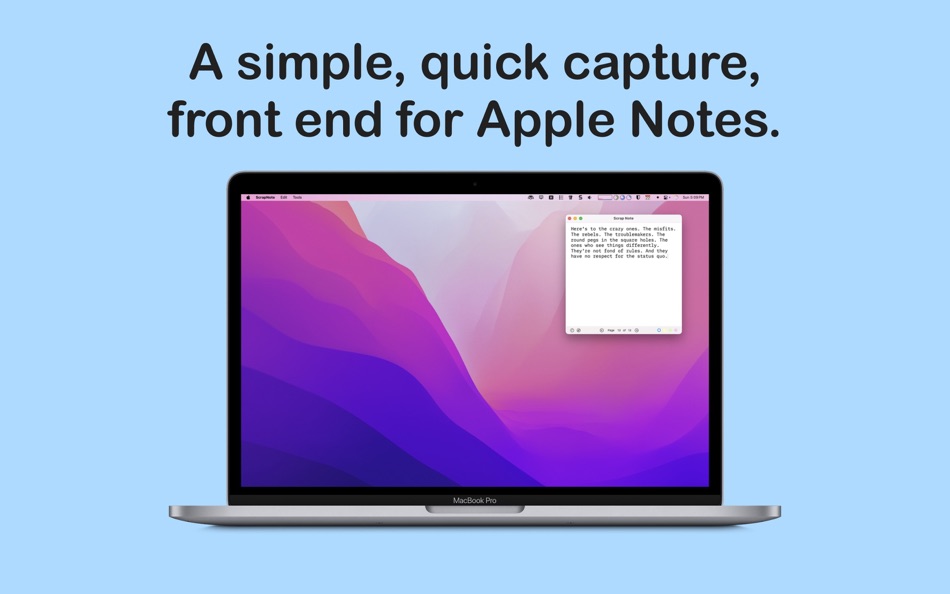
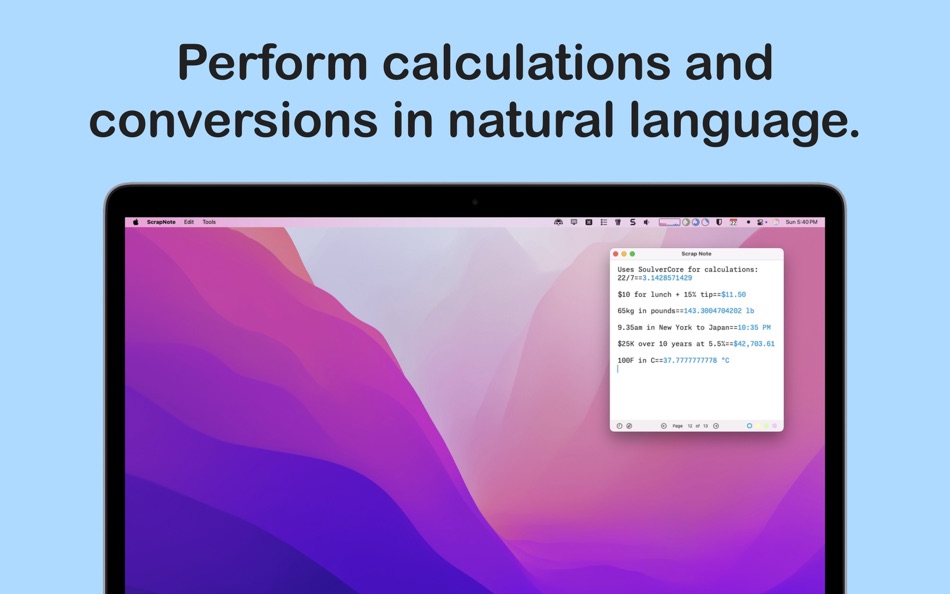
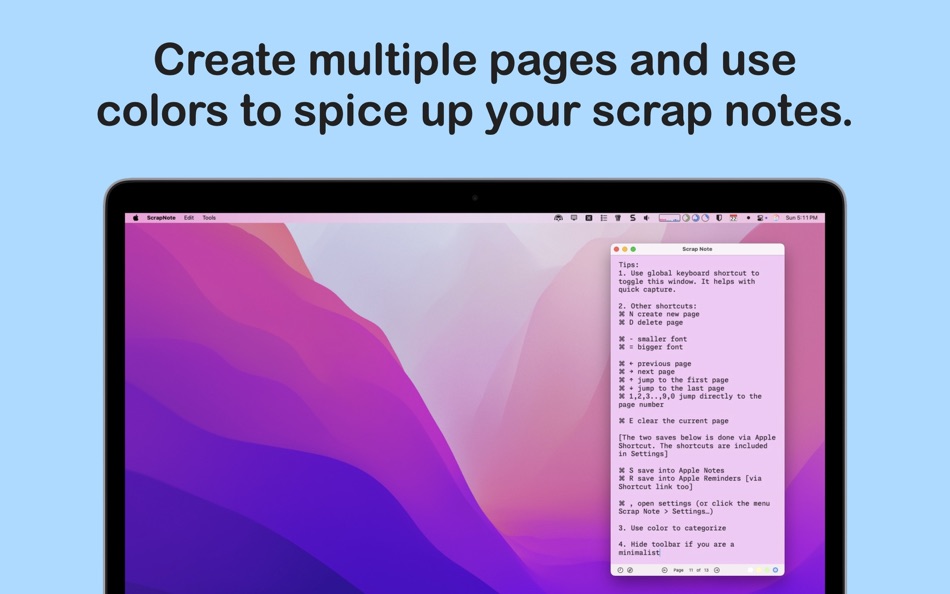
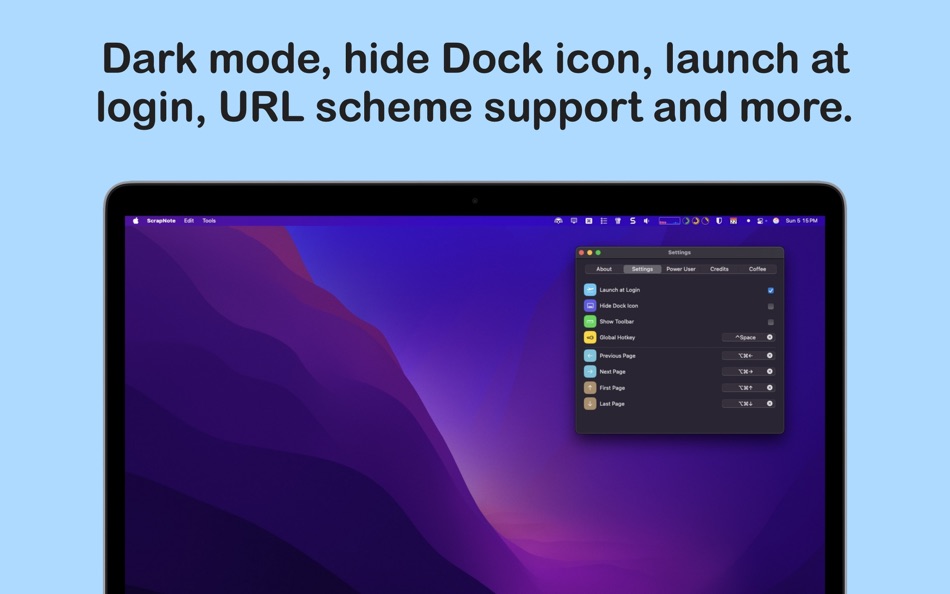
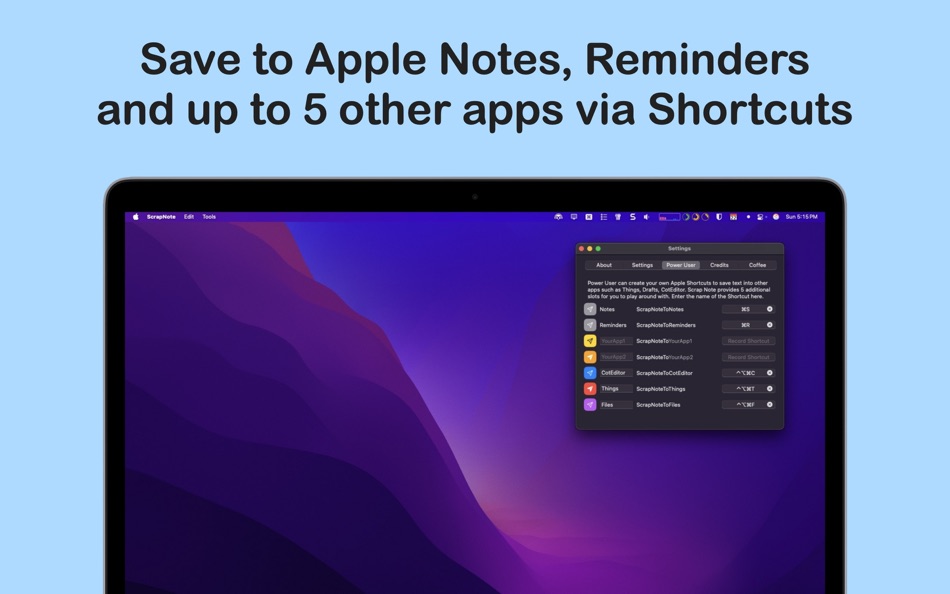
Что нового
- Версия: 1.10
- Обновлено:
- [New] Nicer Settings dialog box
[New] The 5 custom shortcuts slots have their own toolbar buttons, so you don't have to remember the shortcut keys which you recorded
[New] new icon - let's free it from that grey, squircle jail!
This is supposed to be a scrap note, not a editor but I really, really want to be able to differentiate a header and I often quotes certain paragraphs. So I present to you:
[New] Typing >> to quote a text. It will indent, italic and gray the text
[New] Typing ## to create header. It will bold and colored it brown
Цена
-
* Встроенные покупки - Сегодня: Бесплатно
- Минимум: Бесплатно
- Максимум: Бесплатно
Отслеживайте цены
Разработчик
- Fong Yee Long
- Платформы: iOS Приложения (1) macOS Приложения (2)
- Списки: 0 + 0
- Очки: 2 + 2 ¡
- Рейтинги: 0
- Отзывы: 0
- Скидки: 0
- Видео: 0
- RSS: Подписаться
Рейтинги
0 ☹️
Списки
0 ☹️
Отзывы
Ваш отзыв будет первым 🌟
Дополнительная информация
- Версия: 1.10
- ID: me.ringgit.ScrapNote
- Категория:
macOS Приложения›Утилиты - Операционные системы:
macOS,macOS 13.5 и выше - Размер:
8 Mb - Поддерживаемые языки:
English - Возрастные ограничения:
4+ - Mac App Store Рейтинг:
0 - Обновлено:
- Дата выпуска:
Контакты
Вам также могут понравиться
-
- Quick Reminder Note
- macOS Приложения: Утилиты От: Hong Wee Teo
- $1.99
- Списки: 0 + 0 Рейтинги: 0 Отзывы: 0
- Очки: 0 + 0 Версия: 1.1 Quick Reminder Note is a simple sticky note app that sits on your menubar. Please note, this is a menubar app, so it will appear on your menubar. You will not see it on your dock. ... ⥯
-
- Quick Translate Pro for Mac OS X
- macOS Приложения: Утилиты От: Bastian Roessler
- $1.99
- Списки: 0 + 0 Рейтинги: 0 Отзывы: 0
- Очки: 0 + 0 Версия: 2.0.0 Quick Translate Pro is an intuitive and easy to use translation tool for quick translations into 80 languages. Thereby Quick Translate lives in your Mac's menu bar, so it is never more ⥯
-
- Quick Renamer
- macOS Приложения: Утилиты От: 云皓 段
- $0.99
- Списки: 0 + 0 Рейтинги: 0 Отзывы: 0
- Очки: 0 + 0 Версия: 1.0 Use Quick Renamer to batch rename files, free your hands and save time. You no longer need to do boring and monotonous manual operations, just select the folder or drag it to the Quick ⥯
-
- Note Calculator - Text Editor
- macOS Приложения: Утилиты От: woojooin
- $0.99
- Списки: 0 + 0 Рейтинги: 0 Отзывы: 0
- Очки: 10 + 4 (5.0) Версия: 2.3 Note Calculator is a text-based calculator. Sometimes, performing calculations involving multiple equations can be challenging with a basic calculator, right? Using an app like Excel ... ⥯
-
- Quick Launch Switcher
- macOS Приложения: Утилиты От: 泳诗 陈
- Бесплатно
- Списки: 1 + 0 Рейтинги: 0 Отзывы: 0
- Очки: 8 + 0 Версия: 6.5.3 "Quick Launch Switcher" is a productivity tool designed for macOS, aiming to provide a fast and intuitive way to launch and switch applications. It uses a unique radial menu interface, ⥯
-
- Note Now2
- macOS Приложения: Утилиты От: 振强 劳
- Бесплатно
- Списки: 0 + 0 Рейтинги: 0 Отзывы: 0
- Очки: 1 + 0 Версия: 1.0.1 Note Now is especially designed for lightweight note-taking. [Quick to add and edit] Add and edit note in the app [Quick to access] stay on the status bar , one-click to open [Quick to ⥯
-
- Quick Camera
- macOS Приложения: Утилиты От: Simon Guest
- Бесплатно
- Списки: 0 + 0 Рейтинги: 0 Отзывы: 0
- Очки: 2 + 0 Версия: 1.5 Quick Camera is a utility to display the output from any supported USB web cameras. Quick Camera can be used for video conferences or presentations where you need to show an external ... ⥯
-
- Quick Info - One click info
- macOS Приложения: Утилиты От: Kauntey Suryawanshi
- * Бесплатно
- Списки: 0 + 0 Рейтинги: 0 Отзывы: 0
- Очки: 2 + 0 Версия: 2.1.2 Quick Info will help you search your info with a spotlight like search view. Features - Launch with shortcut - Store records in folder - Preview record - Copy records to clipboard ... ⥯
-
- Quick Click - mouse clicker
- macOS Приложения: Утилиты От: Sai Praneeth
- $2.99
- Списки: 0 + 0 Рейтинги: 0 Отзывы: 0
- Очки: 1 + 0 Версия: 1.4 Quick click has 2 modes of operation. ** Time based ** Repeated clicks (as slowly as once every 60 seconds to as rapidly as 10 times a second!) that keep sending mouse clicks ... ⥯
-
- Quick QR Generator
- macOS Приложения: Утилиты От: Takahide Noro
- $2.99
- Списки: 0 + 0 Рейтинги: 0 Отзывы: 0
- Очки: 0 + 0 Версия: 1.0 Quick QR Generator is an app that allows you to swiftly generate your own QR codes. Simply launch the app and input your URL or text to instantly create a QR code. You also have the ... ⥯
-
- Quick Hash
- macOS Приложения: Утилиты От: xin jin
- $0.99
- Списки: 0 + 0 Рейтинги: 0 Отзывы: 0
- Очки: 0 + 0 Версия: 1.0 Quick Hash is a files' hash calculator. Key Features: - MD5, SHA1, SHA256 and CRC32 - Hash code Check -Supports multiple files How to use: - Click the "Open File" button and choose the ⥯
-
- Quick Calc: Menubar Calculator
- macOS Приложения: Утилиты От: INSTITUTE OF INTEGRATED KNOWLEDGE, INC.
- $0.99
- Списки: 0 + 0 Рейтинги: 0 Отзывы: 0
- Очки: 0 + 0 Версия: 2.2 Quick Calc is a calculator that lives on the Mac OS menu bar. Access the calculator with the click of a button, and perform simple calculations with ease. ⥯
-
- Quick Draw
- macOS Приложения: Утилиты От: Mergeable Pty Ltd
- $1.99
- Списки: 0 + 0 Рейтинги: 0 Отзывы: 0
- Очки: 1 + 0 Версия: 1.4.1 Do you need a quick, easy and unobtrusive way to highlight content while screencasting? Rather than circling your mouse around wildly, try Quick Draw! Do you need to redact something ... ⥯
-
- Note Lookup! - Learn To Read Music for Mac OS X
- macOS Приложения: Утилиты От: Visions Encoded Inc.
- $0.99
- Списки: 0 + 0 Рейтинги: 0 Отзывы: 0
- Очки: 0 + 0 Версия: 1.1.6 Find that note, easily! Want to know the letter name of a note? Find out where that note is on the piano keyboard? Find out what a piano note looks like displayed on the music staff? ... ⥯
