| Developer: | Sascha Simon (27) | ||
| Price: | * Free | ||
| Rankings: | 0 | ||
| Reviews: | 0 Write a Review | ||
| Lists: | 1 + 0 | ||
| Points: | 6 + 0 ¡ | ||
| Mac App Store | |||
Description
• Remote Finder
This app will fetch a list of all devices that allow you to connect to. The device list is updated in the background.
• VNC support
The app allows you to connect to remote devices using Apple Remote Desktop. This is useful if you need to control your remote computer using the mouse cursor.
• SSH support
The app also allows you to connect to a remote device using ssh. This is useful to execute commands in the Terminal.
• Menu Bar Integration
The app integrates seamlessly into the menu bar. This means that the app is lightweight and very simple to use.
• One Click Connections
You can connect to remote devices with a single mouse click. Simply open the menu bar widget and click on the remote device.
• Authentication
Choose the username and password used to connect to the remote device.
• Keychain Support
All credentials are stored securely in your Keychain.
The app icon was designed by Hugo Santos. You can find more information about my app icons here:
http://icons.sascha-simon.com
You can find more great apps on my homepage:
https://www.sascha-simon.com
If you enjoy using this app, please leave a positive review. Positive reviews help other users discover the app and are a source of inspiration for me to further develop the app.
Screenshots
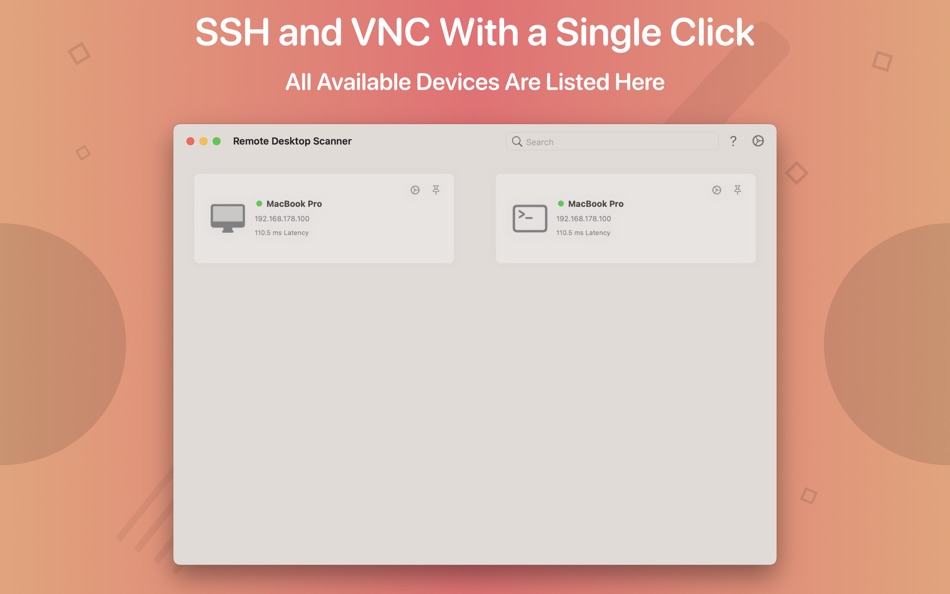
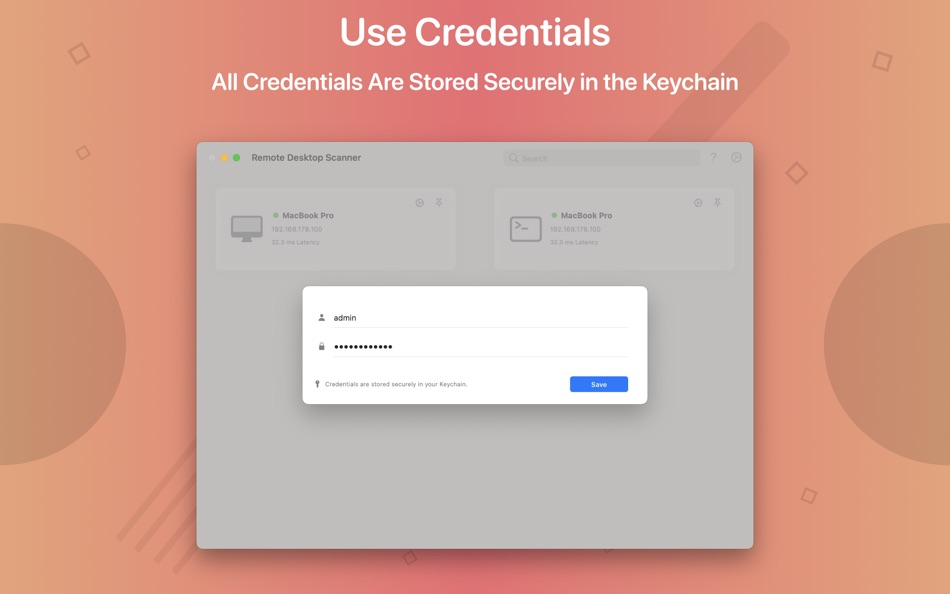
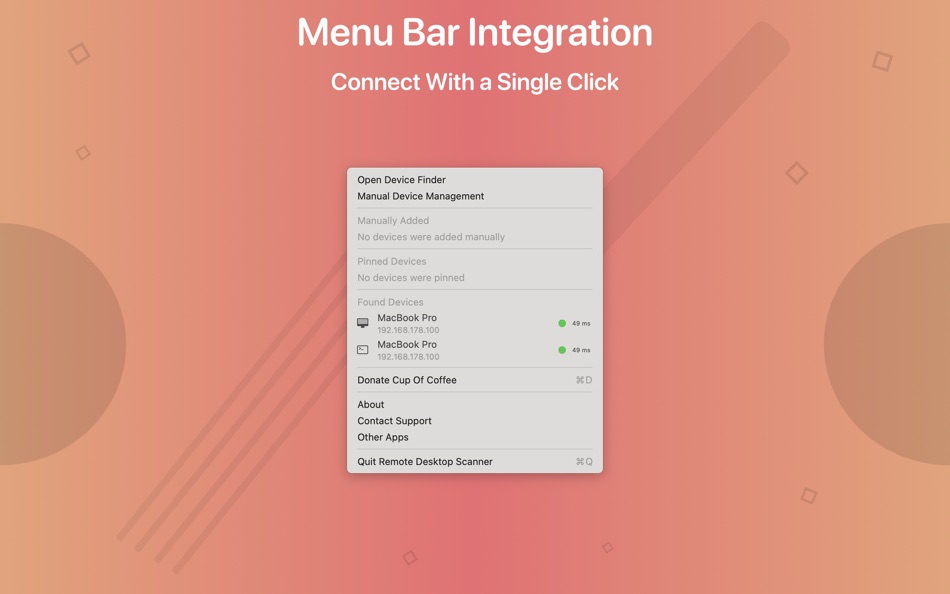
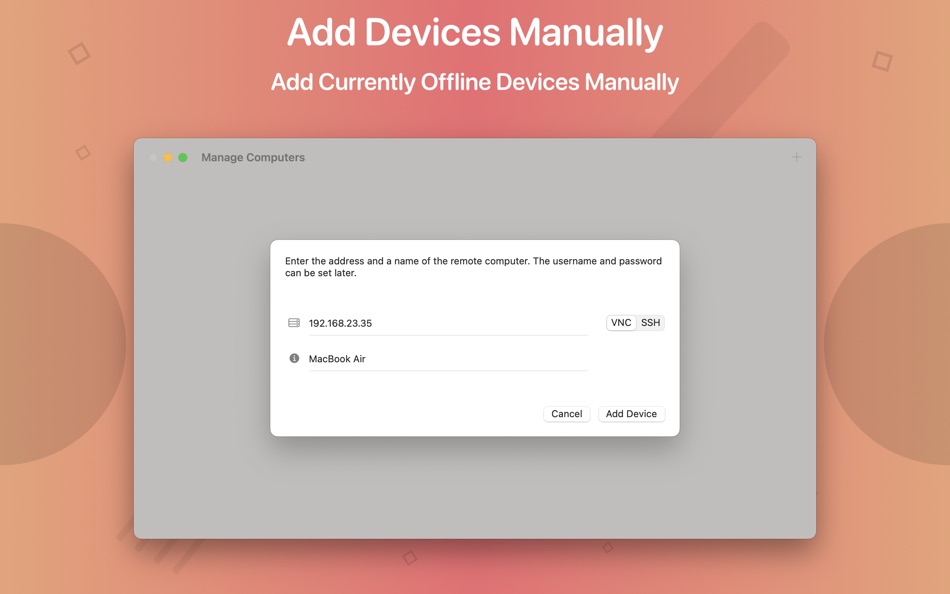
What's new
- Version: 2.1.1
- Updated:
- This update contains bug fixes and improves the stability of the app.
Price History
-
* In-App Purchases - Today: Free
- Minimum: Free
- Maximum: $0.99
Track prices
Developer
- Sascha Simon
- Platforms: macOS Apps (27)
- Lists: 12 + 5
- Points: 141 + 1 ¡
- Rankings: 5 (1)
- Reviews: 0
- Discounts: 0
- Videos: 0
- RSS: Subscribe
Points
-

- 23 George Papadopoulos
- +1
-

- 201 upto
- +1
-

- 6,087 sf
- +1
-

- 24 리프 J
- +1
-

- 10,344 Simon Chan
- +1
-

- 48 Czak
- +1
Rankings
0 ☹️
Lists
Reviews
Be the first to review 🌟
Additional Information
- Version: 2.1.1
- Category:
macOS Apps›Utilities - OS:
macOS,macOS 11.5 and up - Size:
4 Mb - Supported Languages:
English,German - Content Rating:
4+ - Mac App Store Rating:
0 - Updated:
- Release Date:
Contacts
«Remote Desktop Scanner» is a Utilities app for macOS, developed by «Sascha Simon». It was first released on and last updated on . This app is currently free. This app has not yet received any ratings or reviews on AppAgg. It has been added to 1 public lists and 0 private lists created by users. AppAgg has tracked 6 confirmed points plus 0 indirect points for this app. Available languages: English, German. AppAgg continuously tracks the price history, ratings, and user feedback for «Remote Desktop Scanner». Subscribe to this app or follow its RSS feed to get notified about future discounts or updates.
- 🌟 Share
- Mac App Store
You may also like
-
- Remote Desktop - VNC
- macOS Apps: Utilities By: AndreasPrang
- Free
- Lists: 0 + 0 Rankings: 0 Reviews: 0
- Points: 0 + 0 Version: 1.1 Open VNC connections from your Mac to another as fast as possible. No playing. No paying. No tricky features. It just works! Any questions or problems? Please contact me: ... ⥯
-
- Remote, Mouse & Keyboard Pro
- macOS Apps: Utilities By: Remote Sunrise LTD
- $20.00
- Lists: 9 + 2 Rankings: 0 Reviews: 0
- Points: 48 + 5,328 (4.7) Version: 2025.30 # REMOTE, MOUSE & KEYBOARD YOUR ALL-IN-ONE CONTROL CENTER Turn your iPhone or iPad into a universal remote, wireless mouse, keyboard, and automation hub all in one powerful app. With ... ⥯
-
- Apple Remote Desktop
- macOS Apps: Utilities By: Apple
- $79.99
- Lists: 7 + 3 Rankings: 0 Reviews: 0
- Points: 1 + 0 Version: 3.10 Apple Remote Desktop is the best way to manage the Mac computers on your network. Distribute software, provide real-time online help to end-users, create detailed software and hardware ⥯
-
- Screens 5: VNC Remote Desktop
- macOS Apps: Utilities By: Edovia Inc.
- Free
- Lists: 1 + 1 Rankings: 0 Reviews: 0
- Points: 4 + 343 (4.4) Version: 5.7.9 Take control of your computers, wherever you are. Screens 5 lets you remotely access your Mac, Windows PC, Linux PC, or Raspberry Pi from anywhere whether you re at home, in a coffee ... ⥯
-
- betacast video remote desktop
- macOS Apps: Utilities By: Roman Shpuntov
- Free
- Lists: 0 + 0 Rankings: 0 Reviews: 0
- Points: 1 + 0 Version: 1.3 Betacast app allows you to stream and to watch any content from desktop. Stay secure with betacast while watching live streaming, the app supports end-to-end encryption technology. ... ⥯
-
- Scanner Remote
- macOS Apps: Utilities By: Greg Chapel
- Free
- Lists: 0 + 0 Rankings: 0 Reviews: 0
- Points: 1 + 0 Version: 1.1.0 Scanner Remote is a remote control application for Uniden BearCat scanners. Just connect your Uniden BearCat scanner via a USB cable and allow your Mac to control your radio. Scanner ... ⥯
-
- Remote Ripple
- macOS Apps: Utilities By: GlavSoft, LLC
- Free
- Lists: 2 + 0 Rankings: 0 Reviews: 0
- Points: 6 + 0 Version: 1.6.5 Fast remote desktop client from the developers of TightVNC. It allows you to access, view and control your PC, Mac and Unix systems remotely. As compared to competing VNC viewers, ... ⥯
-
- Remote Wake Up
- macOS Apps: Utilities By: Daniel Witt
- $9.99
- Lists: 0 + 2 Rankings: 0 Reviews: 0
- Points: 0 + 0 Version: 2.1 Remote Wake Up lets you control devices on your local network or remotely over the internet using SSH, AppleScript, or Wake-on-LAN. It s designed for tech-savvy users, IT ... ⥯
- New
- Desktop Cleaner Pro
- macOS Apps: Utilities By: Cederic Schmid
- * Free
- Lists: 0 + 0 Rankings: 0 Reviews: 0
- Points: 0 + 0 Version: 1.0 Desktop Cleaner Pro helps you keep your Mac organized with one click. It scans your desktop and sorts files into tidy folders by type or date, turning clutter into clarity instantly. ... ⥯
-
- Remote Battery Monitor+
- macOS Apps: Utilities By: Chris Karcher
- Free
- Lists: 0 + 0 Rankings: 0 Reviews: 0
- Points: 0 + 6 (4.5) Version: 1.7 Remote Battery Monitor allows you to easily check the battery levels of your visionOS, iPadOS, and iOS devices from your other Apple devices. AVP owners understand the frustration of ... ⥯
-
- Desktop Lens
- macOS Apps: Utilities By: Pavel Kosykh
- $1.99
- Lists: 1 + 0 Rankings: 0 Reviews: 0
- Points: 17 + 0 Version: 5.0.2 You need zoom? We got some! Desktop Lens is a simple application to work with small fonts and hi-res images. Features: Scalable zoom; Smooting; Always on Top; Change Colorscheme; ... ⥯
-
- Desktop Ghost Pro
- macOS Apps: Utilities By: App Tyrant Corp
- $1.99
- Lists: 0 + 0 Rankings: 0 Reviews: 0
- Points: 2 + 0 Version: 2.3 Is your desktop overwhelmed with files and folders? Introducing Desktop Ghost Pro the ultimate solution to instantly declutter your workspace. With a single click or a customizable ... ⥯
-
- Desktop Revealer
- macOS Apps: Utilities By: Ori Roniger
- $0.99
- Lists: 0 + 0 Rankings: 0 Reviews: 0
- Points: 3 + 0 Version: 1.05 Introducing "Desktop Revealer," a user-friendly app that simplifies the process of revealing your desktop with just one click. With Desktop Revealer, you can easily access your desktop ⥯
-
- Desktop Organizer - File Zones
- macOS Apps: Utilities By: 建利 陈
- * Free
- Lists: 0 + 0 Rankings: 0 Reviews: 0
- Points: 5 + 0 Version: 2.7 Desktop Organization Master - Keep Your Workspace Organized 【Core Features】 File Zones: Organize desktop files into designated areas, maintaining a clean and tidy workspace Quick ... ⥯