| ผู้พัฒนา: | Remote Sunrise LTD (13) | ||
| ราคา: | ฟรี | ||
| การจัดอันดับ: | 0 | ||
| ความเห็น: | 0 เขียนความเห็น | ||
| รายการ: | 0 + 1 | ||
| แต้มแล: | 8 + 12,897 (4.5) ¡ | ||
| Mac App Store | |||
คำอธิบาย
Turn your iPhone or iPad into a universal remote, wireless mouse, keyboard, and automation hub — all in one powerful app.
With Remote, Mouse & Keyboard, you can control your Apple TV, Mac, Windows PC, or even another iPad seamlessly over Wi-Fi or Bluetooth.
Whether you’re streaming, presenting, or working remotely — take full control of your digital world.
# APPLE TV REMOTE — SIMPLE AND INTUITIVE
No more lost remotes or endless scrolling. Connect via Wi-Fi and take charge of your Apple TV with ease.
- Works with all Apple TV models
- Control volume, playback, and media functions
- Navigate with a smooth touchpad
- Type comfortably with the built-in keyboard
- Launch apps instantly from your device
(Older Apple TV models such as Gen 1–3 require one-time PIN entry using a physical remote.)
Your iPhone becomes the most advanced Apple TV remote ever.
# COMPUTER CONTROL — MAC & WINDOWS
Take full command of your computer — Mac or Windows — directly from your iPhone or iPad.
Designed for productivity, comfort, and speed.
Remote Control & Media:
- Adjust volume, playback, and tracks
- Use pre-made control panels for popular apps and websites
- Create custom control panels for any software
Mouse & Keyboard:
- Turn your device into a wireless mouse and keyboard
- View your computer screen live on your phone or tablet
- Capture screenshots remotely
- Use gestures like scroll and zoom
Apps & Automation:
- Launch or quit apps, access menus, and trigger shortcuts
- Integrate Siri Shortcuts and Timers
- Perform system actions — sleep, restart, logout, and more
- Create custom automation scripts
- Open websites in your preferred browser
- Manage all scheduled actions in one place
Requirements:
- macOS 10.13 or newer or Windows 7 or newer
- Free helper app download: https://rs.ltd/get
Your all-in-one remote desktop and input tool — secure, fast, and intuitive.
# IPAD CONTROL — DUAL-DEVICE BRILLIANCE
Use your iPhone to control another iPad via Bluetooth.
Perfect for multitasking, streaming, or creative setups.
- Adjust volume and playback
- Type and navigate using keyboard and touchpad
Your iPhone becomes the perfect companion for your iPad.
# WHY YOU’LL LOVE IT
- All-in-one app for Apple TV, Mac, Windows, and iPad
- Customizable control panels and shortcuts
- Live screen view for real-time interaction
- Siri & Shortcuts integration
- Timer automation for smart workflows
- Secure Wi-Fi and Bluetooth connections
- Free companion helper app for computers
- Clean, intuitive iOS design
# SYSTEM REQUIREMENTS
- Apple TV: All models supported
- Mac: macOS 10.13 or later
- Windows: Windows 7 or later
- iPad: Bluetooth connection supported
- Helper app download: https://rs.ltd/get
# IN-APP PURCHASES
The app offers optional in-app purchases to unlock premium features, customization options, and advanced automation tools.
Payment will be charged to your Apple ID account upon purchase.
Subscriptions renew automatically unless canceled at least 24 hours before the end of the current period.
You can manage or cancel your subscription anytime in your App Store account settings.
Privacy Policy: https://www.cherpake.com/privacy
Terms of Use: https://www.cherpake.com/terms
# THE FUTURE OF CONTROL
Stop juggling remotes and keyboards — unify them.
From managing your Mac or PC to pausing your Apple TV or typing on your iPad, Remote, Mouse & Keyboard makes control effortless.
Smart. Seamless. Powerful.
Take control — with Remote, Mouse & Keyboard.
ภาพหน้าจอ



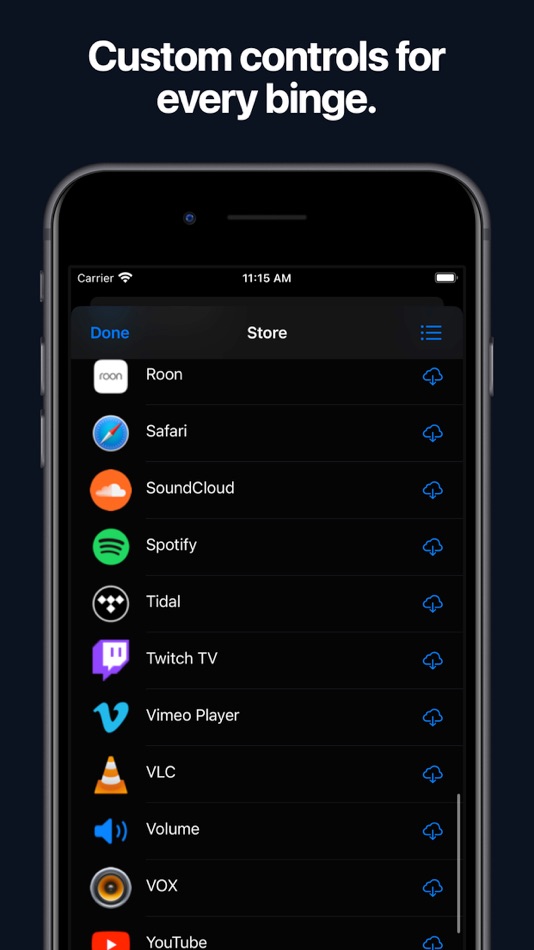





มีอะไรใหม่
- เวอร์ชัน: 2025.32
- อัปเดต:
- [FIX] Show real device names for discovered/connected Bluetooth devices
[FIX] Improve Bluetooth connection stability
[NEW] Add support for QWERTZ and AZERTY Bluetooth keyboard layouts
[FIX] Fix UI issues
[FIX] Crashes
ราคา
- วันนี้: ฟรี
- ต่ำสุด: ฟรี
- มากที่สุด: $1.99
ติดตามราคา
ผู้พัฒนา
แต้มแล
-

- 10,494 Simon Chan
- +1
-

- 674 IMO FUCASHI
- +1
-

- 109 bestmi phone
- +1
-

- 44 程立平
- +1
-

- 484 Nick F
- +1
-

- 14 박
- +1
การจัดอันดับ
0 ☹️
รายการ
0 ☹️
ความเห็น
แสดงรีวิวเป็นคนแรกเลย 🌟
ข้อมูลเพิ่มเติม
- เวอร์ชัน: 2025.32
- หมวดหมู่:
macOS แอป›ยูทิลิตี้ - ระบบปฏิบัติการ:
Apple Watch,iPad,iPhone,macOS,macOS 17.0 และสูงกว่า - ขนาด:
88 Mb - ภาษาที่สนับสนุน:
Arabic,Catalan,Chinese,Croatian,Czech,Danish,Dutch,English,Finnish,French,German,Greek,Hebrew,Hindi,Hungarian,Indonesian,Italian,Japanese,Korean,Malay,Norwegian,Polish,Portuguese,Romanian,Russian,Slovak,Spanish,Swedish,Thai,Turkish,Ukrainian,Vietnamese - การจัดประเภทเนื้อหา:
4+ - Mac App Store คะแนนโดย:
4.5(12,897) - อัปเดต:
- วันที่วางจำหน่าย:
รายชื่อติดต่อ
- เว็บไซท์:
https://rs.ltd/
- 🌟 แชร์
- Mac App Store
คุณอาจชอบ
-
- Remote, Mouse & Keyboard Pro
- macOS แอป: ยูทิลิตี้ โดย: Remote Sunrise LTD
- $20.00
- รายการ: 8 + 3 การจัดอันดับ: 0 ความเห็น: 0
- แต้มแล: 48 + 5,332 (4.7) เวอร์ชัน: 2025.32 # REMOTE, MOUSE & KEYBOARD YOUR ALL-IN-ONE CONTROL CENTER Turn your iPhone or iPad into a universal remote, wireless mouse, keyboard, and automation hub all in one powerful app. With ... ⥯
-
- Remote Mouse
- macOS แอป: ยูทิลิตี้ โดย: 耀 阮
- ฟรี
- รายการ: 0 + 3 การจัดอันดับ: 0 ความเห็น: 0
- แต้มแล: 4 + 0 เวอร์ชัน: 3.404 Turn your iPhone or iPad into a smart, wireless remote control for your Mac. Remote Mouse™ lets you use your mobile device as a trackpad, keyboard, and mouse, complete with multi-touch ⥯
-
- Mouse Jiggler – Mouse Mover
- macOS แอป: ยูทิลิตี้ โดย: Bohdan Bilous
- * ฟรี
- รายการ: 0 + 2 การจัดอันดับ: 0 ความเห็น: 0
- แต้มแล: 8 + 0 เวอร์ชัน: 2.7 Mouse Jiggler - Mouse Mover is a simple utility that generates subtle cursor movements to assist accessibility and interaction needs. It performs smoothly and efficiently without ... ⥯
-
- Mouse Insomnia
- macOS แอป: ยูทิลิตี้ โดย: Braden Aron Mc Corkle
- $0.99
- รายการ: 0 + 0 การจัดอันดับ: 0 ความเห็น: 0
- แต้มแล: 0 + 0 เวอร์ชัน: 1.1.0 Mouse Insomnia Keep your Mac awake with gentle, human-like mouse movements. Whether you re vibe-coding, running long simulations, or simply need your Mac to stay awake, Mouse Insomnia ... ⥯
-
- Remote Wake Up
- macOS แอป: ยูทิลิตี้ โดย: Daniel Witt
- $9.99
- รายการ: 0 + 2 การจัดอันดับ: 0 ความเห็น: 0
- แต้มแล: 0 + 0 เวอร์ชัน: 2.1 Remote Wake Up lets you control devices on your local network or remotely over the internet using SSH, AppleScript, or Wake-on-LAN. It s designed for tech-savvy users, IT ... ⥯
-
- Remote Battery Monitor+
- macOS แอป: ยูทิลิตี้ โดย: Chris Karcher
- ฟรี
- รายการ: 0 + 0 การจัดอันดับ: 0 ความเห็น: 0
- แต้มแล: 0 + 6 (4.5) เวอร์ชัน: 1.7 Remote Battery Monitor allows you to easily check the battery levels of your visionOS, iPadOS, and iOS devices from your other Apple devices. AVP owners understand the frustration of ... ⥯
-
- Remote Desktop Scanner
- macOS แอป: ยูทิลิตี้ โดย: Sascha Simon
- * ฟรี
- รายการ: 0 + 1 การจัดอันดับ: 0 ความเห็น: 0
- แต้มแล: 6 + 0 เวอร์ชัน: 2.1.1 The Remote Desktop Scanner lists all devices on your network that you can connect to via Remote Desktop or SSH. You can then connect with just one click. Remote Finder This app will ... ⥯
-
- Remote Ripple
- macOS แอป: ยูทิลิตี้ โดย: GlavSoft, LLC
- ฟรี
- รายการ: 1 + 1 การจัดอันดับ: 0 ความเห็น: 0
- แต้มแล: 6 + 0 เวอร์ชัน: 1.6.5 Fast remote desktop client from the developers of TightVNC. It allows you to access, view and control your PC, Mac and Unix systems remotely. As compared to competing VNC viewers, ... ⥯
-
- Remote Trackpad: Virtual Tool
- macOS แอป: ยูทิลิตี้ โดย: Helperix, LLC
- * ฟรี
- รายการ: 0 + 0 การจัดอันดับ: 0 ความเห็น: 0
- แต้มแล: 0 + 37 (3.7) เวอร์ชัน: 1.6.1 Remote Trackpad is the best solution to make your iPhone two in one - keyboard and trackpad for your Mac. It is not always convenient to bring trackpad, keyboard and mouse with you, ... ⥯
-
- Mouse Gestures
- macOS แอป: ยูทิลิตี้ โดย: George MacKerron
- $1.99
- รายการ: 0 + 1 การจัดอันดับ: 0 ความเห็น: 0
- แต้มแล: 1 + 0 เวอร์ชัน: 1.1.1 Mouse Gestures is a tiny macOS menu-bar app. It enables simple mouse gestures for navigation. Mouse Gestures recognises two gestures. Hold the right mouse button and drag leftwards to ... ⥯
-
- Mouse Smoothy
- macOS แอป: ยูทิลิตี้ โดย: Nha Ho
- * ฟรี
- รายการ: 0 + 0 การจัดอันดับ: 0 ความเห็น: 0
- แต้มแล: 0 + 0 เวอร์ชัน: 2.5 Mouse Smoothy makes your mouse scroll like Apple s Magic Mouse smooth, natural, and fluid. Works across all apps, including creative and editor tools Ideal for designers, ... ⥯
-
- Keyboard Typing Sound
- macOS แอป: ยูทิลิตี้ โดย: 方成 印
- $2.99
- รายการ: 0 + 1 การจัดอันดับ: 0 ความเห็น: 0
- แต้มแล: 4 + 0 เวอร์ชัน: 1.1 Keyboard Typing Sound - Authentic Typing Sounds for macOS Experience the nostalgic feel of a typewriter right on your macOS. If you're a writer who loves the sound of typing on a ... ⥯
-
- Remote Control for LG Smart TV
- macOS แอป: ยูทิลิตี้ โดย: John Benson
- $3.99
- รายการ: 0 + 0 การจัดอันดับ: 0 ความเห็น: 0
- แต้มแล: 0 + 0 เวอร์ชัน: 1.1 Remote Control is an easy to use replacement remote for LG TV's that use webOS. Can't find your remote? lost it down the back of the sofa? install this app and you will never be stuck ... ⥯
-
- Keyboard Viewer
- macOS แอป: ยูทิลิตี้ โดย: Jeremy Blanchard
- ฟรี
- รายการ: 0 + 0 การจัดอันดับ: 0 ความเห็น: 0
- แต้มแล: 1 + 0 เวอร์ชัน: 1.0.3 Keyboard Viewer is a modern macOS utility that visualizes your keyboard layout in real-time as you type. Designed for users with custom keyboard layouts - whether you're learning ... ⥯