| 개발자: | GlavSoft, LLC (3) | ||
| 가격: | 무료 | ||
| 순위: | 0 | ||
| 리뷰: | 0 리뷰 작성 | ||
| 목록: | 2 + 0 | ||
| 포인트: | 6 + 0 ¡ | ||
| Mac App Store | |||
기술
- Clean and simple user interface
- Fast operation even on slow connections
- Smooth desktop scaling
- Low memory footprint
It works via Wi-Fi, 3G, 4G/LTE networks and connects straightly to your remote machines. It does not use intermediate servers and does not route your data to third-party services. While direct connections via Internet may require some configuration, they guarantee best performance and independence from online services.
HOW IT CAN HELP YOU
From time to time, many of us need to access our “big computers” and use some “big software” installed on it. Remote Ripple allows you to do your work remotely. Also, you can:
- Monitor what's happening on your computers while you're away (use View-only mode to prevent from interfering with the desktop).
- Provide remote support to your friends and family. Assist in installing software, fix problems and demonstrate how to set up things.
- Administer servers, workstations and virtual machines remotely.
- Control your home computers while laying in a lounge chair. For example, you can use Remote Ripple as a remote control for your music or video player running on a PC.
- Copy a file forgotten on a remote host (while Remote Ripple does not support direct file transfers, it can help in transferring files with other services like Dropbox or Google Drive).
Install Remote Ripple, and find your own use cases!
GETTING STARTED
To connect with Remote Ripple, make sure your target computer runs a sort of VNC server.
- If the target PC runs Windows, install a VNC server on it. We strongly recommend TightVNC as it provides best performance and compatibility with Remote Ripple. You can download your free copy of TightVNC on its Web site — http://www.tightvnc.com/
- Mac OS X systems already have a VNC server included. It's a part of Apple Remote Desktop service. To enable it, go to System Preferences, choose Sharing, enable Remote Management, press Computer Settings, check “VNC viewers may control screen with password” and enter the password you will use when connecting.
- Most Linux distributions include a number of VNC servers as well. Just install a VNC server from your package collection, and type something like vncserver or tightvncserver (or whatever command starts that particular VNC server). Typically, it will offer you to enter new VNC password and will start sharing your desktop (or create new virtual desktop for you).
- Virtualization systems (such as VMware and QEMU) often include built-in VNC servers, although they may not be enabled by default.
GET NEWS AND SUPPORT
- App page at Facebook: https://www.facebook.com/RemoteRipple (press Like to see updates in your news feed)
- Remote Ripple on Twitter: https://twitter.com/RemoteRipple (press Follow to get updates)
LIKE REMOTE RIPPLE? RATE AND REVIEW IT ON THE APP STORE!
Also, we will appreciate if you review Remote Ripple in your blog, social networks, other Web sites or forums. Send us links to your reviews!
Thank you!
스크린샷



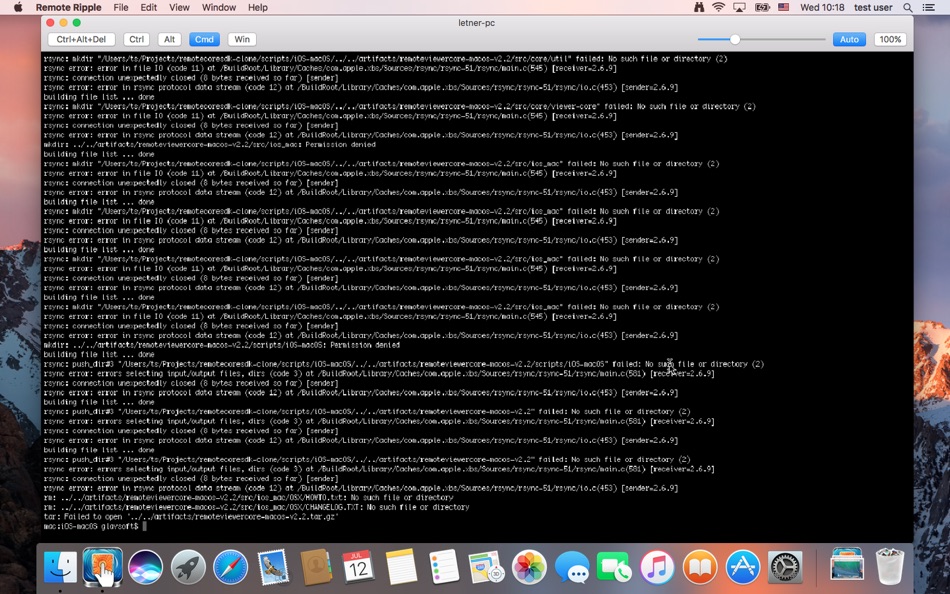
가격
- 오늘: 무료
- 최소: 무료
- 최대: $9.99
가격 추적
개발자
포인트
-

- 601 Raphael Pinheiro
- +1
-

- 307 George Papadopoulos
- +1
-

- 118 Денис
- +1
-

- 2,165 Alan
- +1
-

- 2,870 Dragon
- +1
-

- 10,307 Simon Chan
- +1
순위
0 ☹️
목록
리뷰
첫 번째 리뷰를 남겨보세요 🌟
추가 정보
주소록
- X: RemoteRipple
- Facebook: RemoteRipple
- 🌟 공유하기
- Mac App Store
당신은 또한 같은 수 있습니다
-
- Remote, Mouse & Keyboard Pro
- macOS 앱: 유틸리티 게시자: Remote Sunrise LTD
- $20.00
- 목록: 9 + 2 순위: 0 리뷰: 0
- 포인트: 48 + 5,327 (4.7) 버전: 2025.29 # REMOTE, MOUSE & KEYBOARD YOUR ALL-IN-ONE CONTROL CENTER Turn your iPhone or iPad into a universal remote, wireless mouse, keyboard, and automation hub all in one powerful app. With ... ⥯
-
- Remote Wake Up
- macOS 앱: 유틸리티 게시자: Daniel Witt
- $9.99
- 목록: 0 + 2 순위: 0 리뷰: 0
- 포인트: 0 + 0 버전: 2.0.1 Remote Wake Up lets you control devices on your local network or remotely over the internet using SSH, AppleScript, or Wake-on-LAN. It s designed for tech-savvy users, IT ... ⥯
-
- Remote Battery Monitor+
- macOS 앱: 유틸리티 게시자: Chris Karcher
- 무료
- 목록: 0 + 0 순위: 0 리뷰: 0
- 포인트: 0 + 6 (4.5) 버전: 1.7 Remote Battery Monitor allows you to easily check the battery levels of your visionOS, iPadOS, and iOS devices from your other Apple devices. AVP owners understand the frustration of ... ⥯
-
- Remote Desktop Scanner
- macOS 앱: 유틸리티 게시자: Sascha Simon
- * 무료
- 목록: 1 + 0 순위: 0 리뷰: 0
- 포인트: 6 + 0 버전: 2.1.1 The Remote Desktop Scanner lists all devices on your network that you can connect to via Remote Desktop or SSH. You can then connect with just one click. Remote Finder This app will ... ⥯
-
- Remote for Roku
- macOS 앱: 유틸리티 게시자: 君 许
- $2.99
- 목록: 0 + 0 순위: 0 리뷰: 0
- 포인트: 1 + 0 버전: 3.0 Remote control & Video cast & Streaming Channel Control Remote for Roku is an remote controller for your Roku stick, it lets you easily control your Roku from your iMac/MacbookPro. you ⥯
-
- Remote Control for LG Smart TV
- macOS 앱: 유틸리티 게시자: John Benson
- $3.99
- 목록: 0 + 0 순위: 0 리뷰: 0
- 포인트: 0 + 0 버전: 1.1 Remote Control is an easy to use replacement remote for LG TV's that use webOS. Can't find your remote? lost it down the back of the sofa? install this app and you will never be stuck ... ⥯
-
- Remote Trackpad: Virtual Tool
- macOS 앱: 유틸리티 게시자: Helperix, LLC
- 무료
- 목록: 0 + 0 순위: 0 리뷰: 0
- 포인트: 0 + 37 (3.7) 버전: 1.5.8 Remote Trackpad is the best solution to make your iPhone two in one - keyboard and trackpad for your Mac. It is not always convenient to bring trackpad, keyboard and mouse with you, ... ⥯
-
- Remote Mouse
- macOS 앱: 유틸리티 게시자: 耀 阮
- 무료
- 목록: 0 + 3 순위: 0 리뷰: 0
- 포인트: 4 + 0 버전: 3.404 Turn your iPhone or iPad into a smart, wireless remote control for your Mac. Remote Mouse™ lets you use your mobile device as a trackpad, keyboard, and mouse, complete with multi-touch ⥯
-
- Universal Remote – Roomie
- macOS 앱: 유틸리티 게시자: Roomie Remote, Inc
- 무료
- 목록: 0 + 0 순위: 0 리뷰: 0
- 포인트: 2 + 789 (4.0) 버전: 9.2.3 Audio/Video Control and Home Automation seamlessly merged into a Universal Remote for your entire home. Control TVs, A/V receivers, set top boxes, lights, thermostats, and more from an ⥯
-
- Remote Desktop - VNC
- macOS 앱: 유틸리티 게시자: AndreasPrang
- 무료
- 목록: 0 + 0 순위: 0 리뷰: 0
- 포인트: 0 + 0 버전: 1.1 Open VNC connections from your Mac to another as fast as possible. No playing. No paying. No tricky features. It just works! Any questions or problems? Please contact me: ... ⥯
-
- ANDIAMO Remote
- macOS 앱: 유틸리티 게시자: DirectOut GmbH
- 무료
- 목록: 0 + 0 순위: 0 리뷰: 0
- 포인트: 0 + 0 버전: 0.7.9 Remote Control Software for DirectOut Technologies' ANDIAMO series. Supports all ANDIAMO devices. The App supports remote control via MIDI-over-MADI and USB serial. In order to use the ⥯
-
- Cuety Remote
- macOS 앱: 유틸리티 게시자: Visual Productions BV
- 무료
- 목록: 0 + 0 순위: 0 리뷰: 0
- 포인트: 0 + 0 버전: 1.12 Remote control for DMX-512 lighting controllers. Enables you to trigger playback buttons. It does not allow you to change the lighting scenes. Currently supported controllers are: - ... ⥯
-
- Shortcut Remote Control
- macOS 앱: 유틸리티 게시자: riedel.wtf apps S.L.
- $0.99
- 목록: 4 + 3 순위: 0 리뷰: 0
- 포인트: 7 + 7 (2.6) 버전: 1.0.2 If you've already purchased the Mac companion app, the iOS app is free to download. The iOS app and Mac app are bundled together as one price. With Shortcuts Remote you can connect ... ⥯
-
- Pi-hole Remote
- macOS 앱: 유틸리티 게시자: RocketScience IT
- 무료
- 목록: 2 + 0 순위: 0 리뷰: 0
- 포인트: 9 + 1,064 (4.8) 버전: 8.1.1 Pi-hole Remote is a third party Pi-hole application that lets you quickly enable/disable your Pi-hole, block services on your network, as well as add domains to your ... ⥯