| ผู้พัฒนา: | Scott Driggers (1) | ||
| ราคา: | ฟรี | ||
| การจัดอันดับ: | 0 | ||
| ความเห็น: | 0 เขียนความเห็น | ||
| รายการ: | 0 + 0 | ||
| แต้มแล: | 0 + 160 (4.7) ¡ | ||
| Mac App Store | |||
คำอธิบาย
- Runs on Mac, iPhone, iPad, Apple Watch, VisionOS and (soon) Apple TV!
- Smart platform integration with keyboard shortcuts on Mac and keyboard/volume control on iOS
- Use shortcuts, widgets or Siri to control your TV without ever opening the app
- Private listening support on Mac and iOS (play the audio from your TV through your headphones)
- Discovers devices on your local network as soon as you open the app
- Intuitive design with apple's native SwiftUI design system
- Fast and lightweight (6 MB download) and opens instantly
ภาพหน้าจอ
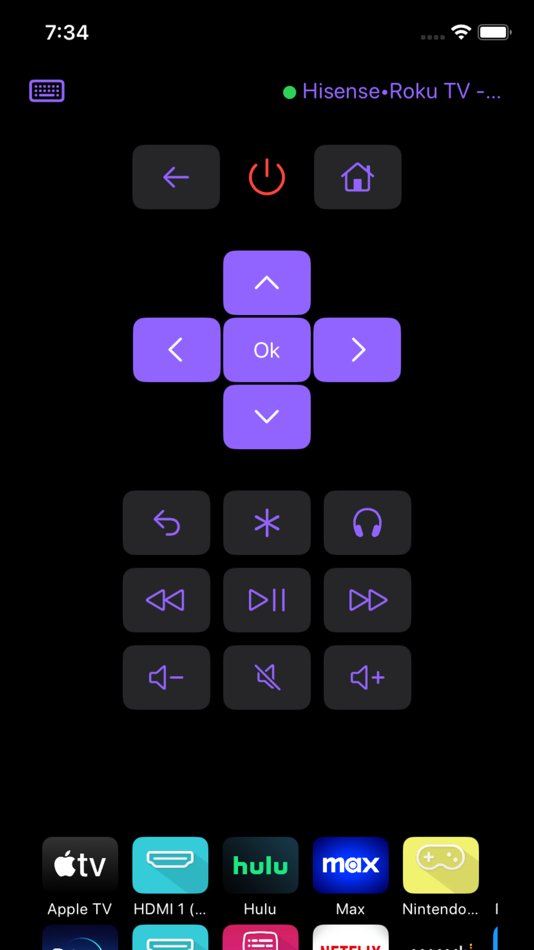
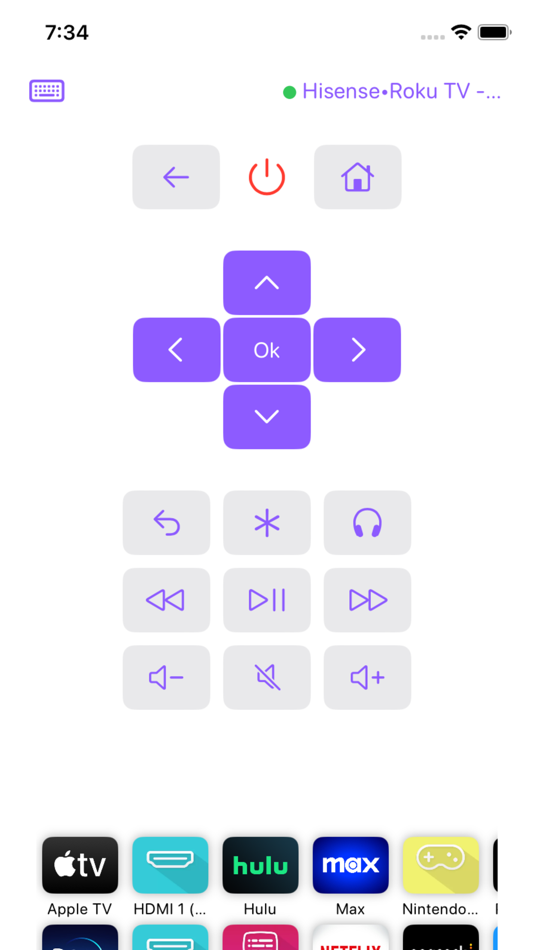
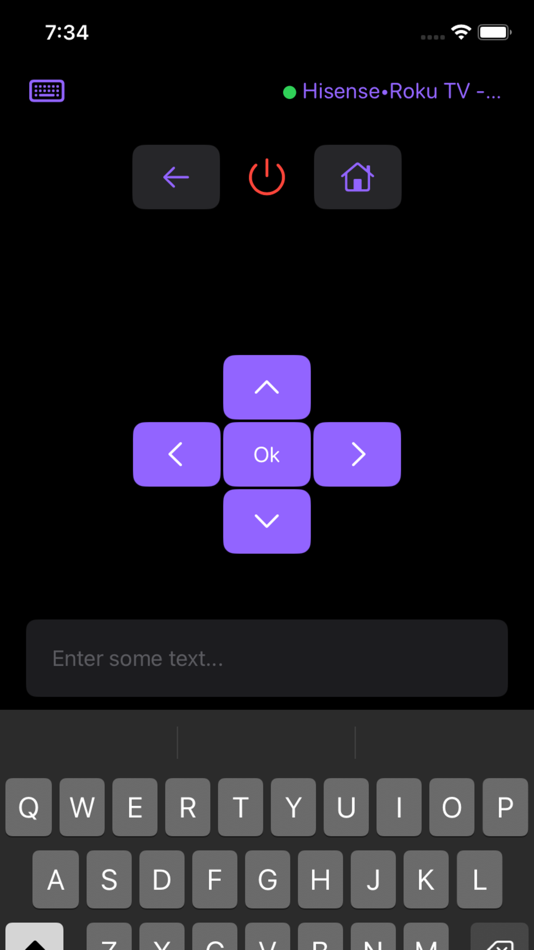
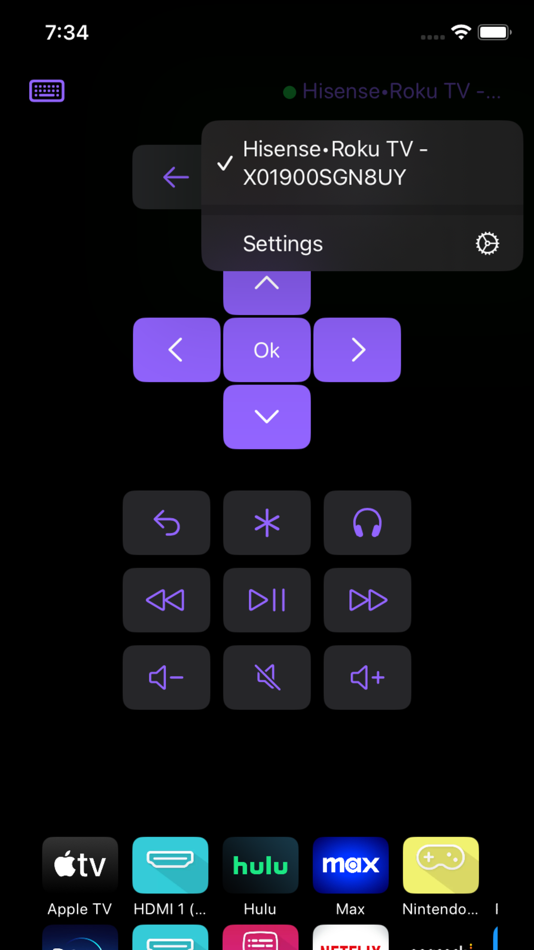
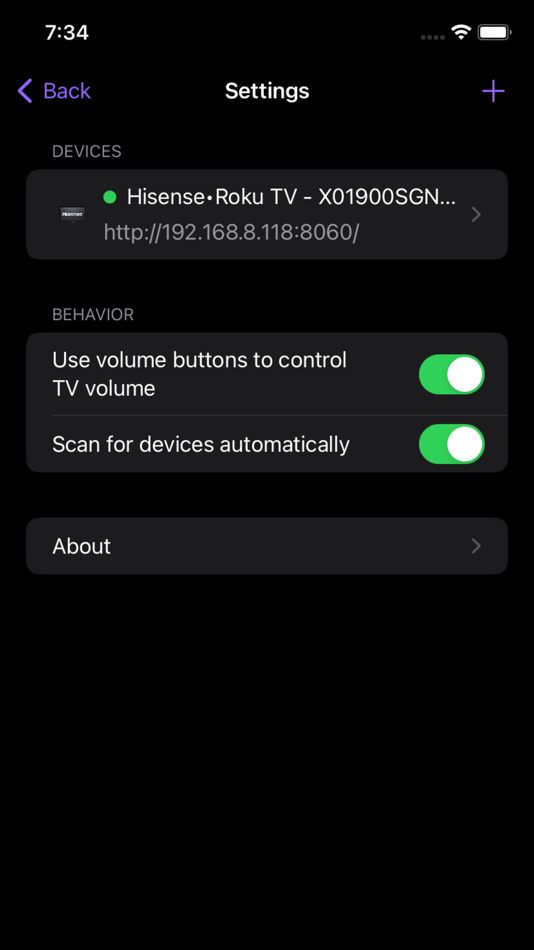
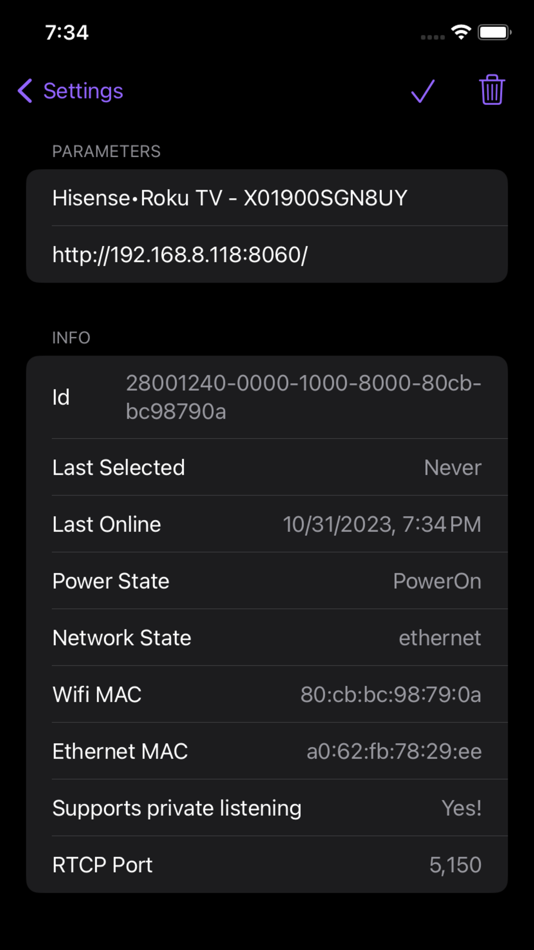
ราคา
- วันนี้: ฟรี
- ต่ำสุด: ฟรี
- มากที่สุด: ฟรี
ติดตามราคา
ผู้พัฒนา
- Scott Driggers
- แพลตฟอร์ม: macOS แอป (1)
- รายการ: 0 + 0
- แต้มแล: 0 + 160 ¡
- การจัดอันดับ: 0
- ความเห็น: 0
- ลดราคา: 0
- วิดีโอ: 0
- RSS: ติดตาม
แต้มแล
ไม่พบ ☹️
การจัดอันดับ
ไม่พบ ☹️
รายการ
ไม่พบ ☹️
ความเห็น
แสดงรีวิวเป็นคนแรกเลย 🌟
ข้อมูลเพิ่มเติม
- เวอร์ชัน: 1.48
- ID: com.msdrigg.roam
- หมวดหมู่:
macOS แอป›ยูทิลิตี้ - ระบบปฏิบัติการ:
Apple Watch,iPad,iPhone,macOS,macOS 17.0 และสูงกว่า - ขนาด:
30 Mb - ภาษาที่สนับสนุน:
Arabic,Chinese,English,French,German,Italian,Panjabi,Portuguese,Spanish,Vietnamese - การจัดประเภทเนื้อหา:
4+ - Mac App Store คะแนนโดย:
4.7(160) - อัปเดต:
- วันที่วางจำหน่าย:
คุณอาจชอบ
-
- Remote, Mouse & Keyboard Pro
- macOS แอป: ยูทิลิตี้ โดย: Remote Sunrise LTD
- $20.00
- รายการ: 9 + 2 การจัดอันดับ: 0 ความเห็น: 0
- แต้มแล: 48 + 5,307 (4.7) เวอร์ชัน: 2025.17 App offers remote control for Mac or PC, with a mouse, keyboard, and media controls. Great if you connect your computer to the TV or projector, to control from a sofa or bed. In 2013, ... ⥯
- -33%
- Remote Wake Up
- macOS แอป: ยูทิลิตี้ โดย: Daniel Witt
- $9.99
$14.90-33% - รายการ: 0 + 2 การจัดอันดับ: 0 ความเห็น: 0
- แต้มแล: 0 + 0 เวอร์ชัน: 2.0.1 Remote Wake Up lets you control devices on your local network or remotely over the internet using SSH, AppleScript, or Wake-on-LAN. It s designed for tech-savvy users, IT ... ⥯
-
- Remote Battery Monitor+
- macOS แอป: ยูทิลิตี้ โดย: Chris Karcher
- ฟรี
- รายการ: 0 + 0 การจัดอันดับ: 0 ความเห็น: 0
- แต้มแล: 0 + 6 (4.5) เวอร์ชัน: 1.7 Remote Battery Monitor allows you to easily check the battery levels of your visionOS, iPadOS, and iOS devices from your other Apple devices. AVP owners understand the frustration of ... ⥯
-
- Remote Desktop Scanner
- macOS แอป: ยูทิลิตี้ โดย: Sascha Simon
- * ฟรี
- รายการ: 1 + 0 การจัดอันดับ: 0 ความเห็น: 0
- แต้มแล: 6 + 0 เวอร์ชัน: 1.9.2 The Remote Desktop Scanner lists all devices on your network that you can connect to via Remote Desktop or SSH. You can then connect with just one click. Remote Finder This app will ... ⥯
-
- Remote Ripple
- macOS แอป: ยูทิลิตี้ โดย: GlavSoft, LLC
- ฟรี
- รายการ: 2 + 0 การจัดอันดับ: 0 ความเห็น: 0
- แต้มแล: 6 + 0 เวอร์ชัน: 1.6.5 Fast remote desktop client from the developers of TightVNC. It allows you to access, view and control your PC, Mac and Unix systems remotely. As compared to competing VNC viewers, ... ⥯
-
- Remote for Roku
- macOS แอป: ยูทิลิตี้ โดย: 君 许
- $2.99
- รายการ: 0 + 0 การจัดอันดับ: 0 ความเห็น: 0
- แต้มแล: 1 + 0 เวอร์ชัน: 3.0 Remote control & Video cast & Streaming Channel Control Remote for Roku is an remote controller for your Roku stick, it lets you easily control your Roku from your iMac/MacbookPro. you ⥯
-
- Better Trash
- macOS แอป: ยูทิลิตี้ โดย: 栋 陈
- $6.99
- รายการ: 1 + 0 การจัดอันดับ: 0 ความเห็น: 0
- แต้มแล: 10 + 0 เวอร์ชัน: 1.8.0 Better Trash is a trash tool app on macOS, it's designed to help you solve problems that Trash can't be emptied, clean up the trash automatically, view the original location of the ... ⥯
-
- Better Rename 11
- macOS แอป: ยูทิลิตี้ โดย: publicspace.net
- $29.99
- รายการ: 4 + 0 การจัดอันดับ: 0 ความเห็น: 0
- แต้มแล: 2 + 0 เวอร์ชัน: 11.63 Better Rename 11 is the most complete renaming solution available on the market today. That s why, since 1996, tens of thousands of hobbyists, professionals and businesses depend on ... ⥯
-
- Better Battery 2: Stats & Info
- macOS แอป: ยูทิลิตี้ โดย: agross Software e.U.
- ฟรี
- รายการ: 1 + 2 การจัดอันดับ: 0 ความเห็น: 0
- แต้มแล: 4 + 0 เวอร์ชัน: 2.8.4 Better Battery 2 shows information and stats of your MacBook battery in the menu bar. So you are always aware of the current battery stats, battery time and health. Standard Edition: ... ⥯
-
- Remote Control for LG Smart TV
- macOS แอป: ยูทิลิตี้ โดย: John Benson
- $3.99
- รายการ: 0 + 0 การจัดอันดับ: 0 ความเห็น: 0
- แต้มแล: 0 + 0 เวอร์ชัน: 1.1 Remote Control is an easy to use replacement remote for LG TV's that use webOS. Can't find your remote? lost it down the back of the sofa? install this app and you will never be stuck ... ⥯
-
- Remote Trackpad: Virtual Tool
- macOS แอป: ยูทิลิตี้ โดย: Helperix, LLC
- ฟรี
- รายการ: 0 + 0 การจัดอันดับ: 0 ความเห็น: 0
- แต้มแล: 0 + 36 (3.8) เวอร์ชัน: 1.5.8 Remote Trackpad is the best solution to make your iPhone two in one - keyboard and trackpad for your Mac. It is not always convenient to bring trackpad, keyboard and mouse with you, ... ⥯
-
- Better Battery Indicator
- macOS แอป: ยูทิลิตี้ โดย: Pawan Dixit
- $0.99
- รายการ: 0 + 0 การจัดอันดับ: 0 ความเห็น: 0
- แต้มแล: 0 + 0 เวอร์ชัน: 1.0.2 Better Battery Indicator shows you how much time is remaining before your Mac runs out of juice. This brings back the loved estimated time reaming feature to your system battery ... ⥯
-
- Universal Remote – Roomie
- macOS แอป: ยูทิลิตี้ โดย: Roomie Remote, Inc
- ฟรี
- รายการ: 0 + 0 การจัดอันดับ: 0 ความเห็น: 0
- แต้มแล: 2 + 785 (4.0) เวอร์ชัน: 9.2.3 Audio/Video Control and Home Automation seamlessly merged into a Universal Remote for your entire home. Control TVs, A/V receivers, set top boxes, lights, thermostats, and more from an ⥯
-
- Remote Mouse
- macOS แอป: ยูทิลิตี้ โดย: 耀 阮
- ฟรี
- รายการ: 0 + 3 การจัดอันดับ: 0 ความเห็น: 0
- แต้มแล: 4 + 0 เวอร์ชัน: 3.303 Turn your iPhone or iPad into a smart, wireless remote control for your Mac. Remote Mouse™ lets you use your mobile device as a trackpad, keyboard, and mouse, complete with multi-touch ⥯