| Developer: | Denk Alexandru (63) | ||
| Price: | $2.99 | ||
| Rankings: | 0 | ||
| Reviews: | 0 Write a Review | ||
| Lists: | 0 + 0 | ||
| Points: | 0 + 2 (2.0) ¡ | ||
| Mac App Store | |||
Description
With this simple Safari extension you can save files, documents, images or videos directly to Dropbox without downloading them first.
Save to Cloud (for Dropbox) is a great tool, just a click away, ready to use every time you need to save in the cloud important files you come across the internet.
HOW TO USE IT
• Open the extension and select Activate Save to Cloud. Press on a document hyperlink, an image or video and your file will be sent to Dropbox directly
• You can also choose exactly in what folder from Dropbox you want to transfer your file
FEATURES
• A simple and powerful Safari extension
• Save documents, images or videos directly to Dropbox without download
• Send any image or favourite video to the cloud
• Select text hyperlinks and send it to the cloud
• Change the name of the file and the target folder on your cloud platform
We read your support emails every day, day by day.
Write with confidence any question, feedback or complaint and you will receive an answer in a very short period of time.
Screenshots
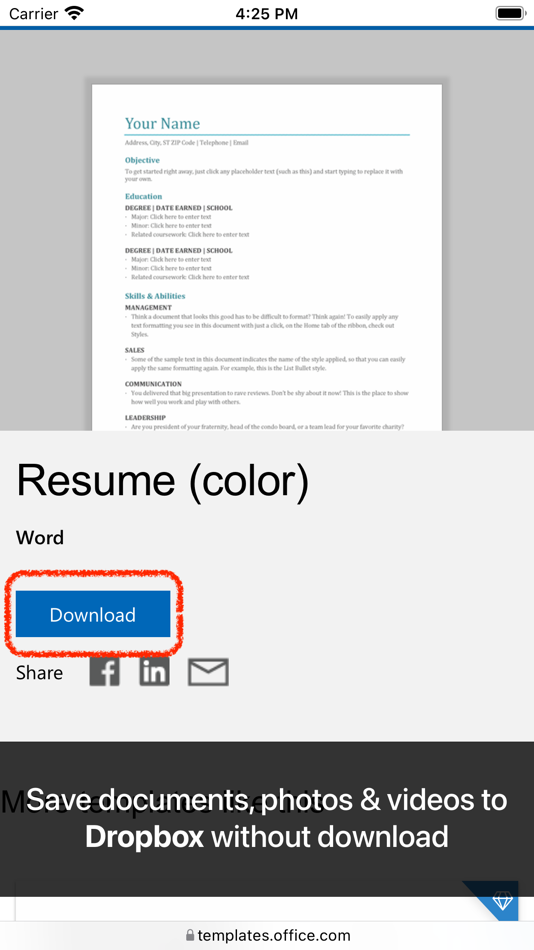
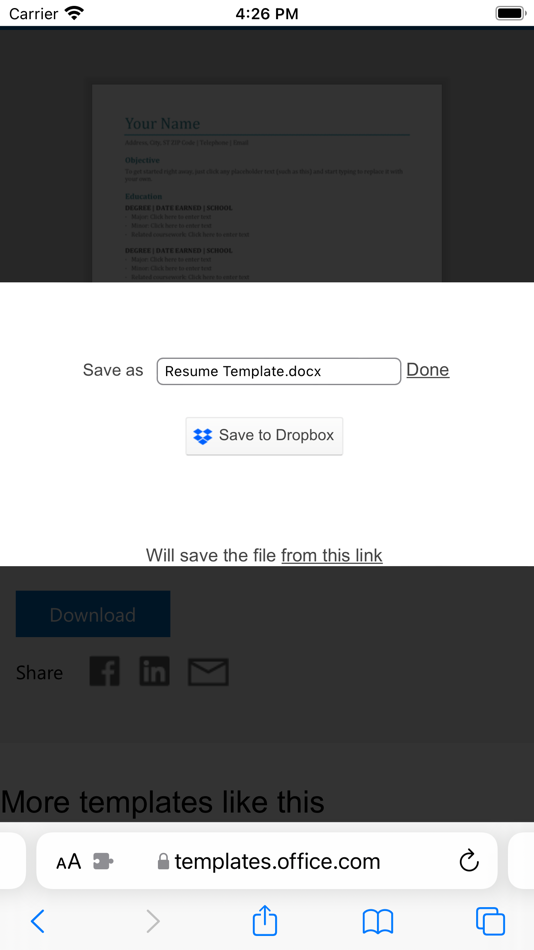
Price History
- Today: $2.99
- Minimum: $2.99
- Maximum: $2.99
Track prices
Developer
- Denk Alexandru
- Platforms: iOS Apps (10) macOS Apps (53)
- Lists: 14 + 13
- Points: 197 + 956 ¡
- Rankings: 5 (1)
- Reviews: 5 (1)
- Discounts: 0
- Videos: 0
- RSS: Subscribe
Points
0 ☹️
Rankings
0 ☹️
Lists
0 ☹️
Reviews
Be the first to review 🌟
Additional Information
- Version: 1.8.6
- Category:
macOS Apps›Utilities - OS:
iPad,iPhone,macOS,macOS 15.0 and up - Size:
10 Mb - Supported Languages:
English - Content Rating:
4+ - Mac App Store Rating:
2.0(2) - Updated:
- Release Date:
Contacts
- Website:
https://alexdenk.eu/
«Save to Dropbox for Safari» is a Utilities app for macOS, developed by «Denk Alexandru». It was first released on and last updated on . The lowest historical price was $2.99, and the highest was $2.99. This app has not yet received any ratings or reviews on AppAgg. On Mac App Store, the current store rating is 2.0 based on 2 votes. Available languages: English. AppAgg continuously tracks the price history, ratings, and user feedback for «Save to Dropbox for Safari». Subscribe to this app or follow its RSS feed to get notified about future discounts or updates.
- 🌟 Share
- Mac App Store
You may also like
-
- PDF Save for Safari
- macOS Apps: Utilities By: Emanuele Floris
- $0.99
- Lists: 1 + 0 Rankings: 0 Reviews: 0
- Points: 3 + 0 Version: 1.4 Convert web pages to PDF in the simplest and fastest way. This Safari extension allows you to save your web pages in PDF files. All you need to do is click on the app button in the ... ⥯
-
- Save Image as Type
- macOS Apps: Utilities By: Alfredo Grassau
- $2.99
- Lists: 1 + 2 Rankings: 0 Reviews: 0
- Points: 0 + 1 (5.0) Version: 1.0.22 Tap on any image you find on the web and save it in the most popular formats: PNG, JPG, and WebP. FEATURES: Download in Multiple Formats: Choose between PNG, JPG, and WebP to suit your ⥯
-
- Save to Calendar
- macOS Apps: Utilities By: Thomas Coomer
- $4.99
- Lists: 1 + 0 Rankings: 0 Reviews: 0
- Points: 6 + 0 Version: 1.6.2 Keep track of the time you spend on work, projects, tasks & activities. Save to Calendar helps you to record exactly how long you spend on tasks and saves this to your calendar to give ⥯
-
- Save My AI Prompts - PromptBox
- macOS Apps: Utilities By: Ryan Rook
- * Free
- Lists: 0 + 0 Rankings: 0 Reviews: 0
- Points: 1 + 1 (5.0) Version: 1.3.8 PromptBox is the ultimate tool for developers, creators, and AI enthusiasts who want to save, organize, and reuse their best AI prompts. # Save Your Best Prompts Quickly store and ... ⥯
-
- One Click Translate for Safari
- macOS Apps: Utilities By: Dmitry Rodin
- $1.99
- Lists: 1 + 1 Rankings: 0 Reviews: 0
- Points: 5 + 0 Version: 1.1 Safari extension to translate web pages in one click. You can set your preferred translation engine and language in the main app. ⥯
-
- Hover for Safari
- macOS Apps: Utilities By: Justin Epstein
- Free
- Lists: 2 + 0 Rankings: 0 Reviews: 0
- Points: 9 + 0 Version: 3.5 Hover for Safari allows you to expand any image, link, or GIF just by hovering over it. With extensive support for popular websites, you'll be able to browse media-heavy content with ... ⥯
-
- AdBlock Pro for Safari
- macOS Apps: Utilities By: Crypto Inc.
- Free
- Lists: 4 + 3 Rankings: 0 Reviews: 0
- Points: 31 + 64,930 (4.5) Version: 12.0.1 Since 2015, AdBlock Pro for Safari has been trusted by millions of users and featured by Apple multiple times. Enhance your browsing experience on iPhone, iPad, Mac, and Vision Pro ... ⥯
-
- Tabs Saver for Safari
- macOS Apps: Utilities By: Denk Alexandru
- $4.99
- Lists: 2 + 1 Rankings: 0 Reviews: 0
- Points: 2 + 0 Version: 3.7.7 Featured by Apple in 3 stories: Standout Safari Extensions, Super Safari Extensions and Browse Better If you want to save your browsing session for later or you have too many tabs ... ⥯
-
- uBlacklist for Safari
- macOS Apps: Utilities By: 红云 张
- Free
- Lists: 3 + 1 Rankings: 0 Reviews: 0
- Points: 4 + 47 (4.0) Version: 9.3.0 uBlacklist which is very famous on Chrome and Firefox is now on Safari !! uBlacklist for Safari is a Search Engine filter. Help you improve the quality of your search results. ⥯
-
- Control Center for Safari
- macOS Apps: Utilities By: Gaolan Huang
- * Free
- Lists: 0 + 0 Rankings: 0 Reviews: 0
- Points: 0 + 0 Version: 1.1 All-in-one toolbox for Safari, designed to match the native macOS look and feel, and gives you instant access to useful features like: - Navigate through the URL hierarchy. - Open the ... ⥯
-
- AdGuard for Safari
- macOS Apps: Utilities By: Adguard Software Limited
- Free
- Lists: 1 + 0 Rankings: 0 Reviews: 0
- Points: 4 + 0 Version: 1.11.24 More than 35,000,000 AdGuard users enjoy the better, faster, and safer Internet. The ad blocker extension clears all ads in Safari and fights data tracking to protect privacy. Unlike ... ⥯
-
- URL Detector for Safari
- macOS Apps: Utilities By: Jonas Sannewald
- Free
- Lists: 1 + 1 Rankings: 0 Reviews: 0
- Points: 1 + 0 Version: 2.0.0 Unfortunately, Safari only detects URLs that start with "http://" or "https://". This is the reason why Safari does not show any options in the context menu for the text "apple.com". ... ⥯
-
- 1Password for Safari
- macOS Apps: Utilities By: AgileBits Inc.
- Free
- Lists: 1 + 0 Rankings: 0 Reviews: 0
- Points: 2 + 0 Version: 8.11.18 1Password is the world s most loved password manager, trusted by millions of individuals and over 175,000 businesses to keep their secrets safe. == A browser-first experience == You ... ⥯
-
- Select Like A Boss For Safari
- macOS Apps: Utilities By: Space In Box
- Free
- Lists: 1 + 0 Rankings: 0 Reviews: 0
- Points: 3 + 0 Version: 1.1 Select Like A Boss is extension for Safari browser that allows you select text inside links. - when you want to select link or part of link just select it like a regular text; - when ... ⥯