| 개발자: | Toolbunch LLC (3) | ||
| 가격: | * 무료 | ||
| 순위: | 0 | ||
| 리뷰: | 0 리뷰 작성 | ||
| 목록: | 0 + 0 | ||
| 포인트: | 11 + 0 ¡ | ||
| Mac App Store | |||
기술
Features include:
Screen Mirror: Mirror your iPhone or iPad screen to your Mac with a USB connection. Enjoy audio playback directly from your iPhone/iPad to your Mac. It’s an iOS mirroring application.
Control: Utilize your Mac's keyboard and mouse to navigate your iPhone and iPad. (Note: This feature is not available in macOS Ventura.)
All your Devices: Screen Mirror supports multiple simultaneous connections, allowing you to manage several iPads and iPhones at once.
Viewing Options: Easily resize or maximize the device screen on your Mac as you prefer. Ideal for detailed work or those who want a larger display.
Typing: Type on your iPad or iPhone over bluetooth using your full-sized Mac keyboard, it's easier and faster to input text.
Cast Screen: Play media from your iPhone or iPad directly on your Mac. Perfect for keeping personal entertainment separate from your work machine.
Share Screen: Share your iPad or iPhone display to Zoom/Teams meetings. Show your phone's screen live as you navigate.
Device Recording: Need to record from two or more devices simultaneously? Use the standard Screen Capture features of macOS to capture all your iPhone or iPad screens in one streamlined window.
Advantages of Screen Mirror:
Simpler viewing: Screen mirror allows you to display content from your iPhone or iPad on a bigger screen, Ideal for watching videos, viewing photos, or playing games. View your iPad screen on the mac.
Group Collaboration: Easier group viewing on a larger screen during meetings, training sessions, or collaborative projects.
Streamlined Workflow: For professionals who use their iPhone for business tasks, screen mirroring can integrate mobile apps seamlessly into their desktop workflows. For example, apps that are only available on iOS can be displayed on a Mac, allowing for easier multitasking and control with a standard keyboard and mouse.
Educational Tools: Educators can use screen mirror to share the screen from their iPad to the classroom, making it easier to demonstrate applications, websites, and multimedia to students.
Enhanced Gaming Experience: Gamers can enjoy mobile games on a larger screen, improving visibility and enhancing control, especially when using keyboard.
Convenient Demonstrations: Mirroring the screen helps software developers, marketers, and anyone else needing to demonstrate an app on an iPhone or iPad. This is particularly useful during live demonstrations, webinars, or video tutorials.
No Need for Content Transfer: Instead of transferring files from your iPhone or iPad to another device to view them on a bigger screen, you can mirror your screen instantly, saving time and maintaining the quality of media presentations.
Simple Setup:
1. Connect your iPhone or iPad to your Mac via USB.
2. Trust the device if prompted, and re-plug to finalize connection.
3. Allow camera access when asked—your device appears as a camera on the Mac.
4. For keyboard and mouse control, pair your devices over Bluetooth
In-App Purchase Benefits: Works beyond the 3 day trial. There are no features disabled in the trial version.
Let us know what features you'd like to see next and any feedback to enhance your experience at tools@toolbunch.com.
스크린샷






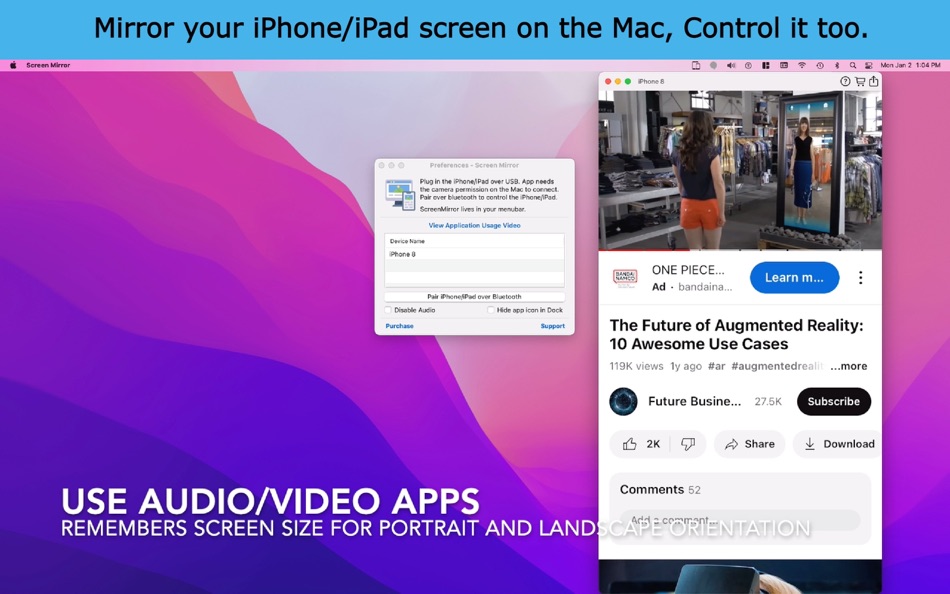


새로운 기능
- 버전: 1.40
- 업데이트:
- Add Enhanced Privacy Mode - Prevent sharing of Screen Mirror window with Teams, Zoom and Google Meet.
Minor UI Updates
가격
-
* 인앱 구매 - 오늘: 무료
- 최소: 무료
- 최대: $0.99
가격 추적
개발자
- Toolbunch LLC
- 플랫폼: macOS 앱 (3)
- 목록: 0 + 0
- 포인트: 20 + 3 ¡
- 순위: 0
- 리뷰: 0
- 할인: 0
- 동영상: 0
- RSS: 구독
포인트
-

- 1 Andy Zörner
- +1
-

- 131 gilbert
- +1
-

- 6,087 sf
- +1
-

- 44 程立平
- +1
-

- 3,092 바람처어럼
- +1
순위
0 ☹️
목록
0 ☹️
리뷰
첫 번째 리뷰를 남겨보세요 🌟
추가 정보
- 버전: 1.40
- 카테고리:
macOS 앱›유틸리티 - 운영체제:
macOS,macOS 11.0 이상 - 크기:
234 Kb - 지원되는 언어:
Chinese,Croatian,Czech,Danish,Dutch,English,Finnish,French,German,Greek,Hebrew,Hungarian,Indonesian,Italian,Japanese,Korean,Malay,Norwegian,Polish,Portuguese,Romanian,Russian,Slovak,Spanish,Swedish,Thai,Turkish,Ukrainian,Vietnamese - 콘텐츠 등급:
4+ - Mac App Store 개의 평가:
0 - 업데이트:
- 출시일:
주소록
- 🌟 공유하기
- Mac App Store
당신은 또한 같은 수 있습니다
-
- Screen Mirror
- macOS 앱: 유틸리티 게시자: 代莉 陈
- $4.99
- 목록: 2 + 1 순위: 0 리뷰: 0
- 포인트: 0 + 0 버전: 4.0 Screen Mirror is the simplest and easiest way to capture, edit and share your iDevice's screen with friends. Screen Mirror is the most powerful app for mirroring and display your ... ⥯
-
- Best Screen Mirror
- macOS 앱: 유틸리티 게시자: 志华 郑
- 무료
- 목록: 2 + 0 순위: 0 리뷰: 0
- 포인트: 0 + 0 버전: 2.1.0 Best Screen Mirror shares your computer screen to a web browser. That means ANY device with a web browser, such as phone, tablet, other computer or even smart TV, can be used to extend ⥯
-
- Mirror HD for Mac OS X
- macOS 앱: 유틸리티 게시자: Appmosys
- 무료
- 목록: 0 + 0 순위: 0 리뷰: 0
- 포인트: 0 + 0 버전: 1.0 Mirror HD lets you turn your Mac's iSight camera into a fullscreen mirror! Features: - Full screen! 1024 x 768 resolution - Loads fast - Easy to use Uses: - Makeup application and ... ⥯
-
- Screen Mirroring App -1001 TVs
- macOS 앱: 유틸리티 게시자: Nero AG
- * 무료
- 목록: 1 + 0 순위: 0 리뷰: 0
- 포인트: 12 + 0 버전: 3.0.1 1001 TVs: Mirror your phone/tablet screen to your Mac, also can mirror your Mac screen to TV. We are a professional team on screen mirroring, always focus on the core features: * ... ⥯
-
- Control Center for Safari
- macOS 앱: 유틸리티 게시자: Gaolan Huang
- * 무료
- 목록: 0 + 0 순위: 0 리뷰: 0
- 포인트: 0 + 0 버전: 1.1 All-in-one toolbox for Safari, designed to match the native macOS look and feel, and gives you instant access to useful features like: - Navigate through the URL hierarchy. - Open the ... ⥯
-
- Screen Expander
- macOS 앱: 유틸리티 게시자: Vitalii Vashchenko
- $6.99
- 목록: 0 + 0 순위: 0 리뷰: 0
- 포인트: 0 + 0 버전: 1.3.2 Let the display of your MacBook to automatically adjust to the apps you're using. Screen Expander is not a resolution switcher even though it can be used as one. It was designed as a ... ⥯
-
- Screen Recorder - RecordX
- macOS 앱: 유틸리티 게시자: 哲 魏
- 무료
- 목록: 0 + 0 순위: 0 리뷰: 0
- 포인트: 2 + 402 (4.5) 버전: 3.5 Screen Recorder - RecordX is a powerful professional recording application, including high-definition screen recording up to 4K resolution 60 frames, camera recording & voice ... ⥯
-
- Screen Annotation+
- macOS 앱: 유틸리티 게시자: 金玲 李
- $0.99
- 목록: 1 + 0 순위: 0 리뷰: 0
- 포인트: 8 + 0 버전: 3.0.2 Screen Annotation+ is a lightweight but powerful screen annotation tool, especially suitable for users who need to frequently perform screen annotation and demonstration. It has the ... ⥯
-
- Screen Brush Ultra
- macOS 앱: 유틸리티 게시자: 君 许
- * 무료
- 목록: 1 + 0 순위: 0 리뷰: 0
- 포인트: 2 + 0 버전: 7.1 Screen Brush Ultra is a useful utility which allows you to draw and write directly on your desktop above all of your running application windows. It is a tool which designed for ... ⥯
-
- Screen Recorder - App Recorder
- macOS 앱: 유틸리티 게시자: 裕涛 兰
- 무료
- 목록: 1 + 0 순위: 0 리뷰: 0
- 포인트: 2 + 0 버전: 1.0.10 Screen Recorder is a powerful Mac screen recording software that allows you to record any on-screen activity in high definition. Features: - Record system sound - Record screen - ... ⥯
-
- Screen Shade
- macOS 앱: 유틸리티 게시자: INSPIRING-LIFE TECHNOLOGIES PRIVATE LIMITED
- $1.99
- 목록: 0 + 0 순위: 0 리뷰: 0
- 포인트: 0 + 0 버전: 2.3 Screen Shade allows you to control the brightness of your screen. This customizable app allows you to place a shade over your screen to reduce the strain on your eyes. Screen Shade ... ⥯
-
- Screen Annotation
- macOS 앱: 유틸리티 게시자: Nguyen Vu
- 무료
- 목록: 1 + 0 순위: 0 리뷰: 0
- 포인트: 1 + 0 버전: 1.0 Screen Annotation, Drawing Desktop or Presentation Annotation You can draw line, arrow, rectangle, circle on Desktop Screen to help describe you presentation effectively and clearly. ... ⥯
-
- Screen Record Lite - Recorder
- macOS 앱: 유틸리티 게시자: 仕涛 张
- 무료
- 목록: 0 + 0 순위: 0 리뷰: 0
- 포인트: 0 + 0 버전: 3.4.5 Screen Record Lite is a professional screen record software, what you see is what you get. It is easy to record your screen, which capture system audio, record audio from built-in such ⥯
-
- Screen Snapshot
- macOS 앱: 유틸리티 게시자: SEASOFT LTD.
- * 무료
- 목록: 0 + 0 순위: 0 리뷰: 0
- 포인트: 0 + 0 버전: 5.5.0 Screen Snapshot is an easy-to-use and powerful snipping tool. Simple and intuitive user interface makes your work easier and efficient. With built-in editor feature, you can easy to ... ⥯