| Udvikler: | SEASOFT LTD. (20) | ||
| Pris: | * Gratis | ||
| Rangeringer: | 0 | ||
| Anmeldelser: | 0 Skriv en anmeldelse | ||
| Lister: | 0 + 0 | ||
| Point: | 0 + 0 ¡ | ||
| Mac App Store | |||
Beskrivelse
>>>Customize your own hotkey to take screenshots
Screen Snapshot has a built-in editing hotkey function. Using this function, you can quickly apply your favorite hotkeys. You can customize four hotkeys for full-screen capture, window capture, selected area capture and delayed capture.
>>>Take full-screen screenshots quickly
Just click your hotkey and you have taken a full-screen screenshot. In full-screen capture mode, you can capture the cursor as needed.
>>>Select an area, snap it
Customizing capture area is very easy to use, just drag and drop to complete. Magic zoom tool helps you make more precise selections, it enlarges the current position to pixels, while providing current size information.
>>>Capture window with shadow
Move the mouse to find the window on the desktop and click to take a snapshot. It can even take snapshots of windows behind other windows. Of course, you can take screenshots of windows without shadow.
>>>Capture pop-up menu is no longer difficult
The delayed capture feature gives you a period of time to pop up the menu. According to your needs, you can set different delay times. This feature is only validate for full-screen capture mode.
>>>Powerful editors
You can edit screenshots instantly when taking them or later using a powerful built-in editor. The editor contains many useful tools, such as text tools, mask tools, line tools, shape tools, etc. Use the text tool to add notes, labels and use the mask tool to hide some privacy areas. Line tools and shape tools help you highlight the key points. Some useful photo filters are also integrated into the editor, including Temperature and Tint. Of course, undo and redo are necessary for every editor.
>>>Snapshot manager for batch operations and reuse
Making tutorial is a complicated work, which requires large amounts of snapshots in advance. Snapshot manager will help you. It saves all screenshots which had taken in the past, you can browse, re-edit, delete and export them.
>>>A variety of output methods can meet different needs
You can save screenshots to Picture folder directly, as well as save to pasteboard. If you want to save to other formats, just click the export button and select the format you want to output. It supports JPEG2000, PNG, PDF, BMP, TIFF formats.
Note
The editor function is not free, you can buy it from the in-app store.
Skærmbilleder
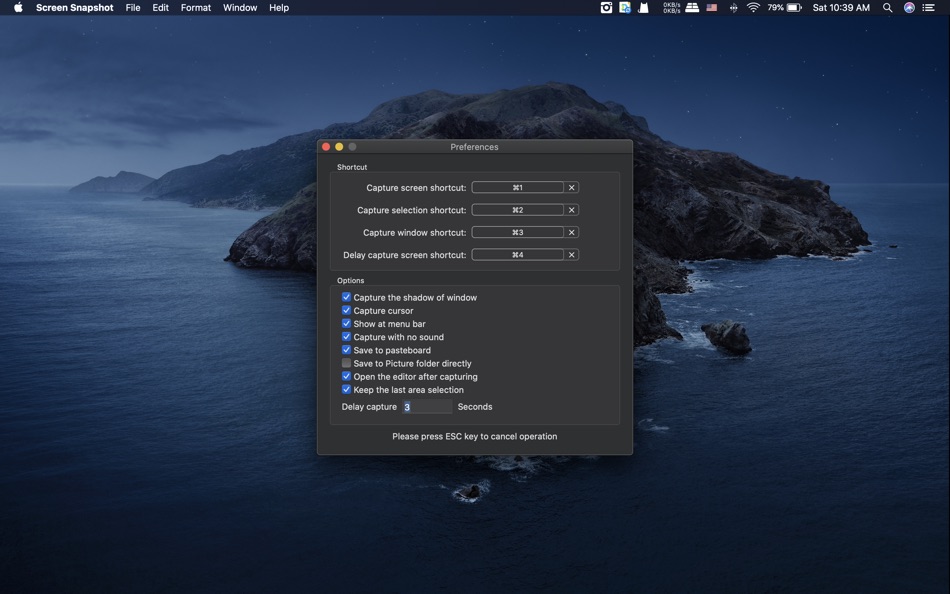


Pris
-
* Indkøb i appen - I dag: Gratis
- Minimum: Gratis
- Maksimalt: Gratis
Overvåg priser
Udvikler
- SEASOFT LTD.
- Platforme: macOS Apps (20)
- Lister: 3 + 0
- Point: 10 + 6 ¡
- Rangeringer: 0
- Anmeldelser: 0
- Rabatter: 0
- Videoer: 0
- RSS: Abonner
Point
0 ☹️
Rangeringer
0 ☹️
Lister
0 ☹️
Anmeldelser
Vær den første til at gennemgå 🌟
Yderligere oplysninger
- Version: 5.5.0
- Kategori:
macOS Apps›Hjælpeprogrammer - Operativsystem:
macOS,macOS 10.12 eller nyere - Størrelse:
6 Mb - Understøttet sprog:
English - Indholdsklassificering:
4+ - Mac App Store Bedømmelse:
0 - Opdateret:
- Udgivelsesdato:
Kontaktpersoner
- Websted:
https://www.imacbits.com/isnapshot
- 🌟 Del
- Mac App Store
Du vil måske også kunne lide
-
- Screen Expander
- macOS Apps: Hjælpeprogrammer Ved: Vitalii Vashchenko
- $6.99
- Lister: 0 + 0 Rangeringer: 0 Anmeldelser: 0
- Point: 0 + 0 Version: 1.3.2 Let the display of your MacBook to automatically adjust to the apps you're using. Screen Expander is not a resolution switcher even though it can be used as one. It was designed as a ... ⥯
-
- Screen Annotation+
- macOS Apps: Hjælpeprogrammer Ved: 金玲 李
- $0.99
- Lister: 1 + 0 Rangeringer: 0 Anmeldelser: 0
- Point: 8 + 0 Version: 3.0.2 Screen Annotation+ is a lightweight but powerful screen annotation tool, especially suitable for users who need to frequently perform screen annotation and demonstration. It has the ... ⥯
-
- Screen Mirror
- macOS Apps: Hjælpeprogrammer Ved: 代莉 陈
- $4.99
- Lister: 2 + 1 Rangeringer: 0 Anmeldelser: 0
- Point: 0 + 0 Version: 4.0 Screen Mirror is the simplest and easiest way to capture, edit and share your iDevice's screen with friends. Screen Mirror is the most powerful app for mirroring and display your ... ⥯
-
- Screen Brush Ultra
- macOS Apps: Hjælpeprogrammer Ved: 君 许
- * Gratis
- Lister: 1 + 0 Rangeringer: 0 Anmeldelser: 0
- Point: 2 + 0 Version: 7.1 Screen Brush Ultra is a useful utility which allows you to draw and write directly on your desktop above all of your running application windows. It is a tool which designed for ... ⥯
-
- Screen Recorder - App Recorder
- macOS Apps: Hjælpeprogrammer Ved: 裕涛 兰
- Gratis
- Lister: 1 + 0 Rangeringer: 0 Anmeldelser: 0
- Point: 2 + 0 Version: 1.0.10 Screen Recorder is a powerful Mac screen recording software that allows you to record any on-screen activity in high definition. Features: - Record system sound - Record screen - ... ⥯
-
- Screen Recorder - RecordX
- macOS Apps: Hjælpeprogrammer Ved: 哲 魏
- Gratis
- Lister: 0 + 0 Rangeringer: 0 Anmeldelser: 0
- Point: 2 + 402 (4.5) Version: 3.5 Screen Recorder - RecordX is a powerful professional recording application, including high-definition screen recording up to 4K resolution 60 frames, camera recording & voice ... ⥯
-
- Screen Annotation
- macOS Apps: Hjælpeprogrammer Ved: Nguyen Vu
- Gratis
- Lister: 1 + 0 Rangeringer: 0 Anmeldelser: 0
- Point: 1 + 0 Version: 1.0 Screen Annotation, Drawing Desktop or Presentation Annotation You can draw line, arrow, rectangle, circle on Desktop Screen to help describe you presentation effectively and clearly. ... ⥯
-
- Screen Record Lite - Recorder
- macOS Apps: Hjælpeprogrammer Ved: 仕涛 张
- Gratis
- Lister: 0 + 0 Rangeringer: 0 Anmeldelser: 0
- Point: 0 + 0 Version: 3.4.5 Screen Record Lite is a professional screen record software, what you see is what you get. It is easy to record your screen, which capture system audio, record audio from built-in such ⥯
-
- Screen Shade
- macOS Apps: Hjælpeprogrammer Ved: INSPIRING-LIFE TECHNOLOGIES PRIVATE LIMITED
- $1.99
- Lister: 0 + 0 Rangeringer: 0 Anmeldelser: 0
- Point: 0 + 0 Version: 2.3 Screen Shade allows you to control the brightness of your screen. This customizable app allows you to place a shade over your screen to reduce the strain on your eyes. Screen Shade ... ⥯
-
- Screen Mirroring App -1001 TVs
- macOS Apps: Hjælpeprogrammer Ved: Nero AG
- * Gratis
- Lister: 1 + 0 Rangeringer: 0 Anmeldelser: 0
- Point: 12 + 0 Version: 3.0.1 1001 TVs: Mirror your phone/tablet screen to your Mac, also can mirror your Mac screen to TV. We are a professional team on screen mirroring, always focus on the core features: * ... ⥯
-
- Screen Mirror and Control
- macOS Apps: Hjælpeprogrammer Ved: Toolbunch LLC
- * Gratis
- Lister: 0 + 0 Rangeringer: 0 Anmeldelser: 0
- Point: 11 + 0 Version: 1.40 Interact with your small phone on your big display, your good speakers and your keyboard. Great for teachers, business presentations, gaming, remote collaboration, or simply boosting ... ⥯
-
- Screen Translate-Translator
- macOS Apps: Hjælpeprogrammer Ved: QQY.LTD
- * Gratis
- Lister: 2 + 0 Rangeringer: 0 Anmeldelser: 0
- Point: 6 + 13 (3.8) Version: 1.3.5 Full-featured screen translator! Real-time voice translation: identify the system or microphone audio, convert it into text and translate it in real time to realize real-time audio ... ⥯
-
- Screen Recorder ®
- macOS Apps: Hjælpeprogrammer Ved: Poster App LLP
- Gratis
- Lister: 0 + 0 Rangeringer: 0 Anmeldelser: 0
- Point: 1 + 1,909 (4.6) Version: 1.110 Best HD screen recorder and screenshot capture application for recording video games, live shows, internet videos, video chats, and other purposes. With our reliable screen recorder ... ⥯
-
- Screen Mirroring: LetsView
- macOS Apps: Hjælpeprogrammer Ved: Wangxu Technology Co., Ltd
- Gratis
- Lister: 1 + 0 Rangeringer: 0 Anmeldelser: 0
- Point: 1 + 357 (2.8) Version: 1.5.5 Looking for high-quality and free screen mirroring app? Look no further than LetsView! Easily mirror or cast your phone, tablet, or computer screen to your TV, PC, or Mac. With ... ⥯