| 개발자: | Ruchira Ramesh (72) | ||
| 가격: | $4.99 | ||
| 순위: | 0 | ||
| 리뷰: | 0 리뷰 작성 | ||
| 목록: | 0 + 0 | ||
| 포인트: | 0 + 0 ¡ | ||
| Mac App Store | |||
기술
This helps to clean the clutter from Desktop and organize the screenshots in an efficient way.
** The application works in Real Time.This means that it will move the Screenshots from Desktop to a specified folder as soon as you capture it.It will also rename the Screenshots if specified by the user.
With time, when we capture the screenshots , these start getting accumulated on the desktop.This makes desktop look messy and slowly makes finding the files difficult on the desktop.
Since all screenshots have the same name, it makes it difficult to recognize the purpose for which the screenshots were taken.
The application helps to improve the productivity by cleaning up the desktop and putting a meaningful name to the screenshots.(as specified by the user)
The application is fully compatible with the system wide shortcuts for capturing the screenshots.
You could capture entire screen, a window or a selection. The screen could be captured from multiple monitors as well.
The application is very easy to use. Just give the application access to Desktop. After this, select a folder where you would like the screenshots to be created or moved.
After this, please minimize the app or leave it in the Dock. Now, whenever you capture the screenshots using the shortcut, the application will automatically move it to the specified folder in real time.
If you have specified a name for the screenshot, the application will take care of renaming them automatically as well.
스크린샷
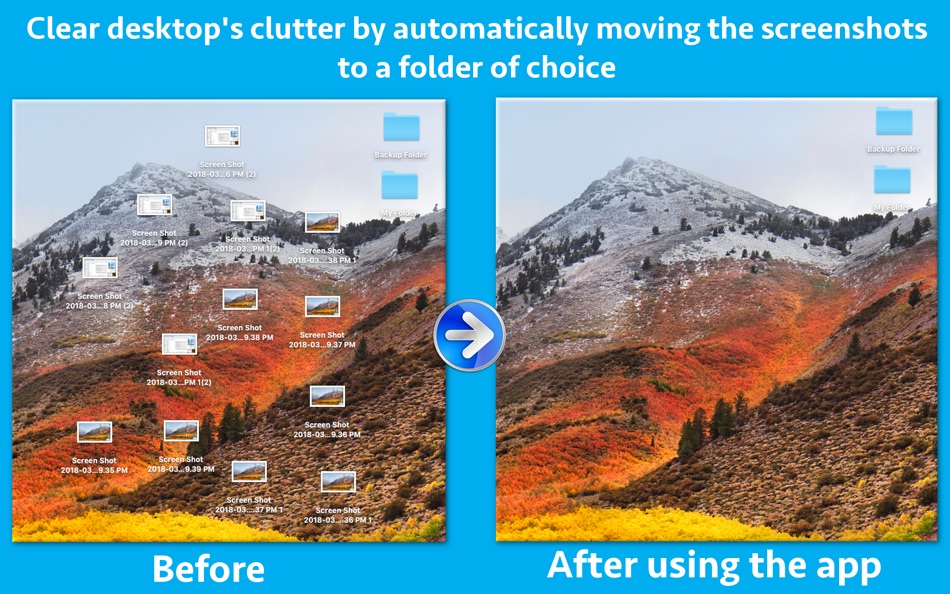




새로운 기능
- 버전: 4.0
- 업데이트:
- - Minor bug fixes.
In case of any issue or questions, please write to us on support@runisoft.com. We will be happy to assist.
가격
- 오늘: $4.99
- 최소: $1.99
- 최대: $4.99
가격 추적
개발자
포인트
0 ☹️
순위
0 ☹️
목록
0 ☹️
리뷰
첫 번째 리뷰를 남겨보세요 🌟
추가 정보
주소록
- 웹사이트:
http://ios.runisoft.com/
- 🌟 공유하기
- Mac App Store
당신은 또한 같은 수 있습니다
-
- Folder by Color - Change color
- macOS 앱: 유틸리티 게시자: 清碧 饶
- 무료
- 목록: 1 + 1 순위: 0 리뷰: 0
- 포인트: 6 + 0 버전: 1.7.8 [Folder by Color] is a folder color changing tool. Using different colored folder icons can keep your files well organized, thereby increasing the efficiency of file management. you ... ⥯
-
- Screenshot Grab
- macOS 앱: 유틸리티 게시자: Gavin Matthews
- $2.99
- 목록: 0 + 0 순위: 0 리뷰: 0
- 포인트: 0 + 0 버전: 1.5 Screenshot Grab makes taking screenshots of individual apps, windows and the entire desktop quick and easy. When Screenshot Grab is launched it grabs images of all the apps and their ... ⥯
-
- Folder Snapshot Utility
- macOS 앱: 유틸리티 게시자: David Gradwell
- $4.99
- 목록: 0 + 0 순위: 0 리뷰: 0
- 포인트: 0 + 0 버전: 2021.06.11 Folder Snapshot Utility will make a rapid backup copy (a snapshot ) of anything you throw at it. This is much faster than a traditional backup copy (think ~1200x faster) and uses ... ⥯
-
- Folder Dater
- macOS 앱: 유틸리티 게시자: Dalamser
- $2.99
- 목록: 1 + 0 순위: 0 리뷰: 0
- 포인트: 0 + 0 버전: 2.3.2 Folder Dater sets a folder s modification date or creation date attributes based on the attributes of its descendants. All changes can be previewed in the Finder and undone before ... ⥯
-
- Folder Peek
- macOS 앱: 유틸리티 게시자: Sindre Sorhus
- 무료
- 목록: 5 + 2 순위: 0 리뷰: 0
- 포인트: 9 + 0 버전: 1.12.0 Quickly access documents, files, folders, and apps from the menu bar. Think of it as an alternative to Dock folders, just more powerful and customizable. Each folder you add gets its ... ⥯
-
- Folder - Colorful folder maker
- macOS 앱: 유틸리티 게시자: 余 张
- * 무료
- 목록: 2 + 0 순위: 0 리뷰: 0
- 포인트: 12 + 0 버전: 1.3.1 How many folders do you have on your computer? Scores of them? Hundreds? Thousands? Are all of them are alike: default folder, default folder, default folder, default folder... It's so ⥯
-
- Folder Analyze
- macOS 앱: 유틸리티 게시자: 培基 王
- * 무료
- 목록: 0 + 0 순위: 0 리뷰: 0
- 포인트: 1 + 0 버전: 2.0.1 A powerful and easy-to-use folder content analysis tool that displays content as charts, making the size and number of files clearly visible. It also supports an edit mode, where you ... ⥯
-
- Folder Changer
- macOS 앱: 유틸리티 게시자: Lucas Raggers
- 무료
- 목록: 0 + 0 순위: 0 리뷰: 0
- 포인트: 1 + 0 버전: 1.0 Say goodbye to boring, identical folder icons and hello to a beautifully customized file system that reflects your personal style and workflow. Custom Folder Icons - Choose from ... ⥯
-
- Folder Crazy Desktop
- macOS 앱: 유틸리티 게시자: Steve Mills
- $0.99
- 목록: 0 + 0 순위: 0 리뷰: 0
- 포인트: 0 + 0 버전: 1.5.3 Remember how great the Desktop image feature in macOS was before they removed the Tile option? Just like Folder Crazy vastly improves the screensaver experience, Folder Crazy Desktop ... ⥯
-
- Folder Preview
- macOS 앱: 유틸리티 게시자: Anybox LTD
- $2.99
- 목록: 4 + 3 순위: 0 리뷰: 0
- 포인트: 6 + 0 버전: 2.4 Folder Preview provides a Quick Look extension to preview contents in Finder. Before started, you will have to enable Quick Look extension in System Settings. Then you can press ... ⥯
-
- Folder Factory
- macOS 앱: 유틸리티 게시자: UAB Macmanus
- $3.99
- 목록: 2 + 0 순위: 0 리뷰: 0
- 포인트: 3 + 0 버전: 4.0 Folder Factory is a neat little app for changing the design of your folder icons. It will help you to match similar folders by the color, text or picture and this will keep your Mac ... ⥯
-
- Folder Color Changer:RightMenu
- macOS 앱: 유틸리티 게시자: 奕琦 冯
- 무료
- 목록: 2 + 0 순위: 0 리뷰: 0
- 포인트: 4 + 0 버전: 1.4.0 [Folder Icon Customization Artifact] - Right click to replace folder icon Just right-click on the folder to change the icon - Batch operation Multi-select folders can also be quickly ... ⥯
-
- Folder Colorizer
- macOS 앱: 유틸리티 게시자: 兰桂 吴
- $1.99
- 목록: 1 + 1 순위: 0 리뷰: 0
- 포인트: 0 + 0 버전: 1.3.2 Folder Colorizer allows you to customize your folders with just about any color. Would like to make your folders looks cool? Or want to organize your folders to make things easier to ... ⥯
-
- Folder Factory Pro for Mac OS X
- macOS 앱: 유틸리티 게시자: xin jin
- $1.99
- 목록: 1 + 0 순위: 0 리뷰: 0
- 포인트: 0 + 0 버전: 1.0 Folder Factory Pro changes the design of your folder icons. It will help you to match similar folders by the color, text or picture and this will keep your Mac organised. The most ... ⥯