| ผู้พัฒนา: | Kartik Chaturvedi (1) | ||
| ราคา: | $0.99 | ||
| การจัดอันดับ: | 0 | ||
| ความเห็น: | 0 เขียนความเห็น | ||
| รายการ: | 1 + 0 | ||
| แต้มแล: | 1 + 0 ¡ | ||
| Mac App Store | |||
คำอธิบาย
Simply insert your TeslaCam USB drive into your computer, open SentryCam, and select the TeslaCam folder.
Features:
- Viewer
• view all 4 camera angles at once and in sync
• easily scrub through clips using the time slider
• quickly open clips in Finder, right from the app
• clips are sorted in chronological order for easy browsing
• viewer jumps to the next event when a video ends for a seamless viewing experience
• select a specific timestamp in the menu to jump to that time
• view "Saved", "Recent", and "Sentry" clips by switching the mode toggle
- Exporter
• combine all three camera feeds and export a single video file
• filename matches timestamp of the original videos so you know exactly what was exported
• no more searching through your TeslaCam drive to find that *exact* video
• three different export sizes depending on your need (1/3, 1/2, full)
• small video size = low resolution = smaller file size = for social media
• large video size = high resolution = large file size = for reporting / investigations
• NOTE: exporting at higher resolutions may take 30 seconds or longer
- Deleter
• clear up space on your TeslaCam drive by removing clips that are no longer needed
• delete all 4 camera angles of a clip together
• remove just one clip, a whole Saved or Sentry event, or the entire Recent, Saved, or Sentry folders
• CAUTION: Deleting files is tricky, and this is a new feature. Please use carefully.
• NOTE: files are only moved to the Trash, just in case you delete the wrong clips. Empty the Trash folder to permanently remove these clips
Please make sure your Tesla vehicle is capable of recording dashcam footage to a USB flash drive.
SentryCam is not responsible for loss of data on your flash drive.
Always safely eject your USB drive from your vehicle and your computer to avoid corrupting its contents.
(SentryCam is not affiliated with Tesla, Inc. Sentry Mode, TeslaCam, and all other Tesla product names are trademarks or registered trademarks of Tesla, Inc.)
ภาพหน้าจอ
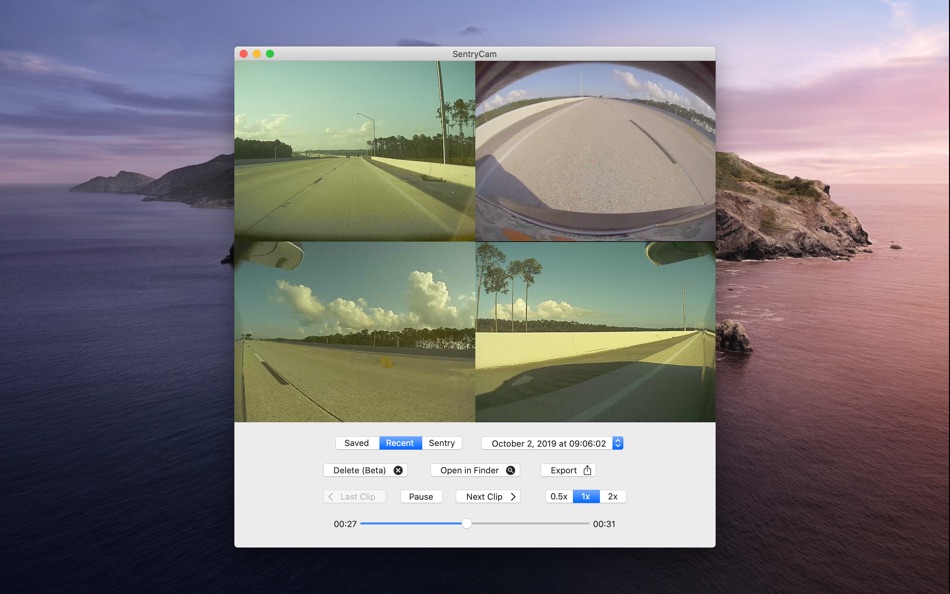

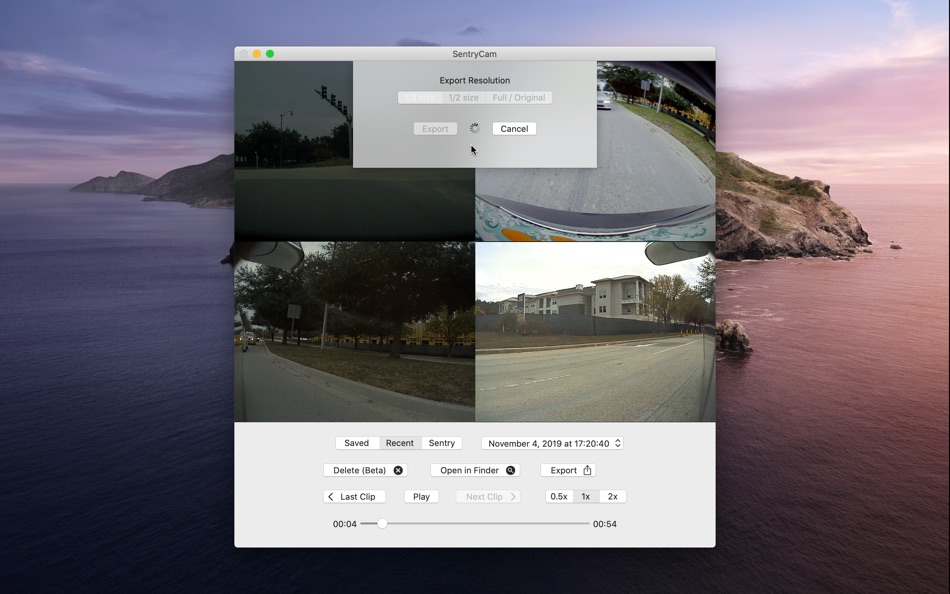

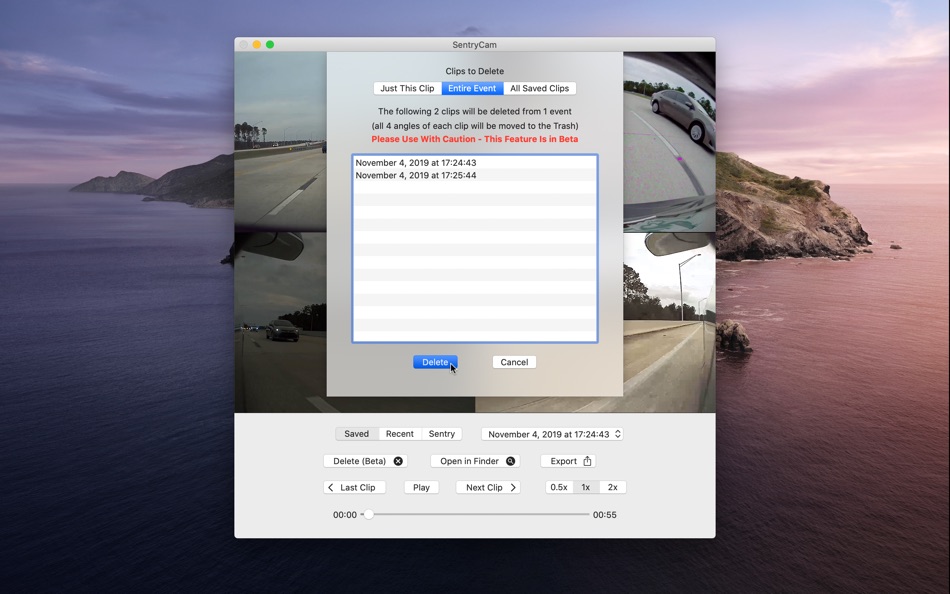
มีอะไรใหม่
- เวอร์ชัน: 3.1
- อัปเดต:
- Hello Tesla Family! Just a quick round of bug fixes and improvements for you this time:
- Improved layout and navigation
- Added a progress bar when exporting so you know exactly how much time is left
- Fixed an issue where clips would fail to export but exporting would remain stuck for eternity
- Fixed a bug where exporting a file that already existed would cause the export to fail
More features and updates coming soon!
ราคา
- วันนี้: $0.99
- ต่ำสุด: ฟรี
- มากที่สุด: $5.99
ติดตามราคา
ผู้พัฒนา
- Kartik Chaturvedi
- แพลตฟอร์ม: macOS แอป (1)
- รายการ: 1 + 0
- แต้มแล: 1 + 0 ¡
- การจัดอันดับ: 0
- ความเห็น: 0
- ลดราคา: 0
- วิดีโอ: 0
- RSS: ติดตาม
แต้มแล
-

- 9,989 Simon Chan
- +1
การจัดอันดับ
0 ☹️
รายการ
ความเห็น
แสดงรีวิวเป็นคนแรกเลย 🌟
ข้อมูลเพิ่มเติม
รายชื่อติดต่อ
- เว็บไซท์:
https://ikartik.com/sentrycam
คุณอาจชอบ
-
- Sentry - Blocker for Safari
- macOS แอป: ยูทิลิตี้ โดย: Igor Nazarov
- * ฟรี
- รายการ: 0 + 0 การจัดอันดับ: 0 ความเห็น: 0
- แต้มแล: 1 + 0 เวอร์ชัน: 1.0 Sentry for Safari is a powerful and simple-to-use content blocker. The app tells Safari in advance what kinds of websites to block based on a list of domains. The list of blacklisted ... ⥯
-
- CAM Viewer 3D for Mac OS X
- macOS แอป: ยูทิลิตี้ โดย: Afanche Technologies, Inc.
- $9.99
- รายการ: 0 + 0 การจัดอันดับ: 0 ความเห็น: 0
- แต้มแล: 0 + 0 เวอร์ชัน: 2.4 This is a great 3D CAM data file viewer. It supports the most popular CAM/CNC/NC/3D Printing data file format gcode ( g-code ). It also supports many popular CAD data formats including ⥯
-
- Spy Cam
- macOS แอป: ยูทิลิตี้ โดย: Alice Dev Team
- $9.99
- รายการ: 1 + 0 การจัดอันดับ: 0 ความเห็น: 0
- แต้มแล: 0 + 0 เวอร์ชัน: 3.5 Spy just like a real spy! Spy Cam is the easy to use app that turns your Mac into a stealth surveillance system. Covertly record clips and sound from your Mac s camera, or an external ... ⥯
-
- IP camera viewer - Cam Hero
- macOS แอป: ยูทิลิตี้ โดย: Raktim Bora
- ฟรี
- รายการ: 0 + 0 การจัดอันดับ: 0 ความเห็น: 0
- แต้มแล: 1 + 9 (4.8) เวอร์ชัน: 0.10 Cam Hero is a state of the art CCTV & IP Camera viewer and recorder made to fall in love with! Discover all your cameras with a single tap, connect and start using - or pair any of ... ⥯
-
- Orion Sentry
- macOS แอป: ยูทิลิตี้ โดย: Lithium ehf
- * ฟรี
- รายการ: 1 + 0 การจัดอันดับ: 0 ความเห็น: 0
- แต้มแล: 5 + 1 (5.0) เวอร์ชัน: 1.6 Orion Sentry Viewer is the free companion app for Orion Sentry on Mac. Get instant alerts on your iPhone whenever an alarm is triggered on your Mac. Browse motion-triggered photos ... ⥯
-
- IP Cam Config
- macOS แอป: ยูทิลิตี้ โดย: SKJM, LLC
- $0.99
- รายการ: 0 + 0 การจัดอันดับ: 0 ความเห็น: 0
- แต้มแล: 1 + 0 เวอร์ชัน: 1.0.1 IP Cam Config lets you use your Mac to connect supported "Windows Only" Ethernet and WiFi network IP cameras to your local network. + Overview + One of the ways to get the most out of ... ⥯
-
- PXL Cam
- macOS แอป: ยูทิลิตี้ โดย: Steven Berkowitz
- ฟรี
- รายการ: 0 + 0 การจัดอันดับ: 0 ความเห็น: 0
- แต้มแล: 0 + 0 เวอร์ชัน: 1.0.6 Creative virtual camera for online meetings. Load images and gifs from your mac, display them as is or add effects / scale and layer them. Search through your images to find them ... ⥯
-
- GraphCAD - for DXF & CAM Files
- macOS แอป: ยูทิลิตี้ โดย: Global Executive Consultants (Shanghai) Ltd
- $19.99
- รายการ: 0 + 0 การจัดอันดับ: 0 ความเห็น: 0
- แต้มแล: 0 + 0 เวอร์ชัน: 1.2 GraphCAD makes it easy for anyone to create and share their 2D design, engineering and entertainment ideas with the world. GraphCAD is really easy to use and it's fast interface will ... ⥯
-
- Dashcam Viewer for Tesla Cars
- macOS แอป: ยูทิลิตี้ โดย: Komocode
- $4.99
- รายการ: 0 + 0 การจัดอันดับ: 0 ความเห็น: 0
- แต้มแล: 1 + 0 เวอร์ชัน: 3.1.0 *REQUIRES A TESLA VEHICLE WITH AUTOPILOT HW2.5+ AND AUTOPILOT + SENTRY MODE FEATURES ENABLED* Watch four camera views simultaneously to quickly find clip you're looking for. Whether ... ⥯
-
- Dash View for Tesla Cars
- macOS แอป: ยูทิลิตี้ โดย: William Taylor
- $4.99
- รายการ: 0 + 0 การจัดอันดับ: 0 ความเห็น: 0
- แต้มแล: 0 + 53 (3.9) เวอร์ชัน: 1.2.2 Dash View is the best way to view both Sentry Incidents and Saved Clips on your device. No need for a computer, just plug your TeslaCam USB into your device with an adaptor. Using ... ⥯
-
- Miofive
- macOS แอป: ยูทิลิตี้ โดย: Betavision Technology HongKong Limited
- ฟรี
- รายการ: 0 + 0 การจัดอันดับ: 0 ความเห็น: 0
- แต้มแล: 0 + 274 (4.5) เวอร์ชัน: 1.5.3 A PREMIUM App that unleashes the power of your Miofive car dash cam [Easy control and access to your Miofive dash cam] You could preview your footage, photos, control all your dash cam ⥯
-
- T-Viewer
- macOS แอป: ยูทิลิตี้ โดย: softhd
- $1.99
- รายการ: 0 + 0 การจัดอันดับ: 0 ความเห็น: 0
- แต้มแล: 0 + 0 เวอร์ชัน: 2.1 Enjoy your sentry & dashcam recordings from the comfort of home with our enhanced launch viewer experience! ⥯
-
- NotchCam - Quick Camera Access
- macOS แอป: ยูทิลิตี้ โดย: Tanmay Sonawane
- $0.99
- รายการ: 1 + 0 การจัดอันดับ: 0 ความเห็น: 0
- แต้มแล: 2 + 0 เวอร์ชัน: 1.4 NotchCam offers a quick cam preview when you click behind the notch. Other features include: - Ability to simulate the notch on other devices. The notch is size accurate to the new ... ⥯
-
- IP Camera
- macOS แอป: ยูทิลิตี้ โดย: 垚 沈
- $1.99
- รายการ: 0 + 1 การจัดอันดับ: 0 ความเห็น: 0
- แต้มแล: 0 + 0 เวอร์ชัน: 8.7.1 "IP Camera" can turn your device into a wireless IP Camera via built-in RTSP and HTTP Server for security monitoring WITH Bi-directional audio support, you can use your browser to ... ⥯