| Vývojář: | Wai Kwong Lee (2) | ||
| Cena: | $5.99 | ||
| Hodnocení: | 0 | ||
| Recenze: | 0 Napsat recenzi | ||
| Seznamy: | 0 + 0 | ||
| Body: | 0 + 1 (5.0) ¡ | ||
| Mac App Store | |||
Popis
1. Basic arithmetic calculation: Plus, Minus, Multiply, Divide
2. Calculation with one operand fixed as constant
3. Calculation with an non-volatile memory storage
4. Calculation with 10 volatile memory storage
5. Fraction and percentage calculation
6. Linear regression and Statistic calculation
7. Binary / Octal / Decimal / Hexadecimal calculation
8. Various functions like Trigonometric, Hyperbolic, Logarithm, Exponential, Power, Root, etc.
9. UI/UX similar to Casio scientific calculator
10. Formula calculation including Quadratic formula, Standard Normal Distribution Probability, etc.
Snímky obrazovky
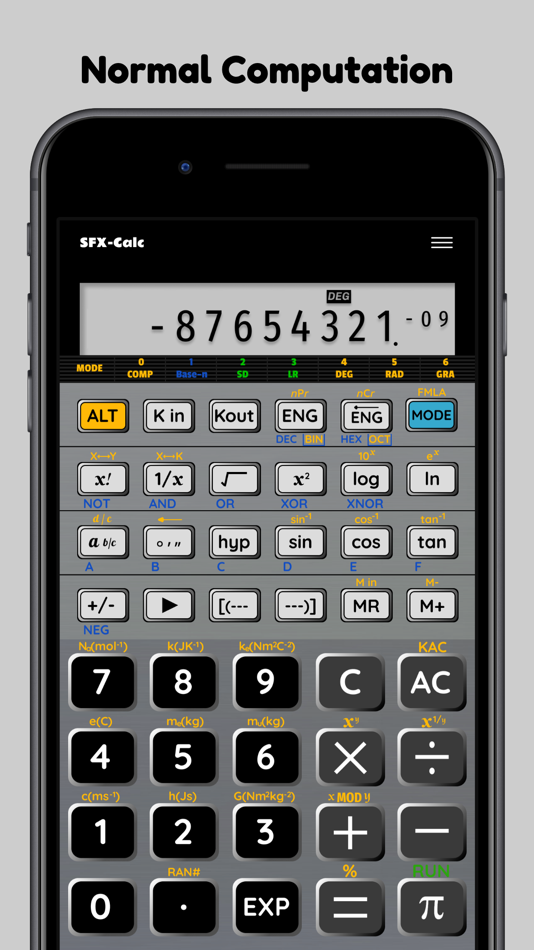
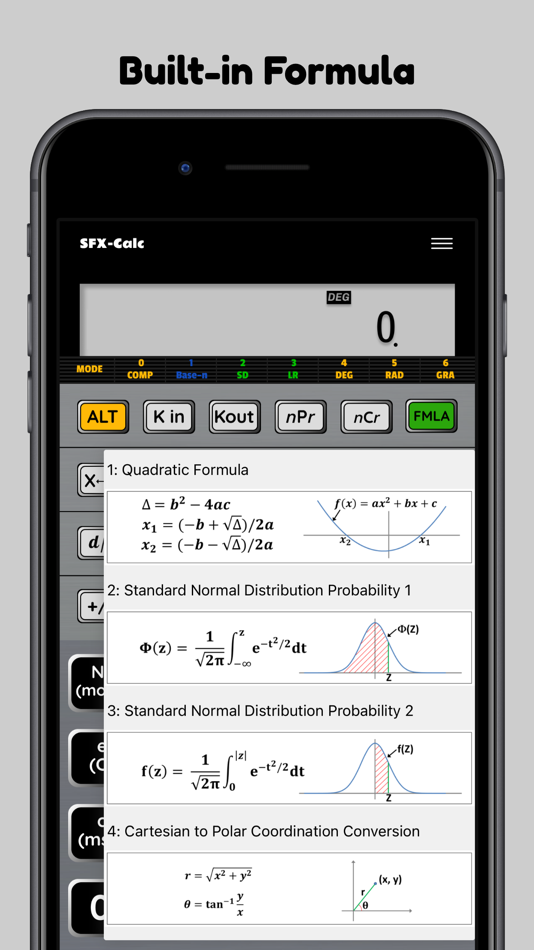
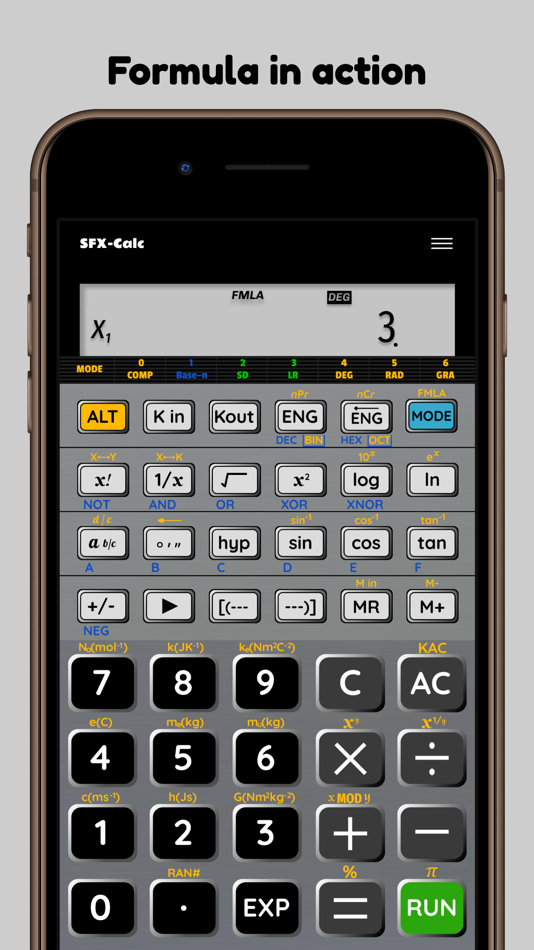
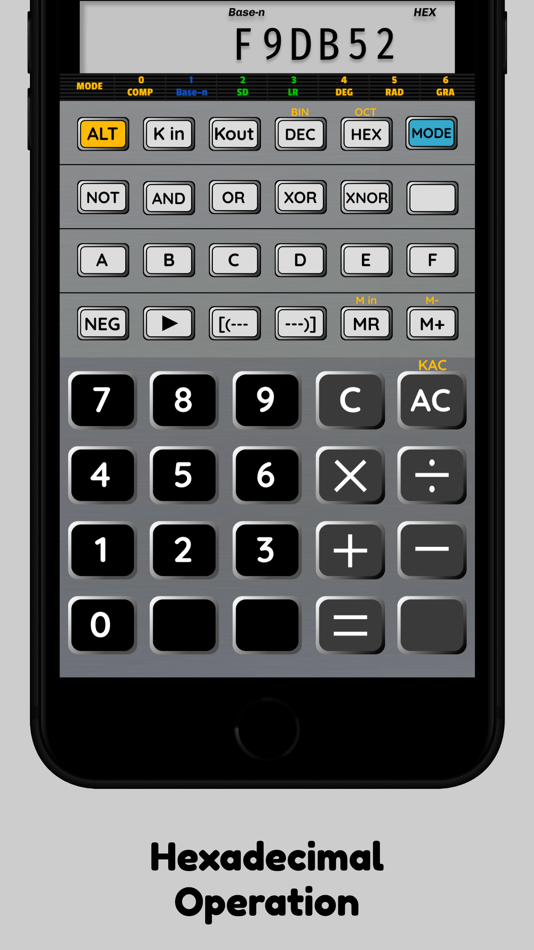
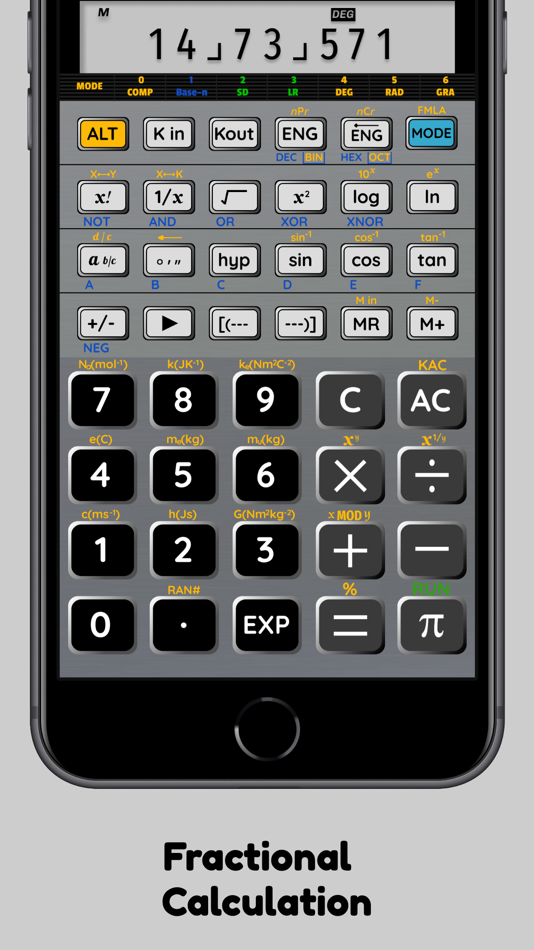
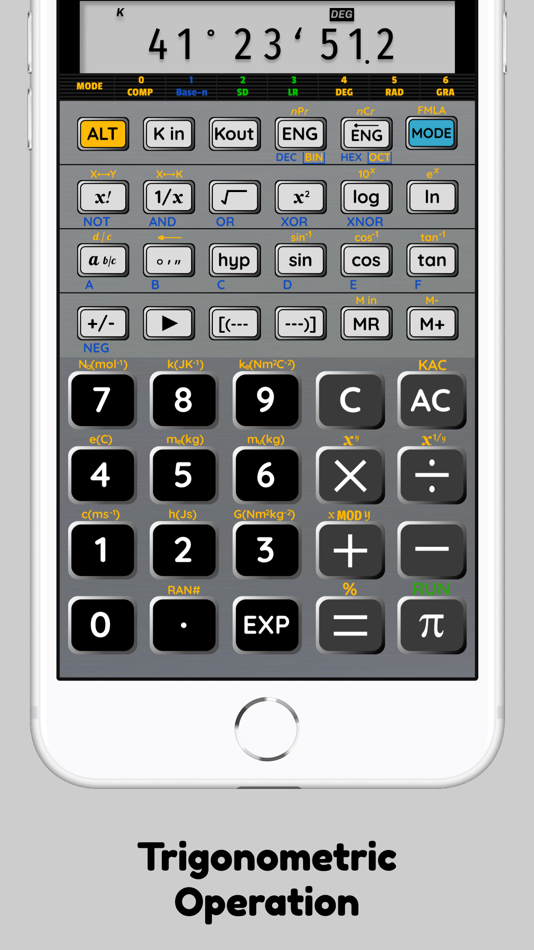
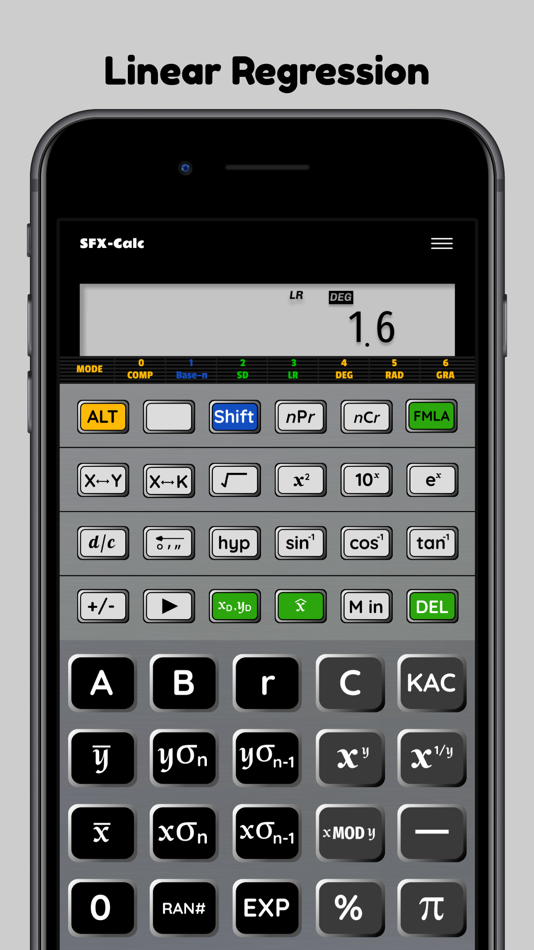
Cena
- Dnes: $5.99
- Minimální: $4.99
- Maximální: $5.99
Sledovat ceny
Vývojář
- Wai Kwong Lee
- Platformy: macOS Aplikace (2)
- Seznamy: 0 + 0
- Body: 0 + 138 ¡
- Hodnocení: 0
- Recenze: 0
- Slevy: 0
- Videa: 0
- RSS: Odebírat
Body
0 ☹️
Hodnocení
0 ☹️
Seznamy
0 ☹️
Recenze
Buďte první, kdo bude hodnotit 🌟
Další informace
- Verze: 6.4
- Kategorie:
macOS Aplikace›Utility - OS:
iPad,iPhone,macOS,macOS 14.0 a vyšší - Velikost:
16 Mb - Podporovaný jazyk:
English - Hodnocení obsahu:
4+ - Mac App Store Hodnocení:
5.0(1) - Aktualizováno:
- Datum vydání:
Kontakty
- 🌟 Sdílet
- Mac App Store
Mohlo by se Vám také líbit
-
- SFX Calc
- macOS Aplikace: Utility Podle: Wai Kwong Lee
- Zdarma
- Seznamy: 0 + 0 Hodnocení: 0 Recenze: 0
- Body: 0 + 137 (4.7) Verze: 6.4 SFX-Calc is a free calculator app designed for academic, scientific and engineering purpose. The calculator features: 1. Basic arithmetic calculation: Plus, Minus, Multiply, Divide 2. ... ⥯
-
- CALC Smart Calculator ±
- macOS Aplikace: Utility Podle: QApps LLC
- Zdarma
- Seznamy: 6 + 2 Hodnocení: 5 (1) Recenze: 0
- Body: 20 + 2,342 (4.8) Verze: 3.7.5 Why Choose CALC Smart? Used by Scientists, Professionals and Students alike Apple-Featured: Spotlighted in Utilities and Calculate & Convert. User-Loved: Over 10k+ global reviews and ... ⥯
-
- Calc Deluxe
- macOS Aplikace: Utility Podle: stephen feggeler
- $1.49
- Seznamy: 0 + 0 Hodnocení: 0 Recenze: 0
- Body: 0 + 1 (5.0) Verze: 1.6 Easy to use! Scientific calculator with equation and running total displayed. You can delete the last character with a short press, long press delete to clear the entire equation. For ... ⥯
-
- TOTP Calc
- macOS Aplikace: Utility Podle: Shizuka TORITANI
- $0.99
- Seznamy: 1 + 0 Hodnocení: 0 Recenze: 0
- Body: 3 + 0 Verze: 1.3 TOPT Calc calculates a TOTP (Time-based One-Time Password) code based on a known secret key. The application is more secure than standard ones because: - it does not know anything ... ⥯
-
- Time Calc - Time Calculator
- macOS Aplikace: Utility Podle: Ottorino Bruni
- Zdarma
- Seznamy: 0 + 0 Hodnocení: 0 Recenze: 0
- Body: 1 + 216 (4.5) Verze: 1.0.25 TimeCalc The Simple and Accurate Time Calculator Need to add, subtract or compare times? TimeCalc makes it easy to calculate hours, minutes, and seconds perfect for logging flight ... ⥯
-
- Date Time Calc Full
- macOS Aplikace: Utility Podle: Roberto Panetta
- $5.99
- Seznamy: 0 + 0 Hodnocení: 0 Recenze: 0
- Body: 0 + 0 Verze: 3.0 Date Time Calc Fast, reliable date and time calculations for professionals and power users. Add or subtract intervals, compare two dates, and get precise differences down to seconds ... ⥯
-
- Snowflower Calc
- macOS Aplikace: Utility Podle: Naohiro Yoshimoto
- $5.99
- Seznamy: 0 + 0 Hodnocení: 0 Recenze: 0
- Body: 0 + 0 Verze: 3.0.1 Snowflower Calc is a mathematical formula input type of high precision calculator. In particular, we are in pursuit of ease of use in the current PC environment. * Max decimal places : ⥯
-
- McTip Calc
- macOS Aplikace: Utility Podle: McJEL, LLC.
- Zdarma
- Seznamy: 0 + 0 Hodnocení: 0 Recenze: 0
- Body: 0 + 1 (5.0) Verze: 3.0.82 McTip Calc A simple, intuitive calculator for tips and shared bills. - Built-in keypad for smooth entry no need to open or close the keyboard. - Quickly choose your tip percentage your ⥯
-
- RPN-Calc
- macOS Aplikace: Utility Podle: Steven Davies
- $4.99
- Seznamy: 0 + 0 Hodnocení: 0 Recenze: 0
- Body: 0 + 0 Verze: 1.2.2 The basic four function calculator displays numbers in fixed format. The scientific calculator has 75 built-in functions covering logarithms, powers, roots, trigonometric, date, time, ... ⥯
-
- High Precision Calc
- macOS Aplikace: Utility Podle: 嘉欣 胡
- $1.99
- Seznamy: 1 + 0 Hodnocení: 0 Recenze: 0
- Body: 6 + 0 Verze: 2.2.16 The high-precision calculator supports up to 100,000 precision calculations, rich system functions, variable management, and complex dimension operations. 【High-precision calculation】 ... ⥯
-
- Skelly's AXIS&ALLIES® Calc
- macOS Aplikace: Utility Podle: David Skelly
- $2.99
- Seznamy: 0 + 0 Hodnocení: 0 Recenze: 0
- Body: 0 + 7 (4.4) Verze: 2.6.0 ** IMPORTANT NOTE: this app is NOT a game, this is a combat calculator/simulator. There is no board, there are no pieces, there is no gameplay! ** This app is only for you if you play ... ⥯
-
- IP-Calc - calculator of network address
- macOS Aplikace: Utility Podle: Aleksei Neronov
- $0.99
- Seznamy: 0 + 0 Hodnocení: 0 Recenze: 0
- Body: 0 + 0 Verze: 2.0 The program for the calculation of addressing in IP networks 4 generations. An Internet Protocol address (IP address) is a numerical label assigned to each device (e.g., computer, ... ⥯
-
- PPI Guru - Calc PPI Easily
- macOS Aplikace: Utility Podle: 基伟 徐
- Zdarma
- Seznamy: 0 + 0 Hodnocení: 0 Recenze: 0
- Body: 0 + 4 (2.3) Verze: 1.1 PPI Guru is utility to calculate display's PPI (Pixels Per Inch) of Phones, Pads or Laptops, even Monitors. For calculating PPI of specified display, just input screen width, height in ⥯
-
- Slope Calc - Step by step
- macOS Aplikace: Utility Podle: Abdul Rehman
- Zdarma
- Seznamy: 0 + 0 Hodnocení: 0 Recenze: 0
- Body: 0 + 0 Verze: 1.0.0 Why do we use slope calculator? Calculating the slope of a line is a bit tricky and lengthy task, we can use the slope calculator to calculate the slope m of a linear equation. You can ⥯