| ผู้พัฒนา: | Robert Atherton (3) | ||
| ราคา: | ฟรี | ||
| การจัดอันดับ: | 0 | ||
| ความเห็น: | 0 เขียนความเห็น | ||
| รายการ: | 0 + 0 | ||
| แต้มแล: | 0 + 0 ¡ | ||
| Mac App Store | |||
คำอธิบาย
The application is useful when using a SHA hash to keep track of the integrity of files that are distributed with others.
ShaSearch can also be used to create SHA hashes of any file type. A SHA hash is a one way function which creates takes a file of any size and creates a fixed sized hash or digest which is practically infeasible to invert. In this way a SHA hash of a document or file creates a digital fingerprint of the data which can be compared against another file later and will only match if the files are identical, or in other words, have not been tampered with.
In this way the app can be used to search your Mac for duplicates of a specific file or compare every byte of a file for equality against another.
· Search for files with a matching SHA hash
· Search for multiple hashes in one operation
· Import hashes from system clipboard, text or csv files
· Open a Finder window on matched files
· Generate SHA256, SHA384 and SHA512 hashes for any file type
· Hash entire folders in one command and produce a csv file as output
The hashes or digests to be searched for can be provided to the application in a couple of ways depending on your use case. A simple way would be to copy the hash into the pasteboard and then paste into the application in the normal way. A more sophisticated system might involve importing hashes from a text file or csv file. In this case the application will search the provided file for hashes and add each one it finds. Duplicate hashes will be ignored.
NOTE: ShaSearch does not perform encryption of the data and is not a complete data validation and integrity tool. It should only be used as part of a larger data and information security strategy.
ภาพหน้าจอ
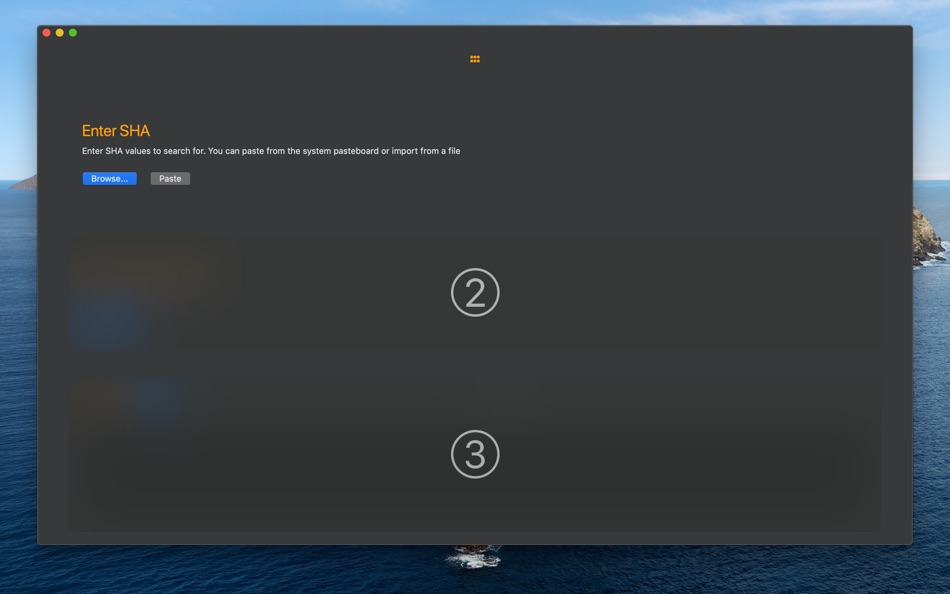
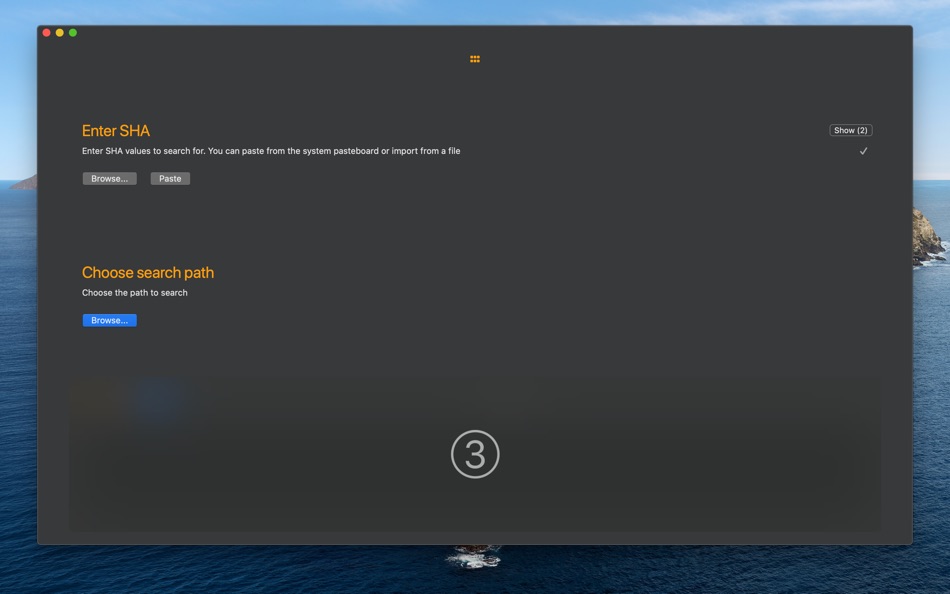
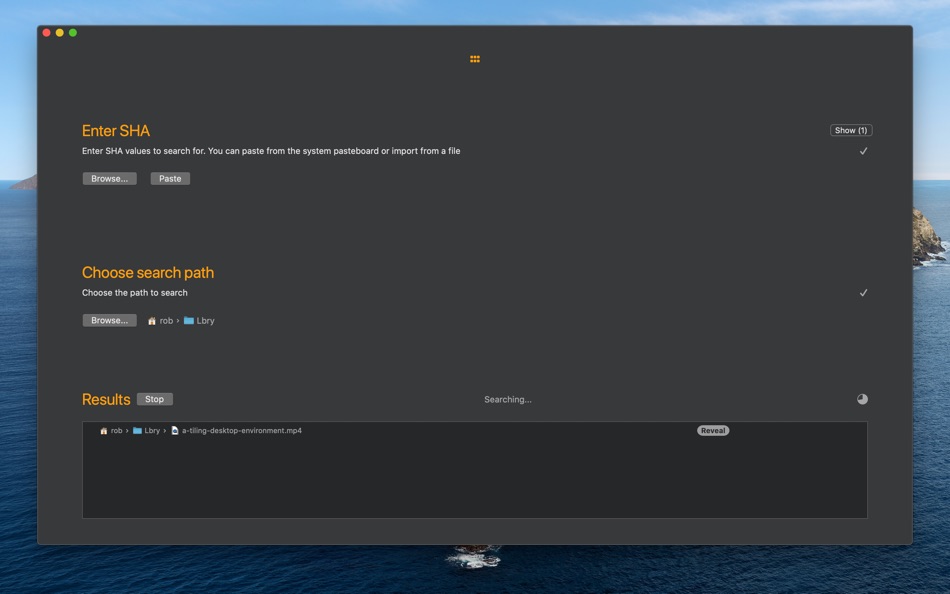
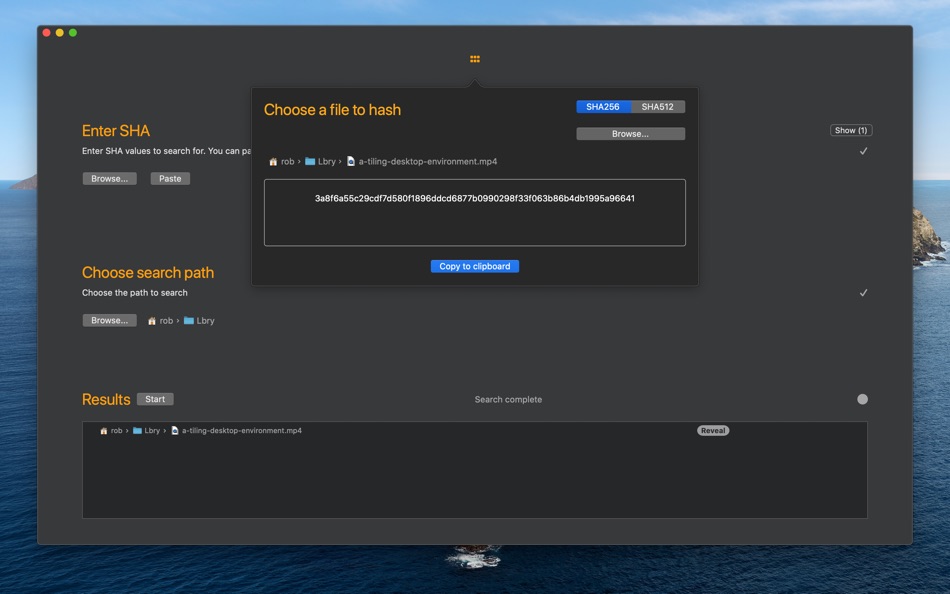
ราคา
- วันนี้: ฟรี
- ต่ำสุด: ฟรี
- มากที่สุด: ฟรี
ติดตามราคา
ผู้พัฒนา
แต้มแล
0 ☹️
การจัดอันดับ
0 ☹️
รายการ
0 ☹️
ความเห็น
แสดงรีวิวเป็นคนแรกเลย 🌟
ข้อมูลเพิ่มเติม
รายชื่อติดต่อ
- เว็บไซท์:
https://www.rase.rocks/shasearch
คุณอาจชอบ
-
- Search Everything
- macOS แอป: ยูทิลิตี้ โดย: Sascha Simon
- ฟรี
- รายการ: 0 + 0 การจัดอันดับ: 0 ความเห็น: 0
- แต้มแล: 2 + 0 เวอร์ชัน: 2.0.2 Search Everything is the perfect app for finding files and folders lightning fast. The app features: Blazing Fast Search Search Everything indexes all files and folders, then searches ... ⥯
-
- Search and Replace
- macOS แอป: ยูทิลิตี้ โดย: Thomas Günzel
- $1.99
- รายการ: 0 + 0 การจัดอันดับ: 0 ความเห็น: 0
- แต้มแล: 0 + 0 เวอร์ชัน: 1.2.6 Don't worry about those many files where you have to change a few things! There's no need to open every single file and edit them manually, Search and Replace does it all for you! ... ⥯
-
- Search Any File
- macOS แอป: ยูทิลิตี้ โดย: 仁超 张
- $6.99
- รายการ: 1 + 0 การจัดอันดับ: 0 ความเห็น: 0
- แต้มแล: 8 + 0 เวอร์ชัน: 5.5.5 Search Any File is a powerful file search tool designed to quickly find files stored on various storage devices. Whether your files are stored on a local hard drive, external storage ... ⥯
-
- Search IP: Public and Private
- macOS แอป: ยูทิลิตี้ โดย: LionsApp di Nallbati Elton
- $2.99
- รายการ: 0 + 0 การจัดอันดับ: 0 ความเห็น: 0
- แต้มแล: 0 + 0 เวอร์ชัน: 1.5 Search IP is the application that allows you to know your Public and Private IP, and check your connection to the Internet. In addition you can discover the IP address of any Web Site ... ⥯
-
- Search Key
- macOS แอป: ยูทิลิตี้ โดย: Grapefruit Games
- ฟรี
- รายการ: 0 + 0 การจัดอันดับ: 0 ความเห็น: 0
- แต้มแล: 1 + 0 เวอร์ชัน: 1.8 Search with customizable keyword shortcuts in the Safari address bar. e.g: type "w laika" to search Wikipedia for "laika" Add as many custom search keywords as you like, using the ... ⥯
-
- DuckDuckGo Browser, Search, AI
- macOS แอป: ยูทิลิตี้ โดย: DuckDuckGo, Inc.
- * ฟรี
- รายการ: 11 + 3 การจัดอันดับ: 0 ความเห็น: 0
- แต้มแล: 11 + 2,215,714 (4.9) เวอร์ชัน: 7.191.0 At DuckDuckGo, we believe the best way to protect your personal information from hackers, scammers, and privacy-invasive companies is to stop it from being collected at all. That's why ⥯
-
- Noob Search
- macOS แอป: ยูทิลิตี้ โดย: Sigurdur Tomasson
- ฟรี
- รายการ: 1 + 0 การจัดอันดับ: 0 ความเห็น: 0
- แต้มแล: 4 + 0 เวอร์ชัน: 2.7.2 Noob Search requests access to your folders and files when typing in file path to path input. This is required to be able to list files and folders for suggestions as well as granting ... ⥯
-
- YOU.com Search Extension
- macOS แอป: ยูทิลิตี้ โดย: SuSea, Inc.
- ฟรี
- รายการ: 0 + 0 การจัดอันดับ: 0 ความเห็น: 0
- แต้มแล: 1 + 0 เวอร์ชัน: 1.2.0 Switch between your current search engine and YOU.com with this extension. Search less, find more. At YOU.com, we believe that you should control your search experience without ... ⥯
-
- Braver Search
- macOS แอป: ยูทิลิตี้ โดย: Brenden Bishop
- ฟรี
- รายการ: 0 + 0 การจัดอันดับ: 0 ความเห็น: 0
- แต้มแล: 1 + 3 (5.0) เวอร์ชัน: 1.1 Enhance your Safari browsing experience with Braver Search get Brave's superior private search while keeping all of Safari's powerful ecosystem features. No need to compromise between ... ⥯
-
- Smart Keyword Search
- macOS แอป: ยูทิลิตี้ โดย: Reinoud Elhorst
- ฟรี
- รายการ: 0 + 0 การจัดอันดับ: 0 ความเห็น: 0
- แต้มแล: 1 + 0 เวอร์ชัน: 1.6.1 Smart Keyword Search is a Safari extension, that fixes one of the "missing features" in Safari. Many browsers allow one to customize the Omnibox (this is the address bar, which also ... ⥯
-
- PrivacyWall Search
- macOS แอป: ยูทิลิตี้ โดย: PrivacyWall
- ฟรี
- รายการ: 0 + 0 การจัดอันดับ: 0 ความเห็น: 0
- แต้มแล: 0 + 0 เวอร์ชัน: 3.0 #Be #Different Add PrivacyWall as your default search engine in Safari to enable faster searching and stop trackers from using your searches to follow you around the web with intrusive ⥯
-
- Multi Search Engine
- macOS แอป: ยูทิลิตี้ โดย: 伟胜 林
- $0.99
- รายการ: 2 + 1 การจัดอันดับ: 0 ความเห็น: 0
- แต้มแล: 12 + 1 (5.0) เวอร์ชัน: 2.1 Upgrade your Safari browsing and search experience by purchasing MultiSearchEngine. With a single purchase, you gain access to a full-featured search tool that supports iOS, iPadOS, ... ⥯
-
- Freshy Search
- macOS แอป: ยูทิลิตี้ โดย: Tightrope Interactive, Inc.
- ฟรี
- รายการ: 0 + 0 การจัดอันดับ: 0 ความเห็น: 0
- แต้มแล: 1 + 0 เวอร์ชัน: 1.22.303 (36) Use Freshy Search to quickly specify the search engine to use in Safari's address bar: g - Google y - Yahoo yi - Yahoo Images b - Bing d - DuckDuckGo e - Ecosia recipe - Freshy Recipes ⥯
-
- Keyword Search
- macOS แอป: ยูทิลิตี้ โดย: Aurlien sang og data
- $0.99
- รายการ: 1 + 3 การจัดอันดับ: 0 ความเห็น: 0
- แต้มแล: 1 + 39 (4.5) เวอร์ชัน: 2.2 Keyword Search lets you set up keywords to search the web with any search engine directly from the Safari address bar. Searching Wikipedia for information on simians is as simple as ... ⥯