| Developer: | Ebey Tech LLC (45) | ||
| Price: | $4.99 | ||
| Rankings: | 0 | ||
| Reviews: | 0 Write a Review | ||
| Lists: | 1 + 1 | ||
| Points: | 10 + 0 ¡ | ||
| Mac App Store | |||
Description
Navigation - Built-in customizable main navigation view allows you to create a positive workflow experience by editing and maintaining nav items to desired preference. Change name, icon, and color to bring to life navigable content.
Canvas - Create an area just the way you need from files and folders, to embedded directories via listviews or gridviews.
Toolbar options allow for adding and filtering elements..Add individual files, folders, website, or even frames to border your content. Add listviews, gridviews, text, and images too!
Features:
• Customizable main navigation for name, icon, and color.
• Near-endless canvas where elements like files & folders can be inserted.
• Toolbar for adding content.
• Powerful search function.
Instructions for app operation:
• Startup app.
• Click + to open new Nav Item creator. Enter a name and customize as you want. Click Add.
• Click newly added navigation item to load main view.
• Click a button in toolbar. Example, clicking Add File allows you to pick a file that gets "dropped" onto canvas. Note there is a z-index and items may be blocking mouse drag action at times.
• Can also drag/drop files and folders.
• Drag/drop file - adds file as a file reference.
• Drag/drop folder - adds file as a folder reference.
• Drag/drop folder + option key - adds folder as a listview.
• Drag/drop folder + command key - adds folder as a gridview.
• Drag/drop image - adds image as a file reference.
• Drag/drop image + option key - adds image as an image reference (shows image in Sidedesk).
• Navigation items have right-click context options for edit and delete. Reordering of Nav Items is done through dragging/dropping their order.
• Clicking and dragging the canvas background allows a panning type movement. There must be elements on the page to do this.
• Elements on the canvas also have right-click options.
• Use mouse-scroll on canvas to adjust canvas zoom in/out.
Examples of use:
- Keep frequent content like files and folders in Sidedesk for easy and fast access.
- Create workflows for process driven work, like opening a specific file or browsing to a certain directory.
- Keep Sidedesk open and use for launching Finder windows to most commonly accessed directories.
Screenshots
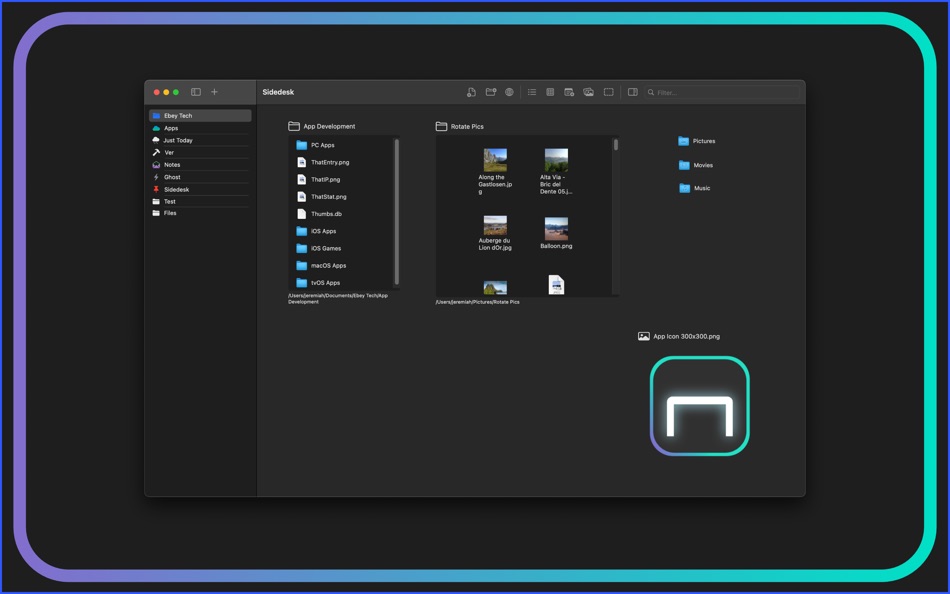
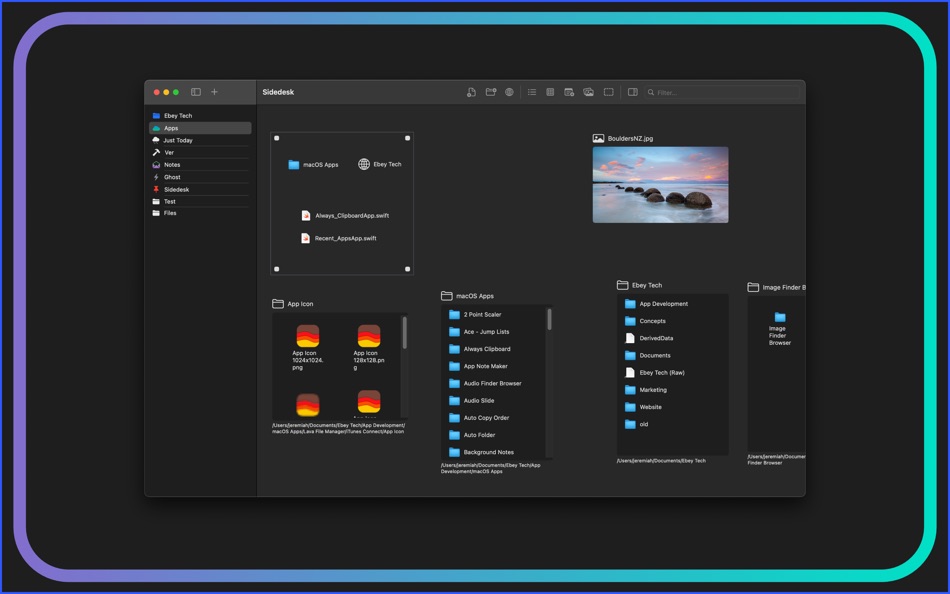
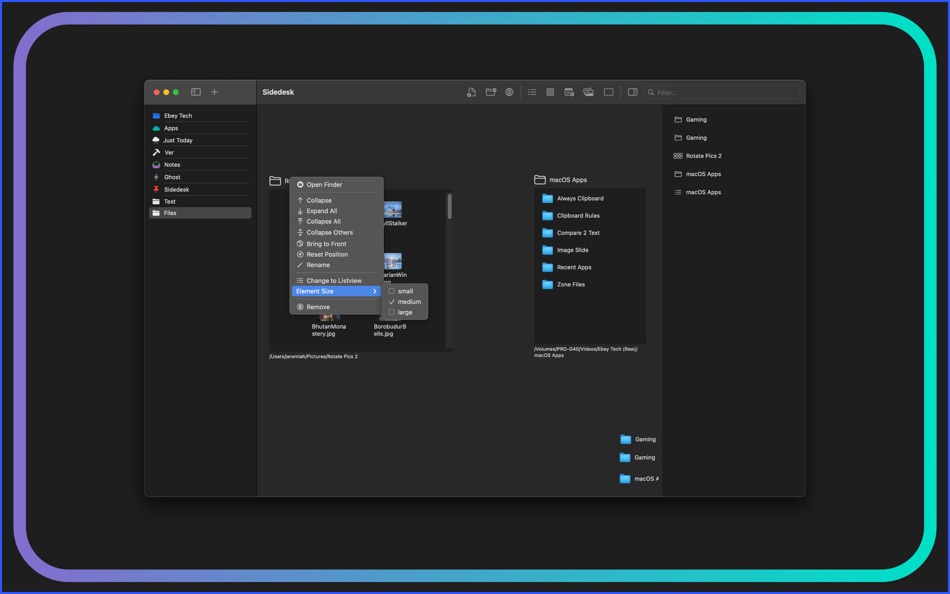
What's new
- Version: 1.3
- Updated:
- * Shifted side pane items to toolbar.
* Removed Element Drop icon and function. New items drop at center of current view.
* Moved Filter to toolbar.
* Added menu Item “Options”
* Moved “Size” combobox to new “Options” Menu. Renamed to “Default Element Size”.
* Added Canvas context option for Reset Zoom and Re-center option.
* Moved “Default Element Size” to options menu.
* Fixed websites not opening.
* Added Drag/drop for files and folders.
* Setup Drag/Drop of Image to add an “ImageElement”, when Option key held while dropping, as opposed to showing the file.
* Setup Drag/Drop of folders to add them as a ListView when Option key held while dropping.
* Setup Drag/Drop of folders to add them as a GridView when Command key held while dropping.
* Added Element context option to change Element Size.
* Improved Selection logic.
* Changed selection logic for individual files, folders, and websites.
* Added click canvas background to deselect (files/folders).
* Changed listview to custom selection.
* Added gridview selection.
* Changed listview & gridview drag locations. Can now only drag from icon/name.
* Changed listview & gridview expand/collapse to include name area.
* Added background for grid view. Removed border.
* Updated elements’ context menus options.
* Changed Notes, so the element name acts as Note Title.
* Changed element name, so it allows for a blank name.
* Added Mac QuickLook of Items.
* Changed Navigation items from Reorder pop-up to just reordering them within navigation view via drag/drop.
* Moved Elements’ right-click context menus to icon/name frame.
* Added context menu functions for Expand All, Collapse All, Collapse Others.
* Added context menu option to switch listviews & gridviews.
* Added multiple selection removal support for single file/folders/websites.
* Changed Note icon.
* Overhauled selection system. Canvas & Sidepane listview sync selections.
* Updated side pane to Listview of Elements.
* Added Open Finder right-click context menu function for files, folders, listviews, gridviews, and images.
* Re-designed App Icon
* Changed GridView to show image icons as Image Previews.
Price History
- Today: $4.99
- Minimum: Free
- Maximum: $4.99
Track prices
Developer
- Ebey Tech LLC
- Platforms: iOS Apps (1) macOS Apps (29) Windows Apps (15)
- Lists: 4 + 5
- Points: 164 + 29 ¡
- Rankings: 0
- Reviews: 0
- Discounts: 6
- Videos: 0
- RSS: Subscribe
Points
-

- 270 pantype
- +1
-

- 8,177 Pui Hang Choi
- +1
-

- 57 aucruzto
- +1
-

- 82 Study Planner
- +1
-

- 1,573 Lu Chin
- +1
-

- 2,215 Brain_vv
- +1
Rankings
0 ☹️
Lists
Reviews
Be the first to review 🌟
Additional Information
- Version: 1.3
- Category:
macOS Apps›Utilities - OS:
macOS,macOS 14.6 and up - Size:
561 Kb - Supported Languages:
English - Content Rating:
4+ - Mac App Store Rating:
0 - Updated:
- Release Date:
Contacts
- Website:
https://ebeytech.com
«Sidedesk» is a Utilities app for macOS, developed by «Ebey Tech LLC». It was first released on and last updated on . The lowest historical price was $0.00 on , and the highest was $4.99 on . This app has not yet received any ratings or reviews on AppAgg. It has been added to 1 public lists and 1 private lists created by users. AppAgg has tracked 10 confirmed points plus 0 indirect points for this app. Available languages: English. AppAgg continuously tracks the price history, ratings, and user feedback for «Sidedesk». Subscribe to this app or follow its RSS feed to get notified about future discounts or updates.
- 🌟 Share
- Mac App Store
You may also like
-
- DuckDuckGo, Duck.ai (optional)
- macOS Apps: Utilities By: DuckDuckGo, Inc.
- Free
- Lists: 11 + 3 Rankings: 0 Reviews: 0
- Points: 12 + 2,243,527 (4.9) Version: 7.196.0 At DuckDuckGo, we believe the best way to protect your personal information from hackers, scammers, and privacy-invasive companies is to stop it from being collected at all. That's why ⥯
-
- NordVPN: VPN Fast & Secure
- macOS Apps: Utilities By: Nordvpn S.A.
- Free
- Lists: 0 + 4 Rankings: 0 Reviews: 0
- Points: 4 + 643,973 (4.7) Version: 8.58.0 Looking for a way to have more privacy online? Here it is! With NordVPN, one tap is all you need to change your IP address, protect your browsing from snoopers, and enjoy the internet ... ⥯
-
- Color Widgets
- macOS Apps: Utilities By: MM Apps, Inc.
- Free
- Lists: 0 + 2 Rankings: 0 Reviews: 0
- Points: 6 + 495,298 (4.6) Version: 8.0.4 Color Widgets makes adding aesthetic and handy widgets to your Home Screen and Lock Screen easy. Browse thousands of predesigned widgets or, better yet, design your own with the ... ⥯
-
- Free VPN by Free VPN .org™
- macOS Apps: Utilities By: Free VPN LLC
- Free
- Lists: 0 + 1 Rankings: 0 Reviews: 0
- Points: 2 + 435,982 (4.5) Version: 4.040 Free VPN, #1 - VPN for secure browsing on iPhone, iPad & Mac. Tired of slow connections, privacy risks or can't access your favorite shows and videos. Free VPN by Free VPN.org™ gives ... ⥯
-
- ExpressVPN · Secure & Fast VPN
- macOS Apps: Utilities By: Express VPN
- Free
- Lists: 0 + 1 Rankings: 0 Reviews: 0
- Points: 2 + 406,228 (4.7) Version: 12.34.0 ExpressVPN: Premium VPN for Security, Privacy, and Blazing Fast Streaming Surf the web safely with just a few taps. ExpressVPN is a premium VPN service designed for ultra-fast ... ⥯
-
- VPNIFY - Unlimited VPN
- macOS Apps: Utilities By: Neonetworks solution ltd
- Free
- Lists: 0 + 0 Rankings: 0 Reviews: 0
- Points: 2 + 98,890 (4.5) Version: 2.3.42 vpnify is the best VPN & UNLIMITED 100% FREE high speed VPN Proxy on for your iOS device. It is highly secure with military-grade encryption so you can safely navigate public, business ⥯
-
- V2Box - V2ray Client
- macOS Apps: Utilities By: techlaim
- Free
- Lists: 3 + 0 Rankings: 0 Reviews: 0
- Points: 16 + 83,494 (4.7) Version: 9.8.7 V2box - VPN Internet network proxy , Supports multiple proxy protocols, such as Shadowsocks, V2ray, Vmess, Trojan , SSH , Socks Features: - Support for adding custom servers proxy ... ⥯
-
- VPN - Free VPN Potato ™
- macOS Apps: Utilities By: FREE VPN POTATO PTE. LTD.
- Free
- Lists: 0 + 0 Rankings: 0 Reviews: 0
- Points: 2 + 65,926 (4.6) Version: 22.9.1 PotatoVPN protects your online privacy as an unlimited VPN proxy, offering a super service for those seeking a free VPN for your iPhone. Enjoy ultra-fast speeds, unlimited bandwidth, ... ⥯
-
- AdBlock Pro for Safari
- macOS Apps: Utilities By: Crypto Inc.
- Free
- Lists: 4 + 3 Rankings: 0 Reviews: 0
- Points: 31 + 65,239 (4.5) Version: 12.0.1 Since 2015, AdBlock Pro for Safari has been trusted by millions of users and featured by Apple multiple times. Enhance your browsing experience on iPhone, iPad, Mac, and Vision Pro ... ⥯
-
- Flip Clock - digital widgets
- macOS Apps: Utilities By: 翠玲 施
- Free
- Lists: 0 + 0 Rankings: 0 Reviews: 0
- Points: 4 + 62,792 (4.6) Version: 6.14 Flip Clock is a classic desktop digital clock. The desktop clock widget supports displaying seconds and a calendar. Clock can be displayed on lock screen and standby screen. - Show ... ⥯
-
- Deliveries: a package tracker
- macOS Apps: Utilities By: Junecloud LLC
- Free
- Lists: 3 + 9 Rankings: 0 Reviews: 0
- Points: 9 + 34,300 (4.7) Version: 9.6.1 Deliveries helps you keep track of all your packages, so you always know when they re going to arrive. Whether it's the latest gadget you've preordered online, or a new graphic novel ... ⥯
-
- VPN Lumos: Open & Connect USA
- macOS Apps: Utilities By: LUMOS, OOO
- Free
- Lists: 0 + 0 Rankings: 0 Reviews: 0
- Points: 4 + 32,587 (4.5) Version: 2.23 VPN Lumos offers you a fast, private and secure internet connection. Change your IP address, access social networks, streaming, watch TV, browse movie websites, play games and more ... ⥯
-
- Planet Free VPN ™ Super Proxy
- macOS Apps: Utilities By: FREE VPN PLANET S R L
- Free
- Lists: 1 + 0 Rankings: 0 Reviews: 0
- Points: 1 + 31,325 (4.6) Version: 4.9.15(6) Planet VPN - 100% Free, unlimited and secure VPN. There are no alternatives to our app in all of AppStore. The safety and anonymity of our users is a priority for us! Unlike other VPN ... ⥯
-
- Authenticator App - OneAuth
- macOS Apps: Utilities By: Zoho Corporation
- Free
- Lists: 0 + 0 Rankings: 0 Reviews: 0
- Points: 1 + 30,035 (4.7) Version: 4.1.5 OneAuth is an industry standard authenticator app developed by Zoho. You can now enable TFA and secure all your online accounts like Twitter, Facebook, LinkedIn, and more. Over 1 ... ⥯