| 開發人員: | Faber Acoustical, LLC (11) | ||
| 價錢: | * 免費 | ||
| 排名: | 0 | ||
| 評測: | 0 寫評論 | ||
| 清單: | 0 + 0 | ||
| 點數: | 0 + 20 (3.0) ¡ | ||
| Mac App Store | |||
描述
SignalScope X includes a free oscilloscope tool. SignalScope X makes additional tools available via 3 tiers of subscription-based tool sets to meet your basic, advanced, and professional needs. Each subscription works on your iPhone, iPad, and Mac.
Features:
- Analyze signals coming from the Mac or iOS device’s current audio input device.
- Assign engineering units to your input signals and calibrate external transducers for accurate measurements.
- Assign input channel units and sensitivities for individual USB Audio devices.
- Connect lab-grade microphones and sensors to your Mac, iPad, or iPhone with suitable interface hardware for precise measurements.
- SignalScope offers enhanced support for select hardware from Digiducer, The Modal Shop, and miniDSP.
- Nominal acoustic sensitivities included for iPhone and iPad built-in microphones, voltage sensitivities for headset input (including the standard Lightning-to-headset adapter).
- Manually switch between available audio input and output sources.
- Load microphone frequency response data (FRD) and apply frequency response correction (FRC) to FFT-based measurements.
- Manually adjust audio sample rates, even up to 768 kHz, depending on hardware.
- Save acquired measurement data to CSV, TXT (tab-delimited), or MAT files.
- Save high-resolution analyzer display images to PDF files.
- Retrieve your data files from your device via Files (iCloud Drive), iTunes File Sharing, or through a web browser on another device. Files may also be opened in other compatible apps (e.g. Mail, Notes, Numbers, Dropbox, etc).
Basic Tools:
- Oscilloscope
- FFT Analyzer - Spectrum analyzer with user-settable frequency limits and input triggering
- 2D Real-time Spectrogram Analyzer
- XY Plotter - Create Lissajous curves or visualize your stereo mix
- Stereo Signal Generator
Advanced Tools: (Advanced Tool Set also includes basic tools)
- 3D Real-time Spectrogram Analyzer - Stunning live visualization of incoming data
- Octave-band Analyzer - Whole and 1/3-octave RTA
- Level Meter - Overall signal level meter
- Max Levels
- Noise Dosimeter
- Data Recorder - Stream up to 8 channels to WAV, AIF, or CAF audio files
- Multi-channel Audio File Player - Analyze pre-recorded data
Pro Tools: (Pro Tool Set subscription includes basic and advanced tools)
- Dual-channel System Analyzer (Dual FFT analysis with support for Frequency Response Magnitude/Phase, Phase Delay, Group Delay, Coherence, Impulse Response and Cross-Correlation)
- Sound Intensity Analyzer - With a suitable p-p probe, measure sound intensity and acoustic particle velocity spectra (narrowband FFT and whole or 1/3-octave bands) and time waveforms.
- Room Acoustics Analyzer (T20, T30, T60, nonlinearity, EDT, Early Decay Time, Center Time, Clarity, and Definition in various frequency bands, adjustable Schroeder integration limits)
- MultiTool - Powerful data monitoring and project management (Add 2-6 subtools, depending on screen size, and save configurations for easy recall at a later time.)
- Polar Plot - Generate beautiful high-resolution plots of polar data loaded from properly formatted data in a text or csv file.
Additional Pro Features:
- User-defined custom metadata in saved audio and data files
- Data logging support in the Level Meter, Octave Analyzer, and Noise Dosimeter
- Percentile exceeded sound levels in the Level Meter and Octave Analyzer
- NC, RNC, and NR references curves, NC, SIL, and NR values in the Octave Analyzer
- Voltage decibel levels can be displayed in dBV or dBu
Subscription Terms:
- https://www.faberacoustical.com/apps/subscriptions/terms.html
Privacy Policy:
- https://www.faberacoustical.com/about/privacy.html
Terms and Conditions for FaberAcoustical.com:
- https://www.faberacoustical.com/about/terms.html
螢幕擷取畫面
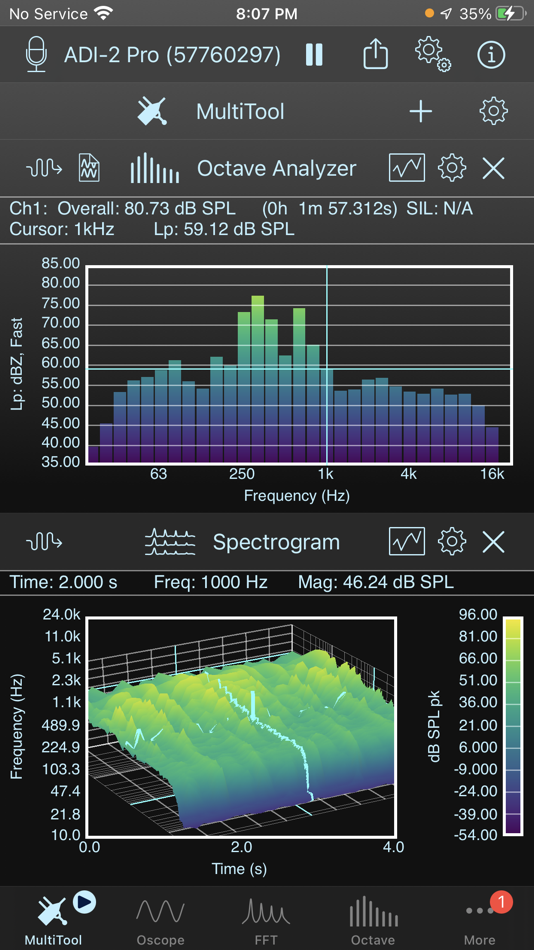
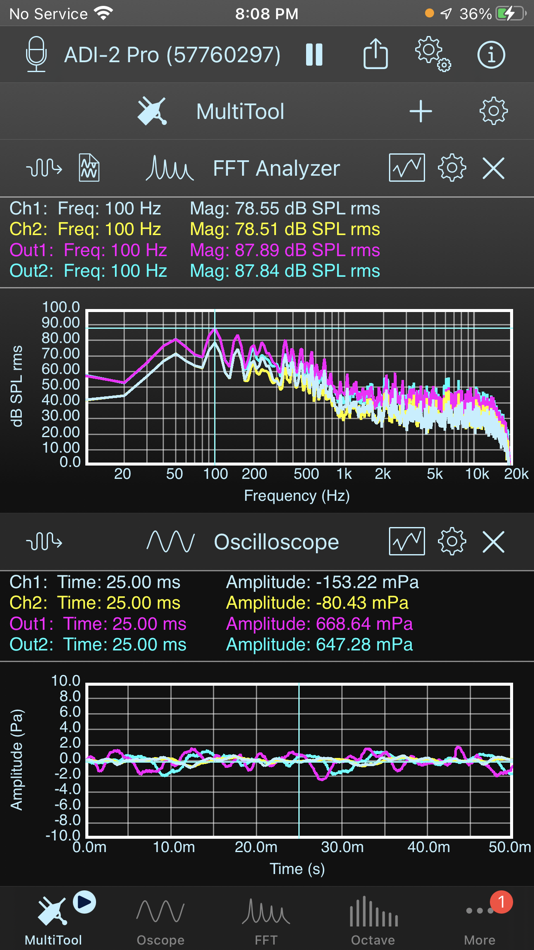
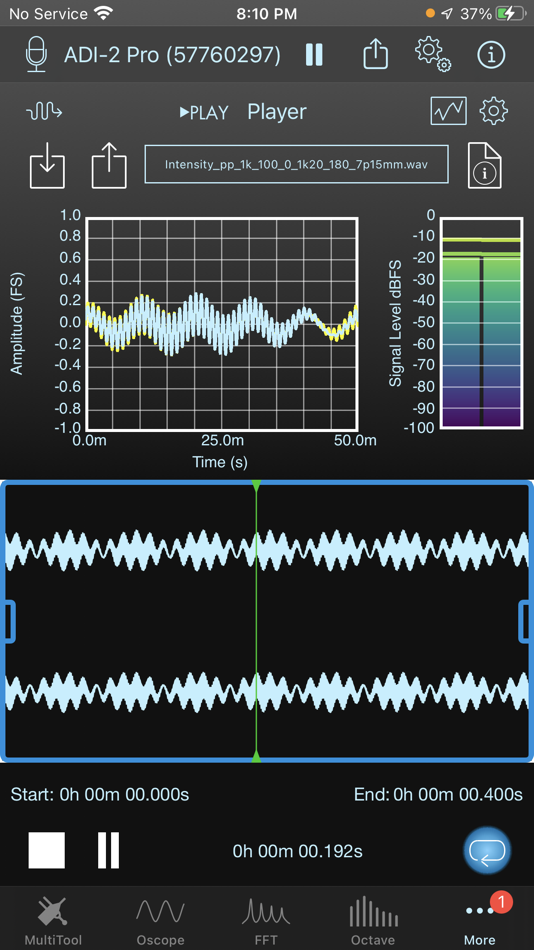
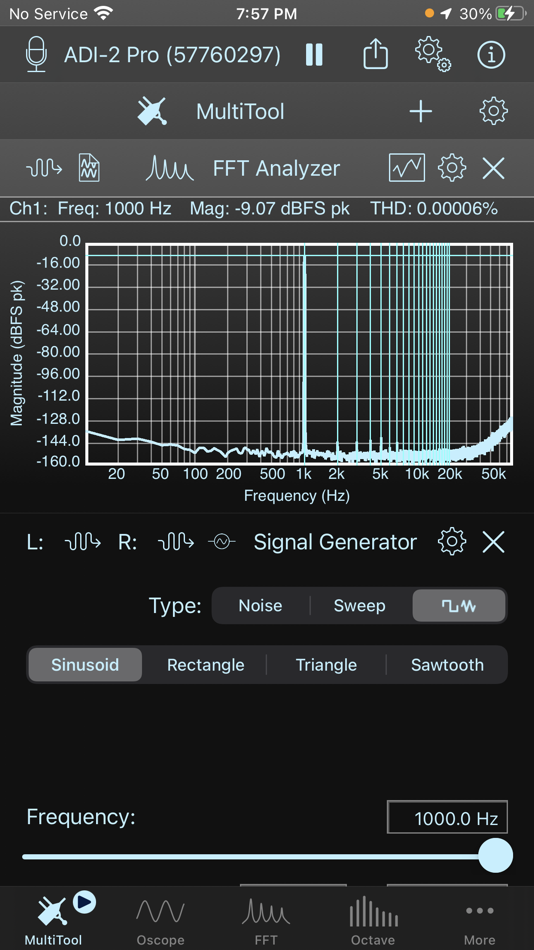
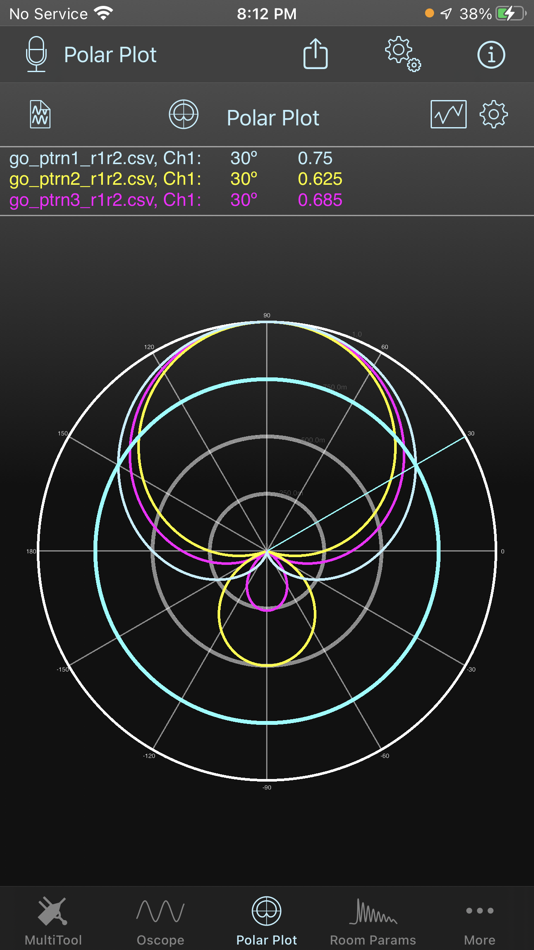
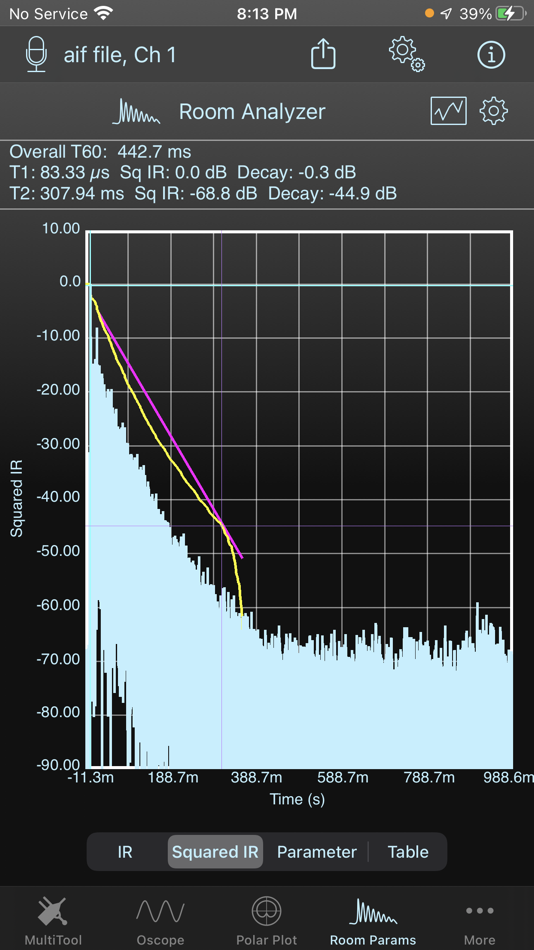
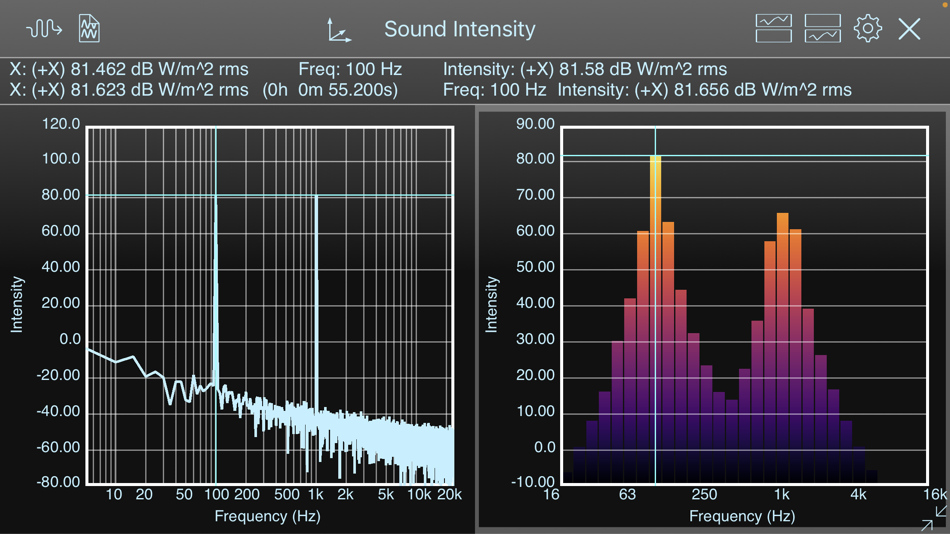
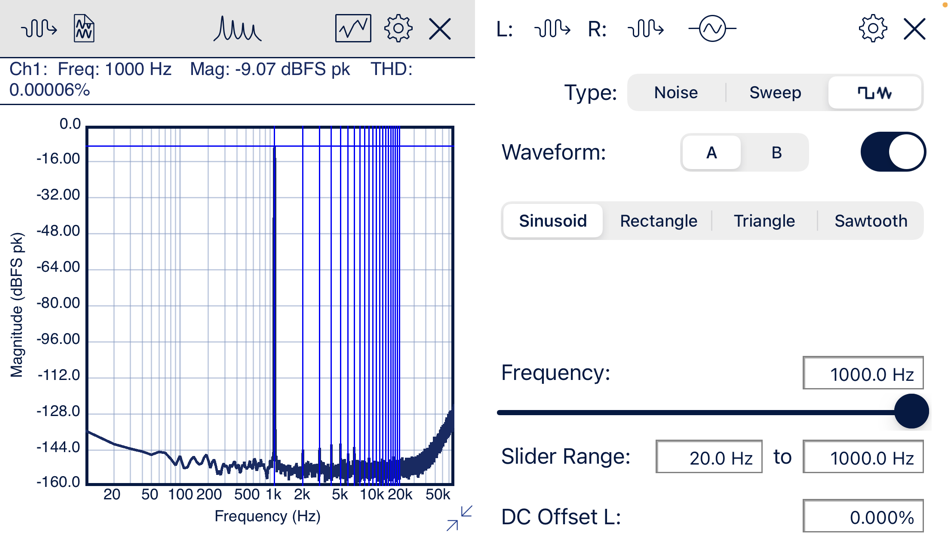
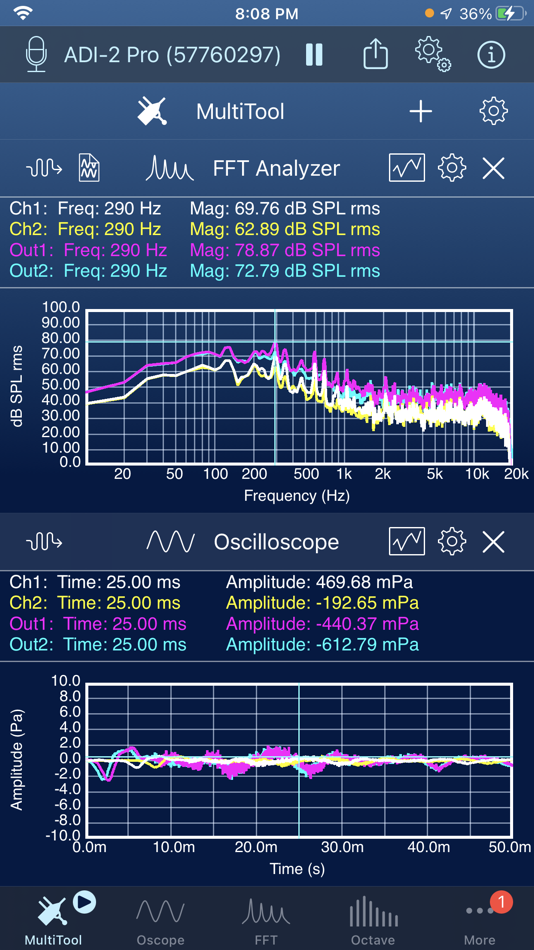
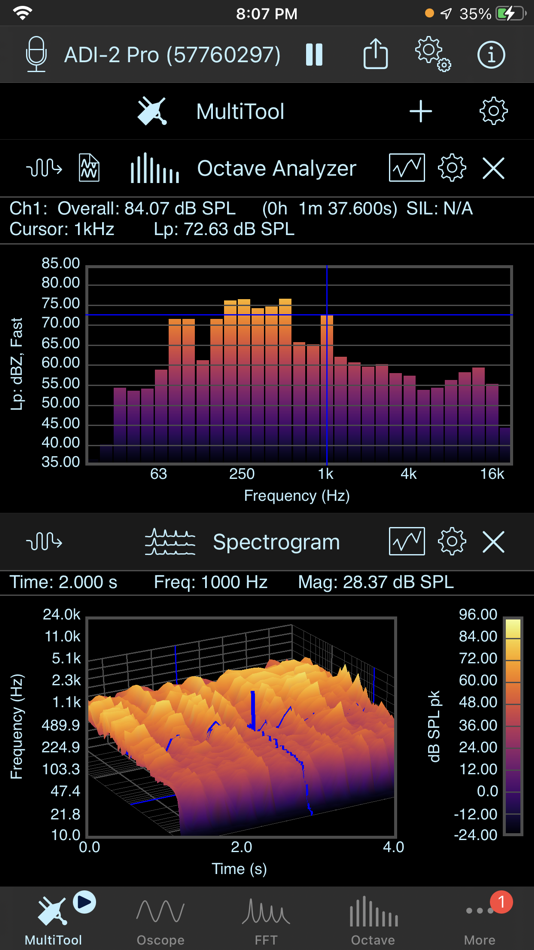
新功能
- 版本: 12.7.3
- 發佈日期:
- A bug that could potentially cause a crash when using the Soft Output Gain feature has been corrected.
價錢
-
* 應用內購買 - 今天: 免費
- 最小值: 免費
- 最大值: 免費
追蹤票價
開發人員
- Faber Acoustical, LLC
- 平台: iOS 應用程式 (3) macOS 應用程式 (8)
- 清單: 0 + 1
- 點數: 1 + 64 ¡
- 排名: 0
- 評測: 0
- 折扣: 0
- 影片: 0
- RSS: 訂閱
點數
0 ☹️
排名
0 ☹️
清單
0 ☹️
評測
成為第一個評論 🌟
其他資訊
- 版本: 12.7.3
- 類別 :
macOS 應用程式›公用程式與工具 - OS:
iPad,iPhone,macOS,macOS 14.0 以上版本 - 大小:
13 Mb - 支援的語言 :
English - 內容分級:
4+ - Mac App Store 評分:
3.0(20) - 發佈日期:
- 發行日期:
- 🌟 分享
- Mac App Store
你可能還喜歡
-
- Signal Spam
- macOS 應用程式: 公用程式與工具 由: VERIFROM
- 免費
- 清單: 0 + 0 排名: 0 評測: 0
- 點數: 0 + 0 版本: 3.3.0 Signal Spam is a public-private partnership that allows Internet users to report anything they consider to be spam in their email in order to then assign it to the public authority or ... ⥯
- -40%
- WiFi Signal: Strength Analyzer
- macOS 應用程式: 公用程式與工具 由: Intuitibits LLC
- $2.99
$4.99-40% - 清單: 2 + 3 排名: 0 評測: 0
- 點數: 1 + 0 版本: 4.4.14 WiFi Signal offers quick access to your Wi-Fi connection details while actively monitoring network status and signal quality. Customize WiFi Signal's menu bar display to show exactly ... ⥯
-
- WiFi Status: Analyzer, Signal
- macOS 應用程式: 公用程式與工具 由: Wlodzimierz Grzywacz
- * $1.99
- 清單: 3 + 1 排名: 5 (2) 評測: 0
- 點數: 5 + 0 版本: 1.6 WiFi Status is a Menu Bar app that provides detailed information about Your current Wi-Fi connection. Features: 1. Supports 2.4, 5, 6 GHz frequencies. 2. Information about current ... ⥯
-
- WiFi Signal Strength: Wifiry
- macOS 應用程式: 公用程式與工具 由: AppYogi Software
- $9.99
- 清單: 1 + 1 排名: 0 評測: 0
- 點數: 11 + 0 版本: 2.7 Monitor real-time Wi-Fi signal strength and display the same in percentage with the connected network name in the menu bar. Real-time Wi-Fi Signal Strength Monitor from the Menu bar. ... ⥯
-
- Menu Wifi - Signal Monitor
- macOS 應用程式: 公用程式與工具 由: Z9Apps LLC
- 免費
- 清單: 1 + 0 排名: 0 評測: 0
- 點數: 3 + 0 版本: 1.0.4 Menu Wifi is a system menu bar app that provides real-time insights into your Wi-Fi connection, helping you monitor signal strength, troubleshoot issues, and optimize network ... ⥯
-
- Just Press Record
- macOS 應用程式: 公用程式與工具 由: Open Planet Software
- $6.99
- 清單: 10 + 12 排名: 0 評測: 0
- 點數: 8 + 1,469 (4.2) 版本: 50.3 Just Press Record is the ultimate audio recorder bringing one tap recording, transcription and iCloud syncing to all your devices. You can edit your audio and transcriptions right ... ⥯
-
- NetSpot: WiFi Analyzer
- macOS 應用程式: 公用程式與工具 由: Etwok Inc
- * 免費
- 清單: 1 + 2 排名: 0 評測: 0
- 點數: 7 + 0 版本: 5.1 NetSpot is best known for its versatile toolset in real-time analysis of WiFi networks. Its tools include the Wi-Fi Inspector, great wireless visualizations within WiFi Site Surveys of ⥯
-
- NAK T-100 Audio Analyzer
- macOS 應用程式: 公用程式與工具 由: Chen Wang
- $24.99
- 清單: 1 + 0 排名: 0 評測: 0
- 點數: 2 + 0 版本: 3.7.1 NAK T-100 is a lightweight and all-inclusive audio analyzer for inspecting analog audio devices on computer. It is capable of performing 7+ conventional audio measurements in a single ... ⥯
-
- Audio Analyst
- macOS 應用程式: 公用程式與工具 由: 嘉欣 胡
- * 免費
- 清單: 1 + 0 排名: 0 評測: 0
- 點數: 3 + 1 (5.0) 版本: 1.8.11 Audio Analyszer is a professional audio analysis software. Supports a variety of measurement modes such as spectrum analysis, phase spectrum analysis, audio oscilloscope, persistence ... ⥯
-
- SuperTrader: AI Stock Alerts
- macOS 應用程式: 公用程式與工具 由: 君卫 赵
- * $29.99
- 清單: 1 + 0 排名: 0 評測: 0
- 點數: 6 + 1 (1.0) 版本: 1.1 SuperTrader Smarter trading made simple SuperTrader is a powerful yet easy-to-use trading analysis app for modern investors. With real-time global market data and unique trend-based ... ⥯
-
- WiFi Speed Test Tools
- macOS 應用程式: 公用程式與工具 由: 成浩 吴
- * 免費
- 清單: 1 + 0 排名: 0 評測: 0
- 點數: 4 + 0 版本: 1.6.6 WiFi Speed Test is an essential diagnostic tool for you to test your network speed and check the signal strength, it will include all the information you need. - Support Dark Mode, ... ⥯
-
- ProximityShortcuts
- macOS 應用程式: 公用程式與工具 由: Roman Khramov
- $12.99
- 清單: 0 + 0 排名: 0 評測: 0
- 點數: 0 + 0 版本: 1.1.4 Monitor your iPhone or Apple Watch via Bluetooth Low Energy. ProximityShortcuts uses Kalman filter for reliable proximity detection. No companion app needed on your iPhone or Watch. ... ⥯
-
- Sound Analysis Oscilloscope
- macOS 應用程式: 公用程式與工具 由: Aleksandar Mlazev
- $2.99
- 清單: 0 + 0 排名: 0 評測: 0
- 點數: 0 + 0 版本: 1.1 Sound Analysis Oscilloscope shows all main signal properties. Detects and shows the frequency, wave form, wavelength period and the music notes corresponding to that frequency. It is ... ⥯
-
- Bluetooth Lost BLE Finder
- macOS 應用程式: 公用程式與工具 由: FuturaApp, Inc.
- 免費
- 清單: 1 + 0 排名: 0 評測: 0
- 點數: 1 + 221 (4.4) 版本: 2.1 Bluetooth Lost BLE Finder simplifies the process of locating your misplaced devices. Using Bluetooth signals, it provides a proximity indicator to guide you closer to your lost phone, ... ⥯