| Developer: | Anatoly Nevelev (1) | ||
| Price: | Free | ||
| Rankings: | 0 | ||
| Reviews: | 0 Write a Review | ||
| Lists: | 0 + 0 | ||
| Points: | 0 + 0 ¡ | ||
| Mac App Store | |||
Description
KEY FEATURES:
- record keystrokes;
- make screenshots of your desktop;
- control all started and closed applications;
- set up keyword alerts;
- monitor clipboard events;
- check time statistics for used applications;
- track removable drives;
- watch the screen of the monitored computer in live mode via an online dashboard;
- use the smart filter by the date, local user and feature to find the necessary information quickly;
- control your computer from anywhere in the world on any device via a secure web account.
You can view the recorded data locally in the program or on your online dashboard from any device. Additionally, the program offers email log delivery and can send all recorded data to you via email over a specified time interval.
Note that Spyrix Activity Monitoring stores the logs recorded within the past 3 days. To view older logs and access more advanced features (the hidden mode, URL monitoring, webcam snapshots, webcam and mic recording, etc.), it’s necessary to purchase a subscription.
WARNING: The app is suitable for macOS 11.0 and later!
EMPLOYEE MONITORING
Let Spyrix Activity Monitoring take care of the tedious task of controlling your employees. The app helps you control employees’ computers, allowing you to improve your staff’s efficiency, detect slackers, prevent corporate data leakage and investigate employees’ unlawful actions.
PARENTAL CONTROL
With Spyrix Activity Monitoring, you will know what your kids do on their computers. The app may help you monitor your kids’ online activity, protect them from online bullying and other online dangers.
Frequently Asked Questions
Is it free?
Sure. The program is free of charge and offers some valuable features for employee monitoring and parental control.
How to use it?
Download and open the application and install it on the device you're going to monitor. Once installed, it starts recording the data from the target device.
I want to hide the program on the target Mac. How can I do it?
The hidden mode is an advanced feature provided by Spyrix Activity Monitoring. To hide the program, you should purchase a license.
What else the paid program offers?
Other than the hidden mode, Spyrix Activity Monitoring provides URL monitoring and blocking, webcam snapshots, webcam recording and microphone recording. The free version allows checking the logs recorded in the past three days while the advanced license shows you all the data captured by Spyrix.
I have some questions. How can I contact you?
If you need any assistance, you may contact our easy-going, friendly customer support team via email: support@spyrix.pro
Privacy policy: https://spyrix.pro/privacy_policy
Terms of use: https://spyrix.pro/terms
Our website: https://spyrix.pro
Screenshots
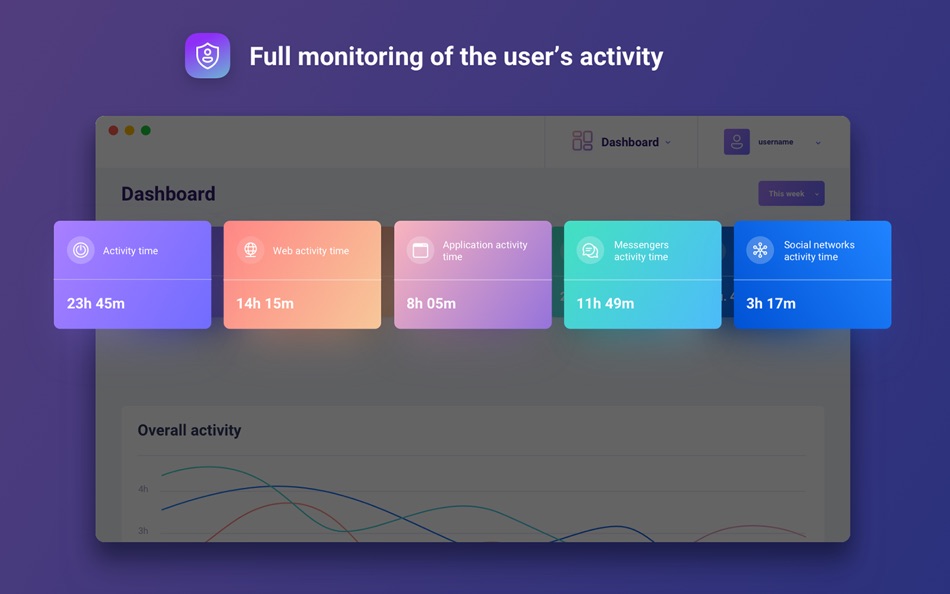
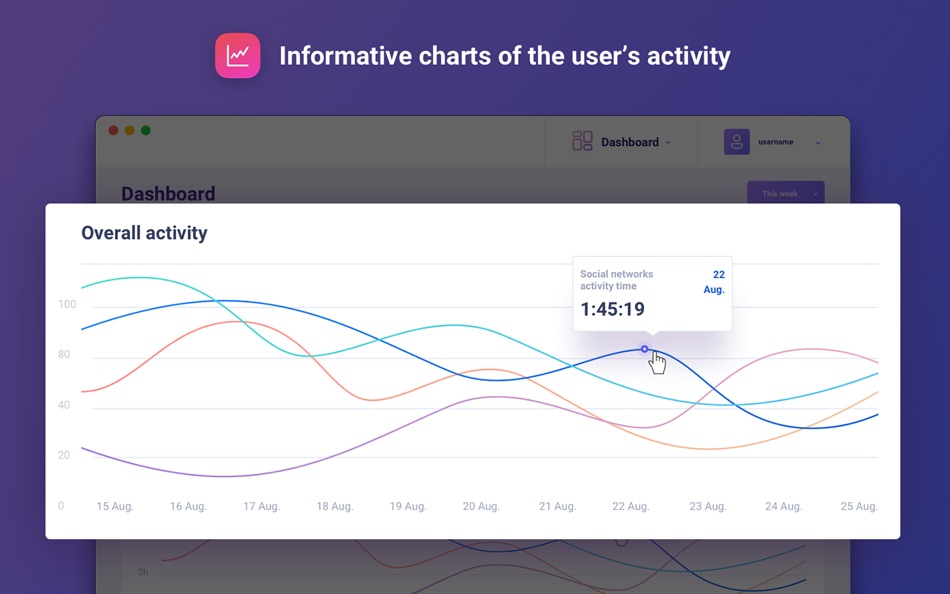
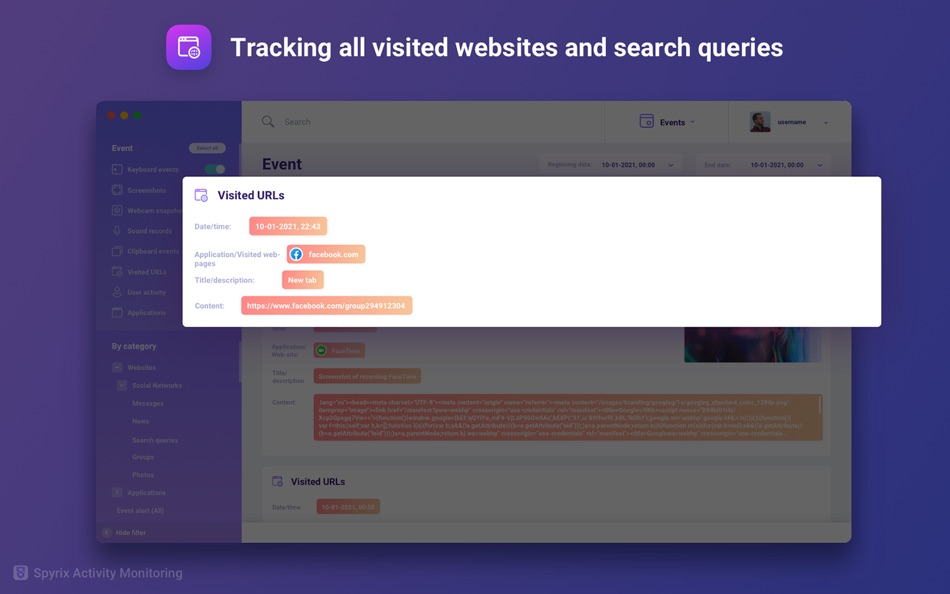
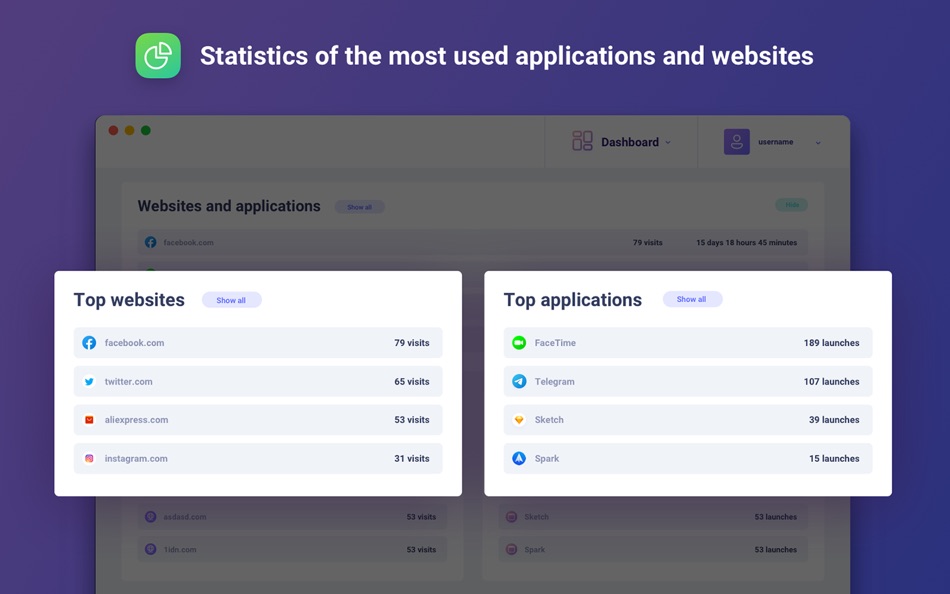
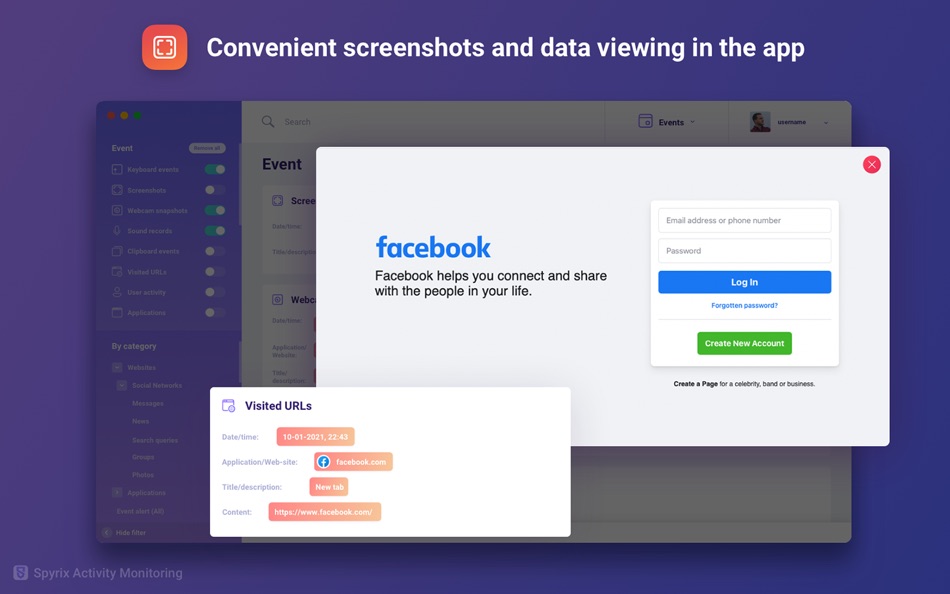
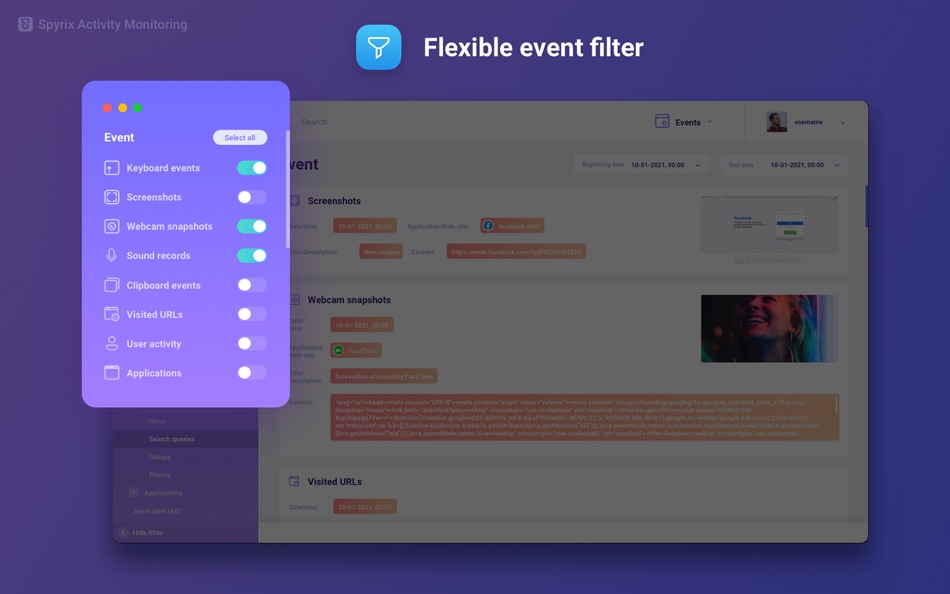
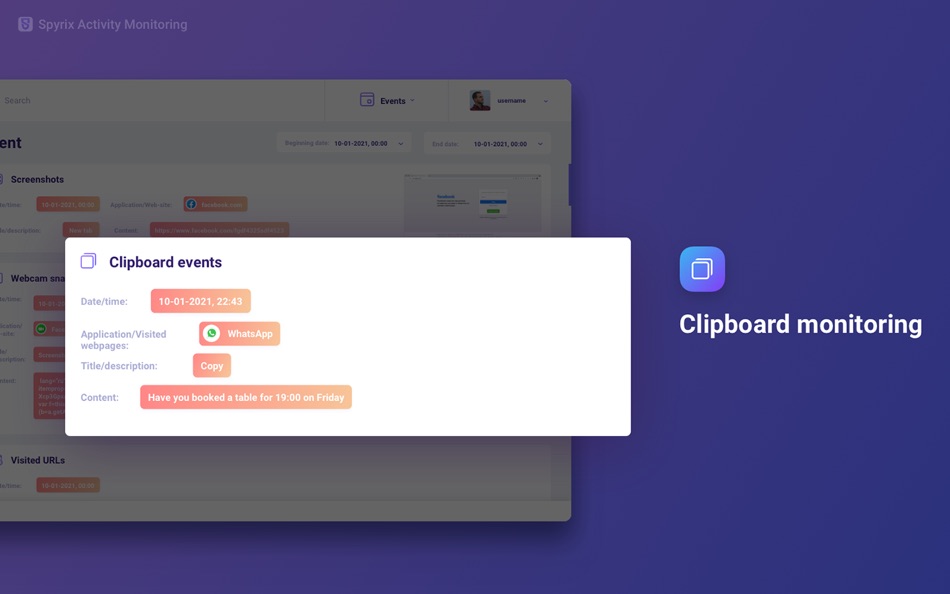
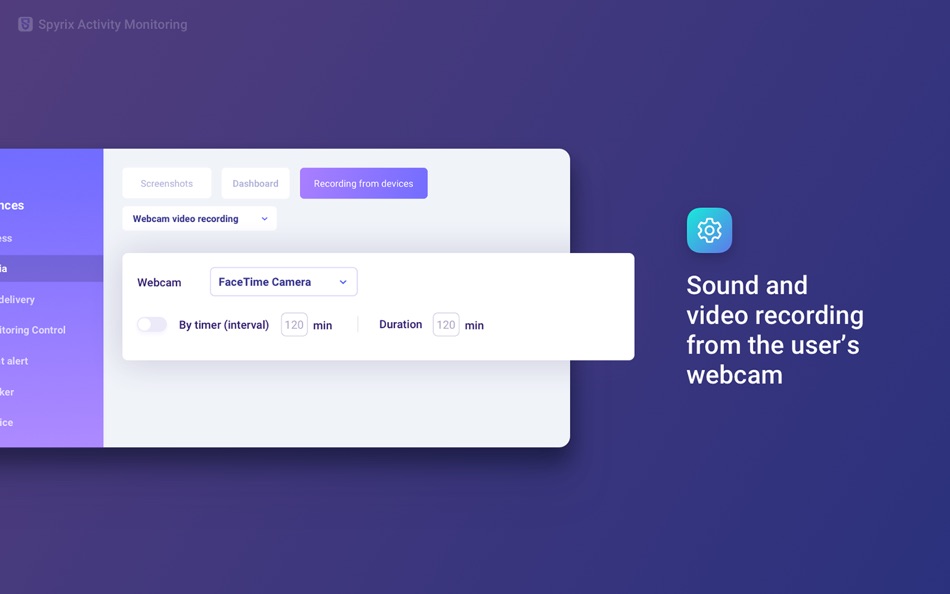
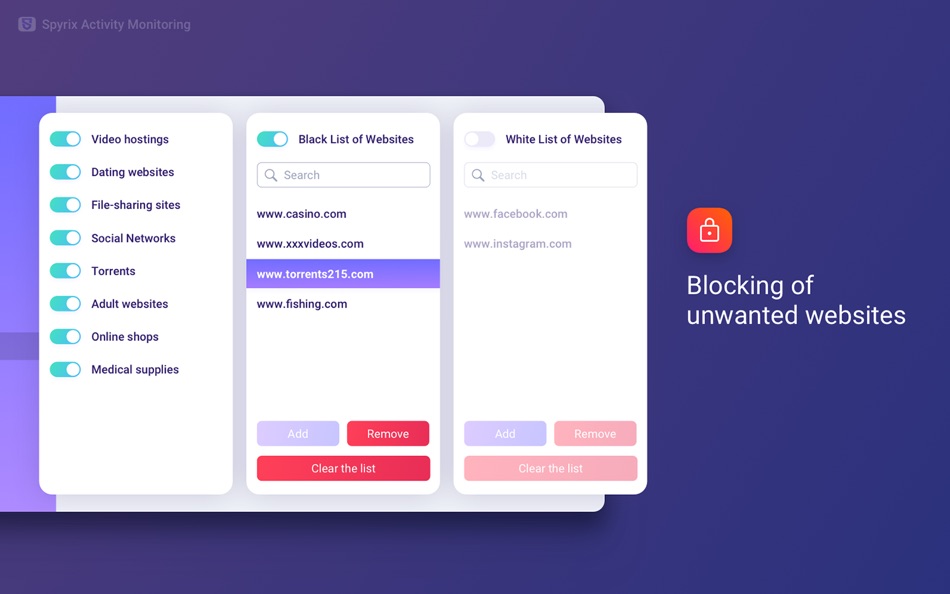
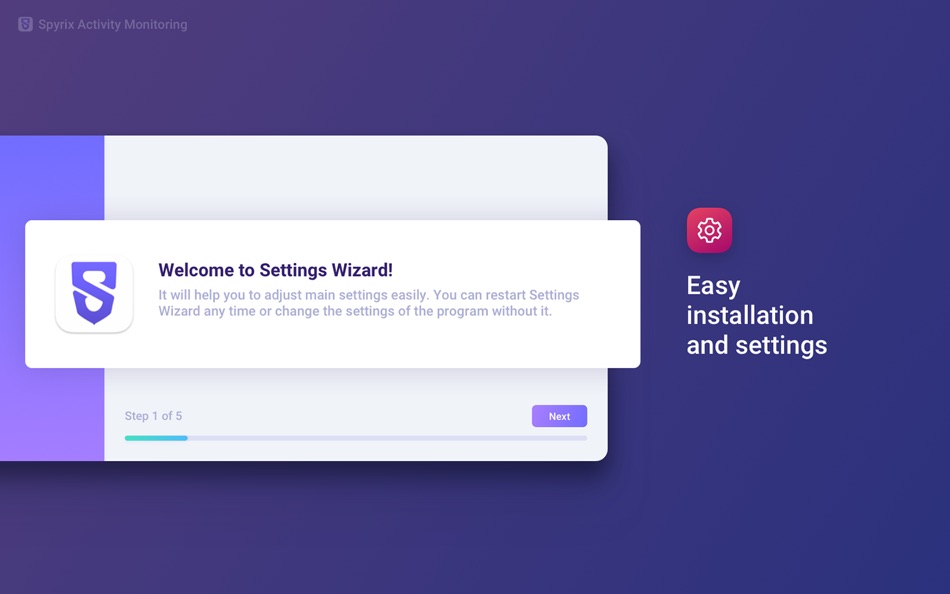
What's new
- Version: 7.4
- Updated:
- - Live screen view now works better and more stable
- Improved overall application stability
- Minor fixes and improvements
Price History
- Today: Free
- Minimum: Free
- Maximum: Free
Track prices
Developer
- Anatoly Nevelev
- Platforms: macOS Apps (1)
- Lists: 0 + 0
- Points: 0 + 0 ¡
- Rankings: 0
- Reviews: 0
- Discounts: 0
- Videos: 0
- RSS: Subscribe
Points
0 ☹️
Rankings
0 ☹️
Lists
0 ☹️
Reviews
Be the first to review 🌟
Additional Information
- Version: 7.4
- Category:
macOS Apps›Utilities - OS:
macOS,macOS 11.0 and up - Size:
7 Mb - Supported Languages:
English,French,German,Italian,Portuguese,Russian,Spanish,Turkish - Content Rating:
4+ - Mac App Store Rating:
0 - Updated:
- Release Date:
Contacts
- Website:
https://spyrix.pro
«Spyrix Activity Monitoring» is a Utilities app for macOS, developed by «Anatoly Nevelev». It was first released on and last updated on . This app is currently free. This app has not yet received any ratings or reviews on AppAgg. Available languages: English, French, German, Italian, Portuguese, Russian, Spanish, Turkish. AppAgg continuously tracks the price history, ratings, and user feedback for «Spyrix Activity Monitoring». Subscribe to this app or follow its RSS feed to get notified about future discounts or updates.
- 🌟 Share
- Mac App Store
You may also like
-
- Activity Bar - Menu Bar Stats
- macOS Apps: Utilities By: Denis Litvin
- * Free
- Lists: 1 + 0 Rankings: 0 Reviews: 0
- Points: 2 + 0 Version: 4.1.7 Activity Bar is a lightweight utility that helps you monitor your system at a glance in real time right in your menu bar. CPU: 1. Monitor System, User, Idle, Total usage or All at ... ⥯
-
- Remote Activity Monitor
- macOS Apps: Utilities By: Sascha Simon
- $0.99
- Lists: 4 + 0 Rankings: 0 Reviews: 0
- Points: 8 + 1 (4.0) Version: 1.1.0 With the Remote Activity Monitor you can easily check the utilization of your computers in your network. Simply start the app on the desired computers and you can monitor the ... ⥯
-
- SwiftServer - Monitoring & SSH
- macOS Apps: Utilities By: GitSwift LLC
- * Free
- Lists: 0 + 0 Rankings: 0 Reviews: 0
- Points: 0 + 14 (3.5) Version: 1.1.4 SwiftServer is your ultimate solution for managing and monitoring servers, all from your iOS and macOS devices. Whether you're a system administrator, developer, or IT professional, ... ⥯
-
- Folder Monitoring
- macOS Apps: Utilities By: 功文 郑
- $1.99
- Lists: 0 + 1 Rankings: 0 Reviews: 0
- Points: 1 + 0 Version: 1.2.0 Folder Monitoring is an application designed to monitor folders and files on the local system. Any changes that occur to a specific directory hierarchy or the contents can be detected, ⥯
-
- myAddress - Monitoring Tools
- macOS Apps: Utilities By: Prasie
- $0.59
- Lists: 0 + 0 Rankings: 0 Reviews: 0
- Points: 1 + 0 Version: 2.9.4 'myAddress' has iOS version now! It displays overview of all your Mac(s) system informations on a single scroll view such as a personal inventory, Plus some remote features called ... ⥯
-
- SAM: System Activity Monitor
- macOS Apps: Utilities By: Meerkey Inc.
- $2.99
- Lists: 0 + 0 Rankings: 0 Reviews: 0
- Points: 1 + 0 Version: 1.0.1 Descriptions: A simple, fast system monitor app that does not overload your pc! System Activity Monitor allows you to quickly display important system information on your menu bar, ... ⥯
-
- MIB Browser - SNMP Monitoring
- macOS Apps: Utilities By: Aribada Inc.
- $7.99
- Lists: 0 + 0 Rankings: 0 Reviews: 0
- Points: 0 + 0 Version: 1.1.3 MIBBrowser is a tool which provides SNMP monitoring information via GUI, so you can browse SNMP information with it. Main features of MIBBrowser are: - SNMPWalk (SNMPv1/v2) - ... ⥯
-
- Disk Monitoring
- macOS Apps: Utilities By: Davidson Chua
- $0.99
- Lists: 0 + 0 Rankings: 0 Reviews: 0
- Points: 0 + 0 Version: 1.1 Disk Monitoring display current and monitor available space on your Macintosh HD. Arrow indicator shows is change in space if increase or decrease. Once click shows all connected ... ⥯
-
- Network Activity Led
- macOS Apps: Utilities By: Dmitry Borisov
- Free
- Lists: 0 + 0 Rankings: 0 Reviews: 0
- Points: 2 + 0 Version: 1.1 Простой индикатор в меню, показывающий активность сети. ⥯
-
- IPEYE Monitoring
- macOS Apps: Utilities By: IPEYE
- Free
- Lists: 0 + 0 Rankings: 0 Reviews: 0
- Points: 0 + 0 Version: 1.0 Screen recording program. Allows you to record what is happening on the screen in the background. To record, you will need an IPEYE integration token, the token can be created and ... ⥯
-
- Timesheet & Activity Log
- macOS Apps: Utilities By: ChuChu Train Productions
- Free
- Lists: 0 + 0 Rankings: 0 Reviews: 0
- Points: 0 + 6 (4.7) Version: 1.2.0 ABOUT Track all of your work and billable hours with this easy to use app! Feature packed, and syncs across all your iOS devices. Ideal for freelancers, contractors, and full time ... ⥯
-
- Color Widgets
- macOS Apps: Utilities By: MM Apps, Inc.
- Free
- Lists: 0 + 2 Rankings: 0 Reviews: 0
- Points: 6 + 494,869 (4.6) Version: 8.0.4 Color Widgets makes adding aesthetic and handy widgets to your Home Screen and Lock Screen easy. Browse thousands of predesigned widgets or, better yet, design your own with the ... ⥯
-
- ExpressVPN · Secure & Fast VPN
- macOS Apps: Utilities By: Express VPN
- Free
- Lists: 0 + 1 Rankings: 0 Reviews: 0
- Points: 2 + 406,029 (4.7) Version: 12.34.0 ExpressVPN: Premium VPN for Security, Privacy, and Blazing Fast Streaming Surf the web safely with just a few taps. ExpressVPN is a premium VPN service designed for ultra-fast ... ⥯
-
- System Status Monitor: CPU RAM
- macOS Apps: Utilities By: Igor Bidenko
- * Free
- Lists: 0 + 0 Rankings: 0 Reviews: 0
- Points: 1 + 0 Version: 3.0 System Monitor is the ultimate device monitor and system status tracker designed exclusively for macOS. Get comprehensive real-time insights into your Mac's CPU performance, RAM usage, ⥯