| 개발자: | Andrew Moloney (7) | ||
| 가격: | $3.79 | ||
| 순위: | 0 | ||
| 리뷰: | 0 리뷰 작성 | ||
| 목록: | 2 + 1 | ||
| 포인트: | 12 + 0 ¡ | ||
| Mac App Store | |||
기술
Native Apple Silicon (M Series) & Intel support
Simple, lightweight and focused. Secure and privacy friendly.
So efficient it's only 2.2MB on disk!
Real-time monitoring for CPU, memory, disks, network, thermal state and battery.
Features:
• Live menu bar stats for CPU, disk, memory and network data.
• CPU monitor (Percentage, timeline, load average & core count)
• Memory monitor (Percentage, totals and type counts)
• Primary drive (Percentage, totals and read-write speed)
• External drives
• Network monitor (Upload and download speeds + local IP address)
• Battery health (Percentage, estimated remaining, cycle count & health)
• Customizable color
• Launch on startup option
• Low animation mode
• Static icon option
• Pin function
Stats Panel is private and does not collect your data.
Feedback or suggestions? Please review below or get in touch via the support link. Support is in English only.
All reviews and ratings are greatly appreciated. Thank you for your support.
스크린샷

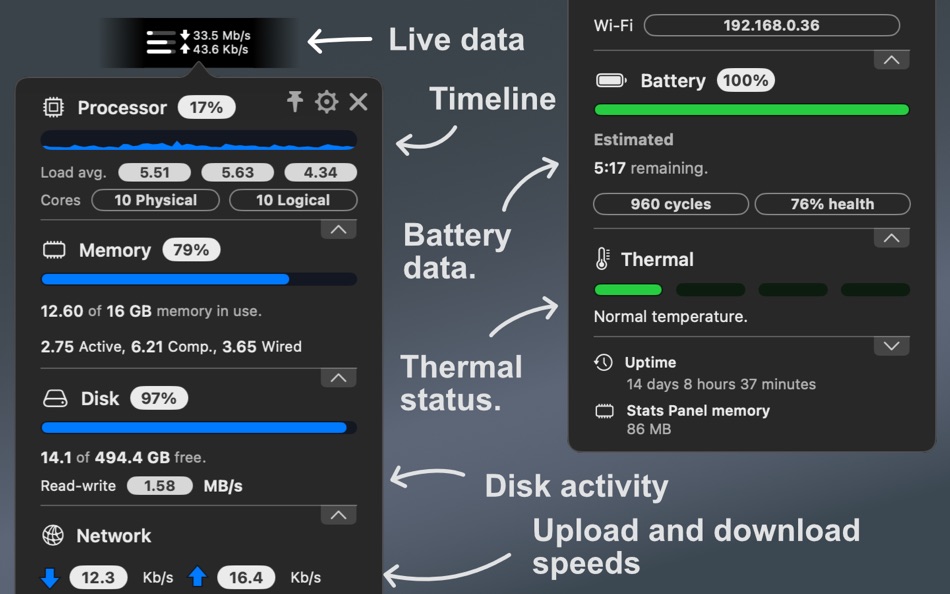

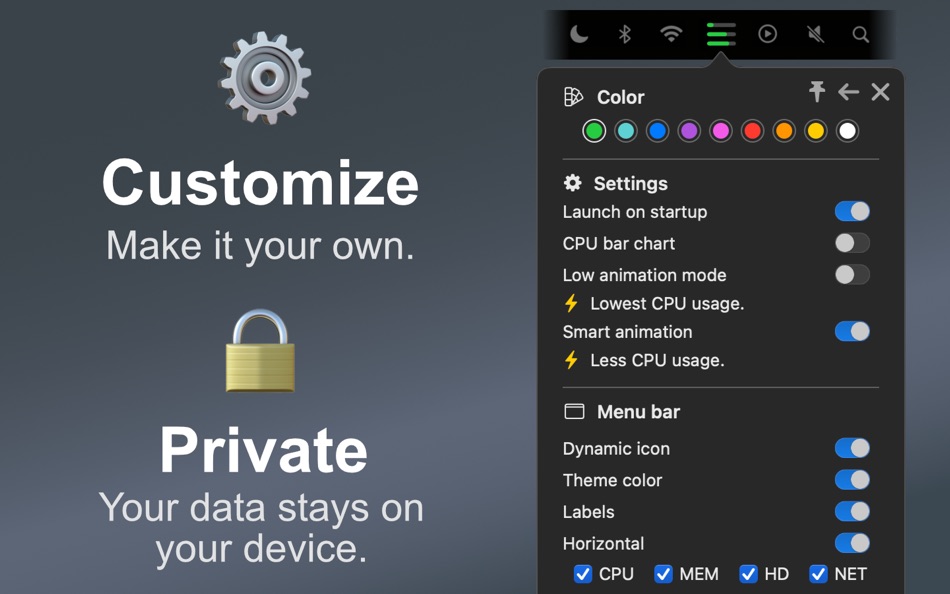




새로운 기능
- 버전: 3.3.4
- 업데이트:
- 5 Year update!
• Performance improvements. Updated UI and animations reduce CPU usage by up to 3x.
• New menu bar styles including option to select CPU, MEM, HD & NET, labels and vertical layout!
• Upgraded interface with new icons.
• Code modernization to help keep Stats Panel going long into the future!
• Other changes and code improvements.
I have been updating Stats Panel for 5 years now, I hope you will agree it's good value. If you like Stats Panel, please leave a review to show your support. Thank you.
-----
v3.3.4 - Fixed an issue where Time Machine backups could show in the Disks view.
v3.3.3 - Fix issue where window may appear in wrong position.
가격
- 오늘: $3.79
- 최소: 무료
- 최대: $4.49
가격 추적
개발자
포인트
순위
찾을 수 없음 ☹️
목록
리뷰
첫 번째 리뷰를 남겨보세요 🌟
추가 정보
주소록
- 웹사이트:
https://statspanel.app
당신은 또한 같은 수 있습니다
-
- System Monitor
- macOS 앱: 유틸리티 게시자: Marcel Bresink Software-Systeme
- $3.99
- 목록: 0 + 1 순위: 0 리뷰: 0
- 포인트: 1 + 0 버전: 6.3 System Monitor is an application for the menu bar of your Mac, designed to inform you unobtrusively about the activity of your computer. You can retrieve up-to-date technical data any ... ⥯
-
- System Monitor Panel
- macOS 앱: 유틸리티 게시자: Sascha Simon
- 무료
- 목록: 3 + 0 순위: 0 리뷰: 0
- 포인트: 4 + 0 버전: 4.1.0 The System Monitor Panel panel is a great app to monitor your system. System Monitor Panel features: Customisable window that always stays on top. Choose where the window should be ... ⥯
-
- Air Stats - System Monitor
- macOS 앱: 유틸리티 게시자: Z9Apps LLC
- 무료
- 목록: 2 + 0 순위: 0 리뷰: 0
- 포인트: 2 + 0 버전: 1.1.2 Efficiently track CPU, Memory, and Disk usage with minimal system impact. Features: Clean & Simple Design, available either in the Menubar or as a detachable Floating view. Enjoy ... ⥯
-
- Parallels System Monitor
- macOS 앱: 유틸리티 게시자: Parallels International GmbH
- 무료
- 목록: 0 + 0 순위: 0 리뷰: 0
- 포인트: 0 + 0 버전: 1.0.1 Parallels System Monitor displays your Mac's performance in a simple yet comprehensive view without getting in the way. With Parallels System Monitor, you can: - Get consolidated ... ⥯
-
- System Tools
- macOS 앱: 유틸리티 게시자: Stefan Van Damme
- $4.99
- 목록: 1 + 1 순위: 0 리뷰: 0
- 포인트: 1 + 0 버전: 1.1 System Tools is a simple, beautiful, and innovative control panel app that is designed to look right at your Mac. The one place to adjust your screen brightness, toggle your ... ⥯
-
- Monitor Portals
- macOS 앱: 유틸리티 게시자: Marcus Gunn
- 무료
- 목록: 0 + 0 순위: 0 리뷰: 0
- 포인트: 0 + 0 버전: 1.0 Monitor Portals is a lightweight utility that creates visual indicators where your displays connect, making multi-monitor navigation intuitive and efficient. Key Features: Illuminated ... ⥯
-
- System Stats Pro for Menu Bar
- macOS 앱: 유틸리티 게시자: Jose Antonio Jimenez Campos
- $3.99
- 목록: 0 + 0 순위: 0 리뷰: 0
- 포인트: 0 + 0 버전: 2.2 This is an advanced system monitor for your Mac. SympleStats uses your menubar to show relevant information about your system, and windows to show additional information. It can show ... ⥯
-
- System utility. monitor status
- macOS 앱: 유틸리티 게시자: luca calciano
- $2.99
- 목록: 0 + 0 순위: 0 리뷰: 0
- 포인트: 0 + 0 버전: 2.4 System Utility is the new app that allows you to keep everything under control! Optimize the status of your mac with this app! Take 100% advantage of your Mac s power. ⥯
-
- Monitor Pixel Tester
- macOS 앱: 유틸리티 게시자: 方成 印
- $0.99
- 목록: 0 + 0 순위: 0 리뷰: 0
- 포인트: 1 + 0 버전: 1.1 Monitor Pixel Tester - LCD Dead Pixel Check App for macOS Ensure your screen is flawless with Monitor Pixel Tester, the ultimate tool to quickly test your LCD for dead or stuck pixels. ⥯
-
- System Cleaner - Disk Cleanup
- macOS 앱: 유틸리티 게시자: Wise Tech Labs Private Limited
- $6.99
- 목록: 0 + 0 순위: 0 리뷰: 0
- 포인트: 1 + 0 버전: 1.8 System Cleaner is a brand new professional System utility app to keeping your Mac clean, healthy and optimized. Our latest app, System Cleaner, has been built with love for helping you ⥯
-
- System Indicators
- macOS 앱: 유틸리티 게시자: Binarycraft Pty Ltd
- $1.99
- 목록: 0 + 0 순위: 0 리뷰: 0
- 포인트: 1 + 0 버전: 1.13 System indicators is a lightweight monitoring tool that resides on OS X menubar. It provides a glimpse of the current system status including CPU, RAM, disks, network and ... ⥯
-
- Monitor Control : CoverDesk
- macOS 앱: 유틸리티 게시자: AppYogi Software
- * $9.99
- 목록: 1 + 0 순위: 0 리뷰: 0
- 포인트: 16 + 0 버전: 1.8 Want your Desktop on steroids? Make your Mac ready for presentation? Want to be more focus on the working window? Want to tidy up your Desktop files without losing its positions? Then ... ⥯
-
- System & Network Info
- macOS 앱: 유틸리티 게시자: Konstantinos Papadakis
- $0.99
- 목록: 0 + 0 순위: 0 리뷰: 0
- 포인트: 1 + 333 (4.1) 버전: 1.6.0 Have you ever wanted to monitor your network traffic on your iOS device? Well, that's the app you are looking for! Monitor your network status in depth by checking internal/external ... ⥯
-
- System Stamp
- macOS 앱: 유틸리티 게시자: Ten by Ten
- $2.99
- 목록: 0 + 0 순위: 0 리뷰: 0
- 포인트: 0 + 0 버전: 1.9.0 Stamp your desktop with essential system information! System Stamp will apply information such as host name, operating system version, memory, and processor configuration onto your ... ⥯
