기술

Sync for iTunes is very easy to set up, simply drag the folder in which you want to create a copy of your library and your done.
You can create exact copies of your libraries if you want to access it from another Mac.
Or, you can choose what type of media to synchronize (Music, Videos, TV Shows, Podcasts, iTunes U, etc), and even decide how to organize it using tags to specify the file structure.
You can have up to 14 different configurations, all ready to start synchronizing at the press of a button.
Then after acquiring a new song or tv show for example, simply run Sync for iTunes, press the big START button and in seconds your new files are where ever you need it to be.
IMPORTANT: Please enable the option “Share iTunes Library XML with other applications” on the menu iTunes / Preferences / Advanced, before dragging the iTunes folder into Sync for iTunes.
Key features:
▪ Create exact duplicates of your iTunes Library, or choose the contents to synchronize.
▪ Specify what type of media to be synchronized (Music, Movies, TV Shows, Music Videos, Home Videos, Podcasts, iTunes U, Audiobooks, Tones or Books).
▪ Choose which iTunes Playlists (or Smart Playlists) to synchronize.
▪ Synchronization is fast and efficient.
▪ Configure once, then synchronize when you need to, with a single press of a button.
▪ Easily queue slots to be synchronized one after another.
▪ Option to delete files on the destination that no longer exist on your iTunes Library.
▪ Option to start copying as soon as Sync for iTunes is executed. (Useful for creating schedules to run this tool from iCal for example).
▪ Option to write on log files all the operations perform during the synchronizations.
▪ Safely cancel synchronization at any time. You have the option to continue next time you synchronize.
▪ Perform multiple synchronizations simultaneously.
▪ Follow folders in case the name or location has changed.
▪ Configure up to 14 different synchronizations.
▪ Lots of options and yet extremely simple to use.
스크린샷
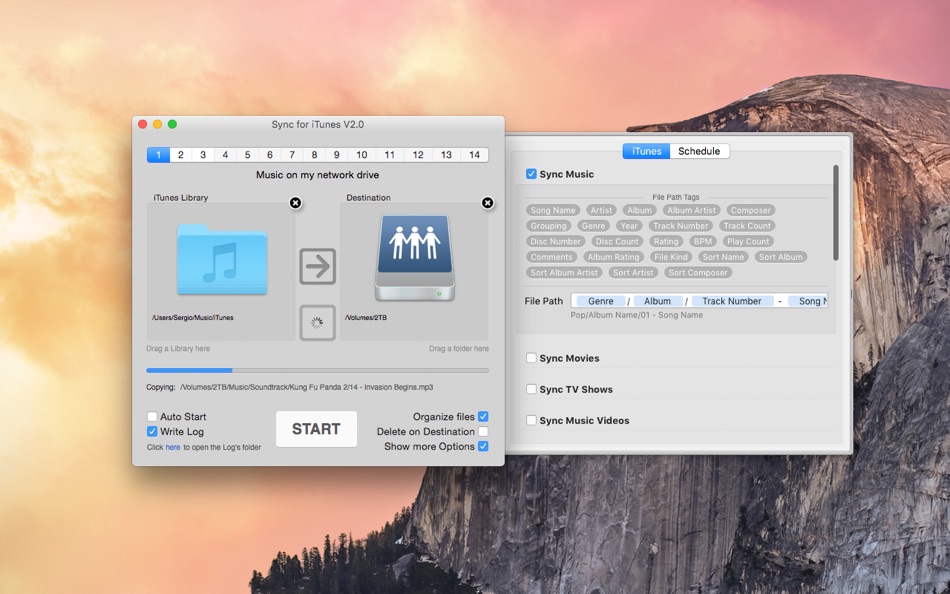


새로운 기능
- 버전: 2.0
- 업데이트:
- - Synchronizations can now be scheduled.
- Support for external Media folder.
- The sound when finished can now be disabled from the File Menu.
가격
- 오늘: $2.99
- 최소: $2.99
- 최대: $2.99
가격 추적
포인트
찾을 수 없음 ☹️
순위
찾을 수 없음 ☹️
목록
찾을 수 없음 ☹️
리뷰
첫 번째 리뷰를 남겨보세요 🌟
추가 정보
주소록
- 웹사이트:
http://oktoid.com
당신은 또한 같은 수 있습니다
-
- Sync - Backup and Restore
- macOS 앱: 유틸리티 게시자: Miciniti Nigeria Ltd
- 무료
- 목록: 1 + 0 순위: 0 리뷰: 0
- 포인트: 1 + 0 버전: 1.0.14 Sync is a file transfer app with full sync, backup and restore features. NOTE: * Primary drive is free. * Secondary, removable and cloud storage drives are available via in app ... ⥯
-
- Sync between all platforms
- macOS 앱: 유틸리티 게시자: Lam To
- 무료
- 목록: 0 + 0 순위: 0 리뷰: 0
- 포인트: 0 + 0 버전: 1.0.3 Upload your files to this device, the files will be available on other devices. You can also share them by generated links. All devices are connected by a sync code. Share the sync ... ⥯
-
- Sync Files
- macOS 앱: 유틸리티 게시자: Harmen Reichert
- $4.99
- 목록: 0 + 0 순위: 0 리뷰: 0
- 포인트: 0 + 0 버전: 2.3 Without a doubt you have had the issue to copy a large set of files over the network or to a disk card or stick and seen it fail. Or when copying a lot of files, you know 95% of them ... ⥯
-
- PPC Sync
- macOS 앱: 유틸리티 게시자: BSR Svenska AB
- 무료
- 목록: 0 + 0 순위: 0 리뷰: 0
- 포인트: 0 + 0 버전: 1.4 PPC Sync 3 is used to synchronize information between your PPC 3 device and BSR ⥯
-
- Cloud Storage Helper - Create Link To Sync Any Folder
- macOS 앱: 유틸리티 게시자: Qi Chen
- $0.99
- 목록: 0 + 0 순위: 0 리뷰: 0
- 포인트: 0 + 0 버전: 1.0 Sync files to online storage is convenient, but some folders cannot be moved into the sync folder. This app can solve this problem. It can help you sync any folder outside the sync ... ⥯
-
- Folder Sync 2
- macOS 앱: 유틸리티 게시자: Craig Skinner
- * 무료
- 목록: 1 + 0 순위: 0 리뷰: 0
- 포인트: 2 + 0 버전: 2.26.0 Compare pairs of folders and display differences using colour coding. After comparing, choose to automatically sync the folders or manually manipulate the files (copy, move, rename or ... ⥯
-
- Svija Sync
- macOS 앱: 유틸리티 게시자: Svija
- 무료
- 목록: 1 + 0 순위: 0 리뷰: 0
- 포인트: 1 + 0 버전: 1.0.9 Svija makes it easy to publish online from within Adobe Illustrator. With Svija, you can use the most powerful design software available, effortlessly creating amazing web content. ... ⥯
-
- FilePort (for Meta Quest Sync)
- macOS 앱: 유틸리티 게시자: Denk Alexandru
- * 무료
- 목록: 0 + 1 순위: 0 리뷰: 0
- 포인트: 1 + 0 버전: 1.6.0 With File Transfer for Meta Quest you can connect your Meta Quest VR headset to your Mac computer and access files directly from Finder (natively browse files and folders directly in ... ⥯
-
- Folder Sync Pro for Mac OS X
- macOS 앱: 유틸리티 게시자: Yong Chen
- $4.99
- 목록: 0 + 1 순위: 0 리뷰: 0
- 포인트: 0 + 0 버전: 2.12 50% price off for first several days Folder Sync Pro is a tool which helps you to compare the difference between two folders and sync or backup or merge them with a very friendly and ... ⥯
-
- Seamless - Sync links & images
- macOS 앱: 유틸리티 게시자: Anybox LTD
- 무료
- 목록: 1 + 0 순위: 0 리뷰: 0
- 포인트: 1 + 7 (4.9) 버전: 1.8.0 1. Sync frequently used images, text and links with native Mac app and iOS app. 2. Use share extension to save your links and files. 3. Categorize your documents with tags. 4. Free ... ⥯
-
- TuneSpan for iTunes
- macOS 앱: 유틸리티 게시자: Random Applications
- $14.99
- 목록: 0 + 0 순위: 0 리뷰: 0
- 포인트: 0 + 0 버전: 1.4.1 TuneSpan allows you to browse and span the media in your iTunes Library. To span your media means to distribute the files in your iTunes Library across multiple drives. the somewhat ... ⥯
-
- Cloud Wifi : save, sync and share wifi keys via email and iMessages
- macOS 앱: 유틸리티 게시자: michael dardol
- $1.99
- 목록: 0 + 0 순위: 0 리뷰: 0
- 포인트: 0 + 0 버전: 1.0.1 Cloud Wifi now available on iPhone, iPad and Mac! Cloud Wifi allows you to save, sync and share your wifi key between your Apple devices. No more hassle of retyping your (long) keys on ⥯
-
- Name Sync
- macOS 앱: 유틸리티 게시자: young-ho ju
- 무료
- 목록: 0 + 0 순위: 0 리뷰: 0
- 포인트: 0 + 0 버전: 1.0 Name Sync changes the subtitle name based on the video name. Conversely, you can also change the video name based on the subtitle name. How to use 1. Drag the folder with the same ... ⥯
-
- Clone My Data-Sync&Backup Data
- macOS 앱: 유틸리티 게시자: Beijing Elinasoft Technologies Company Limited
- * 무료
- 목록: 0 + 0 순위: 0 리뷰: 0
- 포인트: 2 + 60 (4.0) 버전: 3.16 Clone My Data provides a fast and easy way to transfer data and files to and from iPhone, iPad and Mac computers. It supports transferring photos, videos, contacts, calendar items, ... ⥯