| Vývojář: | Stefan Van Damme (32) | ||
| Cena: | $4.99 | ||
| Hodnocení: | 0 | ||
| Recenze: | 0 Napsat recenzi | ||
| Seznamy: | 1 + 1 | ||
| Body: | 1 + 0 ¡ | ||
| Mac App Store | |||
Popis
With this useful and powerful System Tools app, you can control your Mac computer. When you click on the icon, it will show you the system panel. Here you can enable your 'Wifi', 'Bluetooth', 'Focus', 'Airdrop', 'Mic' with a single click on the toggle button. Next, you can increase and decrease the volume of your speaker or headphone. And change the brightness of your screen to save power or to make the screen more readable in bright light. Furthermore, whenever you connect your USB device to your Mac computer, you see in a glance all your connected USB devices at the bottom of this panel (for example your iPhone and iPad). So what are you waiting for? Get it Now!
The app is designed for users and professionals to get the wanted experience for their daily activities. Here are some user scenarios:
◆ Have you ever wanted to mute your microphone to prevent you from speaking in a meeting or webinar? Now it is possible to see a clear red mic button on the top of the Apple menu bar. That indicates you are muted, and the other viewers can not hear you. To enable the mic, click on the red mute button. Toggle it back on. And the Mac receives back the input around you. Handy to get you muted in calls such as FaceTime, Microsoft Teams, Google Meet, Zoom, WebEx meetings.
◆ Are you a developer? And want to create screenshots from your application, without showing your personal files on your Mac desktop? Then there is a solution to hide the desktop icons with a single click on the toggle button. When you are done, you can easily toggle it back on to see back your personal files on your desktop.
◆ Do you want to know how much noise is around your workspace or at home? With a single click on the System Tools icon, you can see the current decibel (dB) amount. With the health suggestion text.
◆ Is the macOS user interface too bright for you? Then with a single click, you can change the system appearance from Light to Dark Mode and vice versa.
Mac app features:
◆ Control your Mac connectivity: Wifi, Bluetooth, Focus, Airdrops, and Mic
◆ Screen brightness slider to adjust your hardware screen brightness, with percentage visible on the top right of the slider bar
◆ Volume slider to adjust your volume, with percentage visible on the top right of the slider bar
◆ Noise level meter in decibels with health suggestion
◆ Option to let your desktop breathe, and hide your desktop icons instantly with a click
◆ Option to change the system appearance from light to dark and vice versa
◆ Option to show the red disable mic button in your Apple menu bar
◆ On the bottom, you see your connected USB devices such as the iPhone and iPad
◆ Support for Dark Mode
This is built by the developer of the most popular browser extension Turn Off the Lights. To learn more go to https://www.stefanvd.net
Snímky obrazovky
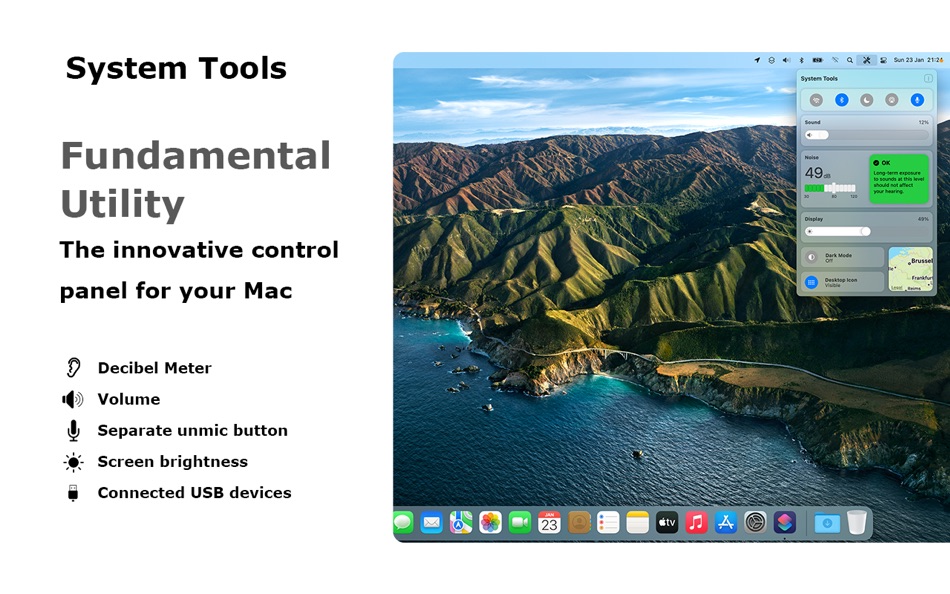
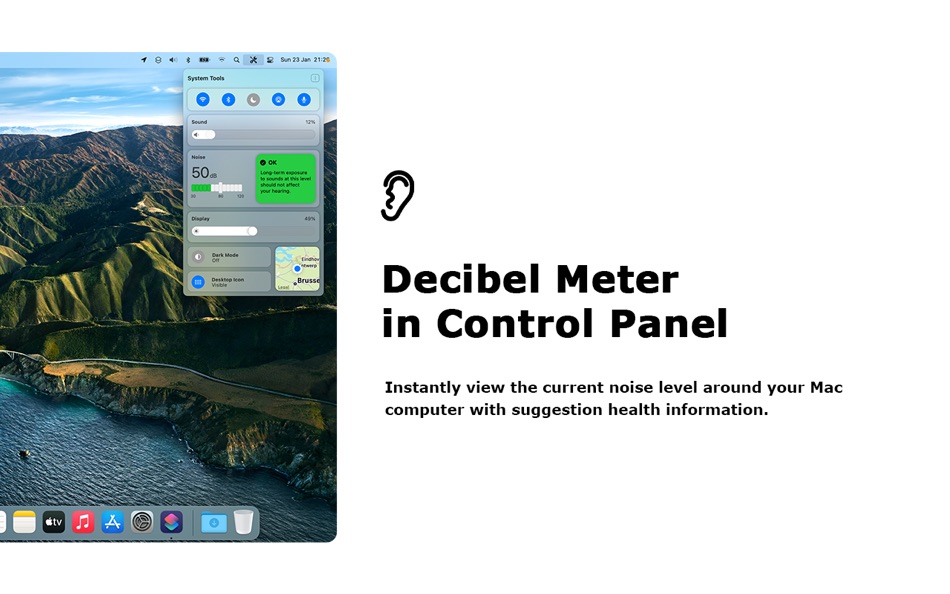



Novinky
- Verze: 1.1
- Aktualizováno:
- The Big innovation update is here to control your Mac computer. Like you have never seen before. One Control panel to adjust fast your daily activity.
+ Fixed the volume slider
+ Fixed the brightness slider
+ Improvement the welcome window
+ Improvement design and use SF Symbols
+ Add the noise meter in the panel
+ Add option to show or hide all the desktop icons
+ Add option to activate/deactivate the macOS dark appearance
+ Add support for macOS Monterey
+ Add support for Apple Silicon M1, M1 Pro, and M1 Max
To learn more about the System Tools app or do you have any questions go to https://www.stefanvd.net/support
Cena
- Dnes: $4.99
- Minimální: $4.99
- Maximální: $4.99
Sledovat ceny
Vývojář
- Stefan Van Damme
- Platformy: iOS Aplikace (2) macOS Aplikace (28) macOS Hry (2)
- Seznamy: 5 + 5
- Body: 14 + 378 ¡
- Hodnocení: 0
- Recenze: 0
- Slevy: 0
- Videa: 0
- RSS: Odebírat
Body
-

- 729 Erin
- +1
Hodnocení
0 ☹️
Seznamy
- System Tools
Recenze
Buďte první, kdo bude hodnotit 🌟
Další informace
- Verze: 1.1
- Kategorie:
macOS Aplikace›Utility - OS:
macOS,macOS 12.0 a vyšší - Velikost:
2 Mb - Podporovaný jazyk:
English - Hodnocení obsahu:
4+ - Mac App Store Hodnocení:
0 - Aktualizováno:
- Datum vydání:
Kontakty
- 🌟 Sdílet
- Mac App Store
Mohlo by se Vám také líbit
-
- System-i NetworkTest
- macOS Aplikace: Utility Podle: System-i snc
- Zdarma
- Seznamy: 0 + 0 Hodnocení: 0 Recenze: 0
- Body: 0 + 0 Verze: 2025.12.1 Easy to use (and totally free) internet connection checking app! HOW IT WORKS NetworkTest simply does a lot of pings to your gateway and to an external and indipendent server. At the ... ⥯
- Novinka
- system-monitor
- macOS Aplikace: Utility Podle: Thomas Leterme
- Zdarma
- Seznamy: 0 + 0 Hodnocení: 0 Recenze: 0
- Body: 0 + 0 Verze: 1.0 Une application de monitoring system ⥯
-
- System Status Monitor: CPU RAM
- macOS Aplikace: Utility Podle: Igor Bidenko
- * Zdarma
- Seznamy: 0 + 0 Hodnocení: 0 Recenze: 0
- Body: 1 + 0 Verze: 4.3 System Monitor is the ultimate device monitor and system status tracker designed exclusively for macOS. Get comprehensive real-time insights into your Mac's CPU performance, RAM usage, ⥯
-
- System Monitor
- macOS Aplikace: Utility Podle: Marcel Bresink Software-Systeme
- $4.99
- Seznamy: 0 + 1 Hodnocení: 0 Recenze: 0
- Body: 1 + 0 Verze: 6.4 System Monitor is an application for the menu bar of your Mac, designed to inform you unobtrusively about the activity of your computer. You can retrieve up-to-date technical data any ... ⥯
-
- System Cleaner - Disk Cleanup
- macOS Aplikace: Utility Podle: Wise Tech Labs Private Limited
- $9.99
- Seznamy: 0 + 0 Hodnocení: 0 Recenze: 0
- Body: 1 + 0 Verze: 2.1 System Cleaner is a brand new professional System utility app to keeping your Mac clean, healthy and optimized. Our latest app, System Cleaner, has been built with love for helping you ⥯
-
- System Indicators
- macOS Aplikace: Utility Podle: Binarycraft Pty Ltd
- $1.99
- Seznamy: 0 + 0 Hodnocení: 0 Recenze: 0
- Body: 1 + 0 Verze: 1.13 System indicators is a lightweight monitoring tool that resides on OS X menubar. It provides a glimpse of the current system status including CPU, RAM, disks, network and ... ⥯
-
- System Data Cleaner
- macOS Aplikace: Utility Podle: Behlulcan Sahin
- $2.99
- Seznamy: 0 + 0 Hodnocení: 0 Recenze: 0
- Body: 0 + 0 Verze: 1.2 System Data Cleaner Free Up Space from System Data! Is your System Data folder taking up too much space? Say goodbye to bloated storage! Find & Remove Cache Files Quickly scan and ... ⥯
-
- System utility. monitor status
- macOS Aplikace: Utility Podle: luca calciano
- $2.99
- Seznamy: 0 + 0 Hodnocení: 0 Recenze: 0
- Body: 0 + 0 Verze: 2.4 System Utility is the new app that allows you to keep everything under control! Optimize the status of your mac with this app! Take 100% advantage of your Mac s power. ⥯
-
- System Toolkit
- macOS Aplikace: Utility Podle: Sascha Simon
- $0.99
- Seznamy: 1 + 2 Hodnocení: 0 Recenze: 0
- Body: 9 + 0 Verze: 6.2.0 The System Toolkit is an all-in-one information and maintenance app designed for macOS. Information: System Information Keep track of all your system loads. This includes CPU load, ... ⥯
-
- System & Network Info
- macOS Aplikace: Utility Podle: Konstantinos Papadakis
- $0.99
- Seznamy: 0 + 0 Hodnocení: 0 Recenze: 0
- Body: 2 + 336 (4.1) Verze: 1.7.0 Ever wondered what's happening under the hood of your iOS device? System Monitor gives you comprehensive insights into your device's network and performance metrics. Network ... ⥯
-
- System Stamp
- macOS Aplikace: Utility Podle: Ten by Ten
- $2.99
- Seznamy: 0 + 0 Hodnocení: 0 Recenze: 0
- Body: 0 + 0 Verze: 1.9.0 Stamp your desktop with essential system information! System Stamp will apply information such as host name, operating system version, memory, and processor configuration onto your ... ⥯
-
- System Stats Pro for Menu Bar
- macOS Aplikace: Utility Podle: Jose Antonio Jimenez Campos
- $3.99
- Seznamy: 0 + 0 Hodnocení: 0 Recenze: 0
- Body: 0 + 0 Verze: 2.2 This is an advanced system monitor for your Mac. SympleStats uses your menubar to show relevant information about your system, and windows to show additional information. It can show ... ⥯
-
- System Audio Recorder
- macOS Aplikace: Utility Podle: Kenneth Kao
- $7.99
- Seznamy: 0 + 0 Hodnocení: 0 Recenze: 0
- Body: 0 + 0 Verze: 1.5.2 Record any audio that is playing on your Mac. Directly capture high quality audio from the system internally. Works with audio from any websites or apps. Supports M4A audio format. ... ⥯
- Novinka
- StellarMate Tools
- macOS Aplikace: Utility Podle: Ikarus Astronomy Company For Scientific Instruments & Tools
- Zdarma
- Seznamy: 0 + 0 Hodnocení: 0 Recenze: 0
- Body: 0 + 0 Verze: 2.3.0 Manage StellarMate Astrophotography Controllers including Software Updates, Network Settings, Gallery, and Factory Reset. ⥯