| ผู้พัฒนา: | Harshad Jadav (48) | ||
| ราคา: | $0.99 | ||
| การจัดอันดับ: | 5 (1) | ||
| ความเห็น: | 0 เขียนความเห็น | ||
| รายการ: | 0 + 1 | ||
| แต้มแล: | 0 + 0 ¡ | ||
| Mac App Store | |||
คำอธิบาย
Tab Copy is most use to copy all pages tabs links.
[Features]
• Copy current tab
• Copy right side pages
• Copy left side pages
• Copy all window tabs
• Close Duplicate tabs
[Contact Information]
If you have any question, please contact on contactusiosapp@gmail.com
Privacy Policy -
ภาพหน้าจอ
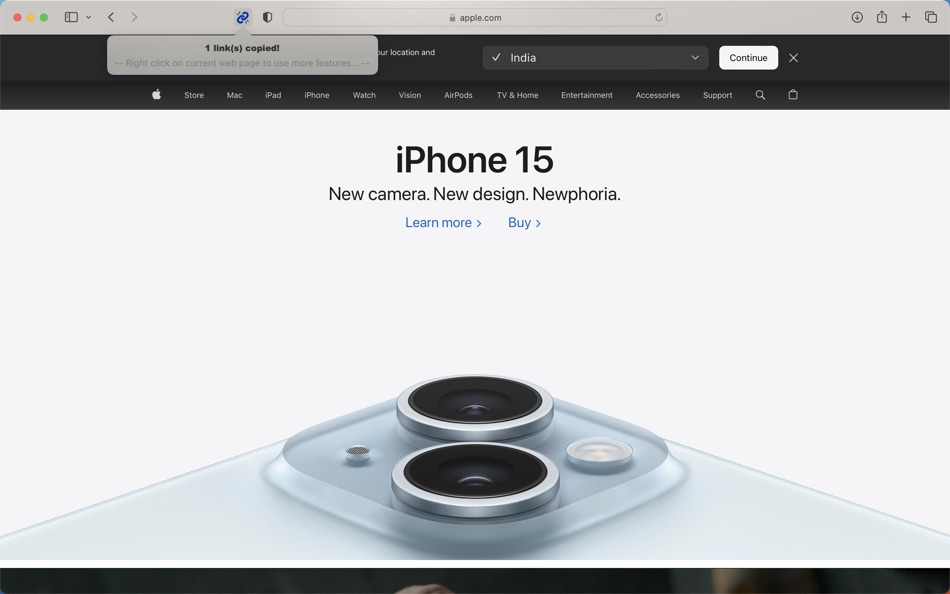
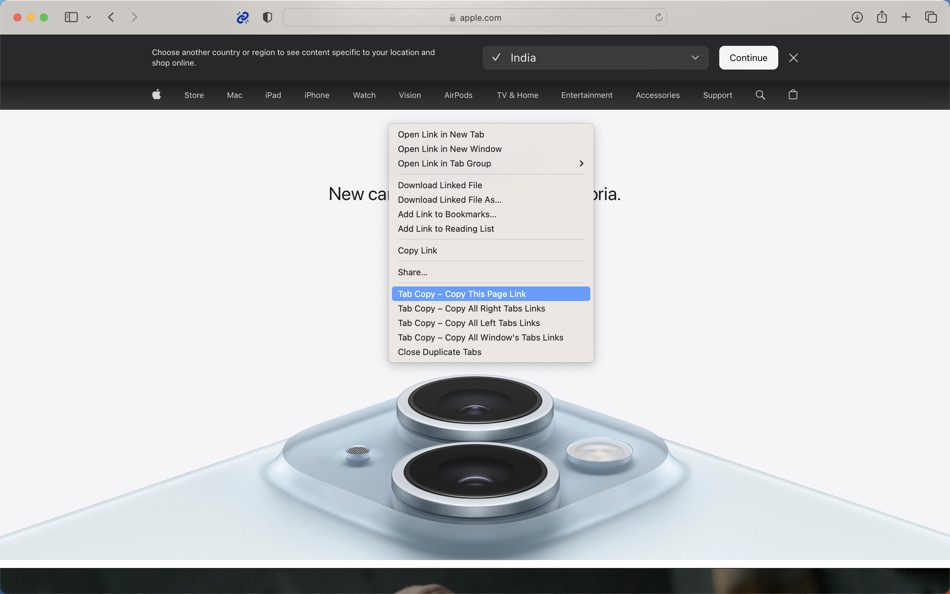
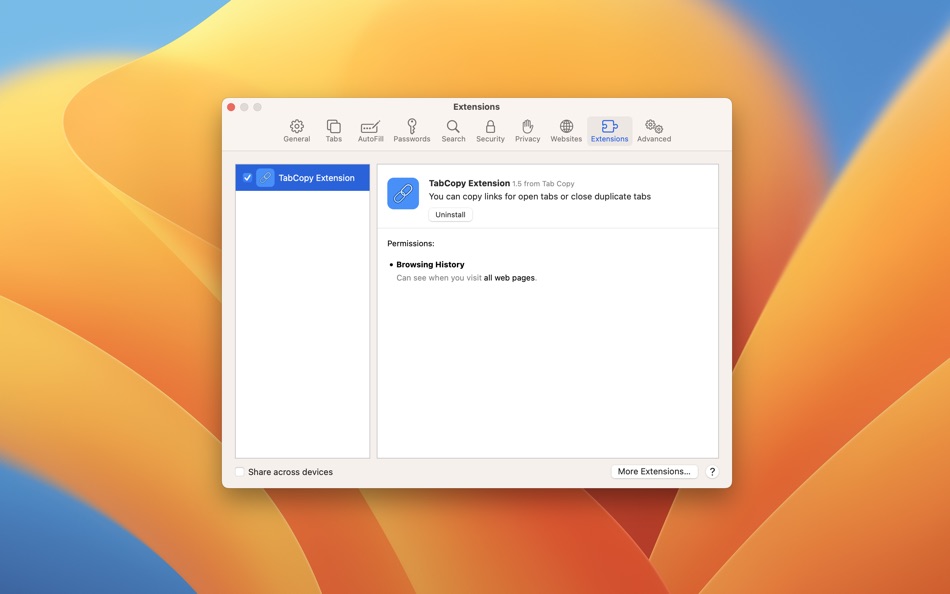
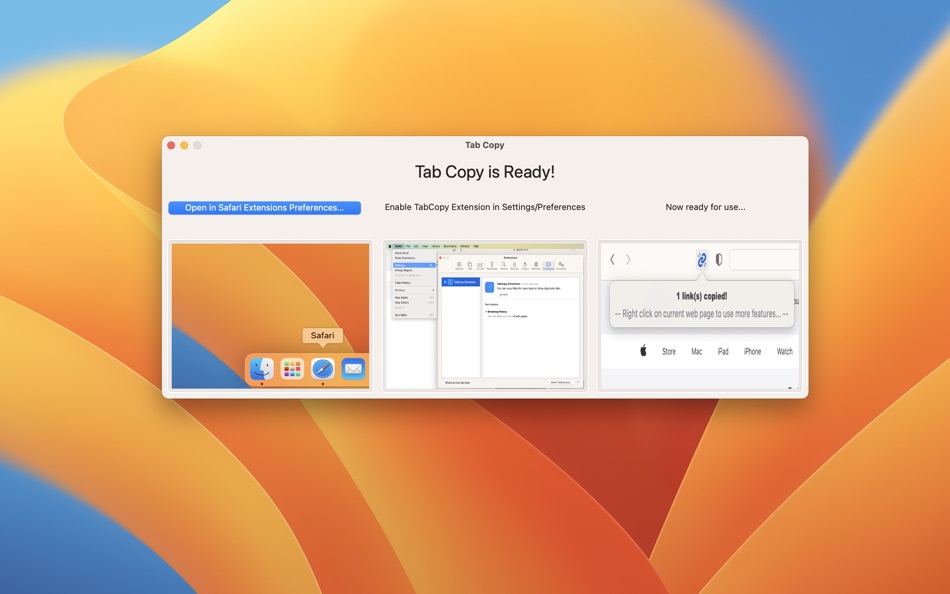
มีอะไรใหม่
- เวอร์ชัน: 1.4
- อัปเดต:
- - Bug fixes and improvements
Thank you to everyone who provided feedback about the app. Your supports helps me to make better app.
ราคา
- วันนี้: $0.99
- ต่ำสุด: $0.99
- มากที่สุด: $0.99
ติดตามราคา
ผู้พัฒนา
แต้มแล
0 ☹️
การจัดอันดับ
-

- 198 John Kahn
- 5
รายการ
0 ☹️
ความเห็น
แสดงรีวิวเป็นคนแรกเลย 🌟
ข้อมูลเพิ่มเติม
- 🌟 แชร์
- Mac App Store
คุณอาจชอบ
-
- Tab Reuser
- macOS แอป: ยูทิลิตี้ โดย: Cory Sytsma
- $1.99
- รายการ: 0 + 0 การจัดอันดับ: 0 ความเห็น: 0
- แต้มแล: 2 + 0 เวอร์ชัน: 1.0 Tab Reuser is a simple Safari extension that helps you manage browser tabs by automatically reusing existing tabs when you click on links to matching websites. Say goodbye to tab ... ⥯
-
- Copy On Select for Safari
- macOS แอป: ยูทิลิตี้ โดย: Pierre Stanislas
- $1.99
- รายการ: 0 + 0 การจัดอันดับ: 0 ความเห็น: 0
- แต้มแล: 0 + 0 เวอร์ชัน: 1.0 Copy On Select is a powerful and intuitive browser extension designed to streamline your text copying workflow. Say goodbye to tedious right-clicks and context menus. With Copy On ... ⥯
-
- Copy to Markdown
- macOS แอป: ยูทิลิตี้ โดย: 谦 陈
- $3.99
- รายการ: 0 + 0 การจัดอันดับ: 0 ความเห็น: 0
- แต้มแล: 0 + 0 เวอร์ชัน: 1.0 Instantly extract clean content from any webpage and copy it as Markdown with a single click. WHAT IT DOES Copy to Markdown extracts the main article content from web pages and ... ⥯
-
- Tab Reloader for Safari
- macOS แอป: ยูทิลิตี้ โดย: Solaz Dazen srl
- $0.99
- รายการ: 0 + 0 การจัดอันดับ: 0 ความเห็น: 0
- แต้มแล: 0 + 0 เวอร์ชัน: 1.0 Tired of manually refreshing pages? Tab Reloader automatically reloads your browser tabs at set intervals, ensuring you always see the latest updates. Whether you're tracking stock ... ⥯
-
- copy everything
- macOS แอป: ยูทิลิตี้ โดย: ALEVLA SOFTWARE SOLUTIONS S.R.L.
- ฟรี
- รายการ: 0 + 0 การจัดอันดับ: 0 ความเห็น: 0
- แต้มแล: 0 + 0 เวอร์ชัน: 1.0 copy everything lets you do one simple thing: copy text that is not copiable. And it does this very well. With simple interface and simple control, you can get hold of any type of ... ⥯
- ใหม่
- Copy Stacks
- macOS แอป: ยูทิลิตี้ โดย: Aysha Sehar
- ฟรี
- รายการ: 0 + 0 การจัดอันดับ: 0 ความเห็น: 0
- แต้มแล: 0 + 0 เวอร์ชัน: 1.0 Copy Stacks is your ultimate clipboard manager, designed to supercharge your productivity. Whether you're a student, writer, coder, or multitasker, Copy Stacks helps you save, ... ⥯
-
- Tab for MyJDownloader
- macOS แอป: ยูทิลิตี้ โดย: Julian Donart
- $2.99
- รายการ: 0 + 0 การจัดอันดับ: 0 ความเห็น: 0
- แต้มแล: 0 + 0 เวอร์ชัน: 1.1.2 Tab for MyJDownloader is a very useful tool that allows you to receive notifications and to solve captchas from your JDownloaders. This means that among other things, you no longer ... ⥯
-
- Copy Random Files
- macOS แอป: ยูทิลิตี้ โดย: Chapman Shoop
- ฟรี
- รายการ: 0 + 0 การจัดอันดับ: 0 ความเห็น: 0
- แต้มแล: 0 + 0 เวอร์ชัน: 1.0 Copy a random sample of files from a source folder to a destination folder. ⥯
-
- Copy History Mark Ⅱ
- macOS แอป: ยูทิลิตี้ โดย: kazutoshi miyasaka
- ฟรี
- รายการ: 0 + 1 การจัดอันดับ: 0 ความเห็น: 0
- แต้มแล: 2 + 0 เวอร์ชัน: 2.0.6 Functions ・ Searching copy histories with texts at the Menu bar ・ Filtering copy histories with the star-mark ・ Adding a label to a copied item ・ Deleting Items ・ Shortcuts for ... ⥯
-
- Copy & Paste Clipboard: OneTap
- macOS แอป: ยูทิลิตี้ โดย: Alexander Picard
- ฟรี
- รายการ: 0 + 1 การจัดอันดับ: 0 ความเห็น: 0
- แต้มแล: 4 + 156 (4.7) เวอร์ชัน: 7.1 At OneTap, our mission is to reinvent how we share content and utilize the keyboard on our iOS devices. OneTap Keyboard elevates your iOS experience with innovative OneTap Keyboard ... ⥯
-
- Copy URLs and Titles
- macOS แอป: ยูทิลิตี้ โดย: Yoshiko Sato
- $1.99
- รายการ: 2 + 1 การจัดอันดับ: 0 ความเห็น: 0
- แต้มแล: 1 + 1 (5.0) เวอร์ชัน: 2.0.0 This extension copies the URL and title. URLs and titles of multiple tabs can also be retrieved at once. This extension works on Safari. How to use the template setup screen ・Set the ... ⥯
-
- Copy+-Manage clipboard history
- macOS แอป: ยูทิลิตี้ โดย: 万林 彭
- ฟรี
- รายการ: 0 + 1 การจัดอันดับ: 0 ความเห็น: 0
- แต้มแล: 3 + 0 เวอร์ชัน: 1.2 Automatically save your clipboard history Quickly preview recorded content Double click to copy the history content you selected Quickly search for records with keywords Rename the ... ⥯
-
- Tab Duplicator
- macOS แอป: ยูทิลิตี้ โดย: luca calciano
- $0.99
- รายการ: 0 + 0 การจัดอันดับ: 0 ความเห็น: 0
- แต้มแล: 2 + 0 เวอร์ชัน: 1.2 This extension for Safari places an add-on button on the toolbar and enables you to very quickly and conveniently duplicate the currently selected tab. No need for context menus or ... ⥯
-
- Copy Link in Markdown
- macOS แอป: ยูทิลิตี้ โดย: Tongfan Dai
- ฟรี
- รายการ: 0 + 0 การจัดอันดับ: 0 ความเห็น: 0
- แต้มแล: 0 + 4 (5.0) เวอร์ชัน: 1 The app provides a Safari Extension that lets you copy the link of the webpage you're on in Markdown format simply with a tap. ⥯