| Developer: | Stanislav Yakusevich (2) | ||
| Price: | Free | ||
| Rankings: | 0 | ||
| Reviews: | 0 Write a Review | ||
| Lists: | 1 + 0 | ||
| Points: | 3 + 0 ¡ | ||
| Mac App Store | |||
Description
Review your projects, design, or someone else's work. Check with your customer about the placement of parts on the engineering diagram. Have fun, share, and laugh at pictures with your friends. Tell your girlfriend what exactly you like about her new photo. The only restriction is your imagination.
With teampaper app, you can:
- Capture your screen with a video or screenshot.
- Upload videos, screenshots, and files to the desired directory and workspace, and share them with a link in just a few clicks.
- Capture and share it via clipboard, with the help of CMD+V in Slack, iMessage, Gmail, or any messaging app to share it.
- Use the OCR tool to copy the text from any snapped image and paste it anywhere for further use.
- Add points with your comments on the screenshot with annotations and visual direction tools (arrows, shapes, lines, colors, pen, etc.) to convey the essence.
- Comment on every smallest part and share a snapshot via a direct link or clipboard to that note (annotations on video will be ready soon!).
Terms of Use: https://somebay.com/teampaper/terms
Privacy Policy: https://somebay.com/teampaper/privacy
Please, send your questions and suggestions to our Support Team
at support@teampaper.me
Thanks for using our apps!
Screenshots
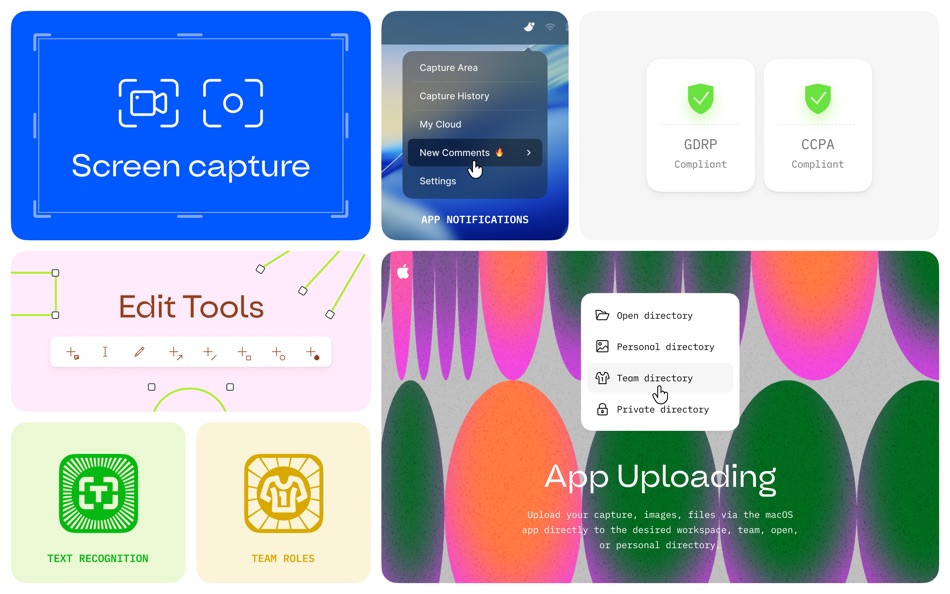






What's new
- Version: 3.4.4
- Updated:
- - Hotfix! Fixed a crash after waking your Mac!
- Fixed the recorder panel position (sometimes it blocked other app windows).
- Fixed the Pencil tool - now you can draw over previous lines.
- Minor bugs fixed.
Price History
- Today: Free
- Minimum: Free
- Maximum: Free
Track prices
Developer
- Stanislav Yakusevich
- Platforms: macOS Apps (2)
- Lists: 3 + 0
- Points: 11 + 0 ¡
- Rankings: 0
- Reviews: 0
- Discounts: 0
- Videos: 0
- RSS: Subscribe
Points
-

- 31 Xem
- +1
-

- 561 MichaelTheGeek
- +1
-

- 2,832 Dragon
- +1
Rankings
0 ☹️
Lists
Reviews
Be the first to review 🌟
Additional Information
- Version: 3.4.4
- Category:
macOS Apps›Utilities - OS:
macOS,macOS 13.1 and up - Size:
16 Mb - Supported Languages:
English - Content Rating:
4+ - Mac App Store Rating:
0 - Updated:
- Release Date:
Contacts
- Website:
https://teampaper.me/
«Teampaper: Screen recorder» is a Utilities app for macOS, developed by «Stanislav Yakusevich». It was first released on and last updated on . This app is currently free. This app has not yet received any ratings or reviews on AppAgg. It has been added to 1 public lists and 0 private lists created by users. AppAgg has tracked 3 confirmed points plus 0 indirect points for this app. Available languages: English. AppAgg continuously tracks the price history, ratings, and user feedback for «Teampaper: Screen recorder». Subscribe to this app or follow its RSS feed to get notified about future discounts or updates.
- 🌟 Share
- Mac App Store
You may also like
-
- Screen Recorder - App Recorder
- macOS Apps: Utilities By: 裕涛 兰
- Free
- Lists: 1 + 0 Rankings: 0 Reviews: 0
- Points: 2 + 0 Version: 1.0.10 Screen Recorder is a powerful Mac screen recording software that allows you to record any on-screen activity in high definition. Features: - Record system sound - Record screen - ... ⥯
-
- Screen Recorder - RecordX
- macOS Apps: Utilities By: 哲 魏
- Free
- Lists: 0 + 0 Rankings: 0 Reviews: 0
- Points: 2 + 398 (4.5) Version: 3.5 Screen Recorder - RecordX is a powerful professional recording application, including high-definition screen recording up to 4K resolution 60 frames, camera recording & voice ... ⥯
-
- Screen Recorder ®
- macOS Apps: Utilities By: Poster App LLP
- Free
- Lists: 0 + 0 Rankings: 0 Reviews: 0
- Points: 1 + 1,872 (4.6) Version: 1.109 Best HD screen recorder and screenshot capture application for recording video games, live shows, internet videos, video chats, and other purposes. With our reliable screen recorder ... ⥯
-
- Screen Record-Screen Recorder
- macOS Apps: Utilities By: 仕涛 张
- $4.99
- Lists: 0 + 0 Rankings: 0 Reviews: 0
- Points: 0 + 0 Version: 3.4.7 Screen Record is a professional screen record software, what you see is what you get. The app can record computer audio and you can record online video and game . It is easy to record ... ⥯
-
- Screen Recorder - Recordr
- macOS Apps: Utilities By: Perpetio OU
- * Free
- Lists: 0 + 0 Rankings: 0 Reviews: 0
- Points: 4 + 0 Version: 1.4.3 Introducing our cutting-edge screen recording app for OS X, designed to capture crystal-clear video and audio from any source. With our app, you can easily record your screen and ... ⥯
-
- Screen Recorder-.Screen Record
- macOS Apps: Utilities By: XIAOYUN.TECH
- * Free
- Lists: 0 + 0 Rankings: 0 Reviews: 0
- Points: 0 + 0 Version: 1.0.3 Professional screen recording software! Support multiple resolution recording: We offer adaptive screen resolution, 4K, 2K, 1080P, and 120P for you to choose from; Support the ... ⥯
-
- Multi Screen Recorder
- macOS Apps: Utilities By: Hobbyist Software Limited
- Free
- Lists: 0 + 0 Rankings: 0 Reviews: 0
- Points: 1 + 0 Version: 1.0 If you have more than one screen - and you want to record all your screens at the same time, then this is the app for you. The simple interface lets you record with one click on the ... ⥯
-
- Unlimited Screen Recorder
- macOS Apps: Utilities By: 泳诗 陈
- $3.99
- Lists: 1 + 0 Rankings: 0 Reviews: 0
- Points: 16 + 0 Version: 1.9 This is a powerful screen recorder that helps you capture smooth and clear screen videos and screenshots in the simplest way. Recordings can be in Full HD or 4K. Record your games, ... ⥯
-
- RecMaster Screen Recorder
- macOS Apps: Utilities By: Suzhou Aunbox Software Co., Ltd.
- Free
- Lists: 0 + 0 Rankings: 0 Reviews: 0
- Points: 1 + 0 Version: 2.8.4 RecMaster is a professional and useful screen recording software. It supports accurate screen recording of any desktop activities such as desktop presentations, live webcasts, and ... ⥯
-
- Rec - Screen Recorder
- macOS Apps: Utilities By: Konstantinos Papadakis
- $0.99
- Lists: 0 + 0 Rankings: 0 Reviews: 0
- Points: 0 + 0 Version: 1.2.4 Rec is the simplest and easiest solution to record any screen session with audio from your Mac! Just open Rec, enable Screen Recording permissions*, press Recorder -> Start from the ... ⥯
- New
- EasyDemo - Screen Recorder
- macOS Apps: Utilities By: Daniel Oquelis
- Free
- Lists: 0 + 0 Rankings: 0 Reviews: 0
- Points: 0 + 0 Version: 1.0.0 EasyDemo is a macOS-native screen recording application built with Swift and SwiftUI that captures selected windows with custom backgrounds and webcam overlays, producing high-quality ... ⥯
-
- WOW HC Screen Recorder
- macOS Apps: Utilities By: Snack Driven Development
- Free
- Lists: 1 + 1 Rankings: 0 Reviews: 0
- Points: 4 + 0 Version: 1.0.2 - Tired of losing toons due to disconnects? - Did something REALLY cool and wish it was caught on video? - Want to take a trip down memory lane, and view all your deaths? - Want to ... ⥯
-
- Gerry - gif screen recorder
- macOS Apps: Utilities By: Jacob Brunson
- Free
- Lists: 0 + 0 Rankings: 0 Reviews: 0
- Points: 0 + 0 Version: 1.2 Gerry is a super simple screen recorder. Crop, trim, and scale your video before exporting as .gif or .mp4 at up to 60 fps. Save to a file, or copy directly to your clipboard. ⥯
-
- Screen Expander
- macOS Apps: Utilities By: Vitalii Vashchenko
- $6.99
- Lists: 0 + 0 Rankings: 0 Reviews: 0
- Points: 0 + 0 Version: 1.3.2 Let the display of your MacBook to automatically adjust to the apps you're using. Screen Expander is not a resolution switcher even though it can be used as one. It was designed as a ... ⥯