| ผู้พัฒนา: | Denk Alexandru (62) | ||
| ราคา: | * ฟรี | ||
| การจัดอันดับ: | 0 | ||
| ความเห็น: | 0 เขียนความเห็น | ||
| รายการ: | 0 + 0 | ||
| แต้มแล: | 3 + 0 ¡ | ||
| Mac App Store | |||
คำอธิบาย
This app turns any screen area, photo, PDF or scanned document into fully editable text. You can select parts of the screen or import files from your Mac, iPhone and iPad or take photos from your video camera. The scanned text can also be translated to any language.
You can also import multi pages PDF files and multiple photos at once.
It can recognise not only English or Latin characters, but also Chinese, Japanese, Arabic and many more script styles from all over the world.
It also offers full privacy: nothing is uploaded and no data is collected. Everything is done on your computer so you can scan private reports, credit cards, personal documents. Only if you choose to translate text from documents or photos, your document will be sent to Google Translate.
The text is automatically copied to the clipboard, but you can preview and edit the content. In preview you can clearly see highlighted where and how your document was translated so you can make changes very fast and easy.
How is this app special?
• Privacy: everything is done on your computer only, nothing is uploaded and no data is collected. Scan private reports, credit cards, personal documents. Only if you choose to translate text, you document will be sent to Google Translate.
• Highlighting: know exactly where and how your text was translated with highlights
• Multiple text scripts: recognise not only English or Latin characters, but also Chinese, Japanese, Arabic and many more script styles from all over the world
• Multiple pages at once: Import PDFs with multiple pages, import any number of images and select them later for scanning
• iPhone, iPad and web camera integration: take photos with any device
FEATURES
• Convert any screen area, PDF or photo into editable text
• Translate resulted text from documents and photos to any language
• Multi script (languages) supported, not just English or Latin characters
• Integrated spell checker
• Automatically copy into clipboard or preview and edit text
• Import files from your Mac, iPhone or iPad, take photos from your web camera, select parts of the screen
Support
We read your support emails every day, day by day.
Write with confidence any question, feedback or complaint and you will receive an answer in a very short period of time.
ภาพหน้าจอ
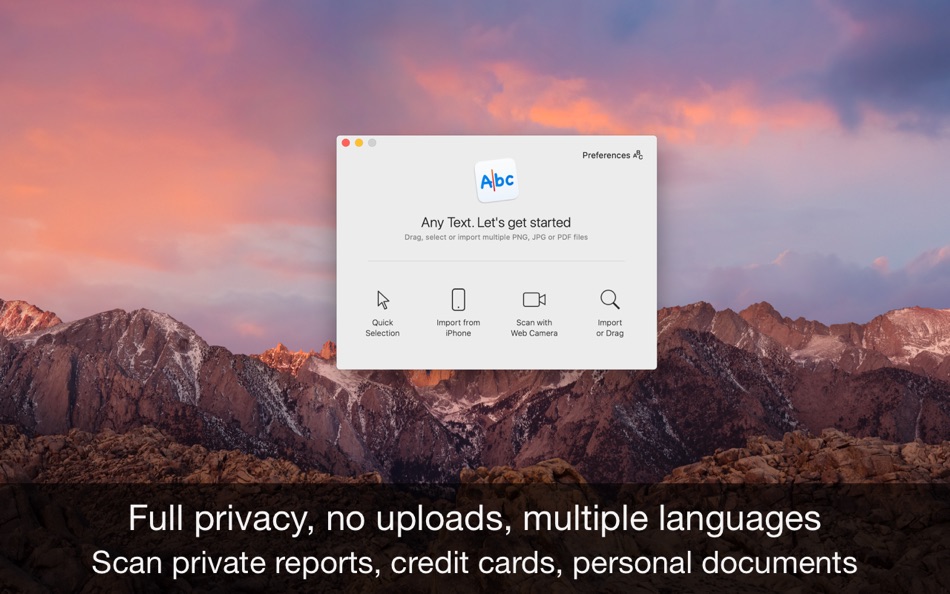





ราคา
-
* การซื้อภายในแอพ - วันนี้: ฟรี
- ต่ำสุด: ฟรี
- มากที่สุด: ฟรี
ติดตามราคา
ผู้พัฒนา
แต้มแล
-

- 618 Erin
- +1
-

- 66 Kai Lee
- +1
-

- 4 Amir Hossein
- +1
การจัดอันดับ
ไม่พบ ☹️
รายการ
ไม่พบ ☹️
ความเห็น
แสดงรีวิวเป็นคนแรกเลย 🌟
ข้อมูลเพิ่มเติม
รายชื่อติดต่อ
- เว็บไซท์:
https://alexdenk.eu
คุณอาจชอบ
-
- SearchOCR - Image OCR search
- macOS แอป: ยูทิลิตี้ โดย: John Ray Navarro
- ฟรี
- รายการ: 0 + 0 การจัดอันดับ: 0 ความเห็น: 0
- แต้มแล: 0 + 0 เวอร์ชัน: 1.02 The Ctrl + F for images and PDFs Finding and managing image files can be a hassle, especially if you have a large collection of images. That's where SearchOCR comes in. Our app ... ⥯
-
- Text-Scan-Speak
- macOS แอป: ยูทิลิตี้ โดย: Taliyo Ltd
- $1.99
- รายการ: 0 + 0 การจัดอันดับ: 0 ความเห็น: 0
- แต้มแล: 0 + 0 เวอร์ชัน: 2.0 Ever found yourself manually copying text from an image or typing a long number or text that you couldn't just copy/paste ? Well this app solves that by enabling you to scan and ... ⥯
-
- Text Case
- macOS แอป: ยูทิลิตี้ โดย: Christopher R Hannah
- ฟรี
- รายการ: 1 + 3 การจัดอันดับ: 0 ความเห็น: 0
- แต้มแล: 7 + 0 เวอร์ชัน: 2023.3 Text Case is a text transformation utility, that can be as powerful as you make it, and accessible throughout iOS. Flows These are customisable combinations of formats, that can be put ⥯
-
- OCR Subtitle
- macOS แอป: ยูทิลิตี้ โดย: 韩 明洁
- $1.99
- รายการ: 0 + 0 การจัดอันดับ: 0 ความเห็น: 0
- แต้มแล: 1 + 0 เวอร์ชัน: 2.0 OCR Subtitle is a powerful and user-friendly tool that converts embedded subtitles in videos into standard SRT files. It s designed for creators, editors, educators, and YouTubers who ... ⥯
-
- Text Reader - Make your computer talk!
- macOS แอป: ยูทิลิตี้ โดย: Thomas Jones
- ฟรี
- รายการ: 0 + 0 การจัดอันดับ: 0 ความเห็น: 0
- แต้มแล: 0 + 0 เวอร์ชัน: 1.5 Text Reader will read out any text you paste/type in! Perfect for reading out stories to children when you don't have the time, or needing to share your information verbally with ... ⥯
-
- OCR Tool - Text Recognition
- macOS แอป: ยูทิลิตี้ โดย: Moneyplant Technologies
- ฟรี
- รายการ: 1 + 0 การจัดอันดับ: 0 ความเห็น: 0
- แต้มแล: 1 + 0 เวอร์ชัน: 1.0 Images + PDFs + Grab Screen Area + Capture image from iPhone/ iPad + Settings + OCR + Copy Text to Clipboard + Export with Text File & PDFs OCR Tool performs advanced OCR (Optical ... ⥯
-
- Image To-Text
- macOS แอป: ยูทิลิตี้ โดย: Ahmad Sattar
- ฟรี
- รายการ: 0 + 0 การจัดอันดับ: 0 ความเห็น: 0
- แต้มแล: 1 + 29 (4.5) เวอร์ชัน: 2.2.3 Photo to Text Scanner App enables you to extract text from images. With this app, you can swiftly scan text from any chosen image. Photo to text app scan text quickly identifies and ... ⥯
-
- OCR Text Recognition Tool
- macOS แอป: ยูทิลิตี้ โดย: 仁超 张
- $8.99
- รายการ: 1 + 0 การจัดอันดับ: 0 ความเห็น: 0
- แต้มแล: 4 + 0 เวอร์ชัน: 2.5.3 This is a powerful OCR (Optical Character Recognition) tool designed to support various document input methods and advanced text processing features. Main Features Diverse Document ... ⥯
-
- Image Extractor for Word Docs
- macOS แอป: ยูทิลิตี้ โดย: App Tyrant Corp
- $2.99
- รายการ: 0 + 0 การจัดอันดับ: 0 ความเห็น: 0
- แต้มแล: 0 + 0 เวอร์ชัน: 1.2.2 Do you have a Microsoft Word Document (.doc or .docx) filled with images you need to extract quickly? Look no further! Image Extractor for Microsoft Word Documents is your ultimate ... ⥯
-
- Image Downloader for Safari
- macOS แอป: ยูทิลิตี้ โดย: Pierre Stanislas
- $2.99
- รายการ: 0 + 0 การจัดอันดับ: 0 ความเห็น: 0
- แต้มแล: 0 + 1 (1.0) เวอร์ชัน: 1.0 Streamline your image collection process with Image Downloader, a powerful Safari extension that makes saving images from the web fast, simple, and seamless. Whether you're gathering ... ⥯
-
- OCR Text Recognition: Textify
- macOS แอป: ยูทิลิตี้ โดย: iSolid apps
- * ฟรี
- รายการ: 0 + 0 การจัดอันดับ: 0 ความเห็น: 0
- แต้มแล: 3 + 0 เวอร์ชัน: 5.7 Text recognition (OCR) with mind-blowing quality finally made easy, super efficient, and confidential (no server, your data stays on your device). Textify analyzes images (or PDFs), ... ⥯
-
- Text Scanner - Fastest OCR
- macOS แอป: ยูทิลิตี้ โดย: Nguyen Vu
- ฟรี
- รายการ: 1 + 0 การจัดอันดับ: 0 ความเห็น: 0
- แต้มแล: 1 + 0 เวอร์ชัน: 1.0 Text Scanner - Fastest OCR is a utility tool on MacOS allow you scan text on screen where can't editable like .pdf, image... or any text on the Desktop Screen. It's can scan all ... ⥯
-
- Image Optimizer - Compression
- macOS แอป: ยูทิลิตี้ โดย: 万林 彭
- ฟรี
- รายการ: 1 + 0 การจัดอันดับ: 0 ความเห็น: 0
- แต้มแล: 7 + 0 เวอร์ชัน: 2.8 Image Optimizer is an image ( PNG, JPG, TIF, GIF, BMP, PSD, HEIC ) lossless compression software. Reduce file size by 75%-98% with lossless compression Convert picture to PNG, TIF, GIF ⥯
-
- Text Box - Handwriting convert
- macOS แอป: ยูทิลิตี้ โดย: 余 张
- ฟรี
- รายการ: 1 + 0 การจัดอันดับ: 0 ความเห็น: 0
- แต้มแล: 2 + 0 เวอร์ชัน: 1.1.8 Text Box is a 'all-in-one toolbox' of useful text processing utilities. All text tools are simple and easy to use. Text to Handwriting Converter : This tool made for converting texts ... ⥯