| Developer: | Georgios Trigonakis (16) | ||
| Price: | $7.99 | ||
| Rankings: | 0 | ||
| Reviews: | 0 Write a Review | ||
| Lists: | 2 + 1 | ||
| Points: | 15 + 0 ¡ | ||
| Mac App Store | |||
Description
Combine transformation actions to create powerful automations for your text. Save your transformation workflows to use them any time you want.
With more than 45 text transformation actions.
Text Workflow is an easy-to-use yet extremely powerful app for taking any text and transforming it into the format you need, when you need it.
Whether you’re a journalist tired of making repetitive changes to text so that you can use it in your copy or a programmer who needs to convert YAML to JSON with ease, Text Workflow is the app you’ve been looking for.
Take any text that doesn’t look the way you need it to and Text Workflow will make the changes so that you don’t have to. It’ll do it quickly and securely, too — all conversions are done on-device so your text is never transmitted over the internet.
Text Workflow’s iPhone and Mac apps are the perfect tools for converting text at your desk and on the move — and iCloud sync means that all of your workflows go with you as well.
With an extensive (and growing) list of text transformation actions Text Workflow can do it all. Some examples of the actions available include:
•Add and remove text
•Replace unwanted text
•Sort text based on your parameters
•Convert text case to match your needs
•Remove line breaks, unwanted spaces, and duplicate words.
•Count words, characters, and lines
And that’s just the start. Text Workflow can do more than manipulate simple text — you can also encode and decode URLs and Base64 and convert multiple data formats including JSON, CSV, and YAML. Text Workflow can manipulate text in too many ways to list here — see the full list at the support page.
Text Workflow is designed to be easy to use but also caters to those with more advanced needs. You can chain multiple actions together to create your own workflow and even share those workflows with others. Need to go a step further? Shortcuts support puts all of Text Workflow’s actions at your fingertips at all times.
Available text transformation actions:
• Add prefix
• Add suffix
• Replace text
• Sort lines
-alphabetically
-reverse
-shuffle
-by length
• Trim Lines
• Add line number
• Break lines
-after every word
-after every sentence
-after text
-before text
• Convert Case
-uppercase
-lowercase
-title case
-camel case
-pascal case
• Delete Characters
-selected characters
-non-alphanumeric
-numeric characters
-non numeric
-tabs
-spaces
-characters after position
-characters before position
-last characters
-emojis
-characters after text
-characters before text
• Insert Text
-at first line
-at last line
-every line (position)
-before every word
-after every word
-before text
-after text
-after every character
• Delete Lines
-containing text
-starting with text
-not containing text
-not starting with text
• Remove line breaks
• Remove multiple spaces
• Remove duplicates lines
• Remove duplicates words
• Remove empty lines
• Delete/Filter words
-containing text
-starting with text
-not containing text
-not starting with text
• Spell out lines
• Get Statistics
-count characters
-count words
-count lines
• Encode/Decode
-Base64
-URL
• Encrypt/Decrypt Text with password
• Beautify JSON
• Beautify XML
Screenshots
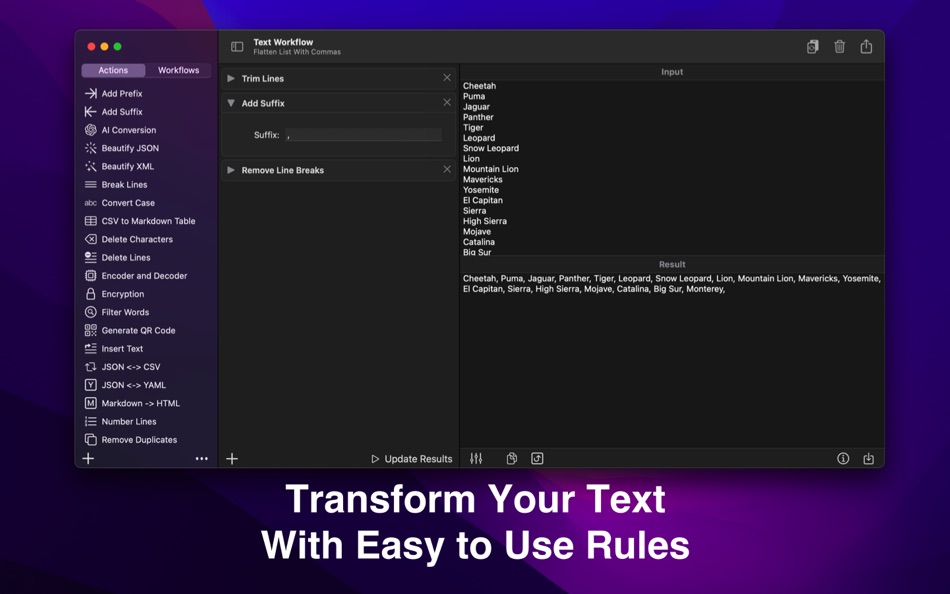






What's new
- Version: 2.6
- Updated:
- Support for Apple Intelligence on-device language model: On “Al Conversion” action, you can now use Apple’s on-device language model.
This option is available for compatible devices (Mac computers with an Apple Silicon chip, M1 or later) and only for macOS 26.
+Bug fix for Anthropic Claude AI model
Price History
- Today: $7.99
- Minimum: Free
- Maximum: $24.99
Track prices
Developer
- Georgios Trigonakis
- Platforms: iOS Apps (3) macOS Apps (13)
- Lists: 11 + 12
- Points: 51 + 415 ¡
- Rankings: 0
- Reviews: 0
- Discounts: 0
- Videos: 0
- RSS: Subscribe
Points
-

- 622 thamer mohammed
- +1
-

- 2,832 Dragon
- +1
-

- 561 MichaelTheGeek
- +1
-

- 40 Max Thom
- +1
-

- 104 Bülent
- +1
-

- 431 QenTox
- +1
Rankings
0 ☹️
Lists
Reviews
Be the first to review 🌟
Additional Information
Contacts
«Text Workflow: Text Converter» is a Utilities app for macOS, developed by «Georgios Trigonakis». It was first released on and last updated on . The lowest historical price was $0.00 on , and the highest was $24.99 on . This app has not yet received any ratings or reviews on AppAgg. It has been added to 2 public lists and 1 private lists created by users. AppAgg has tracked 15 confirmed points plus 0 indirect points for this app. Available languages: Arabic, Chinese, Czech, Dutch, English, French, German, Hungarian, Japanese, Korean, Portuguese, Russian, Slovak, Spanish. AppAgg continuously tracks the price history, ratings, and user feedback for «Text Workflow: Text Converter». Subscribe to this app or follow its RSS feed to get notified about future discounts or updates.
- 🌟 Share
- Mac App Store
You may also like
-
- Workflow Tools
- macOS Apps: Utilities By: Workflow Network
- Free
- Lists: 1 + 0 Rankings: 0 Reviews: 0
- Points: 8 + 0 Version: 1.4.1 Introducing Workflow Tools! Simply drag & drop files (and folders) to the menu bar icon, then applicable actions will enable based upon what you have added. Then just work away! FILE ... ⥯
-
- File2:Text Markdown Converter
- macOS Apps: Utilities By: Cleverson
- * Free
- Lists: 0 + 0 Rankings: 0 Reviews: 0
- Points: 0 + 0 Version: 1.1.1 Turn any document into clean, portable Markdown or plain text without ever leaving your Mac. Discover File2Text Markdown Converter, your all-in-one solution for transforming documents, ⥯
-
- Converter
- macOS Apps: Utilities By: Nic Kolbe
- $4.99
- Lists: 1 + 0 Rankings: 0 Reviews: 0
- Points: 14 + 2 (5.0) Version: 1.5 Converter The Ultimate Measurement & Conversion Tool Converter is your ultimate measurement and conversion tool, designed to educate and empower. With over 14,000 conversion ... ⥯
-
- Text Case
- macOS Apps: Utilities By: Christopher R Hannah
- Free
- Lists: 1 + 3 Rankings: 0 Reviews: 0
- Points: 7 + 0 Version: 2023.3 Text Case is a text transformation utility, that can be as powerful as you make it, and accessible throughout iOS. Flows These are customisable combinations of formats, that can be put ⥯
-
- Text-Scan-Speak
- macOS Apps: Utilities By: Taliyo Ltd
- $1.99
- Lists: 0 + 0 Rankings: 0 Reviews: 0
- Points: 0 + 0 Version: 2.0 Ever found yourself manually copying text from an image or typing a long number or text that you couldn't just copy/paste ? Well this app solves that by enabling you to scan and ... ⥯
-
- Text Box - Handwriting convert
- macOS Apps: Utilities By: 余 张
- Free
- Lists: 1 + 0 Rankings: 0 Reviews: 0
- Points: 2 + 0 Version: 1.1.8 Text Box is a 'all-in-one toolbox' of useful text processing utilities. All text tools are simple and easy to use. Text to Handwriting Converter : This tool made for converting texts ... ⥯
-
- Text Scanner - Fastest OCR
- macOS Apps: Utilities By: Nguyen Vu
- Free
- Lists: 1 + 0 Rankings: 0 Reviews: 0
- Points: 1 + 0 Version: 1.0 Text Scanner - Fastest OCR is a utility tool on MacOS allow you scan text on screen where can't editable like .pdf, image... or any text on the Desktop Screen. It's can scan all ... ⥯
-
- Text Speaker Star + Export
- macOS Apps: Utilities By: 顺华 吕
- Free
- Lists: 0 + 0 Rankings: 0 Reviews: 0
- Points: 1 + 0 Version: 5.3.1 Text Speaker Star + Export is a text speaker utility, and it can export voice to MP3 and AIFF. It is easy to change the voice, rate, volume and so on. It is convenient to start, stop, ... ⥯
-
- Text File Splitter
- macOS Apps: Utilities By: Noel Geren
- $1.99
- Lists: 0 + 0 Rankings: 0 Reviews: 0
- Points: 0 + 0 Version: 1.3 Text File Splitter allows you to split a single large text file into smaller files. All results are saved where the source file is located. Supported options include preserving the ... ⥯
-
- Text Converter!
- macOS Apps: Utilities By: Hubert Willy Lehmann
- Free
- Lists: 0 + 0 Rankings: 0 Reviews: 0
- Points: 1 + 1 (5.0) Version: 2.1.1 A simple application to format the text to your liking Offers the following features: - Case Converter - Word & Character Count - Fast and memory efficient - Customisable & Colorful ... ⥯
-
- Text Editor - Notepad
- macOS Apps: Utilities By: Ahmad Sattar
- Free
- Lists: 0 + 0 Rankings: 0 Reviews: 0
- Points: 5 + 4 (3.3) Version: 1.0.5 Many writers need to create and update files using text editors such as MS Word, WordPad etc. The main issue is that they don't come free with these services. All they are looking for ... ⥯
-
- Text FM • Audio Voice Reader
- macOS Apps: Utilities By: Denk Alexandru
- * Free
- Lists: 1 + 0 Rankings: 0 Reviews: 0
- Points: 3 + 0 Version: 1.4.2 Reading a book in 2 days will not be an utopia anymore Text FM can voice read for you books, websites or any text from any application. Read while you work, commute or do house chores, ⥯
-
- Text To Speech Converter - TTS Voice Generator
- macOS Apps: Utilities By: Qi Chen
- $1.99
- Lists: 0 + 0 Rankings: 0 Reviews: 0
- Points: 0 + 0 Version: 1.0 30% OFF FOR A LIMITED TIME! This is an easy-to-use text-to-speech tool. This app can read the contents of a text file, or output the audio to a file for playback later. Features: * ... ⥯
-
- Text to Speech: Voice Reader
- macOS Apps: Utilities By: 嘉夫 张
- Free
- Lists: 0 + 0 Rankings: 0 Reviews: 0
- Points: 2 + 657 (4.6) Version: 3.9.1 With the Text Reader app turn your text into lifelike synthesized speech. Enable fluid, natural-sounding text to speech that matches the intonation and emotion of human voices. Text to ⥯