| Vývojář: | Random Applications (3) | ||
| Cena: | $14.99 | ||
| Hodnocení: | 0 | ||
| Recenze: | 0 Napsat recenzi | ||
| Seznamy: | 0 + 0 | ||
| Body: | 0 + 0 ¡ | ||
| Body +1 | |||
Popis

To “span” your media means to distribute the files in your iTunes Library across multiple drives.
“…the somewhat magical way that TuneSpan resolves the problem of having too much iTunes content makes this app a must-have for those with big media libraries.”
- Macworld / TechHive
» WHAT DOES TUNESPAN DO?
TuneSpan helps you easily move the media files (Music, Movies, etc.) in your iTunes Library to multiple drives, avoiding the pitfalls of moving files manually. TuneSpan lets you browse and keep track of media in your iTunes Library on all drives, whether they’re connected or not, and makes it clear to you what is and isn’t currently available to play in iTunes.
» HOW DO I USE TUNESPAN?
To select some tracks, drag anything from the browsing area and drop it into the blue gradient Spanlist. You can drag Playlists, Media Types, Genres, Artists, Albums, Tracks, and Locations. To view your selection and remove tracks, just click the Spanlist.
To choose the location to move your selected media to, click the Span Location area in the bottom middle of TuneSpan. Or, you can drag-and-drop a folder from Finder.
Also, TuneSpan now features automation! You can set up spans and restores to be executed on launch.
» WHY DO I NEED TUNESPAN?
There are several reasons you may need TuneSpan:
• You’re running out of space. You have a big iTunes Library on your internal drive and you want to move some (or all) of it to an external drive. TuneSpan helps you do this easily and seamlessly while cleaning up after itself and allowing you to always keep track of where everything is.
• You store a lot of Movies/TV Shows in iTunes and you want to re-organize your media (i.e., move all your videos to an external drive). With TuneSpan, you can easily select a whole Media Type and move the files wherever you choose, while continually being able to see where the files are, move them around again, or restore them easily.
• You need more space temporarily. TuneSpan offers a fast way to move gigabytes of files in your iTunes Library to free up space. Later, you can easily restore your files to their original locations while keeping your iTunes Library perfectly intact.
• You regularly add new Music, Movies, Podcasts, etc. With TuneSpan you can easily move older media (or media you don’t listen to as much) to an external drive while keeping your default iTunes Media location the same. This way, new stuff goes where it should and there’s always room for more.
» HOW DOES TUNESPAN WORK?
The spanning process is simple. TuneSpan makes copies of your media files at the selected Span Location; your media files are never deleted automatically. Once a file has been successfully copied, TuneSpan will set the new location in iTunes. That’s the spanning process for a track; copy its file and update its location in iTunes. By default, in the selected Span Location, TuneSpan will organize your files into folders just like iTunes. But, you can customize the folder organization. After tracks have been successfully spanned, you can choose to have the original files and empty folders moved to the Trash to help keep your system tidy.
TuneSpan does not directly modify the iTunes Library, but uses Apple Events (AppleScript) to set track locations.
And, you can keep working, playing, or enjoying your music in iTunes while TunesSpan does its job.
» IS THERE ANYTHING TUNESPAN CAN’T SPAN?
Unfortunately, TuneSpan can’t span files that aren’t included in the XML iTunes Library file. TuneSpan has no access to the following files; they are left untouched and unchanged:
Mobile Apps, Rented Movies, Ring Tones, Text-Based Books, PDFs, iTunes LPs, and iTunes Extras
Also, for SD and HD versions of videos, only HD versions can be spanned because of how iTunes lists them in the iTunes Library XML.
There is also a bug in iTunes that seems to cause some video files to be unable to span.
Snímky obrazovky


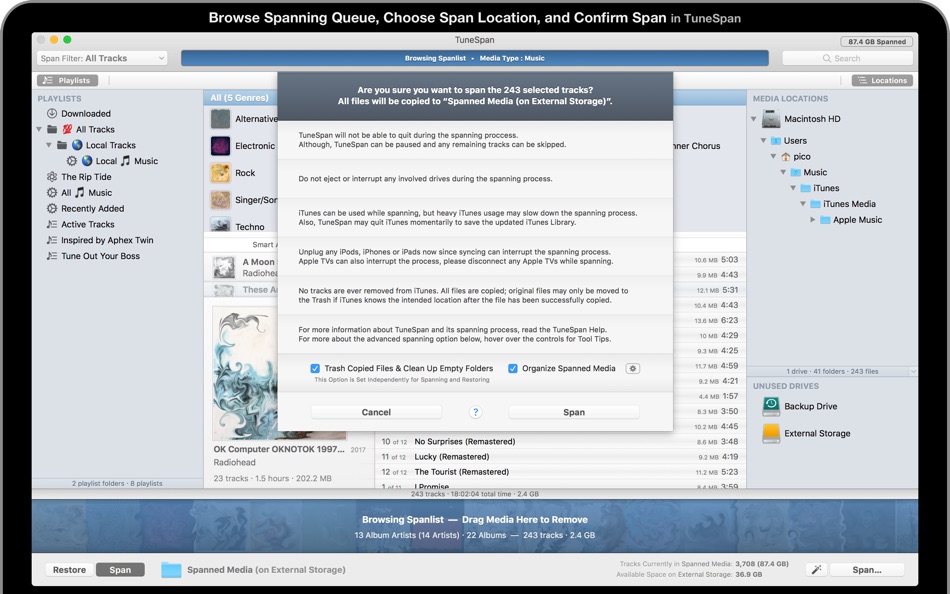

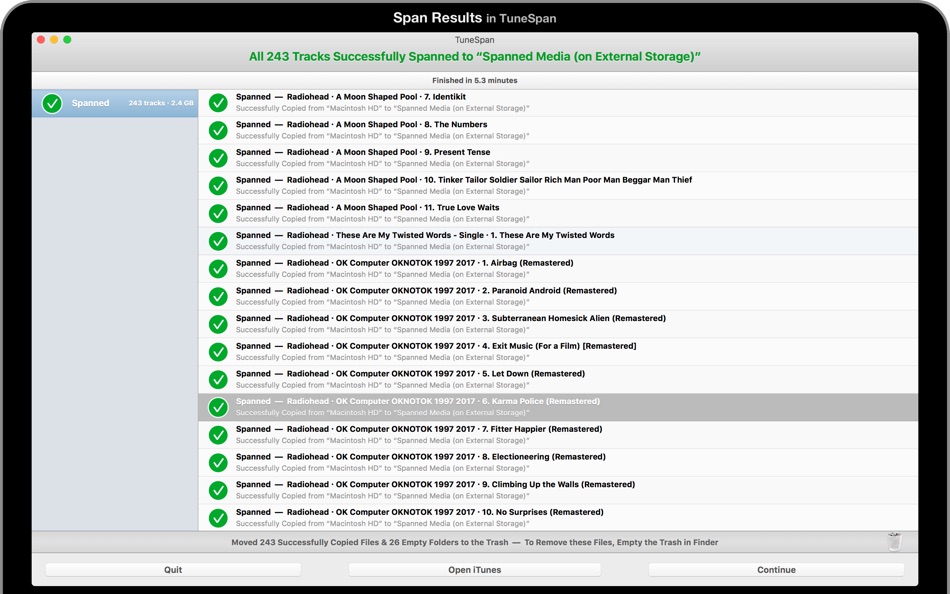
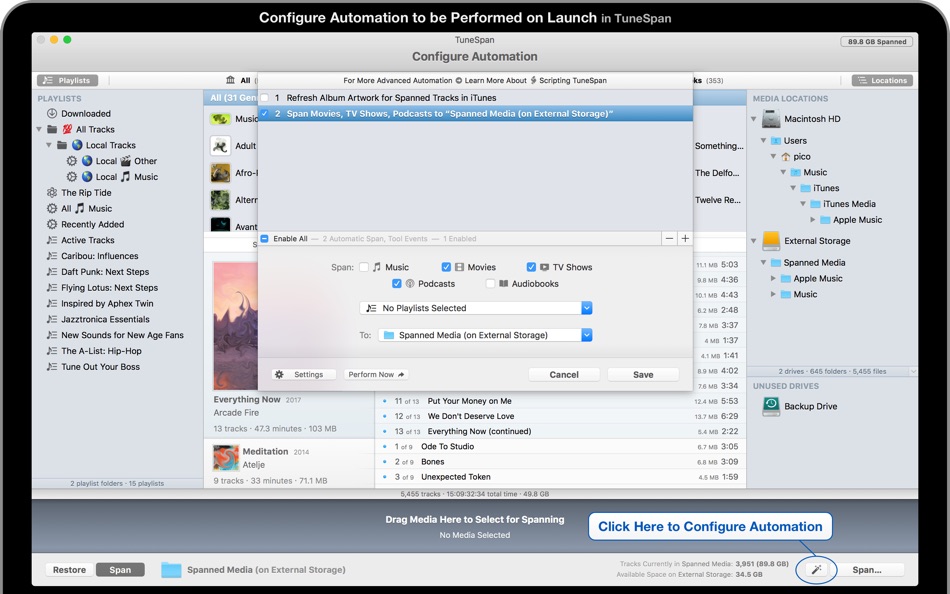

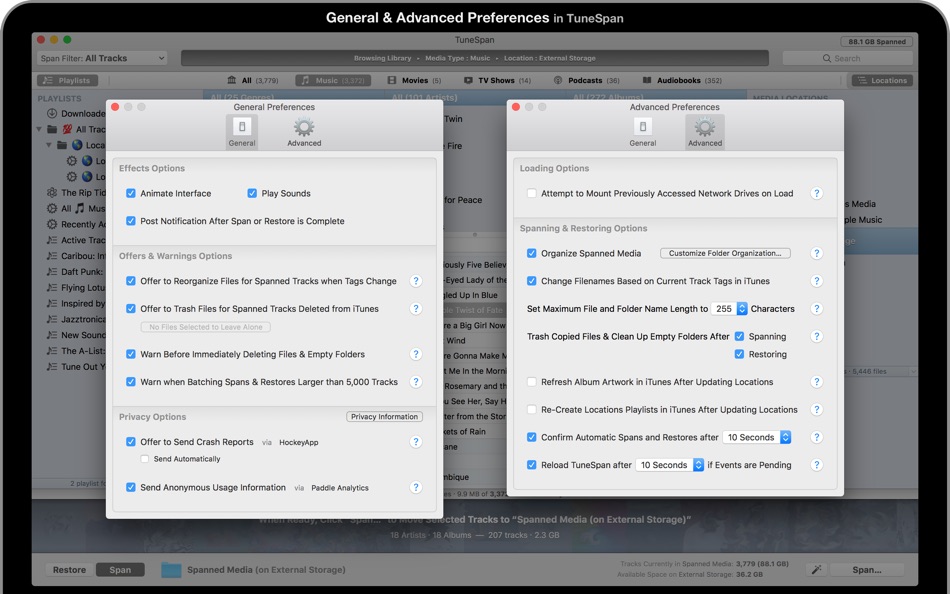
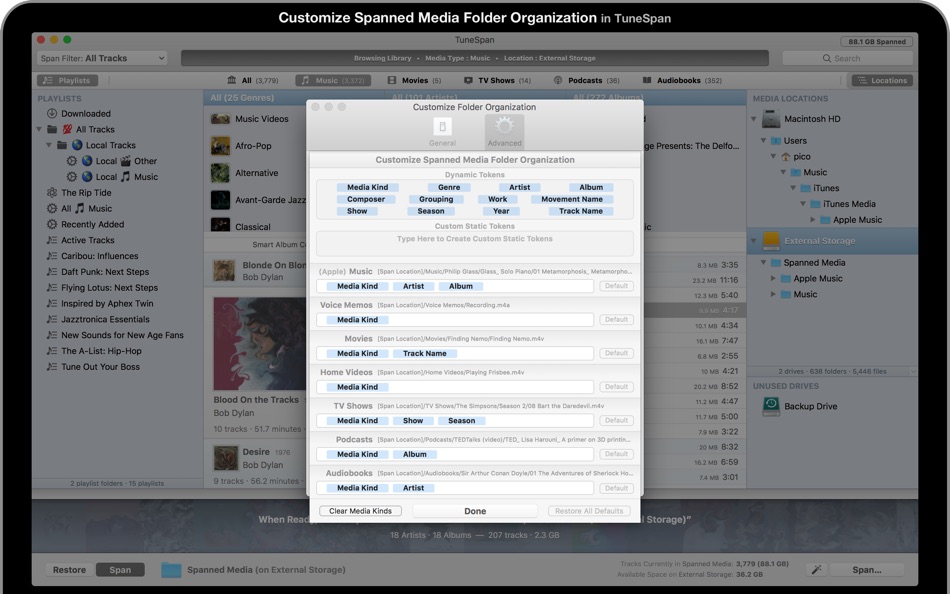
Novinky
- Verze: 1.4.1
- Aktualizováno:
- » Fixed a bug that would cause TuneSpan to stall if large folders or lots of folders were expanded in the Media Locations list.
» Fixed minor bugs when displaying TV Show names and large episode numbers.
» Other minor bug fixes and improvements.
CHANGES FROM VERSION 1.4:
» Added support for the next version of macOS.
» Fixed “Refresh Album Artwork” Tool for iTunes 12.4 and newer.
» Improved “Create Locations Playlists” Tool for iTunes.
» Improved how TuneSpan handles very large Spans and Restores. When Spanning and Restoring more than 5000 tracks, TuneSpan will automatically split it into separate batches to not stress the system too much at once. TuneSpan can automatically continue onto the next batch if the previous one was successful.
» Improved how TuneSpan handles Restores when the original location no longer exists. TuneSpan will now offer to restore to the current iTunes Media folder instead.
» Improved first run experience. New users will now be prompted to opt-in to Analytics on the second run instead of the first.
» Added new Maximum File and Folder Name Length setting to Advanced Preferences.
» Added support for Loved, Album Loved, Work, Movement Name, Movement Number, and Movement Count tags.
» Added Work, Movement Name, and Year as Dynamic Tokens in the Custom Folder Organization Preferences.
» Removed “iTunes U” and changed “Books” to “Audiobooks” throughout TuneSpan. If you’re using an older version of iTunes that still has iTunes U, they will be shown as Podcasts in TuneSpan.
» Replaced interface icons with icons from Primaries by Parakeet.
» Fixed a variety of interface bugs on macOS 10.13 High Sierra.
» Dropped support for older than OS X 10.11.6 El Capitan.
» Various bug fixes and improvements throughout.
Cena
- Dnes: $14.99
- Minimální: $14.99
- Maximální: $14.99
Sledovat ceny
Vývojář
- Random Applications
- Platformy: macOS Aplikace (3)
- Seznamy: 0 + 0
- Body: 0 + 0 ¡
- Hodnocení: 0
- Recenze: 0
- Slevy: 0
- Videa: 0
- RSS: Odebírat
Body
Nenalezeno ☹️
Hodnocení
Nenalezeno ☹️
Seznamy
Nenalezeno ☹️
Recenze
Buďte první, kdo bude hodnotit 🌟
Další informace
- Verze: 1.4.1
- ID: com.randomapplications.TuneSpan
- Kategorie:
macOS Aplikace›Utility - OS:
macOS,macOS 10.11.6 a vyšší - Velikost:
6 Mb - Podporovaný jazyk:
English - Hodnocení obsahu:
4+ - Mac App Store Hodnocení:
0 - Aktualizováno:
- Datum vydání:
Kontakty
- Web:
http://tunespan.com
Mohlo by se Vám také líbit
-
- TuneSpan for iTunes
- macOS Aplikace: Utility Podle: Random Applications
- $14.99
- Seznamy: 0 + 0 Hodnocení: 0 Recenze: 0
- Body: 0 + 0 Verze: 1.4.1 TuneSpan allows you to browse and span the media in your iTunes Library. To span your media means to distribute the files in your iTunes Library across multiple drives. the somewhat ... ⥯
-
- Sync for iTunes
- macOS Aplikace: Utility Podle: Oktoid
- $2.99
- Seznamy: 0 + 0 Hodnocení: 0 Recenze: 0
- Body: 0 + 0 Verze: 2.0 With Sync for iTunes you can easily keep all your iTunes media synchronized across multiple devices, external disks, network drives, etc. Sync for iTunes is very easy to set up, simply ⥯
-
- DuckDuckGo Browser, Search, AI
- macOS Aplikace: Utility Podle: DuckDuckGo, Inc.
- * Zdarma
- Seznamy: 11 + 3 Hodnocení: 0 Recenze: 0
- Body: 11 + 2,137,114 (4.9) Verze: 7.171.0 At DuckDuckGo, we believe the best way to protect your personal information from hackers, scammers, and privacy-invasive companies is to stop it from being collected at all. That's why ⥯
-
- Free VPN by Free VPN .org™
- macOS Aplikace: Utility Podle: Free VPN LLC
- * Zdarma
- Seznamy: 0 + 1 Hodnocení: 0 Recenze: 0
- Body: 2 + 429,313 (4.5) Verze: 4.034 Free VPN, #1 - VPN for secure browsing on iPhone, iPad & Mac. Tired of slow connections, privacy risks or can't access your favorite shows and videos. Free VPN by Free VPN.org™ gives ... ⥯
-
- V2Box - V2ray Client
- macOS Aplikace: Utility Podle: techlaim
- Zdarma
- Seznamy: 3 + 1 Hodnocení: 0 Recenze: 0
- Body: 10 + 75,911 (4.7) Verze: 9.5 V2box - VPN Internet network proxy , Supports multiple proxy protocols, such as Shadowsocks, V2ray, Vmess, Trojan , SSH , Socks Features: - Support for adding custom servers proxy ... ⥯
-
- AdBlock Pro for Safari
- macOS Aplikace: Utility Podle: Crypto Inc.
- * Zdarma
- Seznamy: 3 + 3 Hodnocení: 0 Recenze: 0
- Body: 29 + 60,547 (4.5) Verze: 11.3.1 Since 2015, AdBlock Pro for Safari has been trusted by millions of users and featured by Apple multiple times. Enhance your browsing experience on iPhone, iPad, Mac, and Vision Pro ... ⥯
-
- VPN - Fast VPN Potato
- macOS Aplikace: Utility Podle: FASTPOTATO PTE. LTD.
- * Zdarma
- Seznamy: 0 + 0 Hodnocení: 0 Recenze: 0
- Body: 1 + 59,178 (4.7) Verze: 21.6 PotatoVPN protects your online privacy as an unlimited VPN proxy, offering a super service for those seeking a free VPN for your iPhone. Enjoy ultra-fast speeds, unlimited bandwidth, ... ⥯
-
- Speedify: Fast Bonding VPN
- macOS Aplikace: Utility Podle: Connectify, Inc.
- * Zdarma
- Seznamy: 0 + 0 Hodnocení: 0 Recenze: 0
- Body: 1 + 29,706 (4.7) Verze: 15.6.2 Boost your internet speed with Speedify, the only VPN that keeps you always online by joining multiple internet sources (4G LTE, 5G, Wi-Fi, Starlink, Satellite) into one bonded ... ⥯
-
- World Clock Timezone Converter
- macOS Aplikace: Utility Podle: Lasmit TLB Ltd
- * Zdarma
- Seznamy: 1 + 0 Hodnocení: 0 Recenze: 0
- Body: 0 + 27,263 (4.7) Verze: 2025.8 Over 1,000,000 downloads and over 44,000 ratings worldwide. **Featured in "Utilities > Apps We Love" in the App Store (US)** **Featured in "Cool Clocks and Timers" of the App Store ... ⥯
-
- Just Press Record
- macOS Aplikace: Utility Podle: Open Planet Software
- $4.99
- Seznamy: 9 + 13 Hodnocení: 0 Recenze: 0
- Body: 6 + 1,433 (4.2) Verze: 50.2 Just Press Record is the ultimate audio recorder bringing one tap recording, transcription and iCloud syncing to all your devices. You can edit your audio and transcriptions right ... ⥯
-
- PDF Editor ,PDF Book Reader ®
- macOS Aplikace: Utility Podle: Milad Fakhr
- * Zdarma
- Seznamy: 0 + 0 Hodnocení: 0 Recenze: 0
- Body: 1 + 22,207 (4.3) Verze: 5.3 PDF Editor ,PDF Book Reader E-book Reader ,PDF Editor ,PDF Creator ,Converter & Scanner PDF app Available for iPhone, iPad, Apple Watch, Vision Pro, Mac, iMessage All PDF tools in one ... ⥯
-
- Super VPN - Secure VPN Master
- macOS Aplikace: Utility Podle: Qingdao Leyou Hudong Network Technology Co., Ltd.
- * Zdarma
- Seznamy: 0 + 0 Hodnocení: 0 Recenze: 0
- Body: 2 + 21,037 (4.5) Verze: 3.3.49 Experience Ultimate Security and Freedom with Super VPN Super VPN: Protect Your Privacy Everywhere: Safeguard your identity and location with Super VPN. Enjoy anonymous browsing with ... ⥯
- -100%
- CALC Smart Calculator ±
- macOS Aplikace: Utility Podle: QApps LLC
- ▼ Zdarma
$5.99-100% - Seznamy: 6 + 2 Hodnocení: 5 (1) Recenze: 0
- Body: 19 + 2,317 (4.8) Verze: 3.6.8 Why Choose CALC Smart? Used by Scientists, Professionals and Students alike Apple-Featured: Spotlighted in Utilities and Calculate & Convert. User-Loved: Over 10k+ global reviews and ... ⥯
-
- VPN Lumos: Open & Connect USA
- macOS Aplikace: Utility Podle: LUMOS, OOO
- * Zdarma
- Seznamy: 0 + 0 Hodnocení: 0 Recenze: 0
- Body: 4 + 19,348 (4.4) Verze: 2.20 VPN Lumos offers you a fast, private and secure internet connection. Change your IP address, access social networks, streaming, watch TV, browse movie websites, play games and more ... ⥯