| ผู้พัฒนา: | Ivo Wessel (20) | ||
| ราคา: | ฟรี | ||
| การจัดอันดับ: | 0 | ||
| ความเห็น: | 0 เขียนความเห็น | ||
| รายการ: | 0 + 0 | ||
| แต้มแล: | 0 + 0 ¡ | ||
| Mac App Store | |||
คำอธิบาย
If there is a key shortcut for a special character, “Type Tips” displays it. A character selected from the menu is also copied to the clipboard and can be easily transferred to any application using Cmd+V or the corresponding menu option. Since apps that are installed via the App Store must run in a so-called “sandbox”, the direct transfer to other applications is not technically possible.
After starting the app “Type Tips” lives in the menu bar. If desired, it can also be started automatically when logged in using a menu option. Have fun with this little tool, which will hopefully make sure that you will only use Shift+2 for seconds or inches in the future…
ภาพหน้าจอ
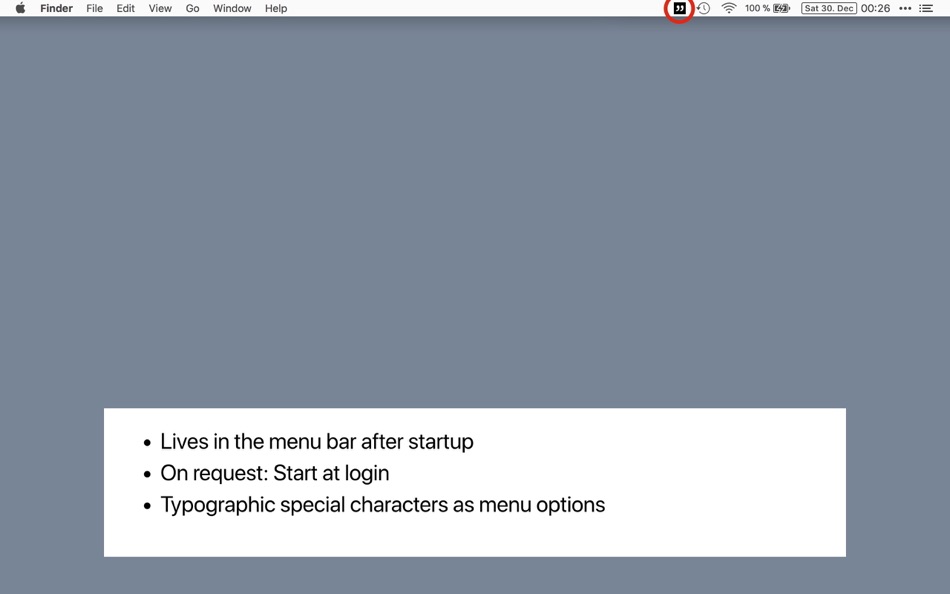
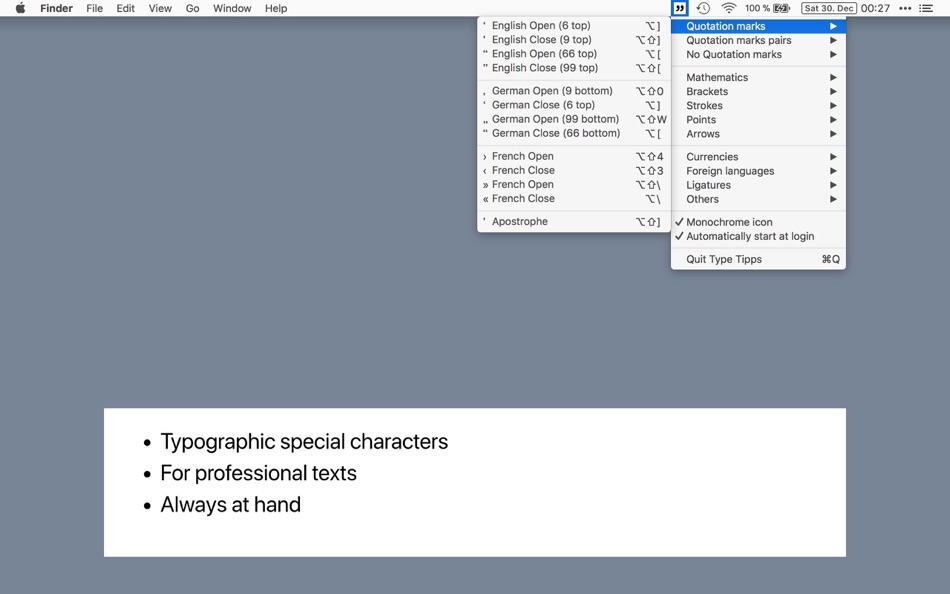
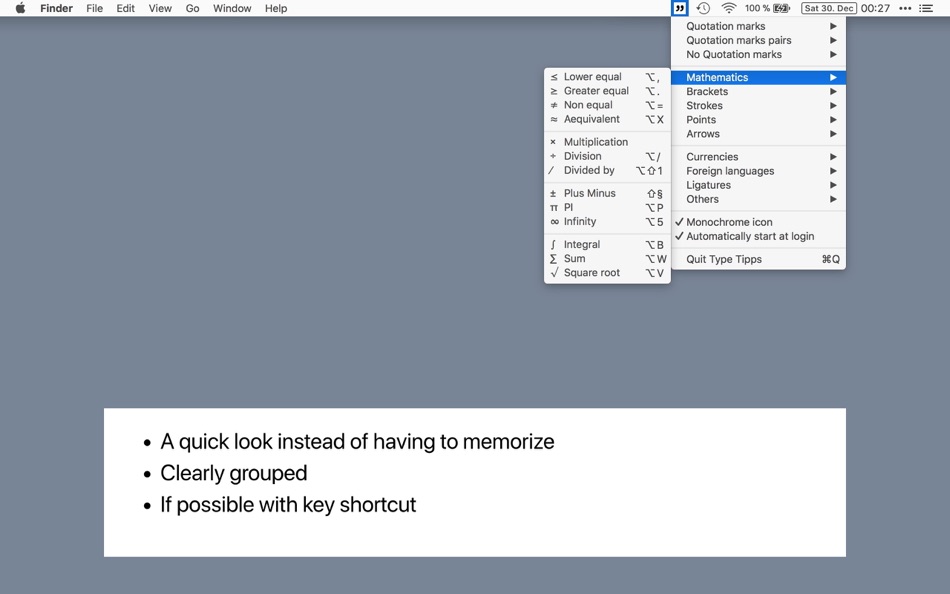
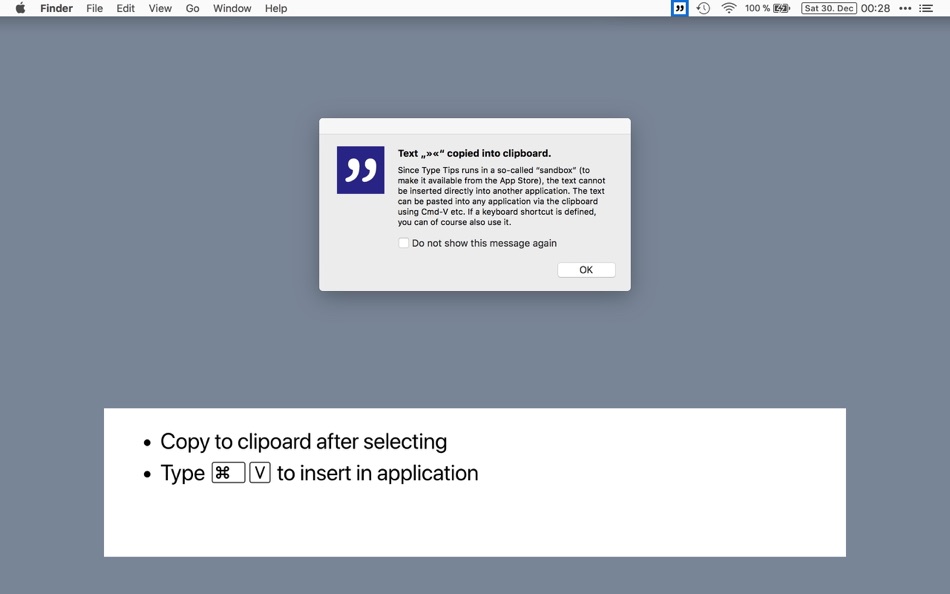
มีอะไรใหม่
- เวอร์ชัน: 1.0
- อัปเดต:
ราคา
- วันนี้: ฟรี
- ต่ำสุด: ฟรี
- มากที่สุด: ฟรี
ติดตามราคา
ผู้พัฒนา
- Ivo Wessel
- แพลตฟอร์ม: iOS แอป (16) macOS แอป (4)
- รายการ: 0 + 1
- แต้มแล: 4 + 9 ¡
- การจัดอันดับ: 0
- ความเห็น: 0
- ลดราคา: 0
- วิดีโอ: 0
- RSS: ติดตาม
แต้มแล
0 ☹️
การจัดอันดับ
0 ☹️
รายการ
0 ☹️
- Type Tips
ความเห็น
แสดงรีวิวเป็นคนแรกเลย 🌟
ข้อมูลเพิ่มเติม
- 🌟 แชร์
- Mac App Store
คุณอาจชอบ
-
- Type Switch
- macOS แอป: ยูทิลิตี้ โดย: Max Babenko
- $3.99
- รายการ: 0 + 0 การจัดอันดับ: 0 ความเห็น: 0
- แต้มแล: 0 + 0 เวอร์ชัน: 1.3 Type Switch is a simple and efficient language switcher for quick and convenient keyboard language changes, perfect for bilingual and multilingual users. Key Features: Keyboard ... ⥯
-
- Save Image as Type
- macOS แอป: ยูทิลิตี้ โดย: Alfredo Grassau
- $2.99
- รายการ: 0 + 2 การจัดอันดับ: 0 ความเห็น: 0
- แต้มแล: 0 + 1 (5.0) เวอร์ชัน: 1.0.26 Tap on any image you find on the web and save it in the most popular formats: PNG, JPG, and WebP. FEATURES: Download in Multiple Formats: Choose between PNG, JPG, and WebP to suit your ⥯
-
- NAT Type Detection
- macOS แอป: ยูทิลิตี้ โดย: Bojin Li
- ฟรี
- รายการ: 0 + 0 การจัดอันดับ: 0 ความเห็น: 0
- แต้มแล: 1 + 0 เวอร์ชัน: 1.0.1 Useful tools to detect network NAT types. ⥯
-
- 1Keyboard
- macOS แอป: ยูทิลิตี้ โดย: Eyal Wiener
- $9.99
- รายการ: 1 + 2 การจัดอันดับ: 0 ความเห็น: 0
- แต้มแล: 0 + 0 เวอร์ชัน: 2.6 Type on your iPhone, iPad or Apple TV using your Mac's keyboard. Turn your Mac into a Bluetooth keyboard that works with all of your devices. Use keyboard shortcuts to start typing on ... ⥯
-
- emochi: lighting fast emojis
- macOS แอป: ยูทิลิตี้ โดย: Patrick Gatewood
- * ฟรี
- รายการ: 0 + 0 การจัดอันดับ: 0 ความเห็น: 0
- แต้มแล: 1 + 0 เวอร์ชัน: 1.0.5 Type emojis anywhere. No hotkeys, copy/paste, or mouse usage needed. Simply type the colon : character and start searching for your emoji, then hit enter to insert the emoji where you ... ⥯
-
- SMS sender
- macOS แอป: ยูทิลิตี้ โดย: MacMedia
- $7.99
- รายการ: 0 + 0 การจัดอันดับ: 0 ความเห็น: 0
- แต้มแล: 0 + 0 เวอร์ชัน: 1.7.1 Type SMS messages on your Mac and send them via your iPhone. The Wi-Fi connection is used, SMS client for iPhone is required (available free on the App Store). Your iPhone and the Mac ... ⥯
-
- FlashWrite
- macOS แอป: ยูทิลิตี้ โดย: xProline
- $9.00
- รายการ: 0 + 0 การจัดอันดับ: 0 ความเห็น: 0
- แต้มแล: 0 + 0 เวอร์ชัน: 1.2.0 Type faster with intelligent text expansion. Create custom abbreviations that instantly expand into full sentences, addresses, emails, and more. Stop typing the same things over and ... ⥯
-
- Words Talking
- macOS แอป: ยูทิลิตี้ โดย: Twobi Media LTD
- ฟรี
- รายการ: 0 + 0 การจัดอันดับ: 0 ความเห็น: 0
- แต้มแล: 0 + 0 เวอร์ชัน: 4.6.7 Type or paste any content and instantly convert it into clear, expressive speech. Choose from multiple voices, adjust speed, and enjoy a distraction-free interface designed for focus ... ⥯
-
- Remote, Mouse & Keyboard Pro
- macOS แอป: ยูทิลิตี้ โดย: Remote Sunrise LTD
- $20.00
- รายการ: 8 + 3 การจัดอันดับ: 0 ความเห็น: 0
- แต้มแล: 48 + 5,343 (4.7) เวอร์ชัน: 2026.2 # REMOTE, MOUSE & KEYBOARD YOUR ALL-IN-ONE CONTROL CENTER Turn your iPhone or iPad into a universal remote, wireless mouse, keyboard, and automation hub all in one powerful app. With ... ⥯
-
- Authenticator ·
- macOS แอป: ยูทิลิตี้ โดย: SMM service, s.r.o.
- ฟรี
- รายการ: 0 + 1 การจัดอันดับ: 0 ความเห็น: 0
- แต้มแล: 1 + 25,351 (4.6) เวอร์ชัน: 1.7.32 Authenticator 7 - Store and generate secure 2FA (two-factor authentication) tokens for your online accounts on your device. The Authenticator 7 helps you protect your account from ... ⥯
-
- Yoink - Better Drag and Drop
- macOS แอป: ยูทิลิตี้ โดย: Matthias Gansrigler-Hrad
- * $8.99
- รายการ: 6 + 12 การจัดอันดับ: 0 ความเห็น: 0
- แต้มแล: 10 + 0 เวอร์ชัน: 3.6.109 Yoink simplifies and improves drag and drop between windows, apps, spaces and fullscreen apps, by providing a temporary "shelf" for your files and app-content. It frees up your mouse, ... ⥯
-
- Actions
- macOS แอป: ยูทิลิตี้ โดย: Sindre Sorhus
- ฟรี
- รายการ: 4 + 6 การจัดอันดับ: 0 ความเห็น: 0
- แต้มแล: 4 + 317 (4.9) เวอร์ชัน: 3.8.0 Supercharge your shortcuts with lots of useful actions. It provides additional actions for the Shortcuts app. IMPORTANT: Because of an iOS bug, to make the actions show up in the ... ⥯
-
- FunKey-Mechanical Keyboard App
- macOS แอป: ยูทิลิตี้ โดย: Digital Hole Pvt. Ltd.
- $2.99
- รายการ: 0 + 3 การจัดอันดับ: 0 ความเห็น: 0
- แต้มแล: 21 + 0 เวอร์ชัน: 3.0 Transform your Mac typing experience with FunKey, the ultimate mechanical keyboard sound simulator! Whether you re coding, designing, or typing emails, FunKey brings satisfying sound ... ⥯
- -100%
- HomeControl Menu for HomeKit
- macOS แอป: ยูทิลิตี้ โดย: Pedro Jose Pereira Vieito
- ▼ * ฟรี
$7.99-100% - รายการ: 2 + 3 การจัดอันดับ: 5 (1) ความเห็น: 0
- แต้มแล: 14 + 0 เวอร์ชัน: 2.15.1 HomeControl is the ultimate HomeKit companion on macOS. Manage and automate your smart home directly from the menu bar: check your home status, trigger scenes, adjust devices, or ... ⥯