| 개발자: | Oleh Stasula (5) | ||
| 가격: | 무료 | ||
| 순위: | 0 | ||
| 리뷰: | 0 리뷰 작성 | ||
| 목록: | 2 + 1 | ||
| 포인트: | 8 + 207 (4.7) ¡ | ||
| Mac App Store | |||
기술
It comes with cool customizations and advanced functionality.
It is simple, intuitive, and data-packed!
FEATURES OVERVIEW
- Disk
Track disk usage closely with a comprehensive and clear history graph.
- Memory
Keep up with RAM’s status through relevant and informative tabs.
- Network
Monitor the network activity and data usage.
- Battery
Get insights on the battery’s charge level now and over time.
WIDGETS
Beautiful widgets provide instant insights into past and present usage.
CONFIGURATIONS
Customize the graphs and configure Usage to function as you require. Select color, graph type, and refresh rate, among other preferences.
CLOUD SYNC
Sync the data via iCloud across all your devices.
LIGHTWEIGHT and EFFICIENT
Usage is a lightweight app with robust diagnostic tools to monitor every inch of your device and give you clear insight into your device’s maximum potential.
PRIVATE
Usage never tracks or shares any activity and usage data from your device. The data is only yours.
BECOME PRO
Dig deeper into your system’s capabilities with Usage’s Pro features!
Upgrading to Pro gives you access to all features and widgets with more comprehensive and in-depth data. Upgrade now and enjoy the Pro experience right from the get-go!
SUBSCRIPTION PRICING & TERMS
Usage Pro features are available as a $7.99, $9.99, $12.99, or $13.99 auto-renewable yearly subscription and as a $14.99, $19.99, or $29.99 one-time purchase or equal to the same price tier as Apple Store Matrix determines as the equivalent the price in USD. The exact price is only available in the app and is determined by the currently active offer or promo campaign.
Your iTunes account will be charged at confirmation of purchase. The subscription will automatically renew unless auto-renew is turned off at least 24 hours before the end of the billing period. You can go to your iTunes Account Settings to manage your subscription & turn off auto-renew. To restore all your previous purchases use the "Restore Purchases" button located at the Become Pro view.
Terms of Use - https://usage.pro/terms
Privacy Policy - https://usage.pro/privacy-policy
스크린샷
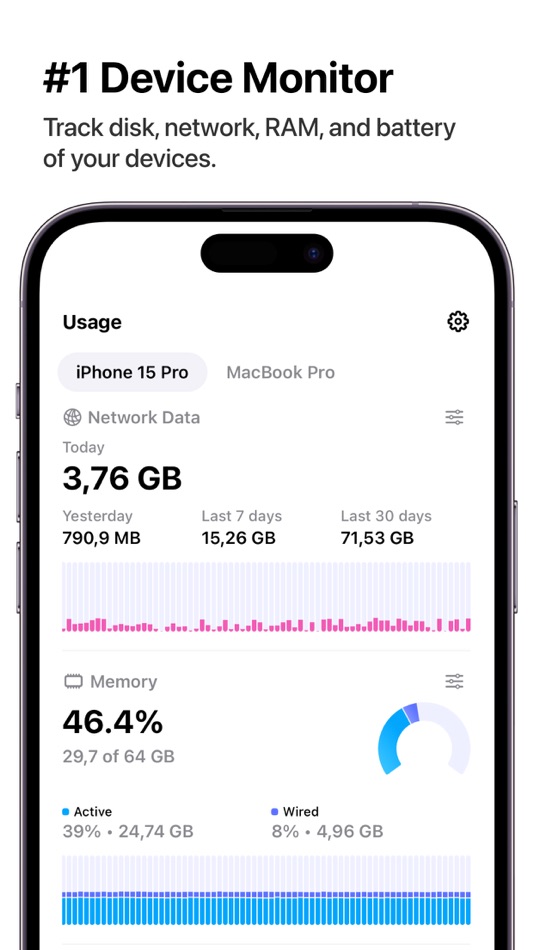

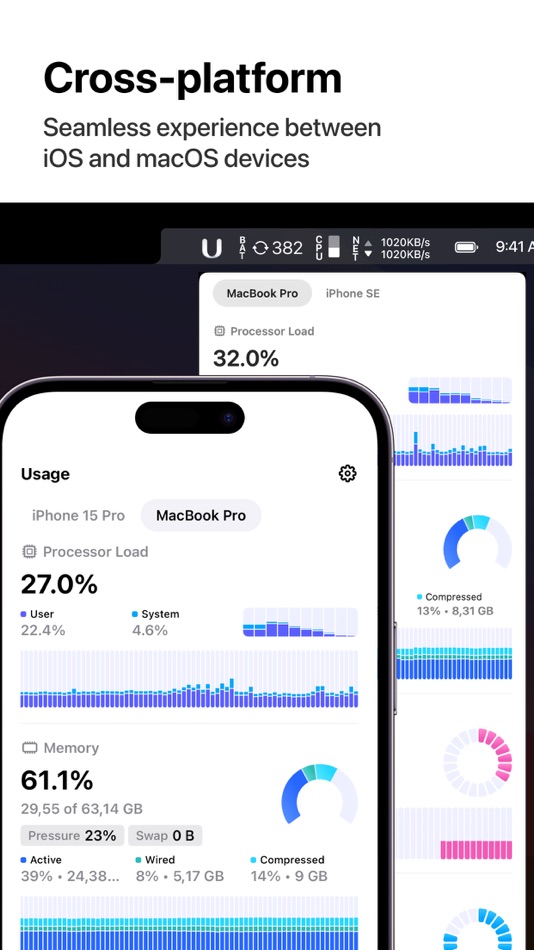
가격
- 오늘: 무료
- 최소: 무료
- 최대: 무료
가격 추적
개발자
포인트
-

- 898 Net
- +1
-

- 45 Randall Douglas
- +1
-

- 2,860 Dragon
- +1
-

- 674 IMO FUCASHI
- +1
-

- 4 süheyl önal
- +1
-

- 5,936 sf
- +1
순위
0 ☹️
목록
리뷰
첫 번째 리뷰를 남겨보세요 🌟
추가 정보
주소록
- 웹사이트:
https://usage.pro
- 🌟 공유하기
- Mac App Store
당신은 또한 같은 수 있습니다
-
- Monitor Portals
- macOS 앱: 유틸리티 게시자: Marcus Gunn
- 무료
- 목록: 1 + 0 순위: 0 리뷰: 0
- 포인트: 1 + 0 버전: 1.0 Monitor Portals is a lightweight utility that creates visual indicators where your displays connect, making multi-monitor navigation intuitive and efficient. Key Features: Illuminated ... ⥯
-
- Device Checker & Device Test
- macOS 앱: 유틸리티 게시자: 余 张
- $0.99
- 목록: 0 + 0 순위: 0 리뷰: 0
- 포인트: 0 + 0 버전: 1.0.0 A comprehensive application for hardware and system diagnostics, designed to help users verify the functionality of their Device s essential components. Features Hardware Detection - ... ⥯
-
- Monitor Pixel Tester
- macOS 앱: 유틸리티 게시자: 方成 印
- $0.99
- 목록: 0 + 0 순위: 0 리뷰: 0
- 포인트: 1 + 0 버전: 1.1 Monitor Pixel Tester - LCD Dead Pixel Check App for macOS Ensure your screen is flawless with Monitor Pixel Tester, the ultimate tool to quickly test your LCD for dead or stuck pixels. ⥯
-
- Monitor Control : CoverDesk
- macOS 앱: 유틸리티 게시자: AppYogi Software
- * $9.99
- 목록: 1 + 0 순위: 0 리뷰: 0
- 포인트: 16 + 0 버전: 1.8 Want your Desktop on steroids? Make your Mac ready for presentation? Want to be more focus on the working window? Want to tidy up your Desktop files without losing its positions? Then ... ⥯
-
- Monitor Gamma Control
- macOS 앱: 유틸리티 게시자: 泳诗 陈
- $8.99
- 목록: 1 + 0 순위: 0 리뷰: 0
- 포인트: 8 + 0 버전: 5.1 Worried about poor screen display? Does your screen look too bright or too dark? Are the pixels on your screen unevenly distributed? Then Smart Screen Calibration is the app for you. ... ⥯
-
- Monitor Pixel Checker
- macOS 앱: 유틸리티 게시자: Lucian Boiangiu
- $0.99
- 목록: 0 + 0 순위: 0 리뷰: 0
- 포인트: 0 + 0 버전: 1.0 Find dead pixels on Monitors! Test multiple displays by checking each pixel. Test works with Red / Green / Blue and Cyan / Yellow / Magenta colors. Choose any color to test the ... ⥯
-
- System Status Monitor: CPU RAM
- macOS 앱: 유틸리티 게시자: Igor Bidenko
- * 무료
- 목록: 0 + 0 순위: 0 리뷰: 0
- 포인트: 1 + 0 버전: 3.0 System Monitor is the ultimate device monitor and system status tracker designed exclusively for macOS. Get comprehensive real-time insights into your Mac's CPU performance, RAM usage, ⥯
-
- HDMI Monitor - Video Capture
- macOS 앱: 유틸리티 게시자: European Apps Solutions
- 무료
- 목록: 0 + 0 순위: 0 리뷰: 0
- 포인트: 1 + 111 (3.2) 버전: 1.8.9 Is it not always possible to have a TV screen or monitor with you: when traveling, studying, visiting friends, etc.? You don t have a monitor, but you need to connect a game console, ... ⥯
-
- Site Monitor
- macOS 앱: 유틸리티 게시자: Peritum.Net
- $0.99
- 목록: 0 + 0 순위: 0 리뷰: 0
- 포인트: 0 + 0 버전: 1.1.0 Site Monitor is a menu bar application, that constantly checks connections between your computer and defined servers. Connection to server is checked using PING (ICMP protocol), GET, ... ⥯
-
- Ram Usage
- macOS 앱: 유틸리티 게시자: Sergei Saliukov
- 무료
- 목록: 1 + 0 순위: 0 리뷰: 0
- 포인트: 1 + 0 버전: 26.0.1 Stay informed with Ram Usage Widgets right from your home screen! The app provides real-time memory data through convenient widgets, eliminating the need to open the Activity Monitor. ... ⥯
-
- Webpage Monitor with Alerts
- macOS 앱: 유틸리티 게시자: Dan Marsh
- 무료
- 목록: 0 + 1 순위: 0 리뷰: 0
- 포인트: 3 + 0 버전: 1.0 Web Monitor lets you monitor a region of a webpage for changes. Enter a URL and select the area you want monitored. You will receive notifications when a change is detect. ⥯
-
- Remote Battery Monitor+
- macOS 앱: 유틸리티 게시자: Chris Karcher
- 무료
- 목록: 0 + 0 순위: 0 리뷰: 0
- 포인트: 0 + 6 (4.5) 버전: 1.7 Remote Battery Monitor allows you to easily check the battery levels of your visionOS, iPadOS, and iOS devices from your other Apple devices. AVP owners understand the frustration of ... ⥯
-
- VPN Monitor
- macOS 앱: 유틸리티 게시자: Jan Nutbroek
- $3.99
- 목록: 0 + 0 순위: 0 리뷰: 0
- 포인트: 0 + 0 버전: 2.2 VPN Monitor is a status bar application to immediately reconnect a dropped VPN connection. Key Features: No need to enter VPN account information Reconnects L2TP & Cisco IPSec ... ⥯
-
- API Monitor
- macOS 앱: 유틸리티 게시자: Volodymyr Sichka
- $0.99
- 목록: 0 + 0 순위: 0 리뷰: 0
- 포인트: 0 + 0 버전: 1.3 API Monitor is a powerful yet simple tool for developers and IT professionals to track the status and performance of web APIs. Whether you are managing a small-scale application or a ... ⥯