| Developer: | Thomas Wright (1) | ||
| Price: | * Free | ||
| Rankings: | 0 | ||
| Reviews: | 0 Write a Review | ||
| Lists: | 0 + 0 | ||
| Points: | 0 + 0 ¡ | ||
| Mac App Store | |||
Description
It’s perfect if your Touch Bar is unresponsive, dim, or completely broken, and also works as a convenient Touch Bar simulator.
Why you’ll love it
Quickly see where every Touch Bar button is
Click controls directly on screen, even if the hardware isn’t working
Customize the layout to match your Mac’s Touch Bar exactly
Keep it handy with a global hotkey (⌘⌥T) and menu bar access
Choose auto-hide timing or keep it always visible
Important to know
For most buttons, you can click them directly. Some system controls (like brightnesss, keyboard brightness, Night Shift, or AirPlay) will open their corresponding macOS settings panel instead (and allow you to adjust them there), due to Apple privacy rules.
Requirements
macOS Catalina (10.15) or later
Support
Need help or have feedback? Reach out anytime: chocksoutpublishing@gmail.com
Screenshots

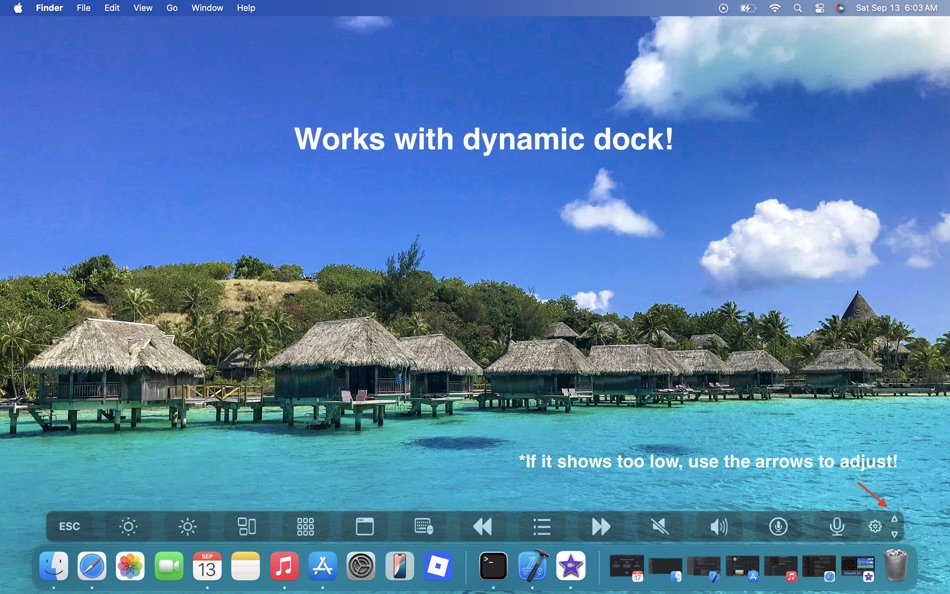

Price History
-
* In-App Purchases - Today: Free
- Minimum: Free
- Maximum: Free
Track prices
Developer
- Thomas Wright
- Platforms: macOS Apps (1)
- Lists: 0 + 0
- Points: 0 + 0 ¡
- Rankings: 0
- Reviews: 0
- Discounts: 0
- Videos: 0
- RSS: Subscribe
Points
0 ☹️
Rankings
0 ☹️
Lists
0 ☹️
Reviews
Be the first to review 🌟
Additional Information
- Version: 1.0.2
- Category:
macOS Apps›Utilities - OS:
macOS,macOS 12.4 and up - Size:
1 Mb - Supported Languages:
English - Content Rating:
4+ - Mac App Store Rating:
0 - Updated:
- Release Date:
«Virtual Bar Map» is a Utilities app for macOS, developed by «Thomas Wright». It was first released on and last updated on . This app is currently free. This app has not yet received any ratings or reviews on AppAgg. Available languages: English. AppAgg continuously tracks the price history, ratings, and user feedback for «Virtual Bar Map». Subscribe to this app or follow its RSS feed to get notified about future discounts or updates.
- 🌟 Share
- Mac App Store
You may also like
-
- Map Connect 2
- macOS Apps: Utilities By: 英轩 董
- Free
- Lists: 0 + 0 Rankings: 0 Reviews: 0
- Points: 0 + 0 Version: 1.1.3 Map Connect is an Infinite Flight 3rd party add-on, which allows you to operate your flight in Infinite Flight using joysticks and keyboard. It is completely free and easy to use. It ... ⥯
-
- Map Distances & Area
- macOS Apps: Utilities By: Kyle Modesitt
- Free
- Lists: 0 + 0 Rankings: 0 Reviews: 0
- Points: 1 + 0 Version: 2.3 Map Distances & Area allows you to populate a map with map pins. The distance between the map pins is displayed as well as the area within the map pins. A circle can be displayed using ⥯
-
- Virtual Machines House
- macOS Apps: Utilities By: Senthilkumar Eswaran
- Free
- Lists: 1 + 0 Rankings: 0 Reviews: 0
- Points: 1 + 0 Version: 1.3.0 This app facilitates creating and managing virtual machines. On Apple Silicon systems, both Mac and Linux virtual machines are supported. On Intel systems, only Linux virtual machines ... ⥯
-
- Bar Pilot
- macOS Apps: Utilities By: Austin Brown
- $0.99
- Lists: 0 + 0 Rankings: 0 Reviews: 0
- Points: 0 + 0 Version: 1.1 Bar Pilot is a Mac OS menu bar application that puts your favorite folders at your fingertips. It uses security scoped bookmarks to maintain access across launches with no additional ... ⥯
-
- Virtual Wall
- macOS Apps: Utilities By: SopoNext
- $2.99
- Lists: 0 + 0 Rankings: 0 Reviews: 0
- Points: 1 + 0 Version: 2.2 Virtual Wall confines the mouse cursor in one monitor per time without turning off or disconnecting the unused other monitors. Virtual Wall prevent to go in the near monitor ... ⥯
-
- Map Area Calculator - Marea
- macOS Apps: Utilities By: Applorium Ltd
- Free
- Lists: 0 + 0 Rankings: 0 Reviews: 0
- Points: 1 + 4,317 (4.5) Version: 2.4.9 Marea helps estimating the area for a region given by a set of coordinates. Useful for plots, farm land, roof measurements and anything you can see with Maps. The total area is ... ⥯
-
- Virtual Desktops
- macOS Apps: Utilities By: Elena Ilchenko
- $0.99
- Lists: 0 + 0 Rankings: 0 Reviews: 0
- Points: 0 + 0 Version: 1.0 If the desktop on your Mac gets cluttered with open app windows, you can use Mission Control to create additional desktops, called spaces, to organize the windows. When you work in a ... ⥯
-
- Top Bar Timer for Mac OS X
- macOS Apps: Utilities By: Martin Nash
- Free
- Lists: 0 + 0 Rankings: 0 Reviews: 0
- Points: 3 + 0 Version: 3 A powerful timer that lives in your status bar. Select a timer from the menu, and get to work. Create unlimited timers with in-app purchase. ⥯
- New
- Zone Bar
- macOS Apps: Utilities By: Sindre Sorhus
- $4.00
- Lists: 0 + 0 Rankings: 0 Reviews: 0
- Points: 0 + 0 Version: 1.0.3 Show multiple world clocks in your menu bar. Add clocks for any time zone, give them custom names and emoji, and see them at a glance. The time travel slider lets you check what time ... ⥯
-
- Geocoordinate Map
- macOS Apps: Utilities By: Yutaro Yoshizawa
- Free
- Lists: 0 + 0 Rankings: 0 Reviews: 0
- Points: 1 + 0 Version: 1.0.3 Are you looking for a map app that allows you to quickly and easily obtain the precise latitude and longitude of any location? Geocoordinate Map is a specially designed app for this ... ⥯
-
- Shortcuts in Menu Bar
- macOS Apps: Utilities By: Binh Nguyen
- $2.99
- Lists: 1 + 0 Rankings: 0 Reviews: 0
- Points: 0 + 0 Version: 1.2.5 A small utility that provides links to your frequently used files, folders, websites, applications. Help you to keep your Desktop and Dock bar clean. Help you easier to organize your ... ⥯
-
- Block Screen Bar
- macOS Apps: Utilities By: Matthew Ramsden
- Free
- Lists: 0 + 0 Rankings: 0 Reviews: 0
- Points: 2 + 0 Version: 1.0.7 Block Screen, an app to watch blocks. Block Screen allows you to tell block time in your Menu Bar. Just glance up at your Menu Bar to instantly know what block time it is. Plus ... ⥯
-
- Photo Bar
- macOS Apps: Utilities By: Qneo
- $2.99
- Lists: 0 + 0 Rankings: 0 Reviews: 0
- Points: 0 + 0 Version: 1.1.1 With Photo Bar you can easily place your beloved photos and videos on the system menu bar and view them with just one click. Add your sweetheart, kids, house or car as mini frames to ... ⥯
-
- Menu Bar Shortcuts
- macOS Apps: Utilities By: Present Day Media LLC
- $3.99
- Lists: 0 + 0 Rankings: 0 Reviews: 0
- Points: 0 + 0 Version: 1.14 Menu Bar Shortcuts brings four everyday productivity tools to the one place you check all day long the macOS menu bar. Instant Calculator A full-featured calculator that supports ... ⥯