| 개발자: | Xeption I/O (2) | ||
| 가격: | $0.99 | ||
| 순위: | 0 | ||
| 리뷰: | 0 리뷰 작성 | ||
| 목록: | 0 + 0 | ||
| 포인트: | 2 + 0 ¡ | ||
| Mac App Store | |||
기술
Welcome to Webfolio, the ultimate utility app that transforms how you manage your bookmarks. Designed exclusively for Mac, Webfolio integrates seamlessly into your menu bar, offering a streamlined and intuitive experience.
Key Features:
Effortless Access: With a simple click on the menu bar, access all your bookmarks. No more navigating through multiple menus or browser windows.
Organized Bookmarking: Categorize and arrange your bookmarks just the way you like with folders.
Cross-Browser Extensions: Use multiple browsers? No problem. Webfolio will be rolling out extensions to allow for easy synchronization of bookmarks.
Customizable Interface: Tailor Webfolio's appearance to suit your taste and workflow. Choose from various themes and settings for a personalized touch.
Secure & Reliable: Your bookmarks are stored locally on your device.
Whether you're a professional managing numerous resources or a casual user who loves staying organized, Webfolio is designed to enhance your browsing efficiency and enjoyment in the simplest way possible. Say goodbye to the hassles of traditional bookmark management and welcome a new era of convenience with Webfolio.
HOW TO USE WEBFOLIO
Main Screen
- Click on the add button to create a folder.
- Set the folder name, and image.
- DOUBLE CLICK anywhere to enter/exit edit mode.
- Click & drag to re-organize folders.
Bookmarks Screen
- Click on add button to add a new bookmark.
- Click on a bookmark to open it in your default browser.
- Drag bookmarks to re-organize.
- Click on pen icon to edit bookmark, X icon to delete bookmark.
Extensions will also be downloadable from the app to allow simple adding of bookmarks straight from your browser.
스크린샷
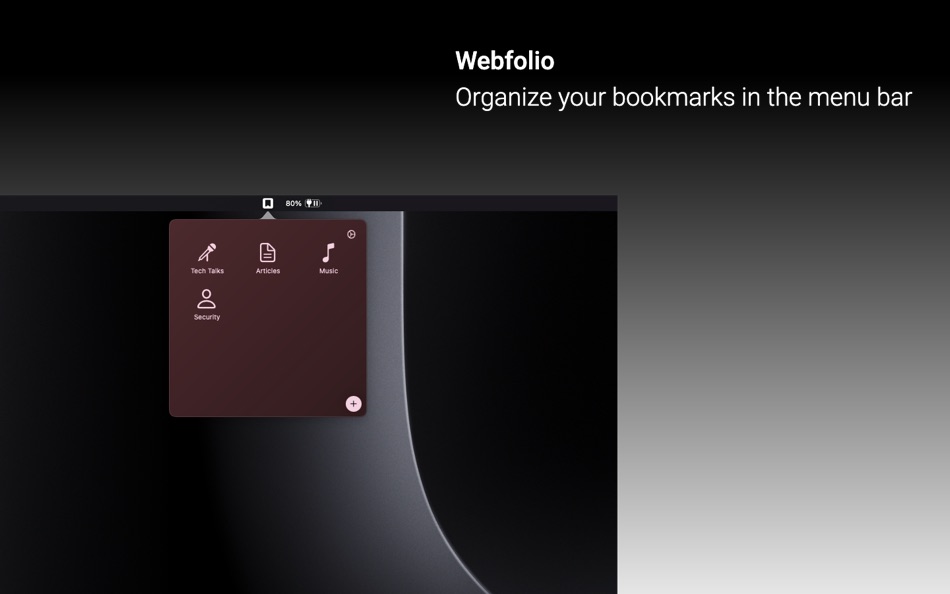
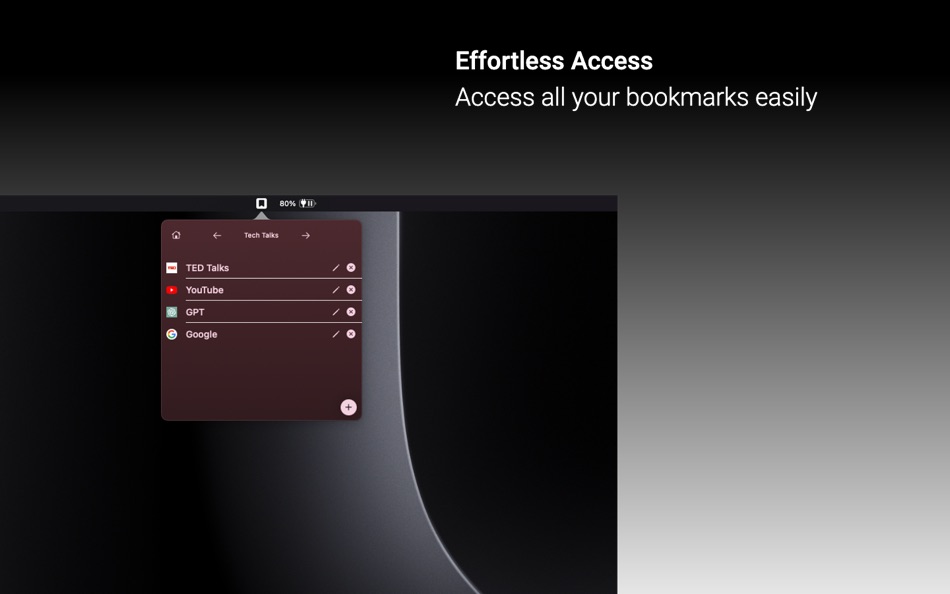
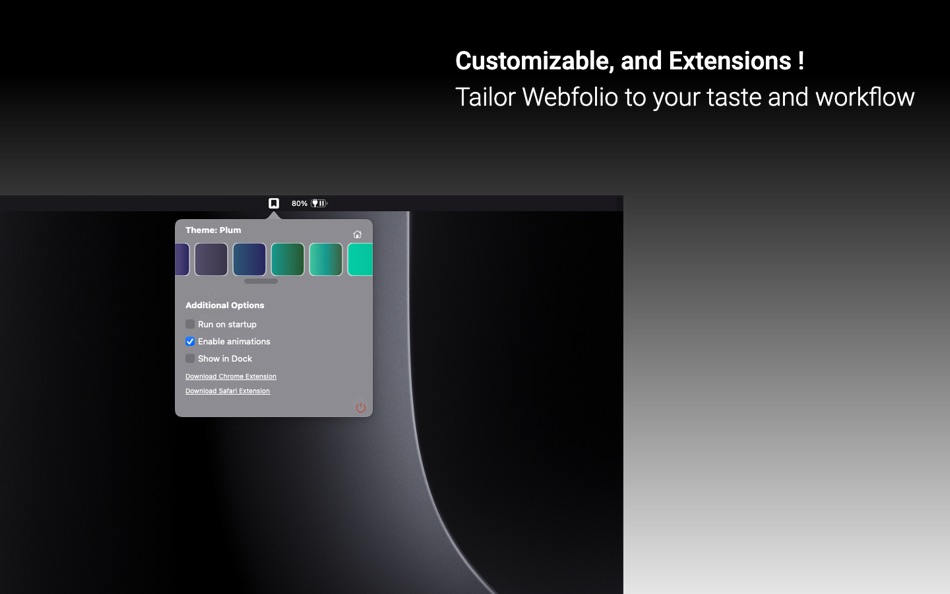
새로운 기능
- 버전: 1.0.5
- 업데이트:
- After receiving nice feedback from multiple users, here are some minor fixes for version 1.0.5:
- Added app previews to showcase essential features.
- Added requested import/export feature to allow back up and re-adding bookmarks.
- Made popover size a little bit bigger, with better scrolling on main page.
- Settings icon now available in all pages.
- Home icon is now a uniform “X” icon.
- Home icon is now in a uniform position, on the left of all pages as a standard.
- Bookmark action icons now only show on hover of the bookmark.
- Https scheme enforcing when a URL is input without a scheme.
- Better favicon loading for more website icons.
- Fixing light mode “Add” button, to avoid white on white color.
가격
- 오늘: $0.99
- 최소: $0.99
- 최대: $0.99
가격 추적
개발자
- Xeption I/O
- 플랫폼: Android 게임 (1) macOS 앱 (1)
- 목록: 0 + 0
- 포인트: 2 + 0 ¡
- 순위: 0
- 리뷰: 0
- 할인: 0
- 동영상: 0
- RSS: 구독
포인트
-

- 674 IMO FUCASHI
- +1
-

- 660 Erin
- +1
순위
0 ☹️
목록
0 ☹️
리뷰
첫 번째 리뷰를 남겨보세요 🌟
추가 정보
- 🌟 공유하기
- Mac App Store
당신은 또한 같은 수 있습니다
-
- BarLinks: Menu Bar Bookmarks
- macOS 앱: 유틸리티 게시자: Zuri Apps Limited
- $14.99
- 목록: 2 + 0 순위: 0 리뷰: 0
- 포인트: 6 + 0 버전: 1.1 Too many bookmarks saved in your browser can be annoying to find and open. It's a pain to find a bookmark you saved before that's now buried along with 100's of other sites. You don't ... ⥯
-
- Menumarks - Menu Bar Bookmarks
- macOS 앱: 유틸리티 게시자: Marcos Morais
- 무료
- 목록: 1 + 0 순위: 0 리뷰: 0
- 포인트: 4 + 0 버전: 1.0.1 You can add new links and videos directly on the Menu Bar. Just add a title, the link (URL) and select if it's a simple link or a video. To get started: click on the Menu Bar, you can ... ⥯
-
- Menu Bar UTC
- macOS 앱: 유틸리티 게시자: Steve Foster
- 무료
- 목록: 0 + 0 순위: 0 리뷰: 0
- 포인트: 1 + 0 버전: 1.01 Simply displays the UTC in the menu bar. That's it. ⥯
-
- Menu Bar Manager
- macOS 앱: 유틸리티 게시자: 泳诗 陈
- $5.99
- 목록: 1 + 0 순위: 0 리뷰: 0
- 포인트: 14 + 0 버전: 1.7 With Menu Bar Manager, you can customize the display or hiding of your menu bar to help users solve the problem of cluttered menu bar icons. 1. Drag the Menu Bar Manager icon to the ... ⥯
-
- Menu Bar Quick Links
- macOS 앱: 유틸리티 게시자: Florian Schweizer
- 무료
- 목록: 3 + 0 순위: 0 리뷰: 0
- 포인트: 4 + 0 버전: 1.2 Easily access your most important links right in the menu bar. Add a link via the textfields. Copy links with a single button press or directly open it by right clicking the link's ... ⥯
-
- Menu Bar Percent Calculator
- macOS 앱: 유틸리티 게시자: Cem Olcay
- 무료
- 목록: 0 + 0 순위: 0 리뷰: 0
- 포인트: 1 + 0 버전: 1.0 A tiny menu bar application that calculates percents: - What is something percent of something - Something is what percent of something - Something is something percent of what It's ... ⥯
-
- Menu Bar Translator
- macOS 앱: 유틸리티 게시자: Daniel Sadjadian
- $0.99
- 목록: 0 + 0 순위: 0 리뷰: 0
- 포인트: 2 + 0 버전: 1.0 Make quick translations right from the Mac MenuBar. - Quick translations in 94 different languages. - Save your favorite translations for future reference. - The History tab enables ... ⥯
-
- Shortcuts in Menu Bar
- macOS 앱: 유틸리티 게시자: Binh Nguyen
- $2.99
- 목록: 1 + 0 순위: 0 리뷰: 0
- 포인트: 0 + 0 버전: 1.2.5 A small utility that provides links to your frequently used files, folders, websites, applications. Help you to keep your Desktop and Dock bar clean. Help you easier to organize your ... ⥯
-
- Hue Menu Bar for Philips Hue
- macOS 앱: 유틸리티 게시자: Andrew Roach
- $3.99
- 목록: 0 + 0 순위: 0 리뷰: 0
- 포인트: 1 + 0 버전: 2.8 Easily and quickly control all of your Hue lights directly from your menu bar Features - Stays in sync with your Hue Bridge Supports groups and zones Easily switch between multiple ... ⥯
-
- Barbee - Hide Menu Bar Items
- macOS 앱: 유틸리티 게시자: 翔 何
- * 무료
- 목록: 4 + 2 순위: 0 리뷰: 0
- 포인트: 14 + 0 버전: 4.1.2 Barbee The Ultimate Menu Bar Manager Need a Bartender alternative? Barbee gives you full control over your menu bar! Why Choose Barbee? It s lightweight, powerful, and designed to make ⥯
-
- Timely - menu bar app
- macOS 앱: 유틸리티 게시자: Rivolu LLC
- $0.99
- 목록: 1 + 0 순위: 0 리뷰: 0
- 포인트: 10 + 0 버전: 2.3 The essential productivity timer, timezone tracker, and reminder app all in one app. Accessible right from the menu bar. 1) Productivity Timer Built-in countdown timer with ... ⥯
-
- MenuBot: Custom Menu Bar
- macOS 앱: 유틸리티 게시자: Pedro Jose Pereira Vieito
- $3.99
- 목록: 2 + 2 순위: 0 리뷰: 0
- 포인트: 2 + 0 버전: 1.6 MenuBot allows you to customize your Mac Menu Bar using shortcuts. Each Menu Bar menu added with MenuBot is powered by a shortcut that is run at a specified interval. The output text ... ⥯
-
- Chrono - Menu Bar Timer
- macOS 앱: 유틸리티 게시자: Henri Bredt
- $1.99
- 목록: 2 + 0 순위: 0 리뷰: 0
- 포인트: 5 + 0 버전: 1.2.1 Chrono makes creating timers easy and fast! Simply execute a custom defined global shortcut or use the menu to start a new countdown timer. Great for time boxing to boost your ... ⥯
-
- Wake on Lan - Menu Bar
- macOS 앱: 유틸리티 게시자: Lumibit GmbH
- $1.99
- 목록: 2 + 0 순위: 0 리뷰: 0
- 포인트: 2 + 0 버전: 1.0.6 WAKE YOUR DEVICES Quick and fast wake on lan of your devices from the menu bar FEATURES manage as many devices as you like send standard magic pakets wake up devices after login watch ... ⥯