| ผู้พัฒนา: | j5create (10) | ||
| ราคา: | ฟรี | ||
| การจัดอันดับ: | 0 | ||
| ความเห็น: | 0 เขียนความเห็น | ||
| รายการ: | 0 + 0 | ||
| แต้มแล: | 1 + 0 ¡ | ||
| Mac App Store | |||
คำอธิบาย
Please follow the steps below to upgrade device firmware wirelessly,
1. Please check whether the Wi-Fi connection of your computer is enabled.
2. Click “START SEARCHING” button to find the device.
3. Select the "Wireless Extender for USB Cameras" device to connect to.
4. Upgrade the device firmware.
Notes:
1. DO NOT turn off the power during the upgrade process, otherwise it may cause permanent damage to the product.
2. After the upgrade process is completed, wait for some time for the system to restart.
ภาพหน้าจอ
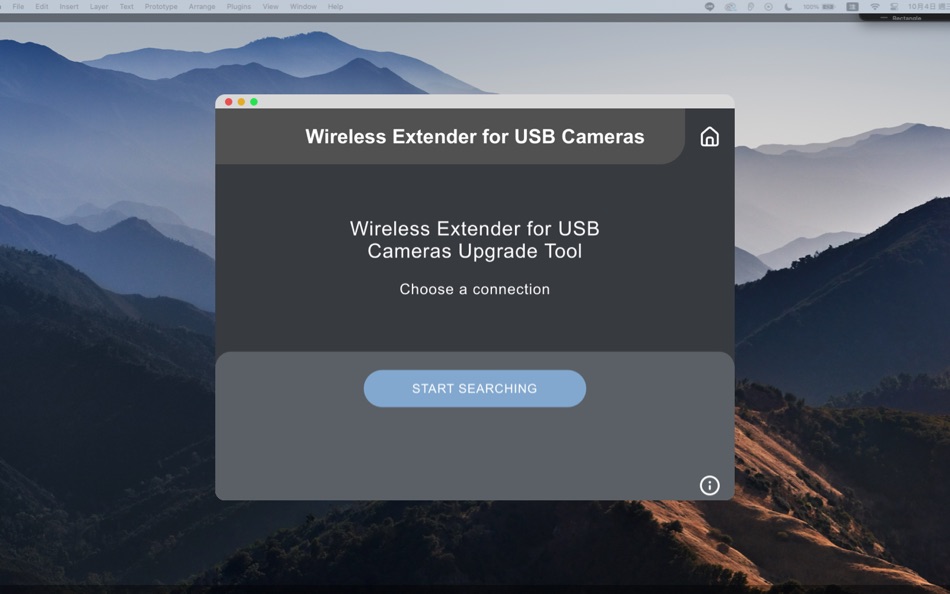

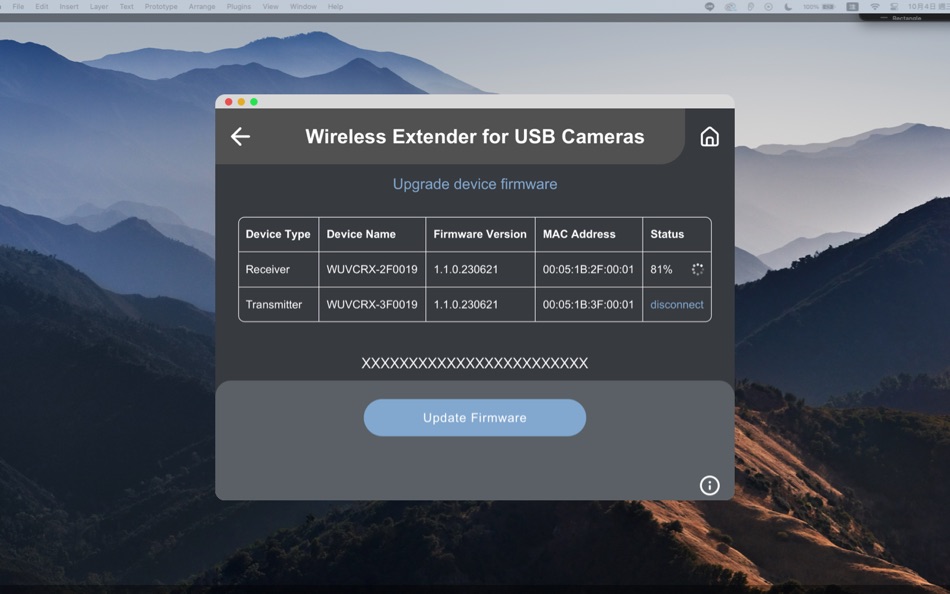
ราคา
- วันนี้: ฟรี
- ต่ำสุด: ฟรี
- มากที่สุด: ฟรี
ติดตามราคา
ผู้พัฒนา
แต้มแล
-

- 2,878 Dragon
- +1
การจัดอันดับ
0 ☹️
รายการ
0 ☹️
ความเห็น
แสดงรีวิวเป็นคนแรกเลย 🌟
ข้อมูลเพิ่มเติม
รายชื่อติดต่อ
- เว็บไซท์:
https://www.mct.com.tw
- 🌟 แชร์
- Mac App Store
คุณอาจชอบ
-
- USB Block-Data Leak Prevention
- macOS แอป: ยูทิลิตี้ โดย: Xiang He
- $14.99
- รายการ: 0 + 0 การจัดอันดับ: 0 ความเห็น: 0
- แต้มแล: 0 + 0 เวอร์ชัน: 2.6 USB Block is a data leakage prevention tool which can: 1. Authorize USB devices and prevent any unauthorized access to your Mac computer. 2. Password protect USB authorization (Without ⥯
-
- USB Realtime Monitor
- macOS แอป: ยูทิลิตี้ โดย: 仁超 张
- $4.99
- รายการ: 1 + 0 การจัดอันดับ: 0 ความเห็น: 0
- แต้มแล: 11 + 0 เวอร์ชัน: 5.6.3 A modern and elegant macOS menu bar utility for monitoring and managing USB devices. Features Real-time USB Device Monitoring: Track all connected USB devices in real time. Detailed ... ⥯
-
- USB-Connect Offline
- macOS แอป: ยูทิลิตี้ โดย: NOVOTEST
- ฟรี
- รายการ: 0 + 0 การจัดอันดับ: 0 ความเห็น: 0
- แต้มแล: 0 + 0 เวอร์ชัน: 0.6.119 The application allows you to transfer and view archives of measurements from NOVOTEST devices. Saved measurements can be exported to PDF and CSV files. Supports ALL device models with ⥯
-
- Wireless Transfer App
- macOS แอป: ยูทิลิตี้ โดย: Shenzhen Socusoft Co., Ltd
- ฟรี
- รายการ: 0 + 0 การจัดอันดับ: 0 ความเห็น: 0
- แต้มแล: 0 + 0 เวอร์ชัน: 2.1 Wireless Transfer App lets you easily and quickly download photos and videos from iPad/iPhone to Mac as well as upload photos and videos from Mac to iOS devices via WiFi. This app ... ⥯
-
- WIRELESS CONTROLLER UPDATER
- macOS แอป: ยูทิลิตี้ โดย: 卫东 张
- ฟรี
- รายการ: 0 + 0 การจัดอันดับ: 0 ความเห็น: 0
- แต้มแล: 0 + 0 เวอร์ชัน: 6.4 WIRELESS CONTROLLER UPDATER是需要和国华4218系列有手柄连接的 用于升级使用。 ⥯
-
- Distance Tool
- macOS แอป: ยูทิลิตี้ โดย: Applorium Ltd
- ฟรี
- รายการ: 0 + 0 การจัดอันดับ: 0 ความเห็น: 0
- แต้มแล: 0 + 1,913 (4.5) เวอร์ชัน: 4.7 Distance Tool allows for quick and easy calculations to find distances between points on a map, including area calculations for non-overlapping polygons drawn. Includes metric (meters, ⥯
-
- mDNS Tool
- macOS แอป: ยูทิลิตี้ โดย: Kenny Millar
- $1.99
- รายการ: 0 + 0 การจัดอันดับ: 0 ความเห็น: 0
- แต้มแล: 0 + 0 เวอร์ชัน: 1.3 The mDNS Tool allows you to view and browse all the Multicast DNS (mDNS / Bonjour) services that are visible on your network. This is useful both as a diagnostic tool and for finding ... ⥯
-
- iBar-Menubar icon control tool
- macOS แอป: ยูทิลิตี้ โดย: 宁波上官科技有限公司
- * ฟรี
- รายการ: 4 + 1 การจัดอันดับ: 0 ความเห็น: 0
- แต้มแล: 14 + 0 เวอร์ชัน: 2.0.2 【Native support for Apple M series and Intel chips】 Powerful menu bar management tool Hide and display menu bar icons Perfectly solve the problem of menu bar icons blocking on notch ... ⥯
-
- AURGA Viewer: Wireless Display
- macOS แอป: ยูทิลิตี้ โดย: 君 胡
- ฟรี
- รายการ: 0 + 0 การจัดอันดับ: 0 ความเห็น: 0
- แต้มแล: 0 + 1 (2.0) เวอร์ชัน: 2.1.2 Are you tired of working on a single screen making your work tedious than ever? Will you like to experience better video streaming through screen mirroring on a bigger display? If that ⥯
-
- MakeItHome - Screen extender
- macOS แอป: ยูทิลิตี้ โดย: Riccardo Cecchini
- ฟรี
- รายการ: 1 + 1 การจัดอันดับ: 0 ความเห็น: 0
- แต้มแล: 5 + 0 เวอร์ชัน: 2.0.3 Welcome to MakeItHome: Your Personal Open Source Workspace Revolution MakeItHome transforms your workspace into a personalized sanctuary, where your most-used applications are just a ... ⥯
-
- Connector - Wireless touchpad and numeric pad remote
- macOS แอป: ยูทิลิตี้ โดย: Pavel Kanzelsberger
- ฟรี
- รายการ: 1 + 0 การจัดอันดับ: 0 ความเห็น: 0
- แต้มแล: 1 + 0 เวอร์ชัน: 2.2.3 Turn your iPhone, iPod Touch or iPad into a remote wireless numeric keyboard, touchpad or even full hardware keyboard. Perfect for laptops or those equipped with bluetooth keyboard ... ⥯
-
- Webcam Tool
- macOS แอป: ยูทิลิตี้ โดย: Shenzhen Anywii Electronics Technology Co., Ltd
- * ฟรี
- รายการ: 0 + 0 การจัดอันดับ: 0 ความเห็น: 0
- แต้มแล: 0 + 0 เวอร์ชัน: 1.2.13 The software is developed by Shenzhen Anywii Electronic Technology Co., Ltd., a manufacturer of the 1080P/2K/4K USB Webcam. When buying our camera, you can use this software for free. ... ⥯
-
- Table Tool
- macOS แอป: ยูทิลิตี้ โดย: Jakob Egger
- ฟรี
- รายการ: 0 + 2 การจัดอันดับ: 0 ความเห็น: 0
- แต้มแล: 2 + 0 เวอร์ชัน: 1.2.1 A simple CSV editor for OS X. The CSV format is a common used file format to store and exchange tabular data. Almost all spreadsheet and database apps (e.g. Excel and Numbers) support ... ⥯
-
- Zip!Rar-Unzip,unarchive tool
- macOS แอป: ยูทิลิตี้ โดย: Guangzhou Yaqiang Network Technology Co., Ltd.
- ฟรี
- รายการ: 1 + 0 การจัดอันดับ: 0 ความเห็น: 0
- แต้มแล: 3 + 0 เวอร์ชัน: 1.0.9 Zip!Rar is a professional file compression and archiving tool with browsing featrue, supports multiple formats, such as Zip, Rar, Tar, Gzip, Bzip2, 7-Zip, LhA, StuffIt, etc. The ... ⥯