| ผู้พัฒนา: | Rivolu LLC (5) | ||
| ราคา: | $1.99 | ||
| การจัดอันดับ: | 0 | ||
| ความเห็น: | 0 เขียนความเห็น | ||
| รายการ: | 1 + 0 | ||
| แต้มแล: | 3 + 0 ¡ | ||
| Mac App Store | |||
คำอธิบาย
Effortless Time Zone Management
Instantly check the time in various locations without the need for tedious searches or calculations. Designed for convenience, "World Time for menu bar" allows you to find an ideal meeting time for everyone, no matter where they are. For even quicker access, pin your most-used locations directly to the menu bar, providing you with real-time info at a glance.
Personalize Your Experience
With the ability to rename locations to whatever suits you best—be it a contact's name or a special codeword—organizing your global connections becomes both personalized and straightforward. Plus, enjoy an ad-free experience focused on efficiency and ease of use.
Rich in Features, Simple in Design
- iCloud Sync: Keep your locations synchronized across all your devices for a seamless experience.
- Time Badges: Easily set up and view 'do not disturb' hours for each timezone, avoiding communication mishaps.
ภาพหน้าจอ
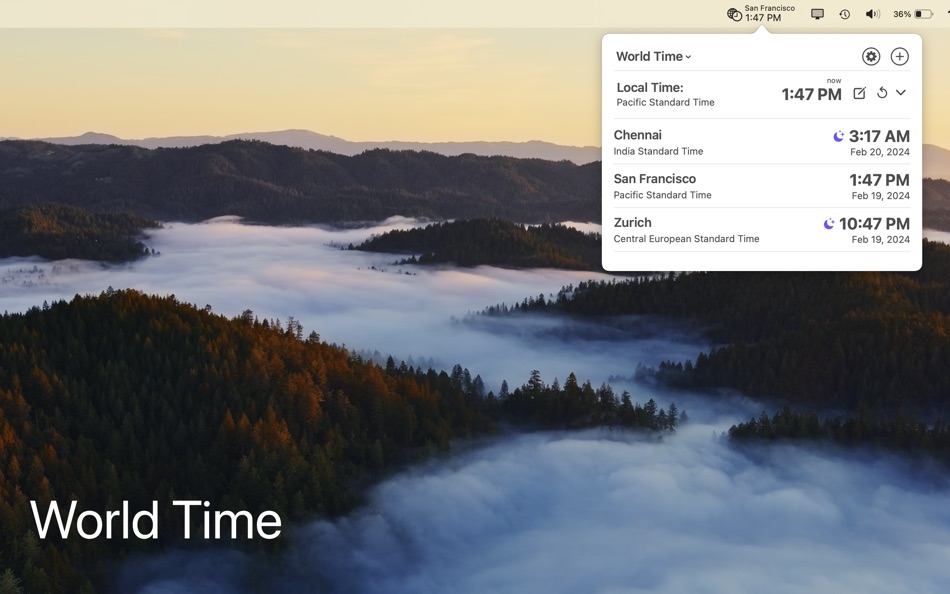
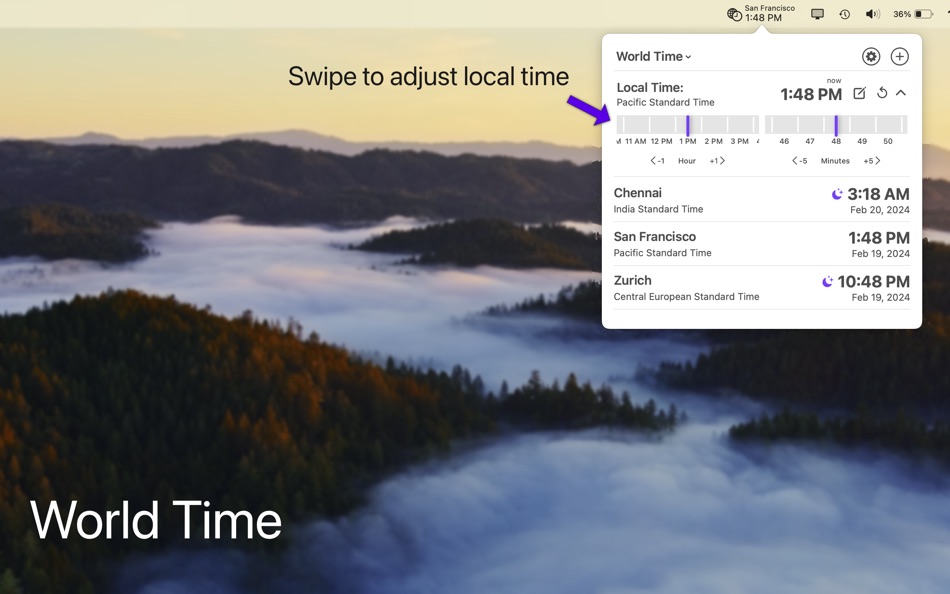
มีอะไรใหม่
- เวอร์ชัน: 1.5
- อัปเดต:
- Reorder location list by just dragging them to right place.
Minor UI updates.
ราคา
- วันนี้: $1.99
- ต่ำสุด: ฟรี
- มากที่สุด: $2.99
ติดตามราคา
ผู้พัฒนา
แต้มแล
-

- 9,751 Simon Chan
- +1
-

- 23 George Papadopoulos
- +1
-

- 2,586 Dragon
- +1
การจัดอันดับ
ไม่พบ ☹️
รายการ
ความเห็น
แสดงรีวิวเป็นคนแรกเลย 🌟
ข้อมูลเพิ่มเติม
คุณอาจชอบ
-
- World Time Menu
- macOS แอป: ยูทิลิตี้ โดย: LibertyApp Ltd
- $3.99
- รายการ: 0 + 0 การจัดอันดับ: 0 ความเห็น: 0
- แต้มแล: 0 + 0 เวอร์ชัน: 2.0.0 World Time Menu puts another time zone in your Mac's menubar. See the time in your own area with your Mac's usual clock. And see the time in another time zone with World Time Menu. ... ⥯
-
- Menu World Time
- macOS แอป: ยูทิลิตี้ โดย: Steve Foster
- ฟรี
- รายการ: 0 + 0 การจัดอันดับ: 0 ความเห็น: 0
- แต้มแล: 1 + 0 เวอร์ชัน: 1.12 Get times for cities around the world straight from the menu bar. - Show a clock for each city right in the menu bar - Click the icon in the menu bar to quickly see city times - ... ⥯
-
- Menu Bar Manager
- macOS แอป: ยูทิลิตี้ โดย: 泳诗 陈
- $5.99
- รายการ: 1 + 0 การจัดอันดับ: 0 ความเห็น: 0
- แต้มแล: 14 + 0 เวอร์ชัน: 1.7 With Menu Bar Manager, you can customize the display or hiding of your menu bar to help users solve the problem of cluttered menu bar icons. 1. Drag the Menu Bar Manager icon to the ... ⥯
-
- Menu Bar Quick Links
- macOS แอป: ยูทิลิตี้ โดย: Florian Schweizer
- ฟรี
- รายการ: 3 + 0 การจัดอันดับ: 0 ความเห็น: 0
- แต้มแล: 4 + 0 เวอร์ชัน: 1.2 Easily access your most important links right in the menu bar. Add a link via the textfields. Copy links with a single button press or directly open it by right clicking the link's ... ⥯
-
- Menu Bar Percent Calculator
- macOS แอป: ยูทิลิตี้ โดย: Cem Olcay
- ฟรี
- รายการ: 0 + 0 การจัดอันดับ: 0 ความเห็น: 0
- แต้มแล: 1 + 0 เวอร์ชัน: 1.0 A tiny menu bar application that calculates percents: - What is something percent of something - Something is what percent of something - Something is something percent of what It's ... ⥯
-
- Menu Bar Translator
- macOS แอป: ยูทิลิตี้ โดย: Daniel Sadjadian
- $0.99
- รายการ: 0 + 0 การจัดอันดับ: 0 ความเห็น: 0
- แต้มแล: 2 + 0 เวอร์ชัน: 1.0 Make quick translations right from the Mac MenuBar. - Quick translations in 94 different languages. - Save your favorite translations for future reference. - The History tab enables ... ⥯
-
- Shortcuts in Menu Bar
- macOS แอป: ยูทิลิตี้ โดย: Binh Nguyen
- $2.99
- รายการ: 1 + 0 การจัดอันดับ: 0 ความเห็น: 0
- แต้มแล: 0 + 0 เวอร์ชัน: 1.2.5 A small utility that provides links to your frequently used files, folders, websites, applications. Help you to keep your Desktop and Dock bar clean. Help you easier to organize your ... ⥯
-
- MenuBot: Custom Menu Bar
- macOS แอป: ยูทิลิตี้ โดย: Pedro Jose Pereira Vieito
- $3.99
- รายการ: 2 + 2 การจัดอันดับ: 0 ความเห็น: 0
- แต้มแล: 2 + 0 เวอร์ชัน: 1.5 MenuBot allows you to customize your Mac Menu Bar using shortcuts. Each Menu Bar menu added with MenuBot is powered by a shortcut that is run at a specified interval. The output text ... ⥯
-
- Lite Stats - Menu Bar
- macOS แอป: ยูทิลิตี้ โดย: Z9Apps LLC
- $0.99
- รายการ: 0 + 0 การจัดอันดับ: 0 ความเห็น: 0
- แต้มแล: 0 + 0 เวอร์ชัน: 1.2.1 It monitors the usage of CPU, Memory, & Disk. Unlike other widgets or utilities, it consumes minimal system resources but yet gives your real-time statistics Features: Clean & Simple ... ⥯
-
- Eyeballs at Menu Bar
- macOS แอป: ยูทิลิตี้ โดย: 尋樹 加藤
- $0.99
- รายการ: 0 + 0 การจัดอันดับ: 0 ความเห็น: 0
- แต้มแล: 0 + 0 เวอร์ชัน: 1.2 These Eyeballs chase your mouse cursor. Is that all? That s all. Maybe it s useful for keeping track of your mouse cursor. Or, maybe it s just annoying. This kind of app has been ... ⥯
-
- Hue Menu Bar for Philips Hue
- macOS แอป: ยูทิลิตี้ โดย: Andrew Roach
- $3.99
- รายการ: 0 + 0 การจัดอันดับ: 0 ความเห็น: 0
- แต้มแล: 1 + 0 เวอร์ชัน: 2.7.9 Easily and quickly control all of your Hue lights directly from your menu bar Features - Stays in sync with your Hue Bridge Supports groups and zones Easily switch between multiple ... ⥯
-
- Barbee - Hide Menu Bar Items
- macOS แอป: ยูทิลิตี้ โดย: 翔 何
- * ฟรี
- รายการ: 4 + 2 การจัดอันดับ: 0 ความเห็น: 0
- แต้มแล: 14 + 0 เวอร์ชัน: 4.0.6 Barbee The Ultimate Menu Bar Manager Need a Bartender alternative? Barbee gives you full control over your menu bar! Why Choose Barbee? It s lightweight, powerful, and designed to make ⥯
-
- Chrono - Menu Bar Timer
- macOS แอป: ยูทิลิตี้ โดย: Henri Bredt
- $1.99
- รายการ: 2 + 0 การจัดอันดับ: 0 ความเห็น: 0
- แต้มแล: 5 + 0 เวอร์ชัน: 1.2.1 Chrono makes creating timers easy and fast! Simply execute a custom defined global shortcut or use the menu to start a new countdown timer. Great for time boxing to boost your ... ⥯
-
- BarLinks: Menu Bar Bookmarks
- macOS แอป: ยูทิลิตี้ โดย: Zuri Apps Limited
- $19.99
- รายการ: 2 + 0 การจัดอันดับ: 0 ความเห็น: 0
- แต้มแล: 6 + 0 เวอร์ชัน: 1.1 Too many bookmarks saved in your browser can be annoying to find and open. It's a pain to find a bookmark you saved before that's now buried along with 100's of other sites. You don't ... ⥯