| 開發人員: | Afanche Technologies, Inc. (30) | ||
| 價錢: | $34.99 | ||
| 排名: | 0 | ||
| 評測: | 0 寫評論 | ||
| 清單: | 0 + 0 | ||
| 點數: | 0 + 0 ¡ | ||
| Mac App Store | |||
描述

The app provides many 3D features including rotating, panning, zooming in/out, changing rendering color, choosing surface or wireframe rendering mode. It also provides you information about your files, for instance, the file size, the height, width and depth of your model, total surface area, total volume, etc.
The app supports loading multiple models at the same time so that you can view them together. The files don't need to be in same data format. It is extremely helpful when you want to compare your data sets to make sure everything works correctly. The app provides unzip function. It can automatically unzip files (in .zip format) and load 3D data in it.
The app also provides you strong 3D data exporting capability. You can export 3D model in STL, DAE, DXF, OBJ, VRML, PLY, OFF and ATD formats.
The app is very powerful and super easy to use. It is very fast and capable of loading huge models as big as 200MB. It is a great tool for viewing, reviewing and collaborating on 3D assets.
The app is part of ATView3D 3D visualization tool family developed by Afanche Technologies. ATView3D 3D visualization apps are widely used by professionals all over the world. If you need 3D viewer for other formats, please search 'Afanche' or 'ATView3D' to find more 3D apps. Afanche Technologies is a company specialized in 3D technologies. For more info, please visit our website http://www.afanche.com.
螢幕擷取畫面
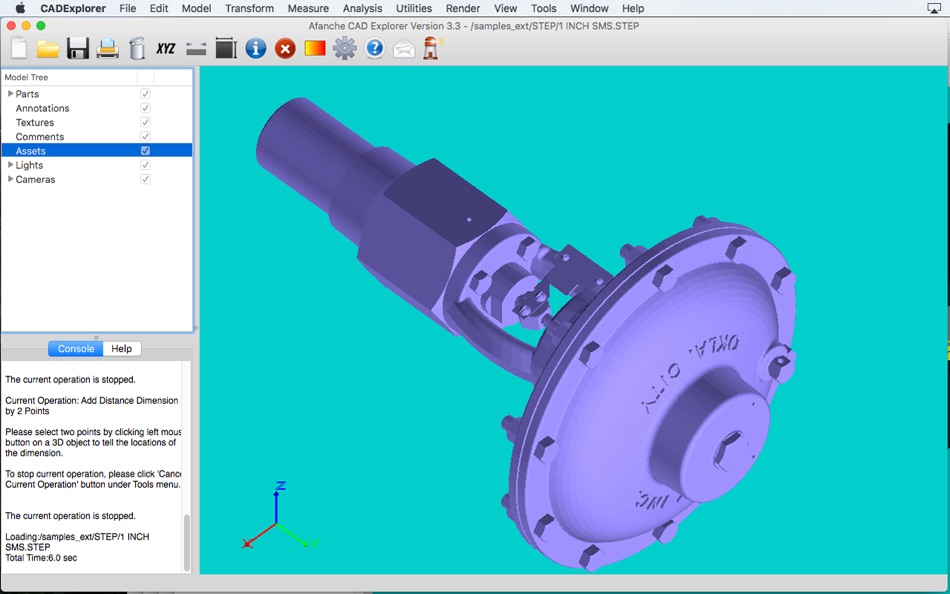




價錢
- 今天: $34.99
- 最小值: $9.99
- 最大值: $34.99
追蹤票價
開發人員
- Afanche Technologies, Inc.
- 平台: iOS 應用程式 (1) macOS 應用程式 (14) Windows 應用程式 (15)
- 清單: 0 + 0
- 點數: 0 + 53 ¡
- 排名: 0
- 評測: 0
- 折扣: 0
- 影片: 0
- RSS: 訂閱
點數
0 ☹️
排名
0 ☹️
清單
0 ☹️
評測
成為第一個評論 🌟
其他資訊
- 版本: 4.2
- 類別 :
macOS 應用程式›公用程式與工具 - OS:
macOS,macOS 10.8 以上版本 - 大小:
39 Mb - 支援的語言 :
English - 內容分級:
4+ - Mac App Store 評分:
0 - 發佈日期:
- 發行日期:
- 🌟 分享
- Mac App Store
你可能還喜歡
-
- CAD Viewer 3D
- macOS 應用程式: 公用程式與工具 由: Afanche Technologies, Inc.
- $34.99
- 清單: 0 + 0 排名: 0 評測: 0
- 點數: 0 + 0 版本: 4.2 This is a great 3D CAD data file viewer. It supports the most popular 3D CAD formats including STEP(.stp or .step), STL, Parasolid(.x_t or .x_b), ACIS(sat or sab), JT, IGES(.igs or ... ⥯
-
- 图纸王 - 3D模型看图&CAD图纸查看
- macOS 應用程式: 公用程式與工具 由: FindTop Technology Co., Ltd.
- * 免費
- 清單: 0 + 0 排名: 0 評測: 0
- 點數: 0 + 2 (3.0) 版本: 2.13.0 图纸王 全方位3D&2D CAD图纸协作与沟通平台 《图纸王》APP是一款为制造业从业人员打造的强大便携CAD图纸管理软件 可在便携移动设备上稳定、快速地展示和协作3D模型和2D图纸办公。它提供全流程可视化在线图纸互动协同办公能力 满足基于图纸的从营销、设计、工艺、采购、生产、品质、交付到售后的全流程沟通管理需求。 主要功能亮点 支持主流软件 ... ⥯
-
- Command X
- macOS 應用程式: 公用程式與工具 由: Sindre Sorhus
- $4.00
- 清單: 2 + 1 排名: 0 評測: 0
- 點數: 6 + 0 版本: 1.6.0 Cut and paste files and folders in Finder using Command+X and Command+V. Without this app, you have to first copy (Command+C) and then remember to move (Option+Command+V). You simply ... ⥯
-
- Key Press Viewer Lite – stroke
- macOS 應用程式: 公用程式與工具 由: Oleh Kopyl
- 免費
- 清單: 0 + 0 排名: 0 評測: 0
- 點數: 0 + 0 版本: 1.0.1 This app is useful for any kind of presentation, streaming or recording demo or educational videos which include using your macOS. Check the demo video of the app in high quality: ... ⥯
-
- Gnet Viewer
- macOS 應用程式: 公用程式與工具 由: GNET SYSTEM CO., LTD.
- 免費
- 清單: 0 + 0 排名: 0 評測: 0
- 點數: 0 + 0 版本: 1.0.5 To play and control GNET s Dash Cam videos, you must have the corresponding OS X VIEWER App installed. - Playback : Enjoy Front/rear recorded play video, You can choose event or normal ⥯
-
- Simple Editor X
- macOS 應用程式: 公用程式與工具 由: Keisuke Chinone
- $1.49
- 清單: 0 + 0 排名: 0 評測: 0
- 點數: 1 + 0 版本: 4.0 Simple Editor X is a simple, intelligent text editor and notepad application. In addition to text entry, Simple Editor X can also check and analyze text. This application has the ... ⥯
-
- SignalScope X
- macOS 應用程式: 公用程式與工具 由: Faber Acoustical, LLC
- * 免費
- 清單: 0 + 0 排名: 0 評測: 0
- 點數: 0 + 20 (3.0) 版本: 12.7.3 SignalScope X offers a range of powerful measurement and analysis tools to enhance your productivity in areas such as acoustics (sound and vibration), audio, electronics, and ... ⥯
-
- Dashcam Viewer for Tesla Cars
- macOS 應用程式: 公用程式與工具 由: Komocode
- $4.99
- 清單: 0 + 0 排名: 0 評測: 0
- 點數: 1 + 0 版本: 3.1.0 *REQUIRES A TESLA VEHICLE WITH AUTOPILOT HW2.5+ AND AUTOPILOT + SENTRY MODE FEATURES ENABLED* Watch four camera views simultaneously to quickly find clip you're looking for. Whether ... ⥯
-
- Net Check for Mac OS X
- macOS 應用程式: 公用程式與工具 由: mind Technology
- 免費
- 清單: 1 + 0 排名: 0 評測: 0
- 點數: 3 + 0 版本: 1.21 Net Checker - for Mac: runs in the background in your status bar, checking that your Internet connection is sound. Ever had an WiFi router that occasionally stopped talking to the ... ⥯
-
- SafeHomeCamera for Mac OS X
- macOS 應用程式: 公用程式與工具 由: yongxu jin
- 免費
- 清單: 0 + 0 排名: 0 評測: 0
- 點數: 1 + 0 版本: 1.0.1 SafeHomeCamera is home security and video surveillance App, SafeHomeCamera streams video to you when you are not at home. Features 1.Watch live video via 3G/4G or WiFi network from ... ⥯
-
- zCate6 - A zabbix viewer
- macOS 應用程式: 公用程式與工具 由: 峰 高
- $12.99
- 清單: 0 + 0 排名: 0 評測: 0
- 點數: 2 + 0 版本: 1.6 zCate is an app that uses the Zabbix API to retrieve data and display a list of current issues and historical trends on your phone. With zCate, you can view current issues and trends ... ⥯
-
- Handy Calculator for Mac OS X
- macOS 應用程式: 公用程式與工具 由: Alice Dev Team
- 免費
- 清單: 1 + 0 排名: 0 評測: 0
- 點數: 1 + 0 版本: 2.3.2 Handy Calculator: nothing unneeded just functional, convenient and stylish! IN BRIEF: Single-color Apple-style that won t strain your eyes Becomes nearly invisible when inactive! Basic ⥯
-
- QuickNFO for Mac OS X
- macOS 應用程式: 公用程式與工具 由: Felix Rotthowe
- $1.99
- 清單: 0 + 0 排名: 0 評測: 0
- 點數: 0 + 0 版本: 1.1 QuickNFO is a simple viewer application for .nfo files. In contrast to other nfo viewers, QuickNFO does not require font files or anything else to be installed. The nfo text can be ... ⥯
-
- Comic Viewer Lite for Mac OS X
- macOS 應用程式: 公用程式與工具 由: xin jin
- $0.99
- 清單: 0 + 0 排名: 0 評測: 0
- 點數: 0 + 0 版本: 1.0 Comic Viewer Lite is a simple comic reader on the Mac. Choose a folder which has the comic images and then scroll up/down with mouse wheel or touch pad for reading. Please feel free to ⥯