| Kehittäjä: | Giacomo Guglielmi (43) | ||
| Hinta: | $1.99 | ||
| Rankingissa: | 0 | ||
| Arvostelut: | 0 Kirjoita arvostelu | ||
| Listat: | 0 + 0 | ||
| Pisteet: | 0 + 0 ¡ | ||
| Mac App Store | |||
Kuvaus
You’ll no longer have to worry about someone unauthorized accessing your zip archives when using this app.
The application will encrypt your archive with 256-bit technology, thus protecting your files from intrusions.
You can protect your Zipped files and access their content by typing your password.
If you have any questions or concerns, don’t hesitate to contact us through our support page. We’ll be happy to assist you.
Näyttökuvat
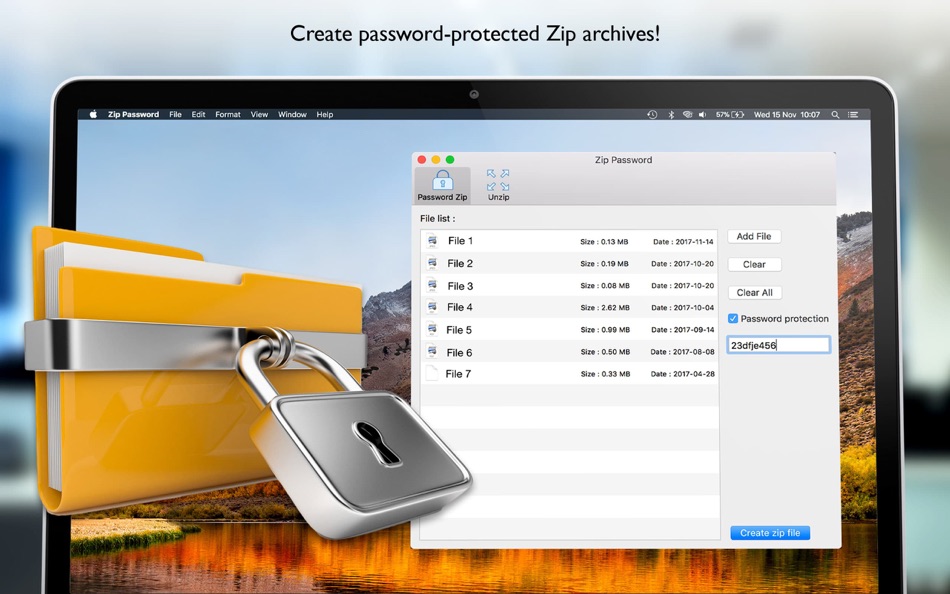


Hinta
- Tänään: $1.99
- Vähintään: $1.99
- Enintään: $2.99
Seuraa hintoja
Kehittäjä
- Giacomo Guglielmi
- Alustat: iOS Sovellukset (27) macOS Sovellukset (16)
- Listat: 2 + 1
- Pisteet: 29 + 127 ¡
- Rankingissa: 0
- Arvostelut: 0
- Alennukset: 0
- Videot: 0
- RSS: Tilaa
Pisteet
0 ☹️
Rankingissa
0 ☹️
Listat
0 ☹️
Arvostelut
Ole ensimmäinen tarkistaa 🌟
Lisätietoja
- Versio: 1.6
- Luokka:
macOS Sovellukset›Apuohjelmia - Käyttöjärjestelmä:
macOS,macOS 10.13 tai uudempi - Koko:
5 Mb - Tuettu kieli:
English - Sisällön ikärajoitus:
4+ - Mac App Store Luokitus:
0 - Päivitetty:
- Julkaisupäivämäärä:
- 🌟 Jaa
- Mac App Store
Saatat myös pitää
-
- Password Crypt Extension
- macOS Sovellukset: Apuohjelmia Tekijänä: Password Crypt ApS
- Ilmainen
- Listat: 0 + 0 Rankingissa: 0 Arvostelut: 0
- Pisteet: 0 + 0 Versio: 1.0 Online secure password manager that handles your credentials for various needs. Developed for companies/departments as well as private use. Get access everywhere as there is no need to ⥯
- Uutta
- UNZIP: ZIP & 7z File Extractor
- macOS Sovellukset: Apuohjelmia Tekijänä: Tahir Alou Ud Din
- * Ilmainen
- Listat: 0 + 0 Rankingissa: 0 Arvostelut: 0
- Pisteet: 0 + 0 Versio: 1.1 Unzip: The Easy Way to Zip & Unzip Files! Your all-in-one tool to Unzip, Zip, and Secure Files with ease. Unarchive Instantly: Just drag and drop extract any file in seconds. Compress ... ⥯
-
- Folder by Color - Change color
- macOS Sovellukset: Apuohjelmia Tekijänä: 清碧 饶
- Ilmainen
- Listat: 1 + 1 Rankingissa: 0 Arvostelut: 0
- Pisteet: 6 + 0 Versio: 1.7.8 [Folder by Color] is a folder color changing tool. Using different colored folder icons can keep your files well organized, thereby increasing the efficiency of file management. you ... ⥯
-
- File Cabinet Pro
- macOS Sovellukset: Apuohjelmia Tekijänä: App Tyrant Corp
- $29.99
- Listat: 0 + 1 Rankingissa: 0 Arvostelut: 0
- Pisteet: 4 + 0 Versio: 8.7 File Cabinet Pro is the file manager for the macOS menu bar. Quickly navigate to files without cluttering your desktop. Open, move, rename, compress, tag, trash, copy and paste files, ... ⥯
-
- Password mini
- macOS Sovellukset: Apuohjelmia Tekijänä: Kai Luo
- Ilmainen
- Listat: 1 + 1 Rankingissa: 0 Arvostelut: 0
- Pisteet: 2 + 0 Versio: 1.4 Password mini is an offline password generator, simple and safe to use. ⥯
-
- Folder Snapshot Utility
- macOS Sovellukset: Apuohjelmia Tekijänä: David Gradwell
- $4.99
- Listat: 0 + 0 Rankingissa: 0 Arvostelut: 0
- Pisteet: 0 + 0 Versio: 2021.06.11 Folder Snapshot Utility will make a rapid backup copy (a snapshot ) of anything you throw at it. This is much faster than a traditional backup copy (think ~1200x faster) and uses ... ⥯
-
- Folder Dater
- macOS Sovellukset: Apuohjelmia Tekijänä: Dalamser
- $2.99
- Listat: 1 + 0 Rankingissa: 0 Arvostelut: 0
- Pisteet: 0 + 0 Versio: 2.3.2 Folder Dater sets a folder s modification date or creation date attributes based on the attributes of its descendants. All changes can be previewed in the Finder and undone before ... ⥯
-
- File Rename Pro
- macOS Sovellukset: Apuohjelmia Tekijänä: Gavin Matthews
- * $12.99
- Listat: 1 + 0 Rankingissa: 0 Arvostelut: 0
- Pisteet: 1 + 0 Versio: 2025.3 File Rename Pro lets you rename a number of files quickly and easily, saving you time and effort. Drag and drop one or more files or folders from Finder onto the app and you're ready ... ⥯
-
- Password Generator: Secure
- macOS Sovellukset: Apuohjelmia Tekijänä: Thiem Nguyen
- Ilmainen
- Listat: 0 + 0 Rankingissa: 0 Arvostelut: 0
- Pisteet: 0 + 0 Versio: 1.0 Password Generator: Secure is an advanced macOS utility offering customizable options for generating randomized or verbal passwords. Users can tailor password length, character types, ... ⥯
-
- File Transfer Secure Drop
- macOS Sovellukset: Apuohjelmia Tekijänä: Huizhou Kingtog Technology Co., Ltd
- * Ilmainen
- Listat: 0 + 0 Rankingissa: 0 Arvostelut: 0
- Pisteet: 1 + 10 (4.8) Versio: 1.0.24 Looking for an ultra-fast and secure way to transfer photos and videos across devices? This powerful cross-device photo & video transfer app is exactly what you need! Whether you want ... ⥯
-
- File Browser for Dummies
- macOS Sovellukset: Apuohjelmia Tekijänä: 刚刚 孔
- $4.99
- Listat: 0 + 0 Rankingissa: 0 Arvostelut: 0
- Pisteet: 5 + 0 Versio: 4.1 * Intuitive. disk and folders are list as tree, file number and file size are list directly . * Dummy and easy. powerful and rich mouse operation support, you can do everything just ... ⥯
-
- Folder Peek
- macOS Sovellukset: Apuohjelmia Tekijänä: Sindre Sorhus
- Ilmainen
- Listat: 5 + 2 Rankingissa: 0 Arvostelut: 0
- Pisteet: 9 + 0 Versio: 1.12.0 Quickly access documents, files, folders, and apps from the menu bar. Think of it as an alternative to Dock folders, just more powerful and customizable. Each folder you add gets its ... ⥯
-
- Password ZIP Maker
- macOS Sovellukset: Apuohjelmia Tekijänä: Ruchira Ramesh
- $4.99
- Listat: 0 + 0 Rankingissa: 0 Arvostelut: 0
- Pisteet: 0 + 0 Versio: 4.2 Create password protected ZIP files using Password ZIP Maker. The application secures your ZIP files by creating them with password protection. Not only this, it can also Unzip the ZIP ⥯
-
- Folder - Colorful folder maker
- macOS Sovellukset: Apuohjelmia Tekijänä: 余 张
- * Ilmainen
- Listat: 2 + 0 Rankingissa: 0 Arvostelut: 0
- Pisteet: 12 + 0 Versio: 1.3.1 How many folders do you have on your computer? Scores of them? Hundreds? Thousands? Are all of them are alike: default folder, default folder, default folder, default folder... It's so ⥯