| 개발자: | GerSpatial (3) | ||
| 가격: | $14.99 | ||
| 순위: | 0 | ||
| 리뷰: | 0 리뷰 작성 | ||
| 목록: | 0 + 0 | ||
| 포인트: | 0 + 0 ¡ | ||
| Mac App Store | |||
기술

The AAG CloudWatcher hardware ships with Windows software: CloudWatcher reproduces the main elements of its interface, and can interoperate with it in a Master/Remote architecture. But it also provides additional features.
It can interface to an external Sky Quality Meter: these SQM devices are made by Unihedron and are the standard for measuring sky darkness. CloudWatcher can interface directly to the model SQM-LE (ethernet-connected) or, via a new GerSpatial app in development (SQM Toolbox), to other models as well.
The latest version of the AAG CloudWatcher hardware also includes a light meter with very similar performance to the standard SQM system. CloudWatcher can display this or an external SQM, or both together on a two-trace plot for comparison.
In fact many of the standard plots have two traces, where the second trace provides related information (such as standard deviation of the sky temperature, which is useful for detecting thin, high level cloud, wind gust in addition to windspeed and dew point on the humidity graph).
CloudWatcher’s graphs are labelled with the axis variables and units and the horizontal time axis always uses natural round units.
An important feature of CloudWatcher is that it can interoperate with the Windows software provided with the AAG CloudWatcher device. The Transfer file allowing Master or Remote operation is compatible in both directions. It also generates a ClarityII (Boltwood) file
CloudWatcher is compatible with all existing versions of the AAG CloudWatcher firmware.
스크린샷
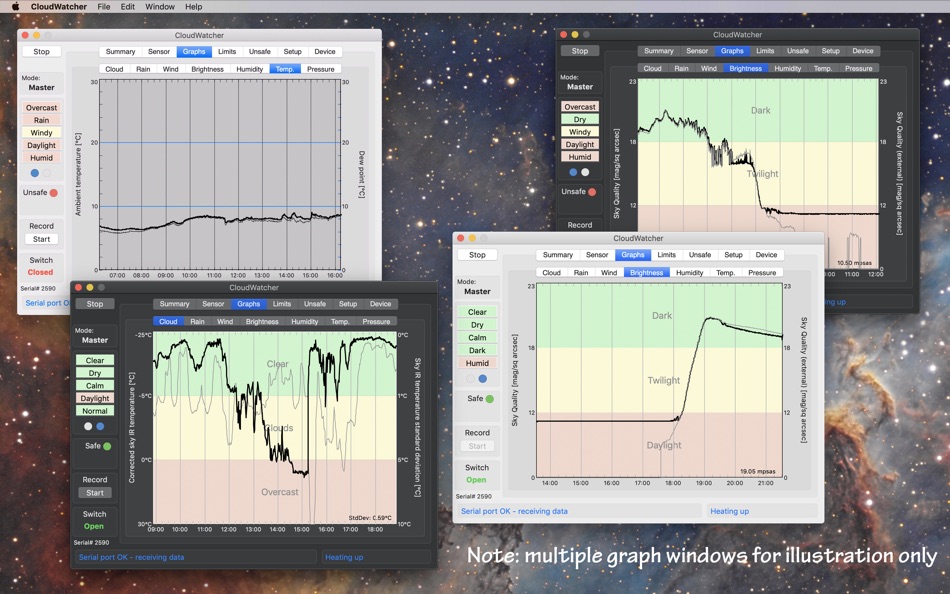




새로운 기능
- 버전: 4.0
- 업데이트:
- Major new features in version 4.0:
- Added support for Dark Mode.
- Some major changes in the internal operations which makes the communications with the AAG CloudWatcher device very robust, with effectively no lost data.
- Added measurement of sensitive darkness level in magnitudes per square arc-sec (MPSAS) for those CloudWatcher models which support it.
- A new Summary tab has been added which gives a practical, colour-coded view of all environmental parameters at once. This view also provides a wide range of textural descriptions of conditions and gives the Bortle class of the associated sky quality measurement (from either or both the built-in Sky Quality sensor or a connected SQM device).
- Added an SQM parameter to the Clarity II format, with the mechanism to fill it with (a) built-in measurements, (b) measurement from a direct TCP/IP connection to a SQM-LE, (c) measurements from a file transfer (eg from SQM-Toolbox), (d) no SQM data. Note that the new TheSkyX ClarityII X2 plugin, by Rodolphe Pineau, is able to read this new parameter.
- Updated the sky temperature correction function to include the parameters K6 and K7, which existed in the Windows version for a long time. This is apparent in all the relevant interfaces, and particularly so in the “Edit” window, where the updated equations are now shown.
- Added a new graph tab to display atmospheric pressure, for those models which support it.
- Implemented an SQM Master/Remote architecture (which includes files generated by another GerSpatial app, SQM Toolbox) to harmonise SQM-LE access. In future, using SQM Toolbox, this will also allow USB models to contribute to CloudWatcher data.
- Added ability to select graph trace thickness.
- The External SQM measurement, if it exists, is included on the Summary tab, together with a description of the Bortle class of the measurement.
Minor or GUI improvements in version 4.0:
- Increased the size of the window to accommodate the extra features.
- Many improvements to the GUI.
- Added an additional section of the Limits tab to enable definition of textual descriptions of humidity conditions.
- The various transfer files are automatically enabled without using the associated checkbox. The checkbox remains functional in order to disable the transfer if necessary.
- Changed some of the default names for various conditions (e.g. “Bright” is now “Daylight”; “Light” is now “Twilight”)
- Slightly changed the default colours for graphs - these are only apparent after pressing “Reset”, which reverts to the defaults.
- Added dark red, in addition to bold, to the text in selected buttons on the Unsafe tab, to aid visibility.
- Relabelled the Find button in the Setup>Comms tab, to reflect its actual function: refreshing the list of serial ports.
- Added option to select rain Sensor type in the Settings->Device tab : this then determines the default calibration settings for the Rain Sensor.
- Enabled a choice of source for the ambient temperature measurement, for models which offer the appropriate sensors.
- Added the means to select parameters for both the main and secondary trace in the Brightness graph.
- Added the selection of LDR or Built-in SQM for the Brightness Limits tab.
- Removed AppleScript handlers for providing various data (changes in the Apple ecosystem mean they no longer work, and this cannot be resolved in the short-term).
가격
- 오늘: $14.99
- 최소: $10.99
- 최대: $14.99
가격 추적
개발자
- GerSpatial
- 플랫폼: macOS 앱 (3)
- 목록: 0 + 0
- 포인트: 0 + 0 ¡
- 순위: 0
- 리뷰: 0
- 할인: 0
- 동영상: 0
- RSS: 구독
포인트
0 ☹️
순위
0 ☹️
목록
0 ☹️
리뷰
첫 번째 리뷰를 남겨보세요 🌟
추가 정보
당신은 또한 같은 수 있습니다
-
- Chichibu Unkai Watcher
- macOS 앱: 날씨 게시자: Uda Toyokazu
- 무료
- 목록: 0 + 0 순위: 0 리뷰: 0
- 포인트: 0 + 0 버전: 3.0.1 Chichibu-city, Japan is famous for the SEA OF CLOUD (Unkai in Japanese). Chichi Unkai Watcher can detect the SEA OF CLOUD by the Machine Learning technology. It downloads pictures from ⥯
-
- eWeather HD - Weather & Alerts
- macOS 앱: 날씨 게시자: Elecont LLC
- $3.99
- 목록: 3 + 3 순위: 0 리뷰: 0
- 포인트: 2 + 8,380 (4.7) 버전: 3.27 The World's only iPhone, Apple Watch and iPad weather app specifically designed to provide all the info you need in one place. It's designed to look beautiful and work beautifully! ... ⥯
-
- RadarScope
- macOS 앱: 날씨 게시자: Base Velocity, LLC
- $9.99
- 목록: 1 + 2 순위: 0 리뷰: 0
- 포인트: 0 + 2,546 (4.2) 버전: 5.4.3 RadarScope is an AMS-award-winning weather visualization tool that empowers meteorologists, public safety officials, storm spotters, and weather enthusiasts to view a full suite of ... ⥯
-
- Forecast Bar - Weather + Radar
- macOS 앱: 날씨 게시자: Higher Bar, LLC
- * 무료
- 목록: 1 + 1 순위: 0 리뷰: 0
- 포인트: 5 + 0 버전: 5.8.10 Best New App by Apple Top Rated Mac App by Macworld Featured by Lifehacker Forecast Bar offers hyper accurate, hyper local live weather and forecasts right in your menu bar or as a ... ⥯
-
- Sunny Weather: Charts & Radar
- macOS 앱: 날씨 게시자: Condor Digital
- * 무료
- 목록: 1 + 0 순위: 0 리뷰: 0
- 포인트: 7 + 0 버전: 1.4.4 Sunny is your personal weather dashboard for following weekly weather forecasts and seasonal climate patterns. Offering easy access to world-class data, dynamic visuals, and a highly ... ⥯
-
- Weathergraph weather widget
- macOS 앱: 날씨 게시자: Tomas Kafka
- 무료
- 목록: 0 + 0 순위: 0 리뷰: 0
- 포인트: 5 + 475 (4.2) 버전: 1.0.324 I built Weathergraph to be the weather app I always wanted beautiful charts, professional data, zero tracking. Weathergraph is a paid app because commercial forecast APIs aren't free, ... ⥯
-
- Zeese
- macOS 앱: 날씨 게시자: 慊 丁
- * 무료
- 목록: 0 + 0 순위: 0 리뷰: 0
- 포인트: 2 + 2 (3.0) 버전: 2.1.283 Please be noted, Zeese is a YEARLY SUBSCRIPTION ONLY app, and mainly focused on the weather forecast in CHINA 【Locations】Supports current and forecast weather for 200K+ locations ... ⥯
-
- Weather Forecast App: Menu bar
- macOS 앱: 날씨 게시자: Maxima Apps
- * 무료
- 목록: 0 + 0 순위: 0 리뷰: 0
- 포인트: 4 + 0 버전: 1.4 Looking for a perfect weather app that gives you accurate live-time weather readings? INTRODUCING THE Weather Forecast App: Menu bar. Weather desktop - The forecast app is a free ... ⥯
-
- Moonlitt: Moon Phase Tracker
- macOS 앱: 날씨 게시자: Flipping Hues Srls
- * 무료
- 목록: 0 + 0 순위: 0 리뷰: 0
- 포인트: 2 + 287 (4.7) 버전: 2.1.2 App of the Day Best New Apps Great on iOS 26 #1 Moon App "Apps we love" by Apple Moonlitt is your complete guide to the Moon. Check today s moon phase, or travel through time to see ... ⥯
-
- QWeather
- macOS 앱: 날씨 게시자: Hefeng Internet Technology (Beijing) Co., Ltd.
- 무료
- 목록: 0 + 0 순위: 0 리뷰: 0
- 포인트: 2 + 96 (4.2) 버전: 3.5.28 * Visualized Weather App! * Visual Weather Feel the global weather condition trends on QWeather's beautiful weather map. Currently supported map layers include: temperature, pressure, ... ⥯
-
- Hurricane Track - NOAA Doppler
- macOS 앱: 날씨 게시자: Mach Software Design
- $5.99
- 목록: 0 + 0 순위: 0 리뷰: 0
- 포인트: 0 + 0 버전: 3.7.1 **Universal binary ready for Apple Silicon processors!** Hurricane Track 3.0 is the most advanced, modern, and easiest to use Hurricane Tracking, Radar, and Local Weather application. ... ⥯
- 새로운
- NavimetriX
- macOS 앱: 날씨 게시자: SOFT4SAIL
- * 무료
- 목록: 0 + 0 순위: 0 리뷰: 0
- 포인트: 0 + 0 버전: 1.0 Whether you are a recreational boater, an offshore racer, or a long-distance cruiser, NavimetriX brings you everything you need, everywhere: Multi-platform & cloud sync: Plan your ... ⥯
-
- Wx
- macOS 앱: 날씨 게시자: Craig Hunter
- $14.99
- 목록: 0 + 0 순위: 0 리뷰: 0
- 포인트: 1 + 0 버전: 7.2.1 The venerable U.S. weather app Wx, named a Mac Gem by Macworld magazine, has been reinvented! Wx displays current conditions, forecasts, warnings, and radar for U.S. locations using ... ⥯
-
- PredictWind Offshore Weather
- macOS 앱: 날씨 게시자: PredictWind Limited
- 무료
- 목록: 0 + 0 순위: 0 리뷰: 0
- 포인트: 1 + 0 버전: 7.5.1 The Offshore App allows you to seamlessly download multiple GRIB files for your coastal and offshore passages. Quickly download and view GRIB files, weather routes, GMDSS maps and text ⥯