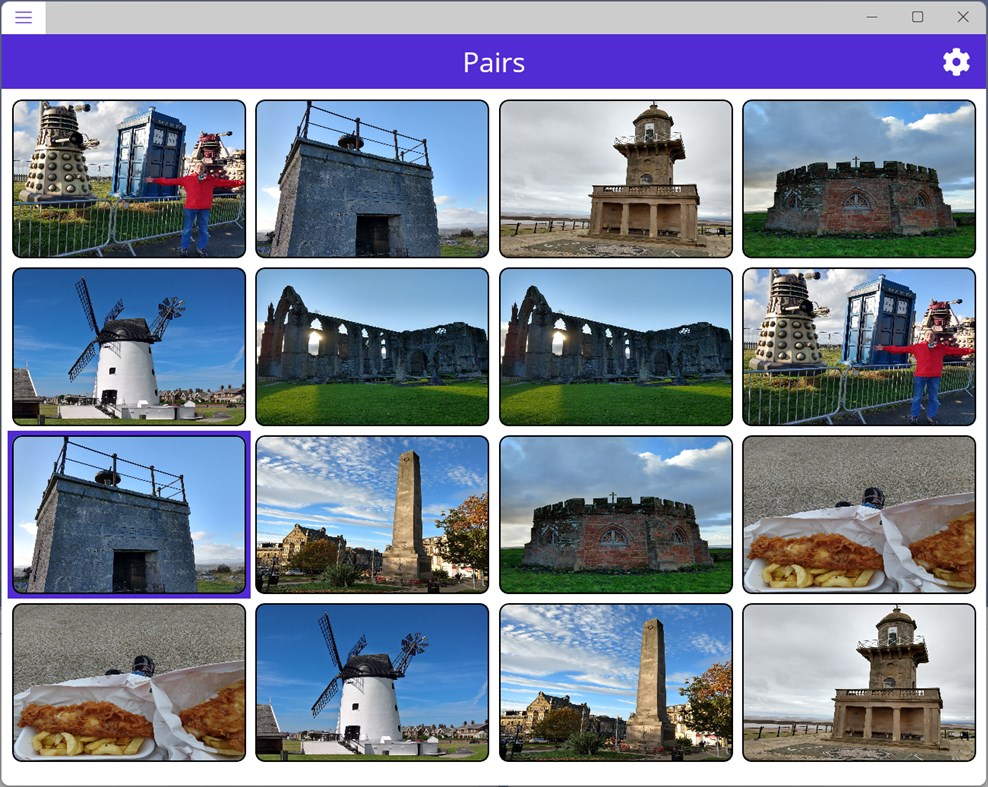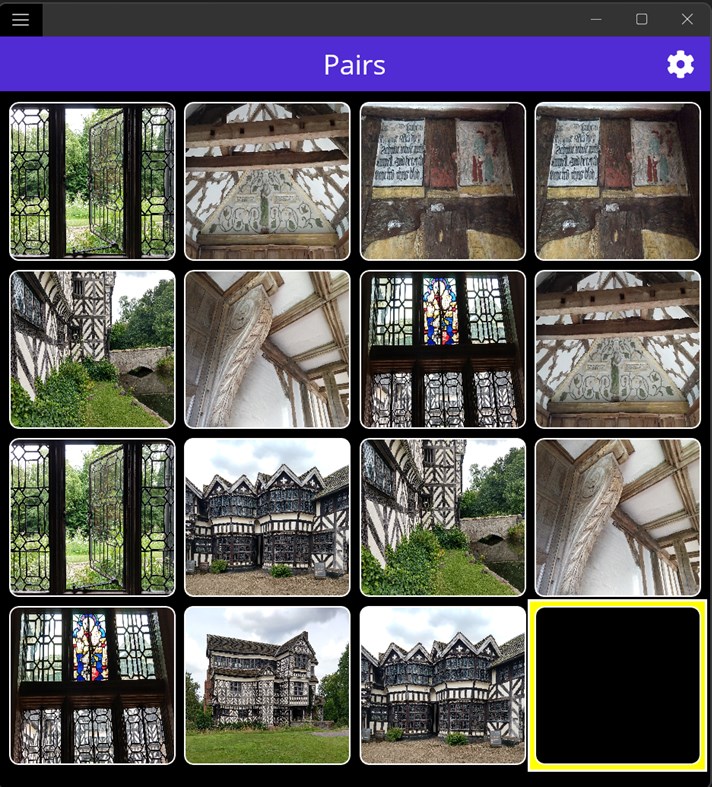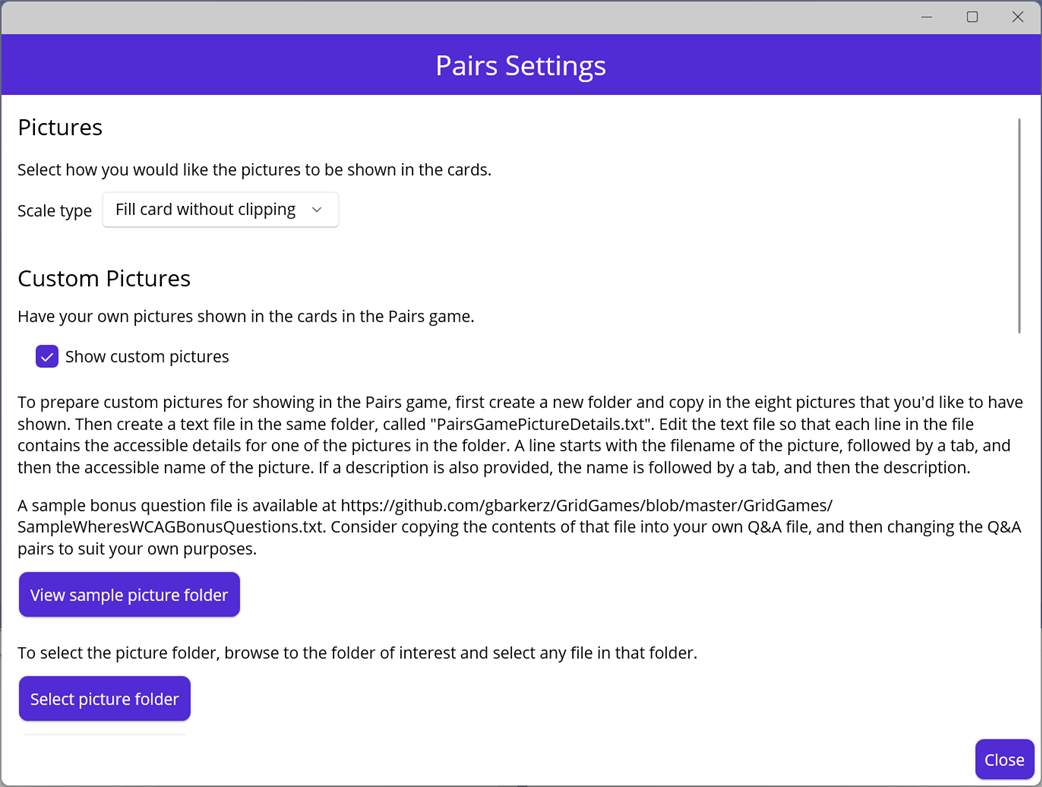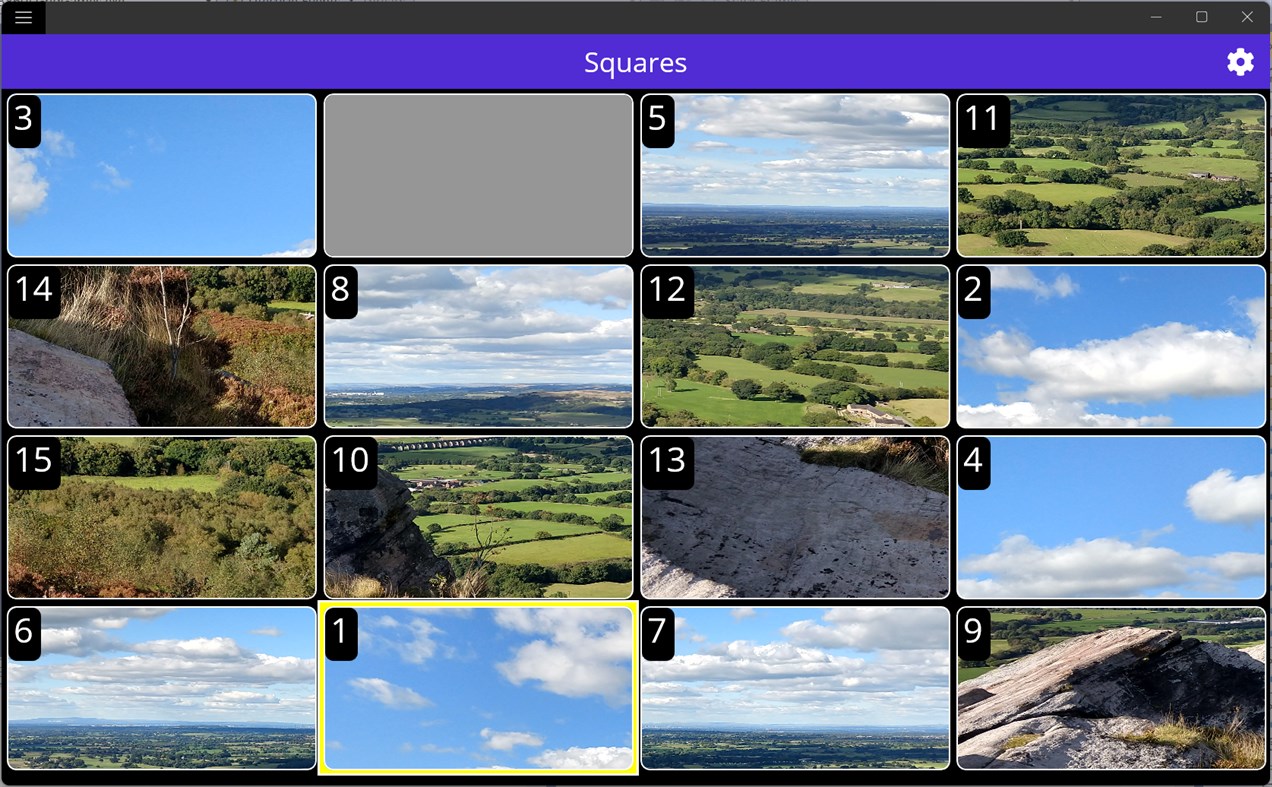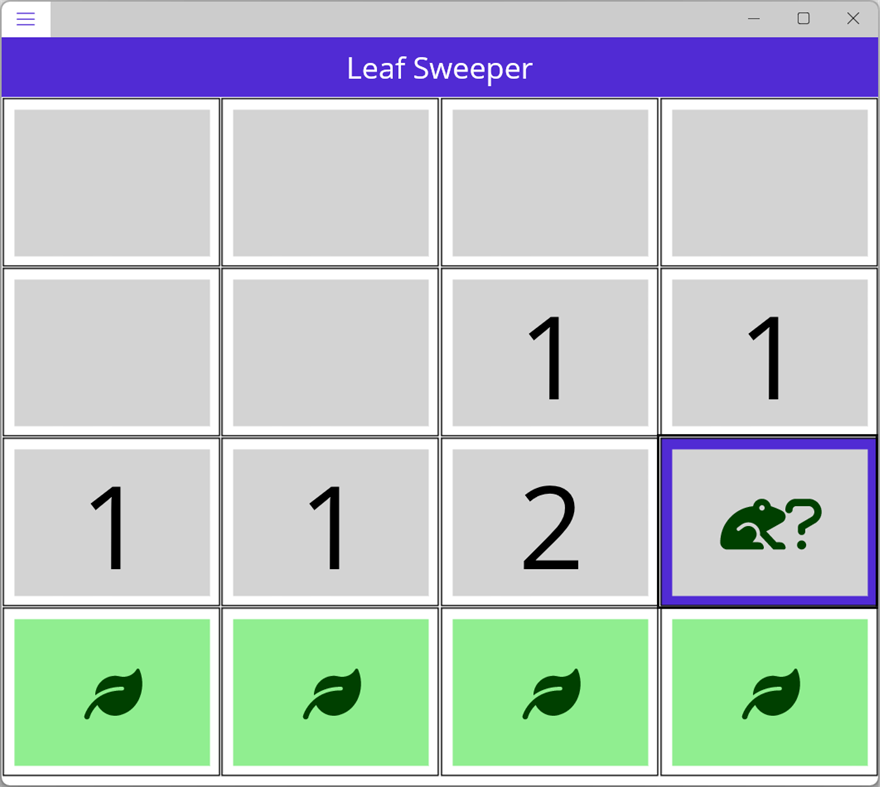| Разработчик: | Herbi.org (2) | ||
| Цена: | Бесплатно | ||
| Рейтинги: | 0 | ||
| Отзывы: | 0 Написать отзыв | ||
| Списки: | 0 + 0 | ||
| Очки: | 0 + 1 ¡ | ||
| Очки + 1 | |||
Описание
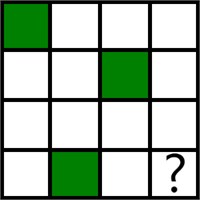
The app is also a resource for developers to help them consider the accessibility of their own apps. For more technical details on the game, please visit the article "Can Sudoku be accessible?" at https://www.linkedin.com/pulse/can-sudoku-accessible-guy-barker. The source code for the app is publicly available at https://github.com/gbarkerz/GridGames. The app is built using the .NET MAUI technology, and its source code shows a number of accessibility-related topics described at https://docs.microsoft.com/dotnet/maui/fundamentals/accessibility.
When playing the games with the keyboard, use the Tab key to move keyboard focus into the grid of squares shown in the games, then the Arrow keys to move around the grid, and then the Space or Enter keys to click a square. In any of the games, press the F1 key to show this Help content, or the F5 key to restart a game. Press and release the Alt key to have any available access keys shown. For example, press Alt+S to have the game's Settings page shown.
The latest puzzle game to be added to the app is a Sudoku game, and the game has been designed to be playable by gamers who use screen readers, and gamers who don't use screen readers. For details on how to play the game, visit the help content contained in the app.
The Pairs Game is based on a traditional card matching game, where face-down cards are turned over in order to find pairs of cards. When the game is run, a 4-by-4 grid of blank squares appears, with each square representing a face-down card. When one of the cards is turned up, it reveals an image on the face-up card. When another card is turned up, an image is also shown on that second face-up card. If the two images are the same, then the cards are considered to be matched, and will not change again for the rest of the game. If the images do not match, then the cards are considered to be unmatched, and cards must be then turned back down. These steps are then repeated until all matching images have been found, and a "Congratulations" window appears.
To have your own pictures shown in the Pairs game, along with custom accessible names and descriptions, please follow the steps described in the Pairs Settings page.
The Squares Game is based on a square sliding puzzle, where squares in a grid of squares are rearranged by the player to form an ordered sequence of squares in the grid. When the game is run, a 4-by-4 grid of squares appears, with fifteen of those squares occupied with a movable element, and one square being empty. When a square is clicked, if it is adjacent to the empty square, the clicked square moves into the empty square. The space where the tapped square was then becomes the empty square. The aim is to arrange all the squares in a sorted order, leaving the empty square in the bottom right corner of the grid. Once all the squares are ordered, the game is won.
To have your own picture shown in the Squares game, please follow the steps described in the Squares Settings page.
The Leaf Sweeper Game is based on the traditional Minesweeper game, but the aim of this game is to sweep the leaves off a group of paving stones without disturbing two frogs resting under the leaves on two of the stones. When the game is run, a 4-by-4 grid of squares appears, with each square showing a leaf symbol. The squares represent a group of paving stones covered with leaves. First clear the leaves off one of the stones by clicking on the stone. When using a keyboard, move focus to the grid of squares and arrow around to move to the stone of interest, and then press Space or Enter to clear the leaves off the stone. When the leaves are cleared, the number of frogs in the stones adjacent to that stone will be shown on the stone. If no frogs are on adjacent stones, then the clicked stone shows nothing. In addition, all adjacent stones with no frogs will also be cleared until blocked by stones with one or more stones showing nearby frog counts.
When you feel you know that a stone must have a frog resting beneath its leaves, mark it as "Query Frog" by showing the stones context menu and select "Change Query Frog state". To change the Query Frog state when using a screen reader, use the navigate the screen reader to a non-visual button on the stone, and click the button. Once all paving stones in the grid which don't have resting frogs on them have been cleared, you've won the game. If while playing the game you click on a stone which does have a resting frog on it, the game is lost. If the game is lost, both resting frogs will be revealed.
Видео
Что нового
- Версия: PC
- Обновлено:
Цена
- Сегодня: Бесплатно
- Минимум: Бесплатно
- Максимум: Бесплатно
Отслеживайте цены
Разработчик
- Herbi.org
- Платформы: Windows Приложения (1) Windows Игры (1)
- Списки: 0 + 0
- Очки: 0 + 1 ¡
- Рейтинги: 0
- Отзывы: 0
- Скидки: 0
- Видео: 2
- RSS: Подписаться
Очки
Не найдено ☹️
Рейтинги
Не найдено ☹️
Списки
Не найдено ☹️
Отзывы
Ваш отзыв будет первым!
Дополнительная информация
- Категория:
Windows Игры›Головоломки и викторины - Операционные системы:
HoloLens,Mobile,PC,Surface Hub - Размер:
68 Mb - Возможности:
Single player - Поддерживаемые языки:
English - Возрастные ограничения:
EVERYONE - Windows Store Рейтинг:
5.0(1) - Обновлено:
- Дата выпуска:
Контакты
Вам также могут понравиться
-
- Schulte Grid Puzzle
- Windows Игры: Головоломки и викторины От: smartcodeworks.com
- Бесплатно
- Списки: 0 + 0 Рейтинги: 0 Отзывы: 0
- Очки: 0 + 1 Версия: PC Schulte Grid Puzzle is a effective attention training game. Many people feel that they can not settle down to reading, learning or serious work. The key problem lies in that their ...
-
- Logic Problem Grid
- Windows Игры: Головоломки и викторины От: Allen's Awesome Apps
- $2.99
- Списки: 0 + 0 Рейтинги: 0 Отзывы: 0
- Очки: 0 + 20 Версия: PC This app makes it easier to solve logic problems. When you enter a check mark, it automatically puts X's for everything in the same row and column. It works for all sizes of Logic ...
-
- Slitherlink Pro
- Windows Игры: Головоломки и викторины От: Aurita
- $1.99
- Списки: 0 + 0 Рейтинги: 0 Отзывы: 0
- Очки: 0 + 2 Версия: PC The ultimate Slitherlink puzzle app. 4 different grids, 4 difficulty levels, heaps of different sizes. Featuring bookmarks, coloured lines and instant error indication. Slitherlink is ...
-
- Mind: Brain Training
- Windows Игры: Головоломки и викторины От: Guerilla Tea Games Limited
- Бесплатно
- Списки: 0 + 0 Рейтинги: 0 Отзывы: 0
- Очки: 0 + 35 Версия: PC Mind is a collection of brain-training mini-games; five unique brain-training exercises comprised into a single app. Mind includes the following mental tests: CALCULATE: Squares will ...
-
- Mozaic Shuffle
- Windows Игры: Головоломки и викторины От: Mark Davidson-Houston
- Бесплатно
- Списки: 0 + 0 Рейтинги: 0 Отзывы: 0
- Очки: 0 + 0 Версия: PC Splits an image into a square grid of tiles with the bottom right corner square of the original image removed. The tiles are shuffled randomly and the player slides the tiles around ...
-
- Concentr8
- Windows Игры: Головоломки и викторины От: Niall Moran
- Бесплатно
- Списки: 0 + 0 Рейтинги: 0 Отзывы: 0
- Очки: 0 + 0 Версия: PC The concentration grid is a proven mechanism used to train elite athletes and help improve their ability to stay focused and concentrate. The grid is normally a 10 by 10 matrix with ...
-
- Sudoku 9x9 Profi
- Windows Игры: Головоломки и викторины От: ChessgameReader
- $1.99
- Списки: 0 + 0 Рейтинги: 0 Отзывы: 0
- Очки: 0 + 0 Версия: PC Sudoku 9x9 Profi - Here is a well known definitions of this puzzle: 'Sudoku is a logic-based, combinatorial number-placement puzzle. The objective is to fill a 9×9 grid with digits so ...
-
- LetterFall 3d
- Windows Игры: Головоломки и викторины От: 1982 Games
- $1.19
- Списки: 1 + 0 Рейтинги: 0 Отзывы: 0
- Очки: 1 + 0 Версия: PC Welcome to LetterFall 3d - clear the grid! The aim of the game is to clear letters in the grid by creating words. Sounds simple right, but when you are battling the clock and new ...
-
- Puzzle Collection
- Windows Игры: Головоломки и викторины От: Julien Etelain
- Бесплатно
- Списки: 0 + 0 Рейтинги: 0 Отзывы: 0
- Очки: 0 + 7 Версия: PC Collection of nine puzzles : Bridges, Light Up, Map, Net, Pattern, Same game, Signpost, Slant and Untangle, . Simple games for all. Bridges Connect all the islands with a network of ...
-
- DecodeRing
- Windows Игры: Головоломки и викторины От: babaroga llc.
- * $0.99
- Списки: 0 + 0 Рейтинги: 0 Отзывы: 0
- Очки: 0 + 6 Версия: PC If Sudoku and Crosswords had a baby, this would be it!! - Do decoding puzzles intrigue you? - Do you find problem solving fun? - Does completing a Soduku or crossword feel satisfying? ...
-
- Sudoku Simple
- Windows Игры: Головоломки и викторины От: PulseDev
- Бесплатно
- Списки: 0 + 0 Рейтинги: 0 Отзывы: 0
- Очки: 0 + 0 Версия: PC Sudoku is a logic-based, combinatorial number-placement puzzle. The objective of this game is to fill a 9×9 grid-boxes with digits so that each column, each row, and each of the nine ...
-
- Wheelsin
- Windows Игры: Головоломки и викторины От: Preferencesoft
- * Бесплатно
- Списки: 0 + 0 Рейтинги: 0 Отзывы: 0
- Очки: 0 + 0 Версия: PC Wheelsin is a puzzle game. You have to find a configuration by rotating boxes of a 6x6 grid. Just click on a box inside the grid to a wheel appears. You can then turn the wheel and ...
-
- Blocks (1010)
- Windows Игры: Головоломки и викторины От: GASP Mobile Games Inc
- Бесплатно
- Списки: 0 + 0 Рейтинги: 0 Отзывы: 0
- Очки: 0 + 4 Версия: PC Enjoys hours of fun with this simple match-3 block puzzle. Place the different blocks shapes on the 10x10 grid board. Fill up complete rows or columns to clear the line(s). Gain points
-
- Sudoku!!!
- Windows Игры: Головоломки и викторины От: Spider Solitaire Sudoku
- * Бесплатно
- Списки: 0 + 0 Рейтинги: 0 Отзывы: 0
- Очки: 0 + 43 Версия: PC Sudoku!!! is a simple game to play, but challenging to master and win! This app even lets you print the board if you want to play by hand. Play this addicting game and try to beat your
Вам также могут понравиться
- Windows Игры
- Новые Windows Игры
- Головоломки и викторины Windows Игры : Новые
- Видео Windows Игры
- Лучшие Windows Игры
- Головоломки и викторины Windows Игры : Лучшие
- Скидки Windows Игры
- Головоломки и викторины Windows Игры : Скидки
- Рейтинги Windows Игры
- Отзывы Windows Игры
- Списки Windows Игры
- Очки Windows Игры