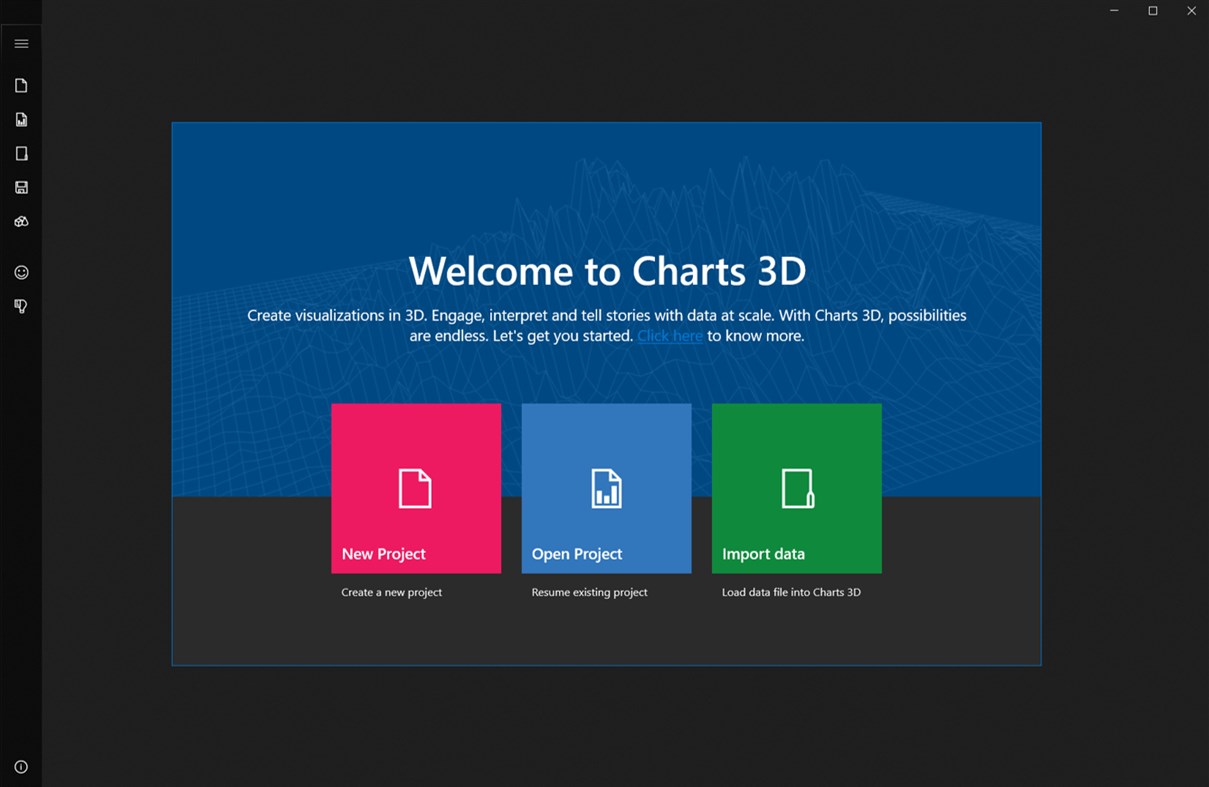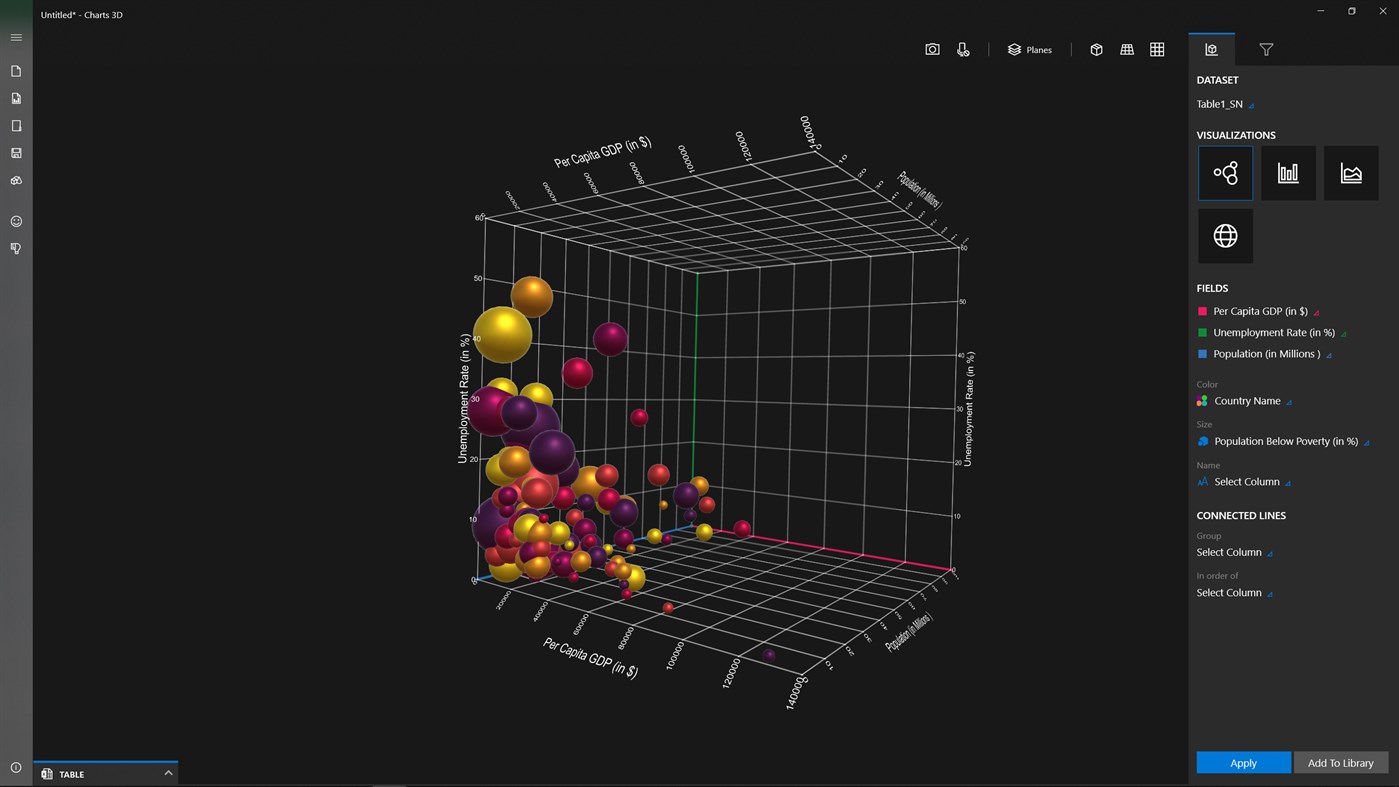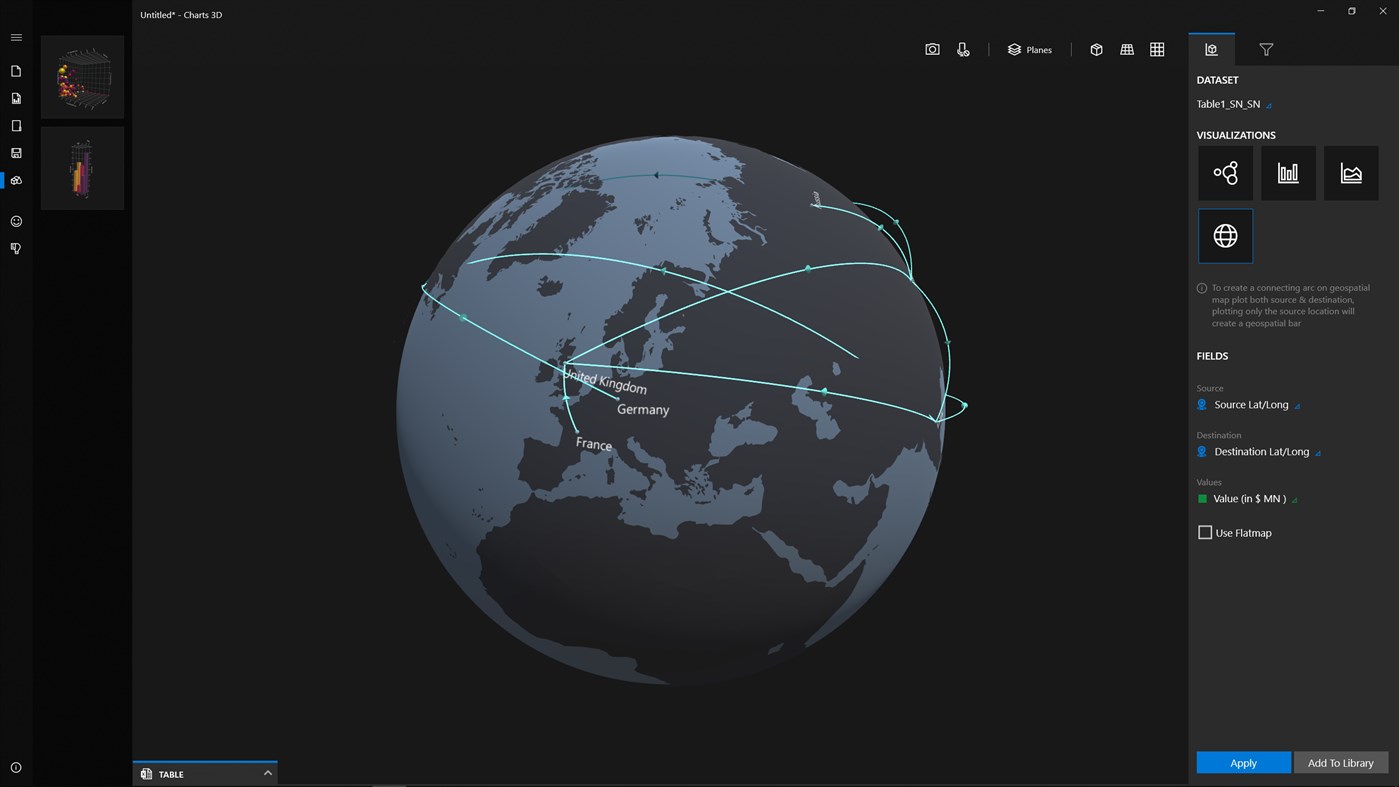| ผู้พัฒนา: | Microsoft Corporation (776) | ||
| ราคา: | ฟรี | ||
| การจัดอันดับ: | 0 | ||
| ความเห็น: | 0 เขียนความเห็น | ||
| รายการ: | 0 + 0 | ||
| แต้มแล: | 0 + 10 ¡ | ||
| แต้มแล + 1 | |||
คำอธิบาย

Using this app, Information Workers can effortlessly create immersive visualization at scale to interact with data which isn’t possible in the existing charting applications. Given below are the set of features available in the app:
1. Data Import - Import spreadsheets (CSV or XLSX files) using file explorer or copy-paste content of your data files directly onto the application
2. Create Visualization – Select the chart type to be used for visualizing data among Bar, Scatter, Line and Geospatial plot
3. Chart Interaction – Zoom, Rotate and Pan the graph to view from different perspective using mouse and touch
4. Analytical Tools – Consume & comprehend insights using built-in analytical tools like Filtering, Connected lines and 2D Plane
5. 2D View – Switch between 2D and 3D view of the graph when presenting insights
6. Export – Easily export & share visualizations with your collaborators seamlessly
7. Save Visualization – Add the created visualization into library and save project for later reference
8. Voice Commands – Manipulate and interact with the visualization using simple voice commands
Here is the link to get started with the Charts 3D application - https://aka.ms/Charts3DGettingStarted
Known Issues
1. Our application currently do not support older file format of spreadsheet for data import i.e. Excel 97 – 2003 workbook. Please use .xlsx or .csv file for importing data into the application.
2. Pivot table and formula column in spreadsheets are not support in file import – import such tables/datasets using copy/paste functionality.
3. Sometimes charts become unresponsive to mouse/touch interactions – to mitigate the issue click on the right panel or navigation bar and then try interacting with the graph.
4. The main data visualization component does not expose its content to assistive technologies including Narrator.
5. The main data visualization component cannot be navigated using standard keyboard shortcuts.
มีอะไรใหม่
- เวอร์ชัน: PC
- อัปเดต:
ราคา
- วันนี้: ฟรี
- ต่ำสุด: ฟรี
- มากที่สุด: ฟรี
ติดตามราคา
ผู้พัฒนา
- Microsoft Corporation
- แพลตฟอร์ม: Android แอป (76) Android เกม (5) iOS แอป (64) iOS เกม (5) macOS แอป (15) Windows แอป (601) Windows เกม (2) Steam เกม (1) PlayStation เกม (6) Xbox เกม (1)
- รายการ: 228 + 38
- แต้มแล: 820 + 83,764,330 ¡
- การจัดอันดับ: 4.8 (25)
- ความเห็น: 0
- ลดราคา: 2
- วิดีโอ: 17
- RSS: ติดตาม
แต้มแล
ไม่พบ ☹️
การจัดอันดับ
ไม่พบ ☹️
รายการ
ไม่พบ ☹️
ความเห็น
แสดงรีวิวเป็นคนแรกเลย!
ข้อมูลเพิ่มเติม
- หมวดหมู่:
Windows แอป›ธุรกิจ - ระบบปฏิบัติการ:
PC,Surface Hub - ขนาด:
193 Mb - ภาษาที่สนับสนุน:
English - การจัดประเภทเนื้อหา:
EVERYONE - Windows Store คะแนนโดย:
3.4(10) - อัปเดต:
- วันที่วางจำหน่าย:
รายชื่อติดต่อ
- เว็บไซท์:
https://www.microsoft.com/en-us/
คุณอาจชอบ
-
- Microsoft Forms
- Windows แอป: ธุรกิจ โดย: Microsoft Corporation
- * ฟรี
- รายการ: 2 + 0 การจัดอันดับ: 0 ความเห็น: 0
- แต้มแล: 1 + 33 เวอร์ชัน: PC Microsoft Forms is a simple and powerful app that lets you easily create surveys, quizzes, and polls. With its intuitive interface, you can quickly design and share your forms with ...
-
- 3D Mobile Inspector
- Windows แอป: ธุรกิจ โดย: 3D Inspection Systems, Inc.
- ฟรี
- รายการ: 0 + 0 การจัดอันดับ: 0 ความเห็น: 0
- แต้มแล: 0 + 2 เวอร์ชัน: PC 3D Mobile Inspector software integrates with the 3D Inspection System desktop software for use on your phone or tablet. 3D Inspection System inspection software provides the most ...
-
- Microsoft Ignite
- Windows แอป: ธุรกิจ โดย: Eventbase Technology Inc.
- ฟรี
- รายการ: 0 + 0 การจัดอันดับ: 0 ความเห็น: 0
- แต้มแล: 0 + 15 เวอร์ชัน: PC Download the Microsoft Ignite official mobile app - open to registered attendees only. This essential event app allows you to build your personal agenda, search 1000+ hours of content,
-
- Project Plan 365
- Windows แอป: ธุรกิจ โดย: HOUSATONIC SOFTWARE INC.
- * ฟรี
- รายการ: 0 + 0 การจัดอันดับ: 0 ความเห็น: 0
- แต้มแล: 1 + 402 เวอร์ชัน: PC Ultimate Microsoft Project Alternative! The only solution that enables you to edit and save native Microsoft Project MPP files directly, thereby eliminating the need for any data ...
-
- Project Management Drawn Out
- Windows แอป: ธุรกิจ โดย: The Crowd
- ฟรี
- รายการ: 0 + 0 การจัดอันดับ: 0 ความเห็น: 0
- แต้มแล: 0 + 6 เวอร์ชัน: PC I have been drawing on the whiteboard to better explain the concepts and terms of project management for over 10 years. As I instructed Project Management Professional PMP ...
-
- Microsoft Champions
- Windows แอป: ธุรกิจ โดย: Westlake Software Inc.
- ฟรี
- รายการ: 0 + 0 การจัดอันดับ: 0 ความเห็น: 0
- แต้มแล: 1 + 3 เวอร์ชัน: PC The Champions Program is for retail representatives working across retail chains, countries and around the world looking to become more educated and to stay informed of all things ...
-
- 3D Printing Studio
- Windows แอป: ธุรกิจ โดย: Key Business Software
- $9.99
- รายการ: 0 + 0 การจัดอันดับ: 0 ความเห็น: 0
- แต้มแล: 0 + 10 เวอร์ชัน: PC Create and Print 3D Models from your Windows PC. Suitable for both experienced and beginners, users will have no trouble understanding the simple interface and design tools. Compatible
-
- JXCirrus Project Lite
- Windows แอป: ธุรกิจ โดย: JXCirrus
- ฟรี
- รายการ: 0 + 0 การจัดอันดับ: 0 ความเห็น: 0
- แต้มแล: 1 + 2 เวอร์ชัน: PC Project planning and tracking is hard! Changes creep in, people leave or join the team, work is completed out of order. This is where JXCirrus Project steps in. Rather than you making ...
-
- Norota Project Visualizer
- Windows แอป: ธุรกิจ โดย: Norota LLC
- ฟรี
- รายการ: 1 + 0 การจัดอันดับ: 0 ความเห็น: 0
- แต้มแล: 1 + 1 เวอร์ชัน: PC The Norota Project Visualizer helps project managers, team members, and stakeholders visualize and explore the tasks, subtasks, and people that make up their projects. An immersive 3D ...
-
- SG Project Pro 5
- Windows แอป: ธุรกิจ โดย: Simple Genius Software
- $99.99
- รายการ: 0 + 0 การจัดอันดับ: 0 ความเห็น: 0
- แต้มแล: 0 + 11 เวอร์ชัน: PC The Simple Genius brand means fresh design thinking for practical project management apps. Designed and refined by a veteran Project and Program Manager, the SG apps address real-world
-
- Vizzlo – Charts & Business Graphics
- Windows แอป: ธุรกิจ โดย: Vizzlo GmbH
- ฟรี
- รายการ: 0 + 1 การจัดอันดับ: 0 ความเห็น: 0
- แต้มแล: 0 + 3 เวอร์ชัน: PC The Vizzlo Desktop app offers a portfolio of beautiful and engaging charts and business graphics for your presentation. Incorporating the application into your workflow is easy, thanks
-
- AvePoint Timeline for Microsoft® Dynamics CRM
- Windows แอป: ธุรกิจ โดย: AvePoint Inc.
- ฟรี
- รายการ: 0 + 0 การจัดอันดับ: 0 ความเห็น: 0
- แต้มแล: 0 + 59 เวอร์ชัน: PC AvePoint Timeline for Microsoft Dynamics CRM empowers business users including sales, marketing, and support to be more productive when preparing for customer interaction on the go. ...
-
- Taskfabric - Task & Project Manager with Mind Maps
- Windows แอป: ธุรกิจ โดย: taskfabric
- $59.99
- รายการ: 0 + 0 การจัดอันดับ: 0 ความเห็น: 0
- แต้มแล: 0 + 10 เวอร์ชัน: PC Taskfabric is the task manager built for you - and for your team! We built the Taskfabric project and task manager for freelancers, project managers and professional users. With ...
-
- Earth 3D Maps & Street View
- Windows แอป: ธุรกิจ โดย: Hung APP
- $4.99
- รายการ: 1 + 0 การจัดอันดับ: 0 ความเห็น: 0
- แต้มแล: 3 + 7 เวอร์ชัน: PC A 3D map software is a type of software that displays 3D maps on a computer or mobile device. It provides a more realistic and vivid map experience, helping users better understand ...