| Entwickler: | Oakes Software, LLC (1) | ||
| Preis: | Kostenlos | ||
| Klassifizierungen: | 0 | ||
| Rezensionen: | 0 Rezension schreiben | ||
| Listen: | 0 + 0 | ||
| Punkte: | 0 + 1 (1.0) ¡ | ||
| Windows Store | |||
Beschreibung

Good visual design is essential for a successful app or site, and color schemes are a primary component of designs. Color Breakdown breaks down an image into the most prominent colors so you can use them in your designs. For example, you can create color-coordinated title cards for a song based on its album cover or adjust an app's toolbar color when its background image changes. Six main color profiles from the bitmap are extracted to help inform your design choices.
When you're ready to build your design, quickly copy colors by just clicking on the palettes for each image. Save a list of previously processed images so you can refer to other color swatches easily.
Screenshots
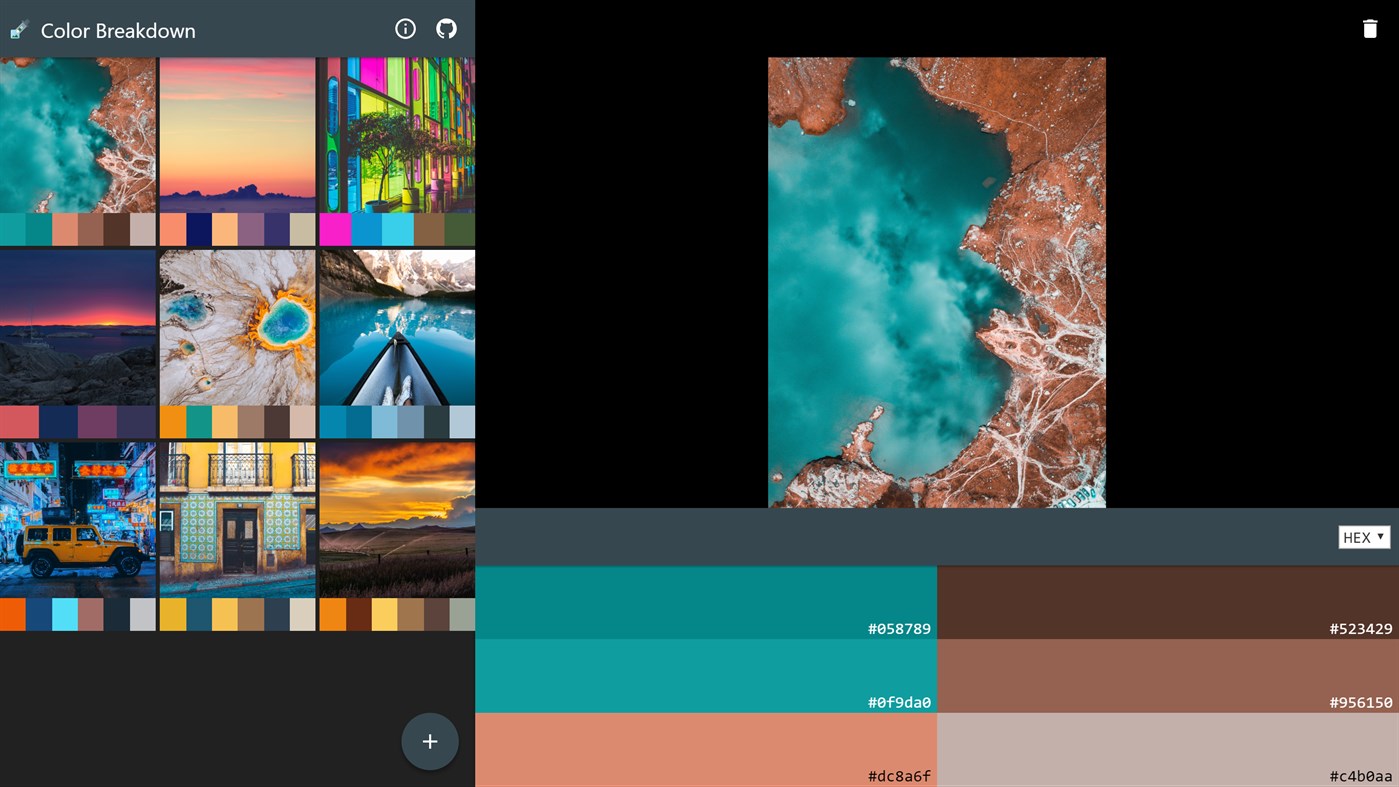
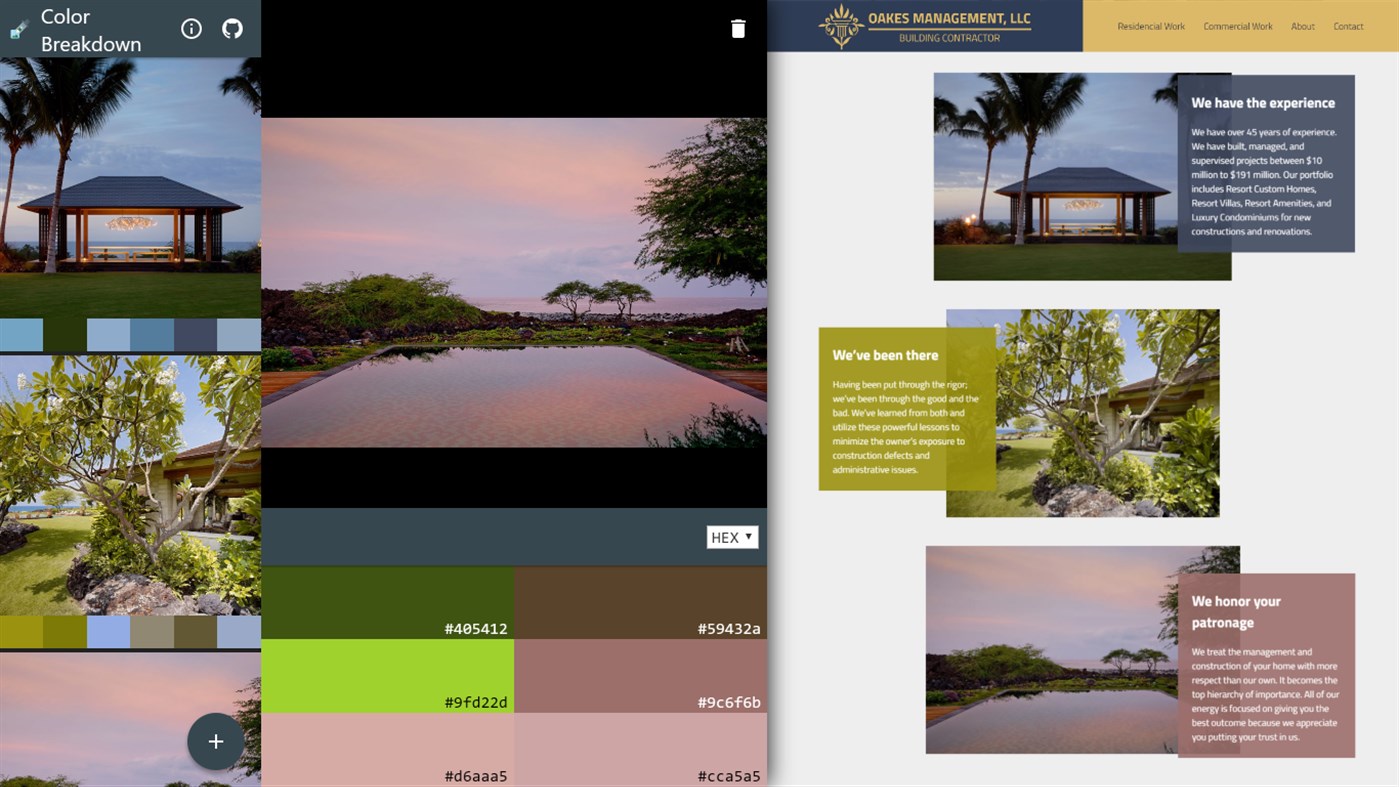
Neue Funktionen
- Version: PC
- Aktualisiert:
Preis
- Heute: Kostenlos
- Mindestens: Kostenlos
- Maximale: Kostenlos
Preise beobachten
Entwickler
- Oakes Software, LLC
- Plattformen: Windows Apps (1)
- Listen: 0 + 0
- Punkte: 0 + 1 ¡
- Klassifizierungen: 0
- Rezensionen: 0
- Rabatte: 0
- Videos: 0
- RSS: Abonnieren
Punkte
0 ☹️
Klassifizierungen
0 ☹️
Listen
0 ☹️
Rezensionen
Schreiben Sie die erste Bewertung 🌟
Weitere informationen
- Version: PC
- Kategorie:
Windows Apps›Entwicklungstools - Betriebssysteme:
HoloLens,Mobile,PC,Surface Hub,Xbox - Größe:
676 Kb - Unterstützte Sprachen:
English - Altersfreigabe:
EVERYONE - Windows Store Bewertung:
1.0(1) - Aktualisiert:
- Veröffentlichungsdatum:
Kontakte
- 🌟 Teilen
- Windows Store
Das könnte Ihnen auch gefallen
-
- Color Palette Manager
- Windows Apps: Entwicklungstools Von: PIN0L33KZ
- Kostenlos
- Listen: 0 + 1 Klassifizierungen: 0 Rezensionen: 0
- Punkte: 2 + 0 Version: PC Color Palette Manager is a focused development and design tool built to organise colours clearly, efficiently and without friction. Create personalised colour palettes, extract colours ⥯
-
- Color Inspector & Palettes
- Windows Apps: Entwicklungstools Von: Hereafter2
- $3.99
- Listen: 0 + 0 Klassifizierungen: 0 Rezensionen: 0
- Punkte: 0 + 0 Version: PC Inspect color of any pixel on your computer screens and manage your favorite color palettes. Use 'Windows + C' to activate the inspector, copy the picked color to the clipboard, and ... ⥯
-
- Color Picker on Screen - Pixel Colour
- Windows Apps: Entwicklungstools Von: IO Stream
- $3.49
- Listen: 0 + 0 Klassifizierungen: 0 Rezensionen: 0
- Punkte: 0 + 17 (4.6) Version: PC Pixel Colour is a tool defining and generating color code at mouse position and capture it by hotkey easily. The aim of Pixel Colour is convenience for developers, programmers and ... ⥯
-
- Hexee Pro - Color Editor & Tools
- Windows Apps: Entwicklungstools Von: Alberto Malagoli
- $9.99
- Listen: 0 + 0 Klassifizierungen: 0 Rezensionen: 0
- Punkte: 0 + 0 Version: PC Hexee Pro is a set of advanced color tools for designers and artists. With it, you can create, edit, and organize your color palettes, fine-tune colors, generate tints and shades, and ... ⥯
-
- Ampare Opposite CSS Color
- Windows Apps: Entwicklungstools Von: Juthawong Naisanguansee
- Kostenlos
- Listen: 0 + 0 Klassifizierungen: 0 Rezensionen: 0
- Punkte: 0 + 1 (5.0) Version: PC Find Opposite CSS Color with Just Click For Web Designer. Ampare Opposite CSS Color is Simple Application That Invert Any CSS Hexadecimal Color. This Application very useful and made ... ⥯
-
- Accent Color
- Windows Apps: Entwicklungstools Von: devapper
- Kostenlos
- Listen: 0 + 0 Klassifizierungen: 0 Rezensionen: 0
- Punkte: 0 + 4 (4.2) Version: PC Displays the color variants of a selected accent color. The color variant s information includes the resource name (for use in XAML), HTML hex string, and RGB color code. This app ... ⥯
-
- Get Color
- Windows Apps: Entwicklungstools Von: chengcong
- $0.99
- Listen: 0 + 0 Klassifizierungen: 0 Rezensionen: 0
- Punkte: 0 + 1 (5.0) Version: PC Get Color is a small tool that can get the color of pixels at any position on the desktop. Wherever the mouse moves, it can get the corresponding color value! Very suitable for ... ⥯
-
- bwDevTools: Metro Color Chart
- Windows Apps: Entwicklungstools Von: BluewaterSoft
- Kostenlos
- Listen: 0 + 0 Klassifizierungen: 0 Rezensionen: 0
- Punkte: 0 + 2 (4.0) Version: PC This application displays all the colors defined in the framework. * for Windows Store app, or Windows Phone Store app * sorted by HSV, Name, ARGB * filter by Name, ARGB, HSV * You can ⥯
-
- RGB Color Mixer
- Windows Apps: Entwicklungstools Von: Comanici Nadia
- Kostenlos
- Listen: 0 + 0 Klassifizierungen: 0 Rezensionen: 0
- Punkte: 0 + 1 (5.0) Version: PC Combines red, green and blue in order to obtain a mixed color and display it's value in hexadecimal code ⥯
-
- Prowler Color Picker
- Windows Apps: Entwicklungstools Von: DCO
- Kostenlos
- Listen: 0 + 0 Klassifizierungen: 0 Rezensionen: 0
- Punkte: 0 + 9 (4.2) Version: PC Prowler Color Picker is a free app which enables you to pick colors from any currently running application and can copy it in HEX or RGB format to your clipboard. ⥯
-
- Converting Colors - Color Blender
- Windows Apps: Entwicklungstools Von: Andreas Zettl
- Kostenlos
- Listen: 0 + 0 Klassifizierungen: 0 Rezensionen: 0
- Punkte: 0 + 1 (5.0) Version: PC This tool lets you blend two hex colors by defining the number of colors you want to see as steps in between. ⥯
-
- DevToys
- Windows Apps: Entwicklungstools Von: etiennebaudoux
- Kostenlos
- Listen: 3 + 1 Klassifizierungen: 0 Rezensionen: 0
- Punkte: 5 + 677 (4.9) Version: PC An Open-Source Swiss Army knife for developers. DevToys helps in everyday tasks like formatting JSON, comparing text, testing RegExp. No need to use many untruthful websites to do ... ⥯
-
- Character Map UWP
- Windows Apps: Entwicklungstools Von: Edi Wang
- Kostenlos
- Listen: 2 + 1 Klassifizierungen: 0 Rezensionen: 0
- Punkte: 6 + 398 (4.5) Version: PC A modern, native UWP replacement for the Win32 Character Map and Windows Font Viewer with flawless high DPI and touch support. Features include: - View all the font families and font ... ⥯
-
- WWWmaster
- Windows Apps: Entwicklungstools Von: Ezyware Software
- $6.99
- Listen: 0 + 1 Klassifizierungen: 0 Rezensionen: 0
- Punkte: 1 + 5 (3.8) Version: PC By using this unique what you see is what you get software, a user can layout up to six hundred linked HTML web pages, PDF documents at once. Produced HTML and PDF WWWmaster code can ... ⥯