기술

Click on a color in the palette and the hex code is copied to your clipboard, or put into your keyboard buffer. Universal for whatever code editor or graphics program you prefer to use.
You can create and share palettes with peers to better manage team projects and designs.
This was designed originally to solve the problem of capturing a color from outside your graphics program, but has grown into so much more!
**PLEASE NOTE**
This is a desktop app and opens initially in the system tray. If you have any issues or questions please visit our site.
This free version is limited to 2 open palettes and 16 colors per palette. For hardcore coloring check out the pro version!
스크린샷

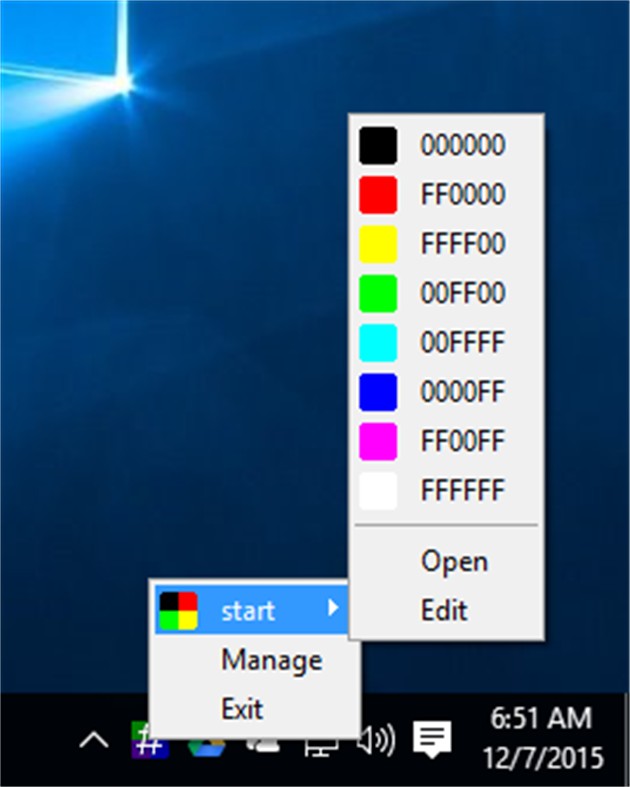
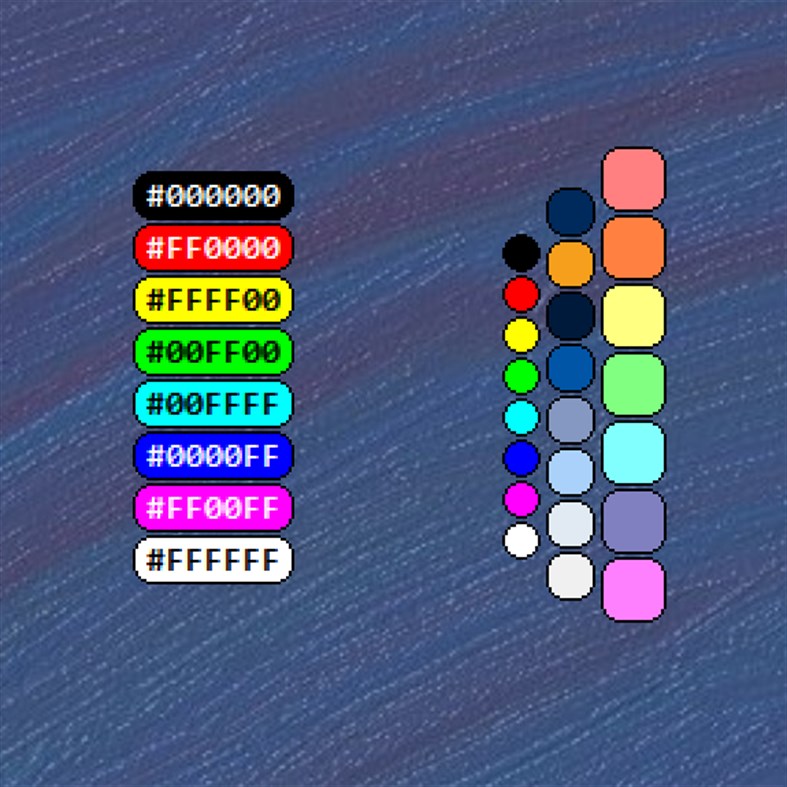

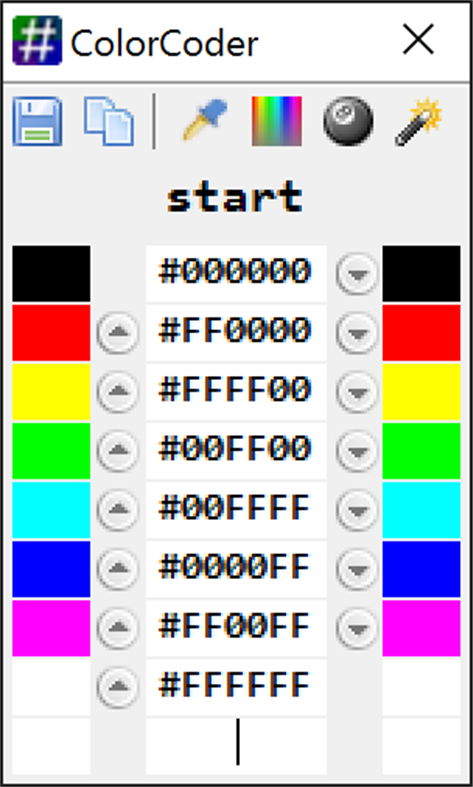
새로운 기능
- 버전: PC
- 업데이트:
가격
- 오늘: 무료
- 최소: 무료
- 최대: 무료
가격 추적
포인트
0 ☹️
순위
0 ☹️
목록
0 ☹️
리뷰
첫 번째 리뷰를 남겨보세요 🌟
추가 정보
- 🌟 공유하기
- Windows Store
당신은 또한 같은 수 있습니다
-
- Color Breakdown
- Windows 앱: 개발자 도구 게시자: Oakes Software, LLC
- 무료
- 목록: 0 + 0 순위: 0 리뷰: 0
- 포인트: 0 + 1 (1.0) 버전: PC Extract prominent colors from an image to create more visually engaging designs and apps. Good visual design is essential for a successful app or site, and color schemes are a primary ... ⥯
-
- Color Inspector & Palettes
- Windows 앱: 개발자 도구 게시자: Hereafter2
- $3.99
- 목록: 0 + 0 순위: 0 리뷰: 0
- 포인트: 0 + 0 버전: PC Inspect color of any pixel on your computer screens and manage your favorite color palettes. Use 'Windows + C' to activate the inspector, copy the picked color to the clipboard, and ... ⥯
-
- Color Palette Manager
- Windows 앱: 개발자 도구 게시자: PIN0L33KZ
- 무료
- 목록: 0 + 1 순위: 0 리뷰: 0
- 포인트: 2 + 2 (4.5) 버전: PC Design, organize, export and share your personalized color palettes with ease. This comprehensive tool allows you to create and save custom color combinations while providing a ... ⥯
-
- Color Picker on Screen - Pixel Colour
- Windows 앱: 개발자 도구 게시자: IO Stream
- $3.49
- 목록: 0 + 0 순위: 0 리뷰: 0
- 포인트: 0 + 17 (4.6) 버전: PC Pixel Colour is a tool defining and generating color code at mouse position and capture it by hotkey easily. The aim of Pixel Colour is convenience for developers, programmers and ... ⥯
-
- Hexee Pro - Color Editor & Tools
- Windows 앱: 개발자 도구 게시자: Alberto Malagoli
- $9.99
- 목록: 0 + 0 순위: 0 리뷰: 0
- 포인트: 0 + 0 버전: PC Hexee Pro is a set of advanced color tools for designers and artists. With it, you can create, edit, and organize your color palettes, fine-tune colors, generate tints and shades, and ... ⥯
-
- Ampare Opposite CSS Color
- Windows 앱: 개발자 도구 게시자: Juthawong Naisanguansee
- 무료
- 목록: 0 + 0 순위: 0 리뷰: 0
- 포인트: 0 + 1 (5.0) 버전: PC Find Opposite CSS Color with Just Click For Web Designer. Ampare Opposite CSS Color is Simple Application That Invert Any CSS Hexadecimal Color. This Application very useful and made ... ⥯
-
- Accent Color
- Windows 앱: 개발자 도구 게시자: devapper
- 무료
- 목록: 0 + 0 순위: 0 리뷰: 0
- 포인트: 0 + 4 (4.2) 버전: PC Displays the color variants of a selected accent color. The color variant s information includes the resource name (for use in XAML), HTML hex string, and RGB color code. This app ... ⥯
-
- Prowler Color Picker
- Windows 앱: 개발자 도구 게시자: DCO
- 무료
- 목록: 0 + 0 순위: 0 리뷰: 0
- 포인트: 0 + 9 (4.2) 버전: PC Prowler Color Picker is a free app which enables you to pick colors from any currently running application and can copy it in HEX or RGB format to your clipboard. ⥯
-
- Get Color
- Windows 앱: 개발자 도구 게시자: chengcong
- $0.99
- 목록: 0 + 0 순위: 0 리뷰: 0
- 포인트: 0 + 1 (5.0) 버전: PC Get Color is a small tool that can get the color of pixels at any position on the desktop. Wherever the mouse moves, it can get the corresponding color value! Very suitable for ... ⥯
-
- bwDevTools: Metro Color Chart
- Windows 앱: 개발자 도구 게시자: BluewaterSoft
- 무료
- 목록: 0 + 0 순위: 0 리뷰: 0
- 포인트: 0 + 2 (4.0) 버전: PC This application displays all the colors defined in the framework. * for Windows Store app, or Windows Phone Store app * sorted by HSV, Name, ARGB * filter by Name, ARGB, HSV * You can ⥯
-
- RGB Color Mixer
- Windows 앱: 개발자 도구 게시자: Comanici Nadia
- 무료
- 목록: 0 + 0 순위: 0 리뷰: 0
- 포인트: 0 + 1 (5.0) 버전: PC Combines red, green and blue in order to obtain a mixed color and display it's value in hexadecimal code ⥯
-
- COBATA (X)HTML Constructor 1.0 Free
- Windows 앱: 개발자 도구 게시자: COBATA Software
- 무료
- 목록: 0 + 0 순위: 0 리뷰: 0
- 포인트: 0 + 0 버전: PC Web Integrated Development Environment designed for the Mass User of PC and Internet, and also is utility for Professional Web Designers and Developers. The environment is intuitive ... ⥯
-
- Converting Colors - Color Blender
- Windows 앱: 개발자 도구 게시자: Andreas Zettl
- 무료
- 목록: 0 + 0 순위: 0 리뷰: 0
- 포인트: 0 + 1 (5.0) 버전: PC This tool lets you blend two hex colors by defining the number of colors you want to see as steps in between. ⥯
-
- Querym - Free Universal Database Client
- Windows 앱: 개발자 도구 게시자: QueryMaster
- 무료
- 목록: 0 + 0 순위: 0 리뷰: 0
- 포인트: 0 + 2 (4.5) 버전: PC Querym is open source cross-platform MySQL and PostgreSQL client. It is fast, lightweight, secure and with intuitive interface. If you need additional features, drop us the issue in ... ⥯