| ผู้พัฒนา: | Asteria Technology Pte. Ltd. (6) | ||
| ราคา: | ฟรี | ||
| การจัดอันดับ: | 0 | ||
| ความเห็น: | 0 เขียนความเห็น | ||
| รายการ: | 0 + 0 | ||
| แต้มแล: | 1 + 0 ¡ | ||
| Windows Store | |||
คำอธิบาย

Gravio is an edge computing software platform that helps connecting IoT devices, sensors, web services as well as third party software platforms. Gravio is vendor independent and works with many different device manufacturers and software platforms, including Microsoft Windows, Linux, and macOS.
Simply install the Gravio Server on your devices and configure them using this application.
Use Gravio to:
connect temperature sensors and trigger appliances
automate building infrastructure
trigger devices and connect them to sensors
connect wireless buttons and switches to trigger appliances
connect to existing CCTV systems to analyse activities
measure air quality and trigger events based on air quality
connect sensor networks to existing infrastructure such as Slack
… and much more!
ภาพหน้าจอ
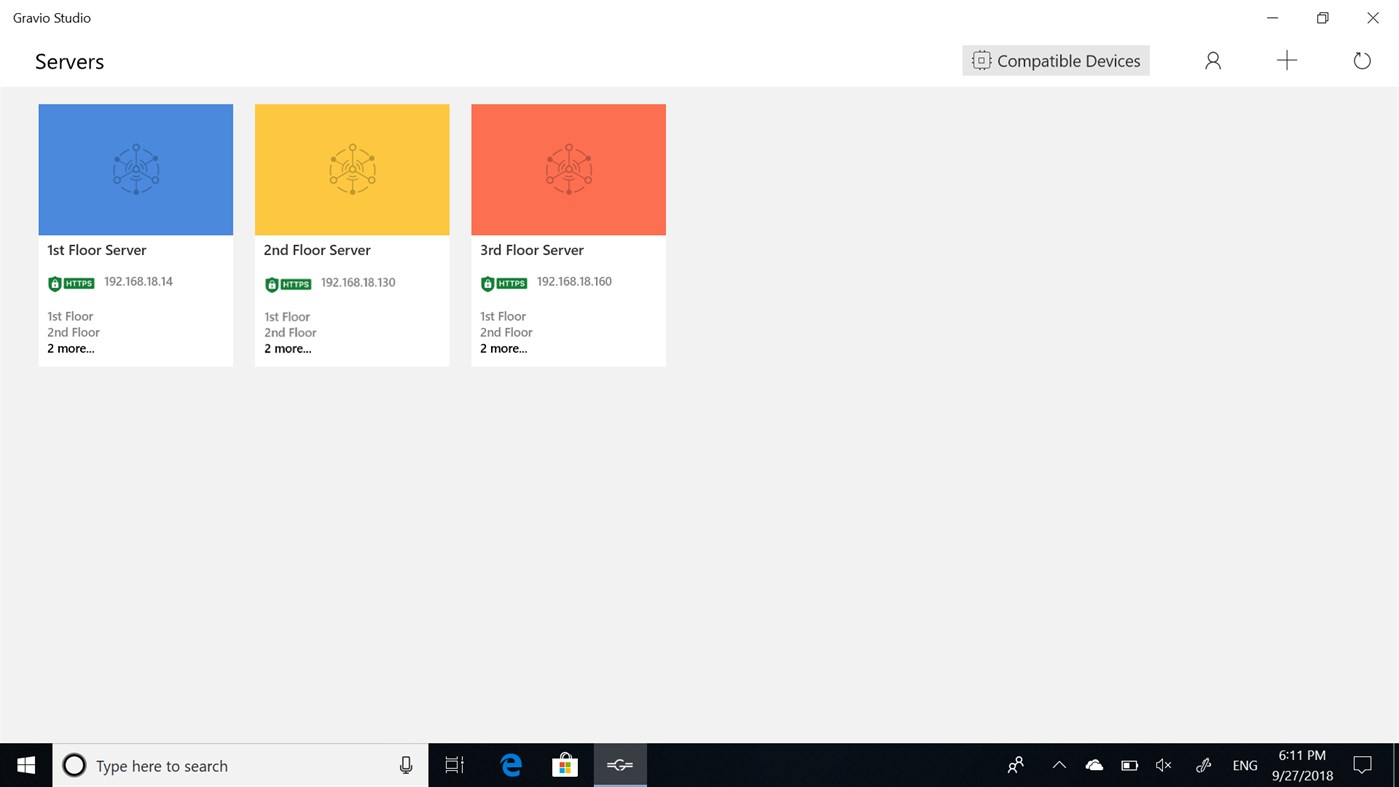
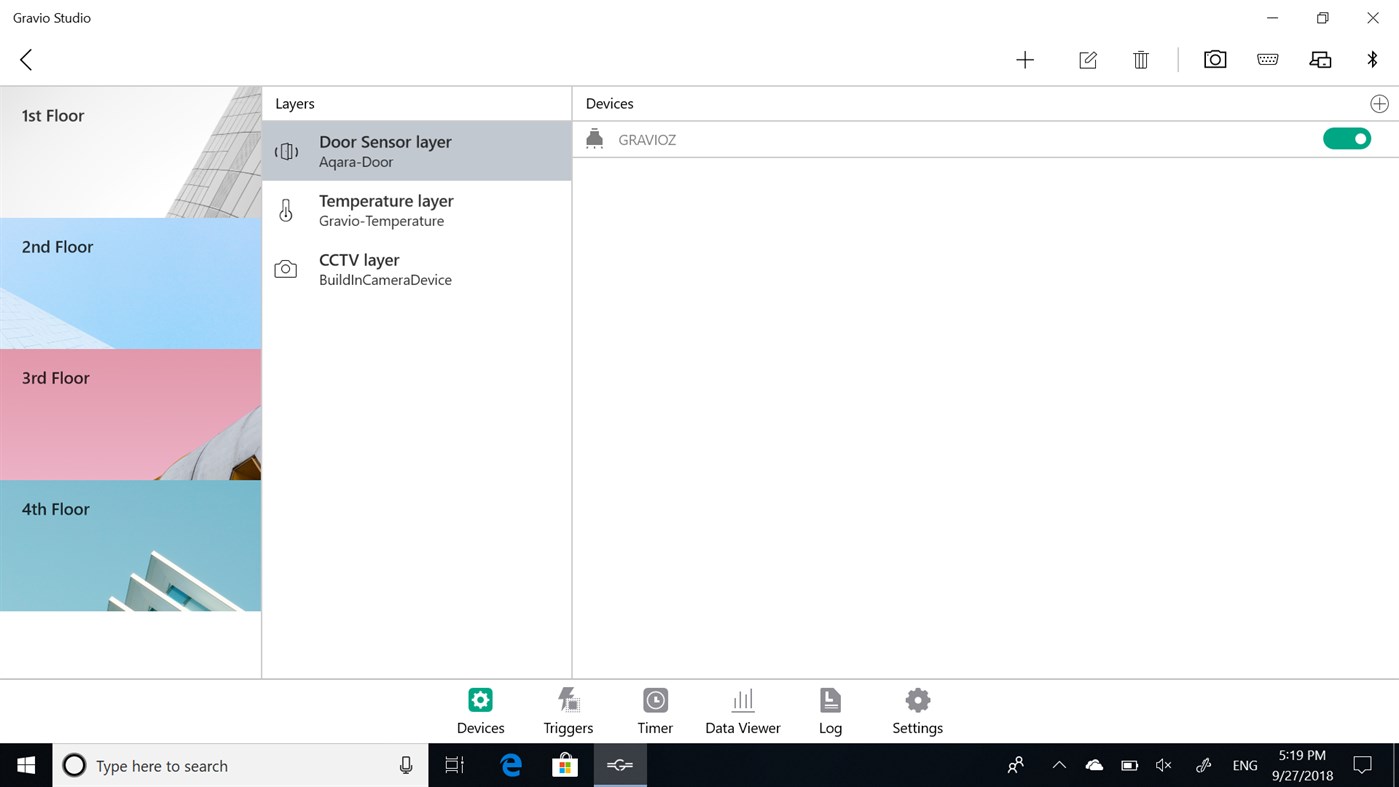
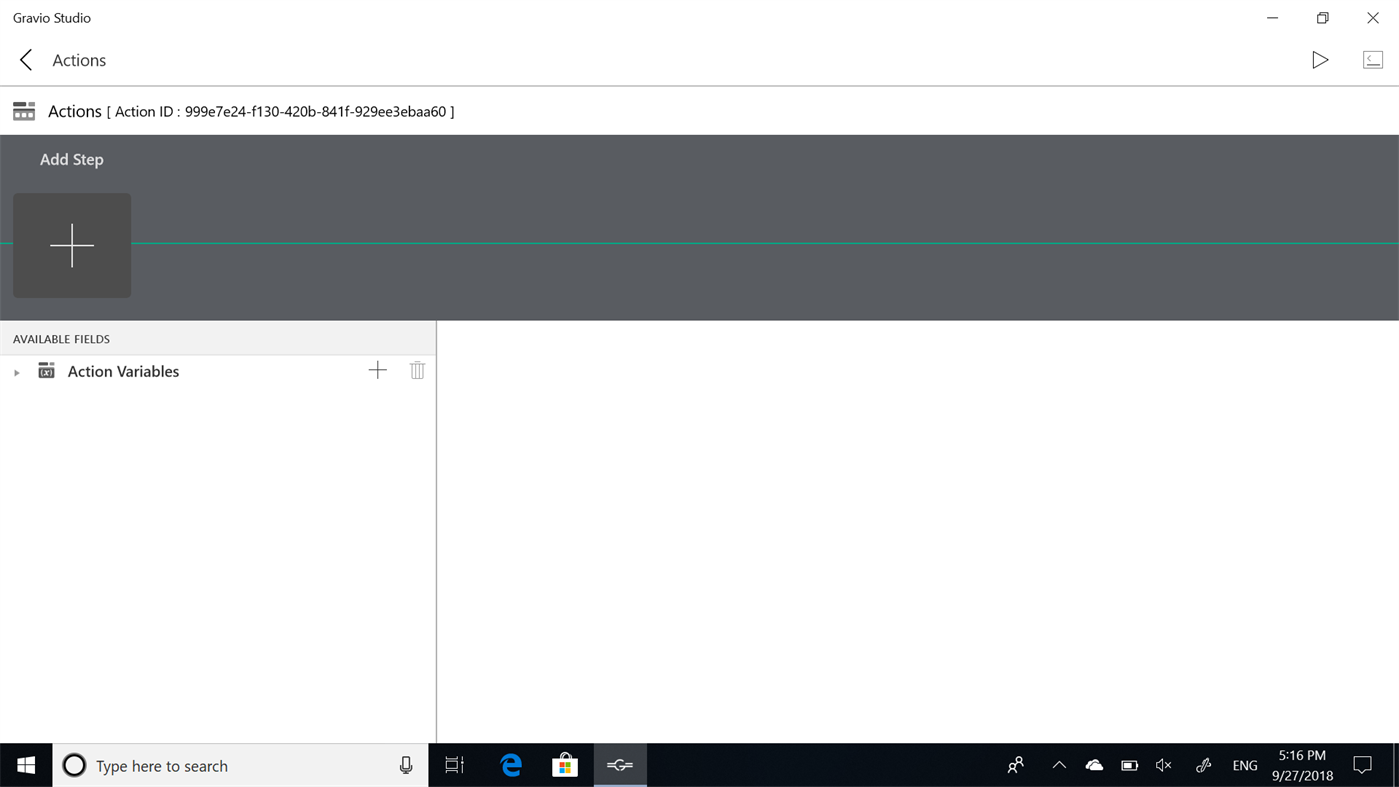
มีอะไรใหม่
- เวอร์ชัน: PC
- อัปเดต:
ราคา
- วันนี้: ฟรี
- ต่ำสุด: ฟรี
- มากที่สุด: ฟรี
ติดตามราคา
ผู้พัฒนา
- Asteria Technology Pte. Ltd.
- แพลตฟอร์ม: Android แอป (2) iOS แอป (1) macOS แอป (2) Windows แอป (1)
- รายการ: 0 + 0
- แต้มแล: 4 + 0 ¡
- การจัดอันดับ: 0
- ความเห็น: 0
- ลดราคา: 0
- วิดีโอ: 0
- RSS: ติดตาม
แต้มแล
-

- 807 Radha Krishnan
- +1
การจัดอันดับ
0 ☹️
รายการ
0 ☹️
- Gravio Studio
ความเห็น
แสดงรีวิวเป็นคนแรกเลย 🌟
ข้อมูลเพิ่มเติม
- เวอร์ชัน: PC
- หมวดหมู่:
Windows แอป›เครื่องมือสำหรับนักพัฒนา - ระบบปฏิบัติการ:
PC - ขนาด:
53 Mb - ภาษาที่สนับสนุน:
English,Japanese - การจัดประเภทเนื้อหา:
EVERYONE - Windows Store คะแนนโดย:
0 - อัปเดต:
- วันที่วางจำหน่าย:
รายชื่อติดต่อ
- เว็บไซท์:
https://www.gravio.com
- 🌟 แชร์
- Windows Store
คุณอาจชอบ
-
- WordPress Studio
- Windows แอป: เครื่องมือสำหรับนักพัฒนา โดย: Automattic, Inc.
- ฟรี
- รายการ: 0 + 1 การจัดอันดับ: 0 ความเห็น: 0
- แต้มแล: 1 + 0 เวอร์ชัน: PC Simplify WordPress site creation and management with Studio WordPress.com s powerful, lightweight local development tool. Studio streamlines your workflow with instant WordPress setup, ⥯
-
- Visual Studio Code
- Windows แอป: เครื่องมือสำหรับนักพัฒนา โดย: Microsoft Corporation
- ฟรี
- รายการ: 0 + 3 การจัดอันดับ: 0 ความเห็น: 0
- แต้มแล: 1 + 1,291 (4.5) เวอร์ชัน: PC Visual Studio Code is a free, lightweight, and extensible code editor for building web, desktop, and mobile applications, using any programming language and framework. Visual Studio ... ⥯
-
- JavaScript Studio
- Windows แอป: เครื่องมือสำหรับนักพัฒนา โดย: Melvin Dev
- ฟรี
- รายการ: 1 + 2 การจัดอันดับ: 0 ความเห็น: 0
- แต้มแล: 1 + 79 (3.9) เวอร์ชัน: PC Use your JavaScript, Css, html skills to create apps wherever you go. These days many of us we use a smartphone anytime, as a developers sometimes we create code using some text editor ⥯
-
- Karnaugh Studio
- Windows แอป: เครื่องมือสำหรับนักพัฒนา โดย: Daniel Ševčík
- ฟรี
- รายการ: 0 + 0 การจัดอันดับ: 0 ความเห็น: 0
- แต้มแล: 0 + 1 (5.0) เวอร์ชัน: PC Karnaugh Studio is a graphical editor for truth function design and minimization using the Karnaugh mapping method. It supports performing both manual and fully automatic minimization ... ⥯
-
- Icon Maker - IconCool Studio Lite
- Windows แอป: เครื่องมือสำหรับนักพัฒนา โดย: Newera Software Technology Inc.
- $29.99
- รายการ: 0 + 1 การจัดอันดับ: 0 ความเห็น: 0
- แต้มแล: 1 + 8 (2.4) เวอร์ชัน: PC "Icon Maker - IconCool Studio Lite" is a "lite version" of IconCool Studio Pro, it has all the functions of IconCool Studio Pro, but IconCool Mixer. IconCool Studio is a famous icon ... ⥯
-
- SQLPro Studio
- Windows แอป: เครื่องมือสำหรับนักพัฒนา โดย: Hankinsoft Development Inc
- * ฟรี
- รายการ: 0 + 0 การจัดอันดับ: 0 ความเห็น: 0
- แต้มแล: 1 + 8 (2.5) เวอร์ชัน: PC SQLPro Studio is the premium database management tool for Postgres, MySQL, Microsoft Management Studio and Oracle databases. Some of the great features include: + Intellisense/SQL ... ⥯
-
- Northwind PL by Logotec App Studio
- Windows แอป: เครื่องมือสำหรับนักพัฒนา โดย: Logotec Engineering
- ฟรี
- รายการ: 0 + 0 การจัดอันดับ: 0 ความเห็น: 0
- แต้มแล: 0 + 1 (1.0) เวอร์ชัน: PC Northwind PL by Logotec App Studio is a Windows 10 (Universal Windows Platform) cloud solution based on Microsoft example database Northwind. The solution has been developed within 3 ... ⥯
-
- GameRealisticMap Studio
- Windows แอป: เครื่องมือสำหรับนักพัฒนา โดย: Julien Etelain
- ฟรี
- รายการ: 0 + 0 การจัดอันดับ: 0 ความเห็น: 0
- แต้มแล: 1 + 7 (5.0) เวอร์ชัน: PC Game Realistic Map is a toolchain to generate realistic game maps from OpenStreetMap data. It's designed to work in an highly automated process, and to be usable by most people. The ... ⥯
-
- MQTT-Studio
- Windows แอป: เครื่องมือสำหรับนักพัฒนา โดย: Redpin
- ฟรี
- รายการ: 0 + 0 การจัดอันดับ: 0 ความเห็น: 0
- แต้มแล: 0 + 0 เวอร์ชัน: PC MQTTStudio is a practical MQTT client designed for developers to efficiently create, test, and manage MQTT-based applications, enhancing their development and support workflows. ⥯
-
- RPG Maker MV Cook Tool
- Windows แอป: เครื่องมือสำหรับนักพัฒนา โดย: Studio ACE
- ฟรี
- รายการ: 0 + 0 การจัดอันดับ: 0 ความเห็น: 0
- แต้มแล: 0 + 1 (5.0) เวอร์ชัน: PC Please note: This tool will not work on Windows 10 S devices. It may work on ARM-powered devices, so long as you use the x86 version of nwjs. What is this? This tool automates the ... ⥯
-
- Topcoder Helper
- Windows แอป: เครื่องมือสำหรับนักพัฒนา โดย: i'Mozo Studio
- ฟรี
- รายการ: 0 + 0 การจัดอันดับ: 0 ความเห็น: 0
- แต้มแล: 0 + 0 เวอร์ชัน: PC TopCoder Helper is a helpful tool for generating code template with test cases for TopCoder competition problems. Supported languages include C++, C#, VB. Java and Python will be ... ⥯
-
- Bluetooth LE Devolop Tool
- Windows แอป: เครื่องมือสำหรับนักพัฒนา โดย: Newbit Studio
- $5.99
- รายการ: 0 + 0 การจัดอันดับ: 0 ความเห็น: 0
- แต้มแล: 0 + 3 (3.0) เวอร์ชัน: PC This app supportes only GATT Client model deivce ,should runs on Microsoft Windows 8.1 (or later) platform PC or tablet with Bluetooth LowEnergy feature (eg.Surface Pro 1), it is a ... ⥯
-
- WWebView
- Windows แอป: เครื่องมือสำหรับนักพัฒนา โดย: ICODES STUDIO
- ฟรี
- รายการ: 0 + 0 การจัดอันดับ: 0 ความเห็น: 0
- แต้มแล: 0 + 1 (1.0) เวอร์ชัน: PC WWebView(Windows WebView) : Unity3D Assetstore Example WWebView is an easy solution for integrating WebView to your windows games. You can set up a web view and embed web content in ... ⥯
-
- Eye Nurse
- Windows แอป: เครื่องมือสำหรับนักพัฒนา โดย: Giantapp Studio
- * ฟรี
- รายการ: 0 + 0 การจัดอันดับ: 0 ความเห็น: 0
- แต้มแล: 0 + 21 (4.2) เวอร์ชัน: PC Eye care for PC user ⥯