| ผู้พัฒนา: | Jenius Apps (2) | ||
| ราคา: | * ฟรี | ||
| การจัดอันดับ: | 0 | ||
| ความเห็น: | 0 เขียนความเห็น | ||
| รายการ: | 0 + 2 | ||
| แต้มแล: | 0 + 137 (4.7) ¡ | ||
| Windows Store | |||
คำอธิบาย

- Submit GET, POST, PATCH, and other HTTP requests.
- Send multiple request in batches using collections.
- Add multiple workspaces to better organize your work.
- Reuse variables across your workspace using Environment variables.
- Update variables automatically with results of a previous response using variable chaining.
Download for free today!
ภาพหน้าจอ
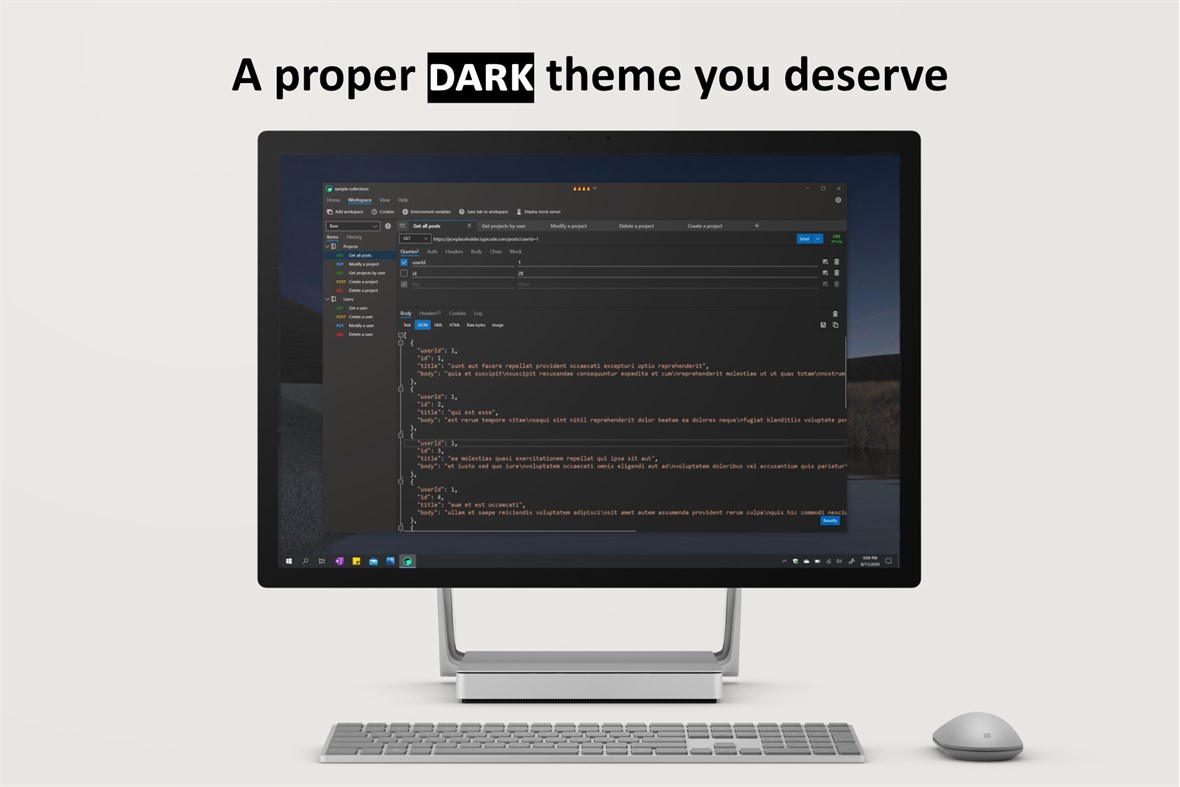
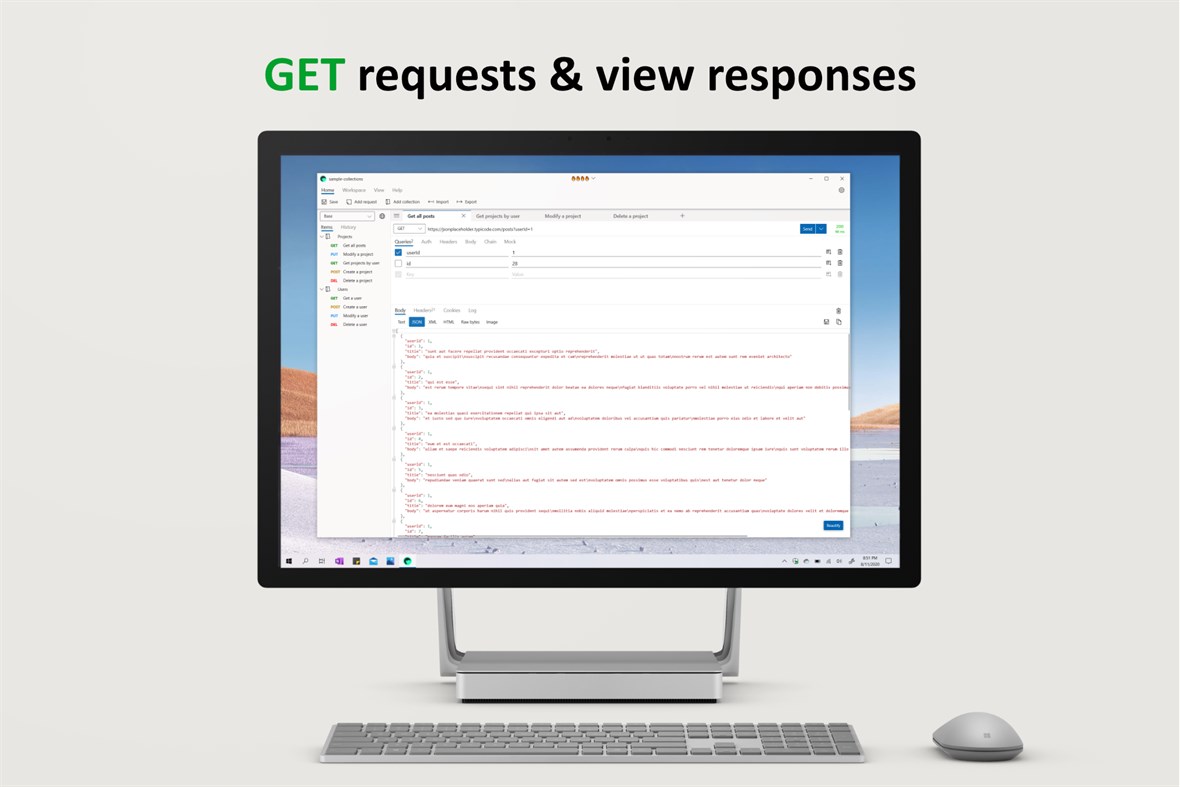
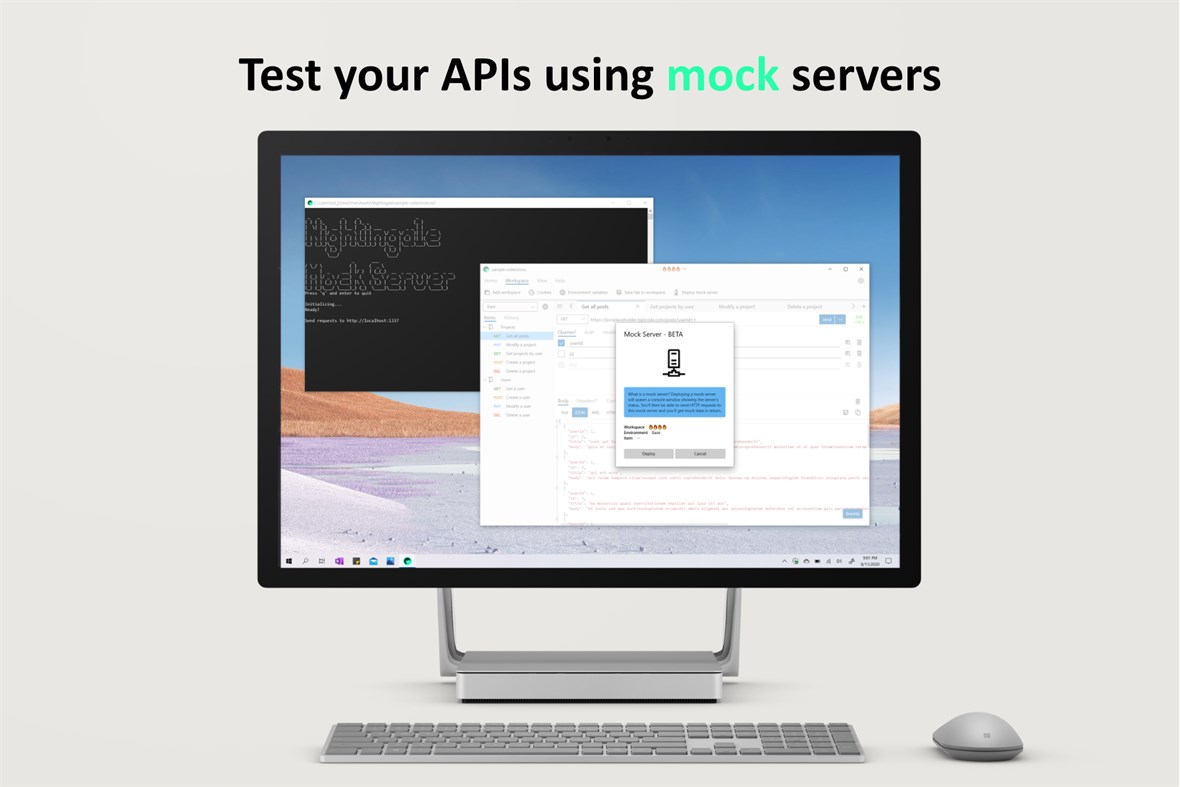
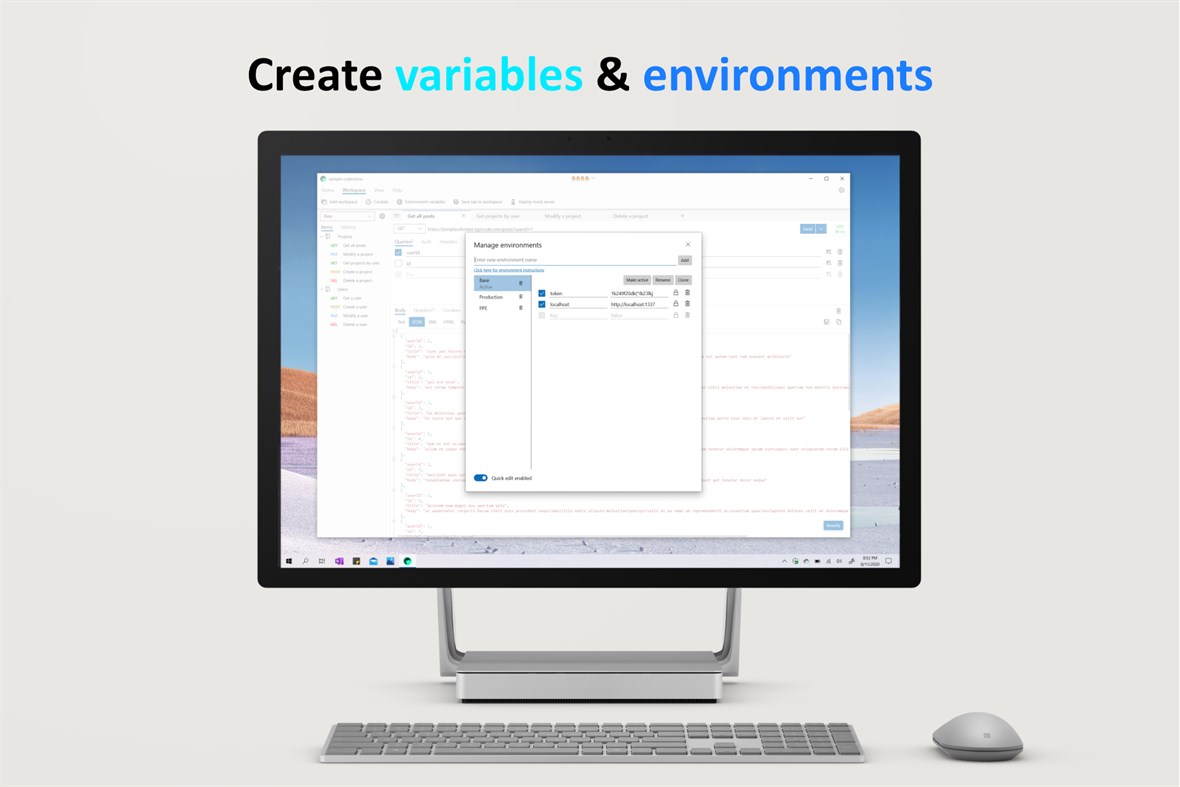
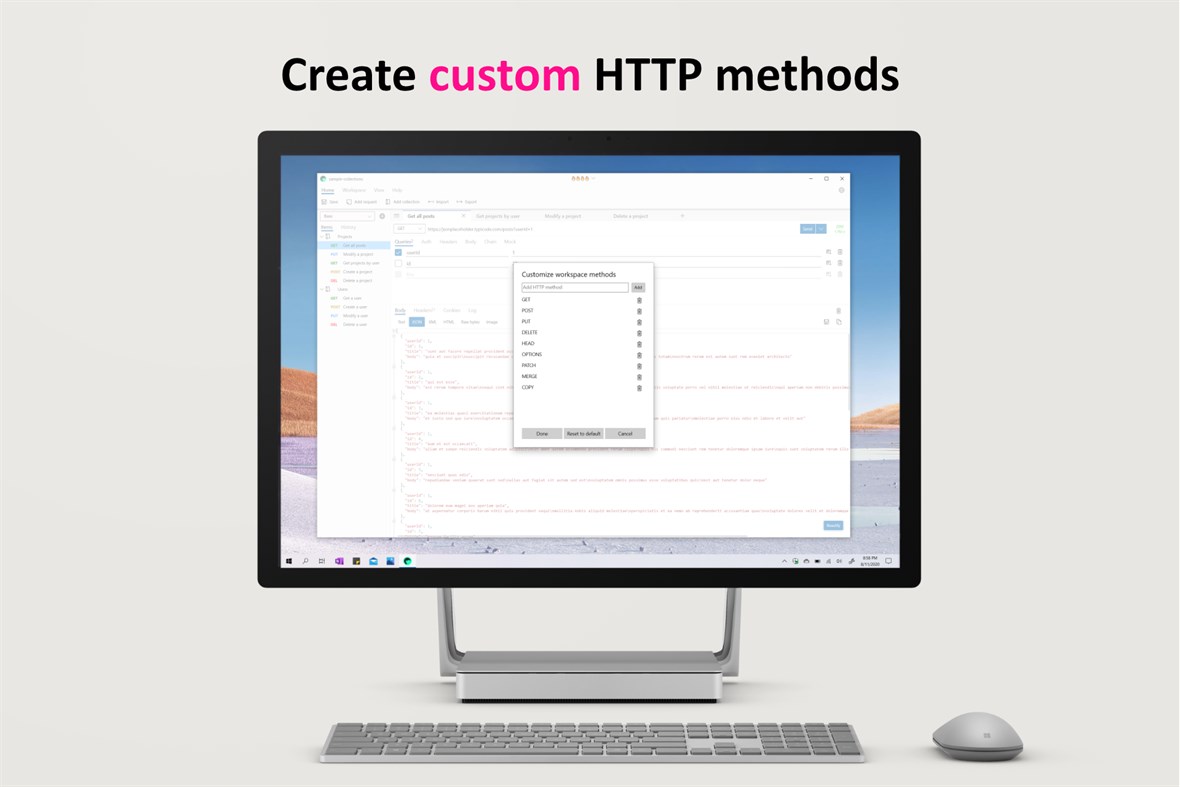
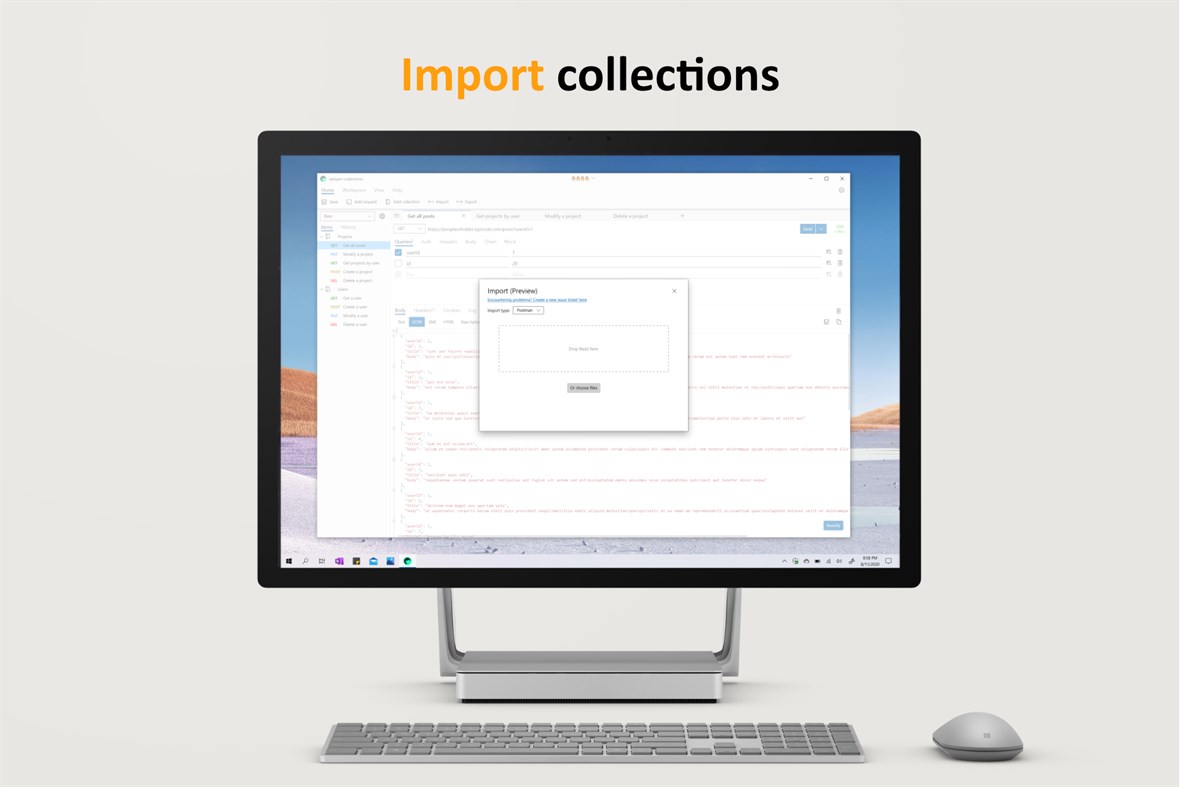
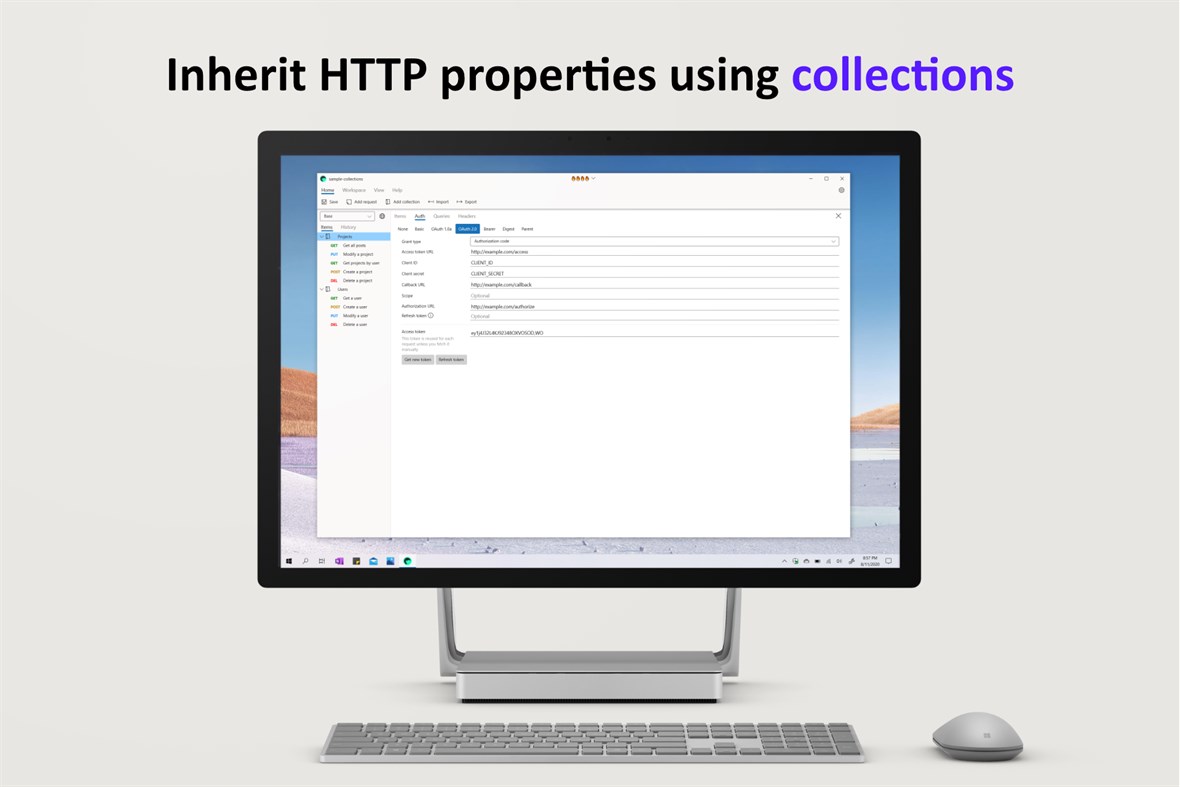

มีอะไรใหม่
- เวอร์ชัน: PC
- อัปเดต:
ราคา
-
* การซื้อภายในแอพ - วันนี้: ฟรี
- ต่ำสุด: ฟรี
- มากที่สุด: ฟรี
ติดตามราคา
ผู้พัฒนา
- Jenius Apps
- แพลตฟอร์ม: Windows แอป (2)
- รายการ: 0 + 2
- แต้มแล: 0 + 152 ¡
- การจัดอันดับ: 0
- ความเห็น: 0
- ลดราคา: 0
- วิดีโอ: 0
- RSS: ติดตาม
แต้มแล
0 ☹️
การจัดอันดับ
0 ☹️
รายการ
0 ☹️
- Nightingale REST Client
ความเห็น
แสดงรีวิวเป็นคนแรกเลย 🌟
ข้อมูลเพิ่มเติม
- เวอร์ชัน: PC
- หมวดหมู่:
Windows แอป›เครื่องมือสำหรับนักพัฒนา - ระบบปฏิบัติการ:
PC - ขนาด:
54 Mb - ภาษาที่สนับสนุน:
English - การจัดประเภทเนื้อหา:
EVERYONE - Windows Store คะแนนโดย:
4.7(137) - อัปเดต:
- วันที่วางจำหน่าย:
รายชื่อติดต่อ
- เว็บไซท์:
https://nightingale.rest
- 🌟 แชร์
- Windows Store
คุณอาจชอบ
-
- Termius - Modern SSH Client
- Windows แอป: เครื่องมือสำหรับนักพัฒนา โดย: Termius Corporation
- * ฟรี
- รายการ: 0 + 4 การจัดอันดับ: 0 ความเห็น: 0
- แต้มแล: 8 + 620 (4.4) เวอร์ชัน: PC Termius is a modern SSH client designed for productivity and collaboration. Connect with one click from desktop and mobile no re-entering IP addresses, ports, and passwords. With a ... ⥯
-
- SSH Client - SFTP Terminal and Telnet
- Windows แอป: เครื่องมือสำหรับนักพัฒนา โดย: Moon Technolabs Pvt. Ltd.
- * ฟรี
- รายการ: 0 + 0 การจัดอันดับ: 0 ความเห็น: 0
- แต้มแล: 0 + 0 เวอร์ชัน: PC Experience seamless remote access with SSH Client Terminal & Telnet! This terminus & SFTP app offers secure & easy-to-use terminal emulation for your device. Here is one of the most ... ⥯
-
- Tempest - Ultimate SSH client
- Windows แอป: เครื่องมือสำหรับนักพัฒนา โดย: Shompinice
- * ฟรี
- รายการ: 0 + 0 การจัดอันดับ: 0 ความเห็น: 0
- แต้มแล: 0 + 0 เวอร์ชัน: PC Welcome to Tempest, the forefront of SSH clients, designed with privacy and security at its core. Tempest is not just another SSH client; it's your all-encompassing solution for ... ⥯
-
- WebSocket Debug Tools: Client & Server
- Windows แอป: เครื่องมือสำหรับนักพัฒนา โดย: YH Software
- * ฟรี
- รายการ: 1 + 1 การจัดอันดับ: 0 ความเห็น: 0
- แต้มแล: 1 + 2 (1.0) เวอร์ชัน: PC This is a testing and debugging UWP app for WebSocket that helps you debug WebSocket connections! Both client and server debugger are included and you can view and copy detail message ... ⥯
-
- Querym - Free Universal Database Client
- Windows แอป: เครื่องมือสำหรับนักพัฒนา โดย: QueryMaster
- ฟรี
- รายการ: 0 + 0 การจัดอันดับ: 0 ความเห็น: 0
- แต้มแล: 0 + 2 (4.5) เวอร์ชัน: PC Querym is open source cross-platform MySQL and PostgreSQL client. It is fast, lightweight, secure and with intuitive interface. If you need additional features, drop us the issue in ... ⥯
-
- Rester
- Windows แอป: เครื่องมือสำหรับนักพัฒนา โดย: JohanClasson
- ฟรี
- รายการ: 0 + 0 การจัดอันดับ: 0 ความเห็น: 0
- แต้มแล: 0 + 0 เวอร์ชัน: PC Rester is a multi-purpose REST client. It lets you configure actions for your services, so you can then invoke one of those by just pressing a button. If you use Rester on many devices ⥯
-
- NativeRest
- Windows แอป: เครื่องมือสำหรับนักพัฒนา โดย: NativeSoft, LLC
- * ฟรี
- รายการ: 0 + 0 การจัดอันดับ: 5 (1) ความเห็น: 5 (1)
- แต้มแล: 1 + 4 (5.0) เวอร์ชัน: PC NativeRest is a native HTTP client for Windows. Build, debug and test REST APIs is now even faster and easier. NativeRest desktop application is not using Electron, Chromium, Node.js ... ⥯
-
- Windows App Manager
- Windows แอป: เครื่องมือสำหรับนักพัฒนา โดย: Software Tailor (HK) Limited
- ฟรี
- รายการ: 1 + 1 การจัดอันดับ: 0 ความเห็น: 0
- แต้มแล: 2 + 0 เวอร์ชัน: PC System Requirements: - Microsoft .NET Desktop Runtime (available as a free download) Windows App Manager is a lightweight, privacy-conscious tool for Windows app authors who publish ... ⥯
-
- GitFiend
- Windows แอป: เครื่องมือสำหรับนักพัฒนา โดย: Toby Suggate
- ฟรี
- รายการ: 1 + 2 การจัดอันดับ: 0 ความเห็น: 0
- แต้มแล: 1 + 7 (4.9) เวอร์ชัน: PC A Git client designed for humans. GitFiend provides a graphical interface for Git. (Note: Git needs to be installed separately). - Makes it super easy to see what is going on your ... ⥯
-
- TestExpert
- Windows แอป: เครื่องมือสำหรับนักพัฒนา โดย: Jos Huybrighs
- ฟรี
- รายการ: 0 + 1 การจัดอันดับ: 0 ความเห็น: 0
- แต้มแล: 1 + 0 เวอร์ชัน: PC TestExpert is a test and simulation tool for software developers and testers. It is used in ICT environments where 2 or more entities (a client, a server, etc.) have to exchange ... ⥯
-
- ModbusTCPTool
- Windows แอป: เครื่องมือสำหรับนักพัฒนา โดย: IceSky
- ฟรี
- รายการ: 0 + 1 การจัดอันดับ: 0 ความเห็น: 0
- แต้มแล: 1 + 0 เวอร์ชัน: PC Modbus TCP test tool, support server and client mode, support 4 types of registers, client support regular reading data, data support hexadecimal, binary and other formats viewing. You ⥯
-
- EasyDebug
- Windows แอป: เครื่องมือสำหรับนักพัฒนา โดย: x-tools-author
- $1.39
- รายการ: 0 + 0 การจัดอันดับ: 0 ความเห็น: 0
- แต้มแล: 0 + 0 เวอร์ชัน: PC EasyDebug is a multifunctional debugging assistant that supports serial port sending and receiving debugging, UDP client sending and receiving debugging, UDP server sending and ... ⥯
-
- X410 - X Server for Windows
- Windows แอป: เครื่องมือสำหรับนักพัฒนา โดย: Choung Networks
- * ฟรี
- รายการ: 1 + 0 การจัดอันดับ: 0 ความเห็น: 0
- แต้มแล: 0 + 23 (1.9) เวอร์ชัน: PC Do you want to seamlessly use Linux GUI apps side by side with Windows apps? Simply start X410 and adjust a few settings; your Linux GUI apps then suddenly appear in Windows and you ... ⥯
-
- WinSwag
- Windows แอป: เครื่องมือสำหรับนักพัฒนา โดย: Sven E. Vinkemeier
- ฟรี
- รายการ: 0 + 1 การจัดอันดับ: 0 ความเห็น: 0
- แต้มแล: 1 + 2 (5.0) เวอร์ชัน: PC WinSwag allows you to explore and experiment with REST APIs in an easy and productive way. It aims to be a Windows-native alternative to Swagger UI, Postman and other Swagger clients ... ⥯