| Udvikler: | Microsoft Corporation (759) | ||
| Pris: | Gratis | ||
| Rangeringer: | 0 | ||
| Anmeldelser: | 0 Skriv en anmeldelse | ||
| Lister: | 1 + 1 | ||
| Point: | 3 + 507 (4.8) ¡ | ||
| Windows Store | |||
Beskrivelse

This is an open source project and we welcome community participation. To participate please visit https://github.com/microsoft/terminal
Skærmbilleder

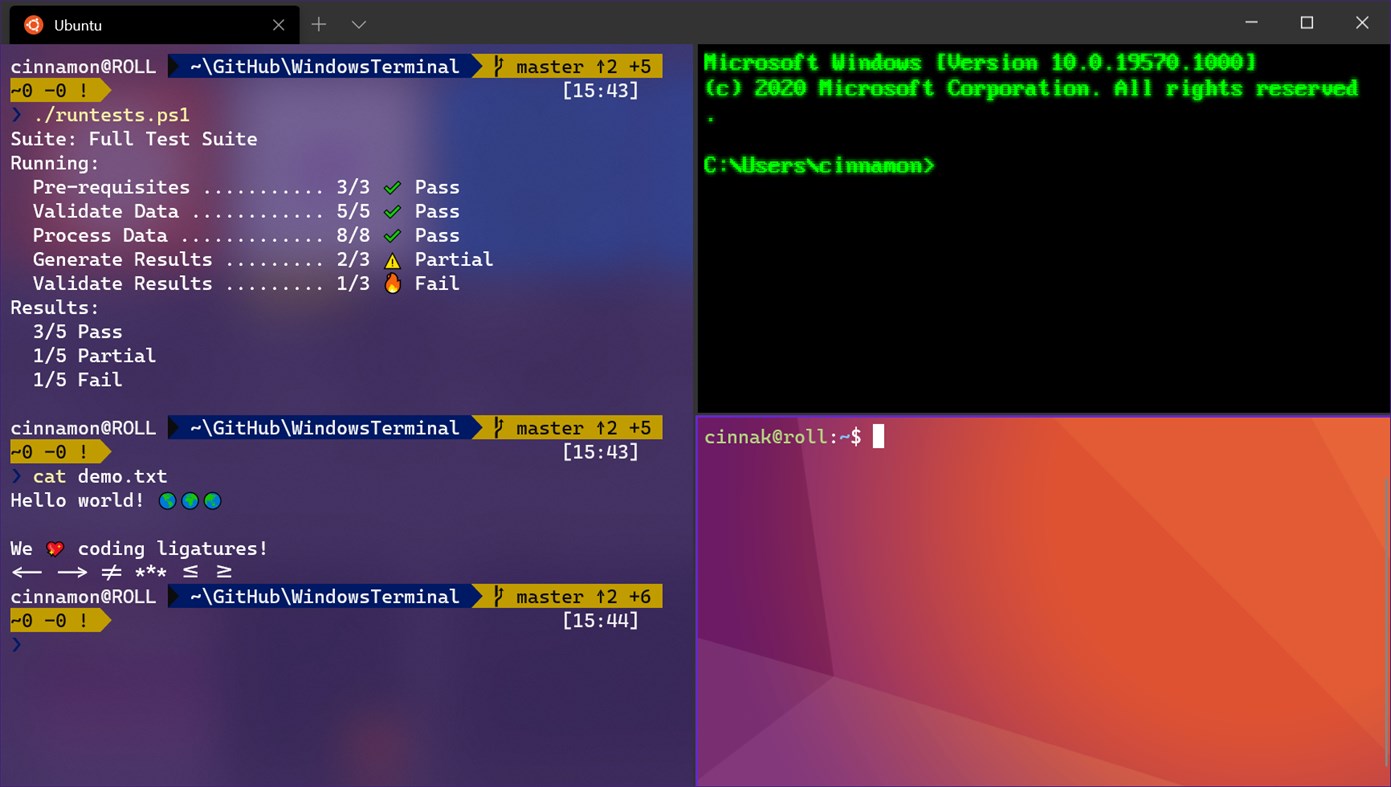
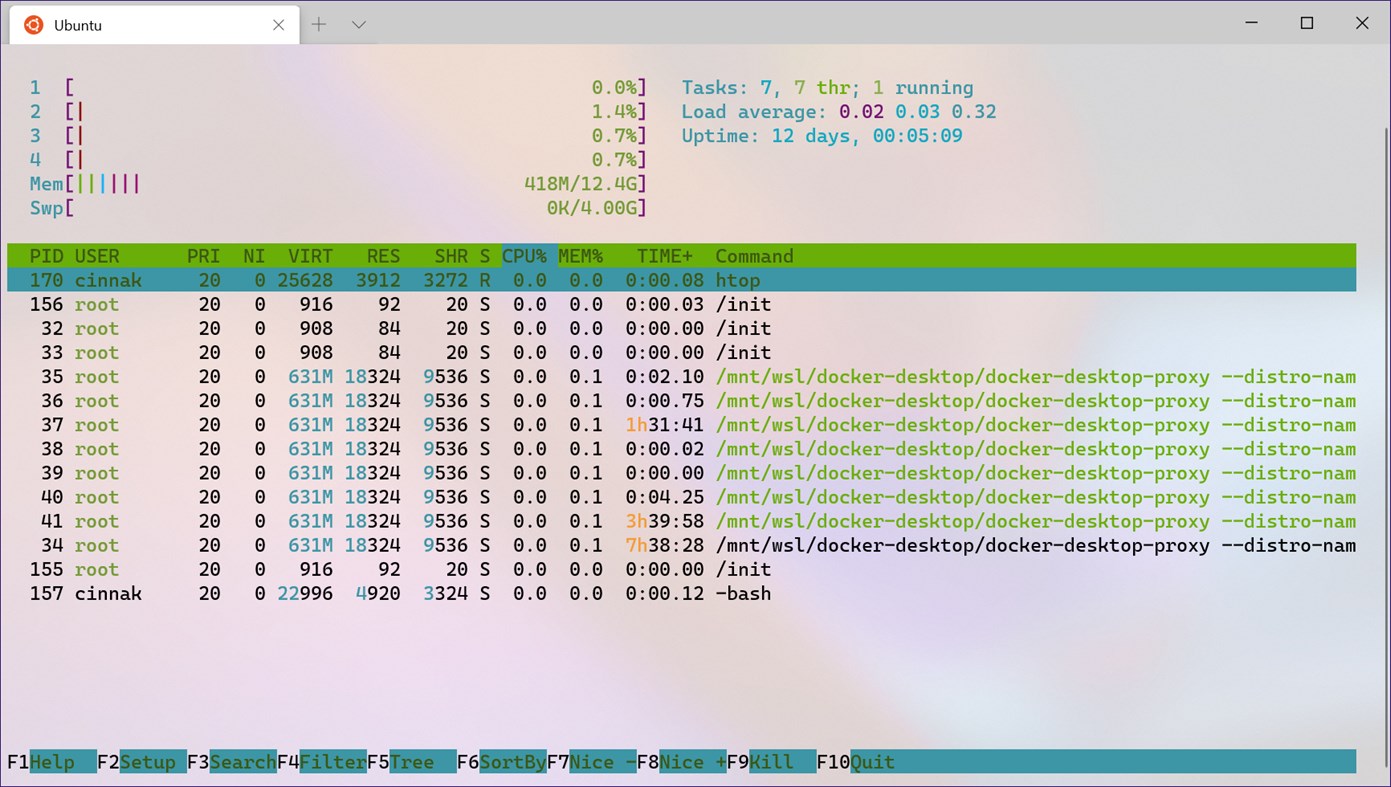
Nyheder
- Version: PC
- Opdateret:
Pris
- I dag: Gratis
- Minimum: Gratis
- Maksimalt: Gratis
Overvåg priser
Udvikler
- Microsoft Corporation
- Platforme: Android Apps (64) Android Spil (5) iOS Apps (57) iOS Spil (5) macOS Apps (15) Windows Apps (575) Windows Spil (2) Steam Spil (1) PlayStation Spil (34) Xbox Spil (1)
- Lister: 244 + 45
- Point: 1,061 + 107,656,744 ¡
- Rangeringer: 4.8 (26)
- Anmeldelser: 5 (1)
- Rabatter: 11
- Videoer: 37
- RSS: Abonner
Point
-

- 10,842 Simon Chan
- +1
-

- 59 codehai
- +1
-

- 1 Em prática Cursos
- +1
Rangeringer
0 ☹️
Lister
- Windows Terminal Preview
Anmeldelser
Vær den første til at gennemgå 🌟
Yderligere oplysninger
- Version: PC
- Kategori:
Windows Apps›Udviklerværktøjer - Operativsystem:
PC - Størrelse:
22 Mb - Understøttet sprog:
Afrikaans,Albanian,Amharic,Arabic,Armenian,Assamese,Azerbaijani,Bangla,Basque,Bosnian,Bulgarian,Catalan,Chinese,Croatian,Czech,Danish,Dutch,English,Estonian,Filipino,Finnish,French,Galician,Georgian,German,Greek,Gujarati,Hebrew,Hindi,Hungarian,Icelandic,Indonesian,Irish,Italian,Japanese,Kannada,Kazakh,Khmer,Konkani,Korean,Lao,Latvian,Lithuanian,Luxembourgish,Macedonian,Malay,Malayalam,Maltese,Maori,Marathi,Nepali,Norwegian,Odia,Persian,Polish,Portuguese,Punjabi,Quechua,Romanian,Russian,Scottish Gaelic,Serbian,Slovak,Slovenian,Spanish,Swedish,Tamil,Tatar,Telugu,Thai,Turkish,Ukrainian,Urdu,Uyghur,Uzbek,Valencian,Vietnamese,Welsh - Indholdsklassificering:
EVERYONE - Windows Store Bedømmelse:
4.8(507) - Opdateret:
- Udgivelsesdato:
Kontaktpersoner
- 🌟 Del
- Windows Store
Du vil måske også kunne lide
-
- Windows Terminal
- Windows Apps: Udviklerværktøjer Ved: Microsoft Corporation
- Gratis
- Lister: 7 + 3 Rangeringer: 0 Anmeldelser: 0
- Point: 5 + 9,022 (4.5) Version: PC The Windows Terminal is a modern, fast, efficient, powerful, and productive terminal application for users of command-line tools and shells like Command Prompt, PowerShell, and WSL. ... ⥯
-
- Windows App Manager
- Windows Apps: Udviklerværktøjer Ved: Software Tailor (HK) Limited
- Gratis
- Lister: 1 + 1 Rangeringer: 0 Anmeldelser: 0
- Point: 2 + 0 Version: PC System Requirements: - Microsoft .NET Desktop Runtime (available as a free download) Windows App Manager is a lightweight, privacy-conscious tool for Windows app authors who publish ... ⥯
-
- Windows Community Toolkit Gallery
- Windows Apps: Udviklerværktøjer Ved: Microsoft
- Gratis
- Lister: 0 + 1 Rangeringer: 0 Anmeldelser: 0
- Point: 3 + 126 (4.7) Version: PC The Windows Community Toolkit is a collection of controls for WinUI 2 with UWP, WinUI 3 with the Windows App SDK, and Uno Platform developers. It simplifies and demonstrates common ... ⥯
-
- Ubuntu on Windows
- Windows Apps: Udviklerværktøjer Ved: Canonical Group Limited
- Gratis
- Lister: 2 + 0 Rangeringer: 0 Anmeldelser: 0
- Point: 11 + 912 (4.5) Version: PC Ubuntu on Windows allows you to use Ubuntu Terminal and run Ubuntu command line utilities including bash, ssh, git, apt and many more. Please note that Windows 10 S does not support ... ⥯
-
- Fluent Terminal
- Windows Apps: Udviklerværktøjer Ved: FS Apps
- Gratis
- Lister: 0 + 1 Rangeringer: 0 Anmeldelser: 0
- Point: 4 + 76 (4.4) Version: PC A Terminal Emulator based on UWP and web technologies. Features Terminal for PowerShell, CMD, WSL or custom shells Built-in support for SSH and Mosh connections Supports tabs and ... ⥯
-
- SSH Client - SFTP Terminal and Telnet
- Windows Apps: Udviklerværktøjer Ved: Moon Technolabs Pvt. Ltd.
- * Gratis
- Lister: 0 + 0 Rangeringer: 0 Anmeldelser: 0
- Point: 0 + 0 Version: PC Experience seamless remote access with SSH Client Terminal & Telnet! This terminus & SFTP app offers secure & easy-to-use terminal emulation for your device. Here is one of the most ... ⥯
-
- Universal Logo Maker for Windows
- Windows Apps: Udviklerværktøjer Ved: TuanMSP
- * Gratis
- Lister: 1 + 0 Rangeringer: 0 Anmeldelser: 0
- Point: 1 + 71 (3.3) Version: PC FOR DEVELOPERS ONLY Universal Logo Maker for Windows help you resize and crop logo for Windows 10 UWP, Windows 8.1 & Windows Phone 8.1 Package quick and easy. All images size are ... ⥯
-
- X410 - X Server for Windows
- Windows Apps: Udviklerværktøjer Ved: Choung Networks
- * Gratis
- Lister: 1 + 0 Rangeringer: 0 Anmeldelser: 0
- Point: 0 + 23 (1.9) Version: PC Do you want to seamlessly use Linux GUI apps side by side with Windows apps? Simply start X410 and adjust a few settings; your Linux GUI apps then suddenly appear in Windows and you ... ⥯
-
- N2Fork VB Interactive (Preview)
- Windows Apps: Udviklerværktøjer Ved: Nukepayload2
- Gratis
- Lister: 0 + 0 Rangeringer: 0 Anmeldelser: 0
- Point: 0 + 0 Version: PC This app is Nukepayload2's fork of Visual Basic Interactive Compiler. It enables the use of Visual Basic .NET as a scripting language by executing source code snippets directly. You'll ⥯
-
- TxThinking Terminal
- Windows Apps: Udviklerværktøjer Ved: TxThinking, Inc.
- $12.99
- Lister: 0 + 0 Rangeringer: 0 Anmeldelser: 0
- Point: 0 + 1 (5.0) Version: PC A SSH Terminal. - Manage multiple servers - Supports opening multiple SSH sessions simultaneously - Supports the shortcut Ctrl+N. - Support password authentication - Support private ... ⥯
-
- Assets Resizer for Windows Store
- Windows Apps: Udviklerværktøjer Ved: Ray Adams
- $0.99
- Lister: 0 + 0 Rangeringer: 0 Anmeldelser: 0
- Point: 0 + 2 (5.0) Version: PC Are you the developer for Windows Store? Are you tired to resize the tiles for application each time you develop a new application? Then this little , but very handy application is ... ⥯
-
- GRBL Windows 10 Configuration Tool
- Windows Apps: Udviklerværktøjer Ved: CNC Design Limited
- Gratis
- Lister: 0 + 0 Rangeringer: 0 Anmeldelser: 0
- Point: 1 + 2 (5.0) Version: PC This is a configuration tool for setting up the popular GRBL CNC Machine motion controller using Windows 10. New Version 1.2 has had support added for 5-Axis (grbl-Mega-5X) Full ... ⥯
-
- Paste CLI for Windows
- Windows Apps: Udviklerværktøjer Ved: Hereafter2
- $1.09
- Lister: 0 + 0 Rangeringer: 0 Anmeldelser: 0
- Point: 0 + 0 Version: PC A windows 10 command line tool uses "paste.exe" as execution alias to Paste content on Windows Clipboard into Command line pipe or a newly launched program. Type "Paste.exe /?" in a ... ⥯
-
- SST Simple Serial Terminal
- Windows Apps: Udviklerværktøjer Ved: DNT Solutions Ltd
- Gratis
- Lister: 0 + 0 Rangeringer: 0 Anmeldelser: 0
- Point: 0 + 7 (1.7) Version: PC This is a simple and free desktop application to read and write data from COM ports. If you are not familiar with COM communication, this may be a good choice. ⥯