| Kehittäjä: | Microsoft Corporation (762) | ||
| Hinta: | Ilmainen | ||
| Rankingissa: | 0 | ||
| Arvostelut: | 0 Kirjoita arvostelu | ||
| Listat: | 0 + 1 | ||
| Pisteet: | 1 + 4 (4.8) ¡ | ||
| Windows Store | |||
Kuvaus

Please note: WIP setup developer assistant needs to be run as an administrator. It requires administrator access to your VM to apply WIP policy.
Instructions:
1. First, install the WIP setup developer assistant on a VM. We recommend that you use a VM because it’s probably not managed by other competing protection policies. After you’ve got a VM, we recommend that you create a checkpoint on it before you run the app apply a policy.
2. Define your policy by adding information to each section in the WIP setup developer assistant. All sections are required except Enterprise Cloud Resources and your allowed lists of programs however, you will need to allow some applications in order to see WIP behavior. Choose the help icon (i) next to any setting to learn more about how to use it.
a. To generate a DRA certificate, open a command prompt and type this command: cipher /r: certname. certname is any name that you want to give your certificate. Respond to each prompt to give your certificate a password. After you’ve generated the certificate, you can choose it in the “Choose a Data Recovery Certificate” File setting of the WIP setup developer assistant.
b. You’ll have to Install your desktop apps or Universal Windows Platform (UWP) apps on the VM before you can browse and add them to the policy.
c. To create an AppLocker policy for a desktop app, use the Select Programs button to point to the .exe file in the app folder structure.
d. To create an AppLocker policy for a UWP app, choose the Select Packages button to locate the package of your app. Your app appears in this list only if the UWP is already installed on the VM either from the store or side loaded.
3. When you’re done, choose the Apply Changes button. Confirm that you’ve successfully applied these settings in the status section of the tool.
a. Besides the status section of the tool, you can see if WIP policy is applied and working if you create a new text file on the desktop, right click on it and you will see a new item in the context menu labeled “File Ownership”. You can use this menu item to toggle ownership from work to personal and vis a versa.
Näyttökuvat

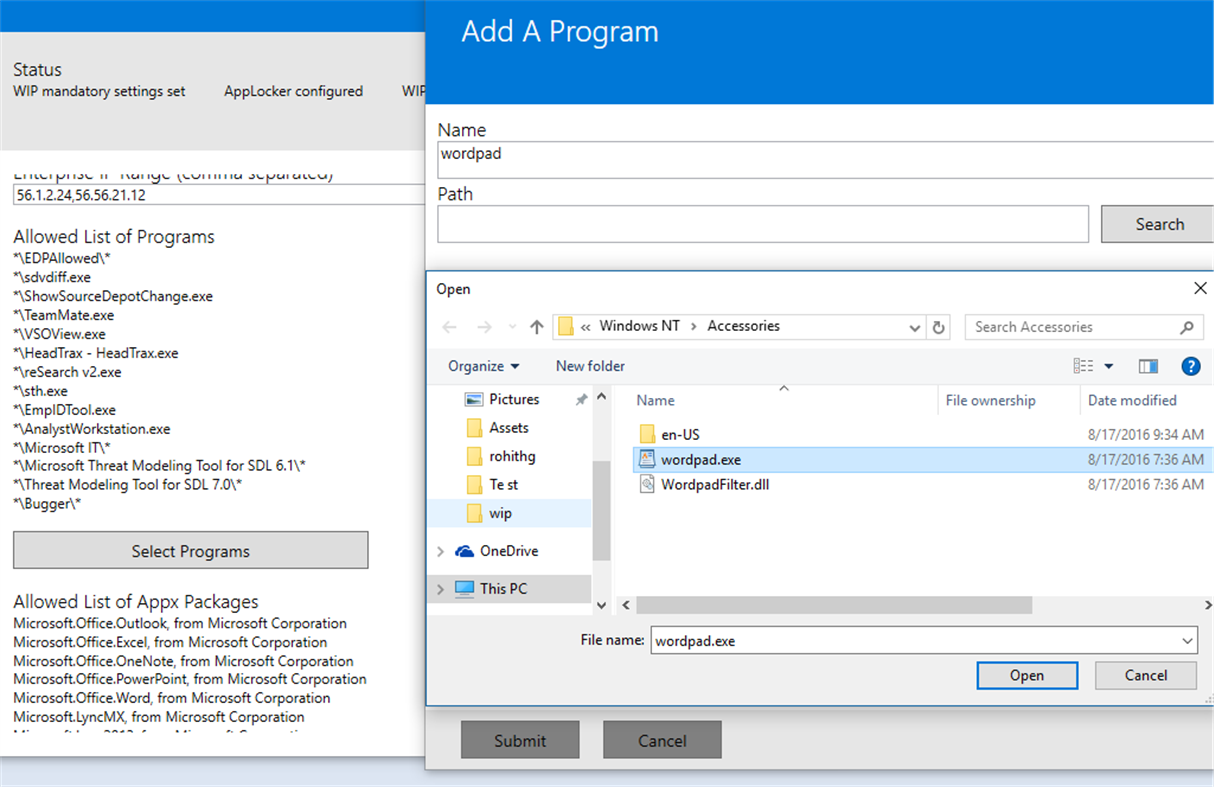
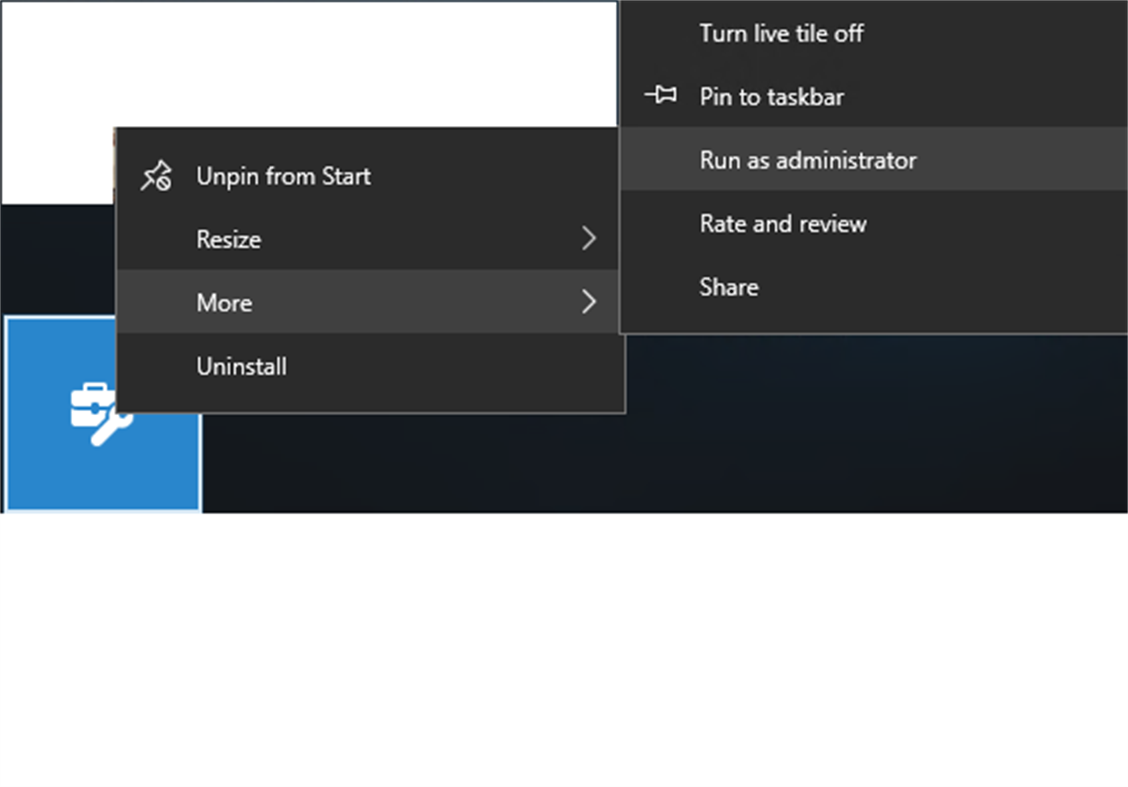
Uutta
- Versio: PC
- Päivitetty:
Hinta
- Tänään: Ilmainen
- Vähintään: Ilmainen
- Enintään: Ilmainen
Seuraa hintoja
Kehittäjä
- Microsoft Corporation
- Alustat: Android Sovellukset (65) Android Pelit (5) iOS Sovellukset (58) iOS Pelit (5) macOS Sovellukset (15) Windows Sovellukset (576) Windows Pelit (2) Steam Pelit (1) PlayStation Pelit (34) Xbox Pelit (1)
- Listat: 244 + 46
- Pisteet: 1,073 + 108,806,496 ¡
- Rankingissa: 4.8 (26)
- Arvostelut: 5 (1)
- Alennukset: 11
- Videot: 37
- RSS: Tilaa
Pisteet
-

- 10,816 Simon Chan
- +1
Rankingissa
0 ☹️
Listat
0 ☹️
Arvostelut
Ole ensimmäinen tarkistaa 🌟
Lisätietoja
- Versio: PC
- Luokka:
Windows Sovellukset›Kehittäjien työkalut - Käyttöjärjestelmä:
PC - Koko:
1 Mb - Tuettu kieli:
English - Sisällön ikärajoitus:
EVERYONE - Windows Store Luokitus:
4.8(4) - Päivitetty:
- Julkaisupäivämäärä:
- 🌟 Jaa
- Windows Store
Saatat myös pitää
-
- Developer Helper
- Windows Sovellukset: Kehittäjien työkalut Tekijänä: Bruno Capuano
- Ilmainen
- Listat: 0 + 0 Rankingissa: 0 Arvostelut: 0
- Pisteet: 0 + 1 (5.0) Versio: PC The app displays - The current connection status (connected or disconnected to internet) - The current IP Address - Battery information - Device information - Latest time of ... ⥯
-
- Developer Tools UWP
- Windows Sovellukset: Kehittäjien työkalut Tekijänä: GreenShade Zhang
- * Ilmainen
- Listat: 0 + 0 Rankingissa: 0 Arvostelut: 0
- Pisteet: 0 + 1 (5.0) Versio: PC This is a simple auxiliary tool for programmers.Developers can use this software to format JSON data, and compression detection, or to generate QR codes to save. Of course, it can also ⥯
-
- SD App developer
- Windows Sovellukset: Kehittäjien työkalut Tekijänä: Dynamic Applications
- $4.79
- Listat: 0 + 2 Rankingissa: 0 Arvostelut: 0
- Pisteet: 2 + 0 Versio: PC Ever wanted to look forward, see your company, and decide 1 year ahead of competition? - we ll give you four years. SD App Developer, based on .NET 6.0 Desktop Environment, allows you ... ⥯
-
- Microsoft Store Developer CLI
- Windows Sovellukset: Kehittäjien työkalut Tekijänä: Microsoft Corporation
- Ilmainen
- Listat: 0 + 1 Rankingissa: 0 Arvostelut: 0
- Pisteet: 4 + 6 (3.8) Versio: PC The Microsoft Store Developer Command Line Tool is a CLI that helps developers configure their API access to the Microsoft Store, for both managed, as well as unmanaged applications. ... ⥯
-
- Pulsar Assistant
- Windows Sovellukset: Kehittäjien työkalut Tekijänä: Redisant
- $29.99
- Listat: 0 + 0 Rankingissa: 0 Arvostelut: 0
- Pisteet: 1 + 0 Versio: PC - SSL/TLS: Pulsar Assistant supports various authentication methods, including HTTP basic and JWT (Java Web Token), etc.; it also supports SSL/TLS transmission encryption to ensure ... ⥯
-
- exabox —Developer survival kit
- Windows Sovellukset: Kehittäjien työkalut Tekijänä: Alberto Malagoli
- $9.99
- Listat: 0 + 1 Rankingissa: 0 Arvostelut: 0
- Pisteet: 0 + 0 Versio: PC exabox is a set of 30+ essential tools for developers. With it you can: convert JSON to YAML, encode and decode Base64 values, generate fake data, parse JWTs, transform a text using ... ⥯
-
- HTML Developer Kit
- Windows Sovellukset: Kehittäjien työkalut Tekijänä: Carlos Rafael Ramirez
- Ilmainen
- Listat: 0 + 0 Rankingissa: 0 Arvostelut: 0
- Pisteet: 1 + 3 (5.0) Versio: PC HTML Developer Kit allows you to author, edit, preview and save HTML documents. ⥯
-
- Serial Debug Assistant
- Windows Sovellukset: Kehittäjien työkalut Tekijänä: lingguang
- * Ilmainen
- Listat: 4 + 0 Rankingissa: 0 Arvostelut: 0
- Pisteet: 15 + 134 (4.7) Versio: PC A communication debugging tool tailored for embedded systems, supporting serial port debugging, TCP and UDP debugging. Powerful yet easy to use, it helps you easily send and receive ... ⥯
-
- System Informer (EXE Setup)
- Windows Sovellukset: Kehittäjien työkalut Tekijänä: Process Hacker
- Ilmainen
- Listat: 0 + 1 Rankingissa: 0 Arvostelut: 0
- Pisteet: 0 + 0 Versio: PC A free, powerful, multi-purpose tool that helps you monitor system resources, debug software and detect malware. ⥯
-
- App Developer Utilities
- Windows Sovellukset: Kehittäjien työkalut Tekijänä: MKA Solutions
- $4.99
- Listat: 0 + 0 Rankingissa: 0 Arvostelut: 0
- Pisteet: 0 + 2 (1.0) Versio: PC Utility for developers: conversion of resource files in different formats, code generation associated with the android user interface and embedding of xml and json. Try the new ... ⥯
-
- MQTT Debug Assistant
- Windows Sovellukset: Kehittäjien työkalut Tekijänä: YH Software
- $4.99
- Listat: 0 + 0 Rankingissa: 0 Arvostelut: 0
- Pisteet: 0 + 1 (4.0) Versio: PC This is a lightweight and powerful UWP app that helps you debug MQTT protocol in a pretty easy way! MQTT Over TCP, TCP With SSL, WebSocket and WebSocket With SSL are supported. You can ⥯
-
- SVG Icon Builder
- Windows Sovellukset: Kehittäjien työkalut Tekijänä: DEVELOPER EXPRESS INC.
- Ilmainen
- Listat: 0 + 0 Rankingissa: 0 Arvostelut: 0
- Pisteet: 1 + 12 (3.5) Versio: PC A productivity tool designed to simplify the creation of custom SVG icons. You can create thousands of unique icons for your application based on a wide set of predefined icons. ⥯
-
- Micromite Console
- Windows Sovellukset: Kehittäjien työkalut Tekijänä: SAGT3K App Developer
- Ilmainen
- Listat: 0 + 0 Rankingissa: 0 Arvostelut: 0
- Pisteet: 0 + 0 Versio: PC Is a simple console editor that allows you to connect to any COMx port that is connected with MMBasic Micromite board on Microchip PIC32 or STM32-Nucleo tech. This the features: - ... ⥯
-
- WordPress Studio
- Windows Sovellukset: Kehittäjien työkalut Tekijänä: Automattic, Inc.
- Ilmainen
- Listat: 0 + 1 Rankingissa: 0 Arvostelut: 0
- Pisteet: 1 + 0 Versio: PC Simplify WordPress site creation and management with Studio WordPress.com s powerful, lightweight local development tool. Studio streamlines your workflow with instant WordPress setup, ⥯