| ผู้พัฒนา: | RD AAOW Free development lab (3) | ||
| ราคา: | ฟรี | ||
| การจัดอันดับ: | 0 | ||
| ความเห็น: | 0 เขียนความเห็น | ||
| รายการ: | 0 + 0 | ||
| แต้มแล: | 0 + 0 ¡ | ||
| Windows Store | |||
คำอธิบาย

GraphArray (formerly known as Geomag data drawer) is a software tool designed to build diagrams based on tabular data. It was originally created as a means of visualizing the results of experimental measurements; can still be used for this purpose.
GraphArray supports the Microsoft Office Excel spreadsheets, tabular data in Windows CSV format and data extraction from files of text formats. The app can generate tabular data by running a given numerical range through analytically given function. Finally, it is possible to use text data from the clipboard for plotting.
In terms of data visualization and processing, GraphArray provides the following main features:
- Construction of diagrams according to the presented data.
- Generation of data for plotting curves from an analytically given function.
- Editing diagram data in the built-in editor.
- Saving data files in Windows CSV format and as raw tabular data.
- Customization of most of the graphic characteristics of diagrams: sizes, placement, colors, fonts, lines, markers, etc.
- Setting your own coordinate plane and independent use of data columns as abscissas and ordinates for each dependence under study.
- Adding additional graphic objects: text labels, rectangles, ellipses and lines.
- Saving diagrams in graphic format .png with the ability to set a sufficiently large output size. This allows you to overcome the limitations of raster graphics when further using the image.
- Saving diagrams in vector formats .svg version 1.1 and .emf, if it is necessary to avoid losses when inserting an image into a printed document, or additional editing of the generated diagram in a vector graphics editor is required.
Implementation as a standalone application, support for all basic features for editing, building and designing diagrams, flexible settings system, bilingual interface, as well as the ability to store data in its own format eliminates the need to install additional software systems. Therefore, GraphArray can be considered a very useful tool for processing and visualizing tabular data
ภาพหน้าจอ

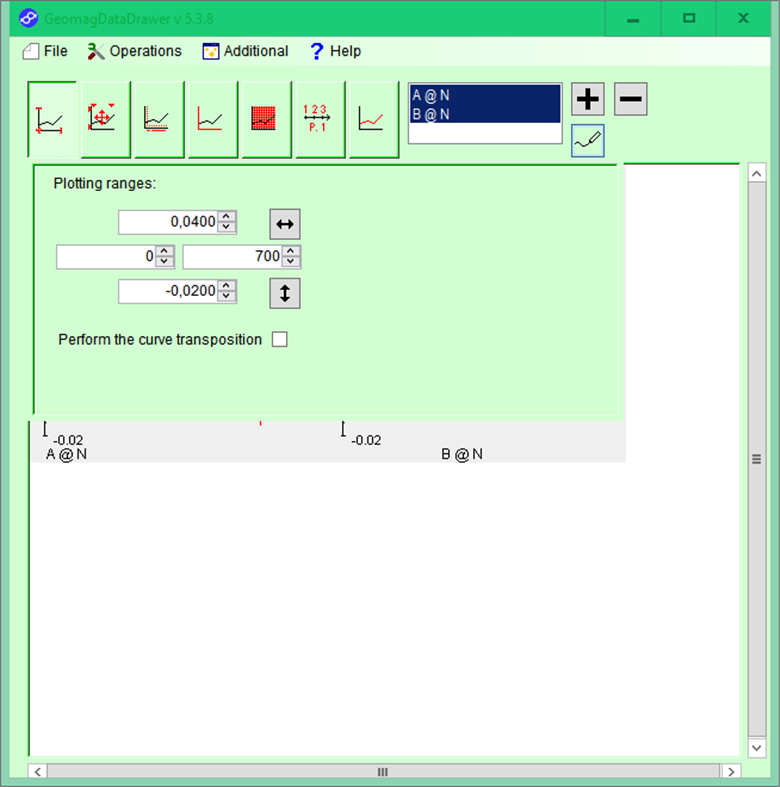
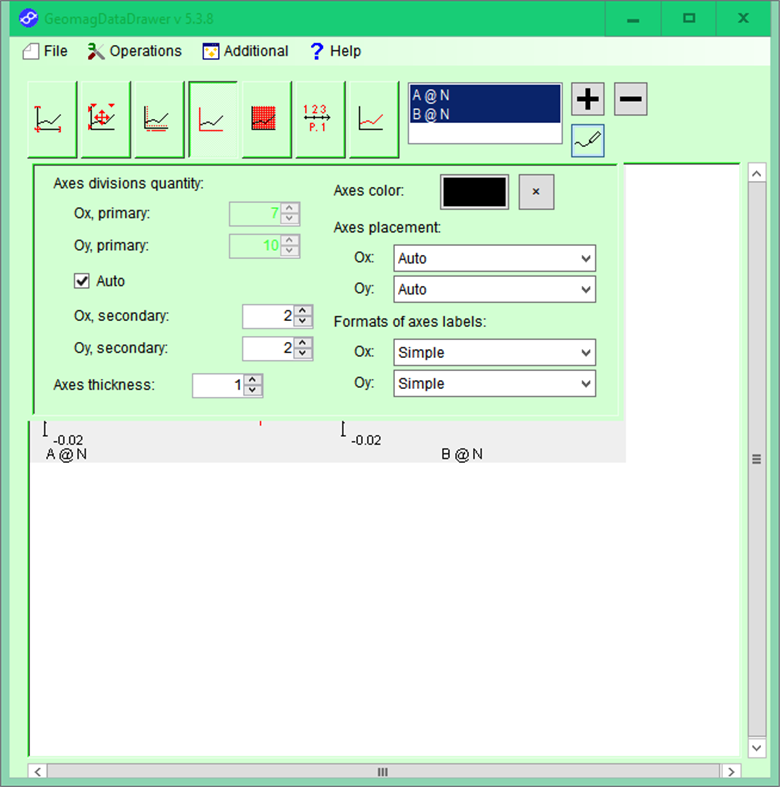
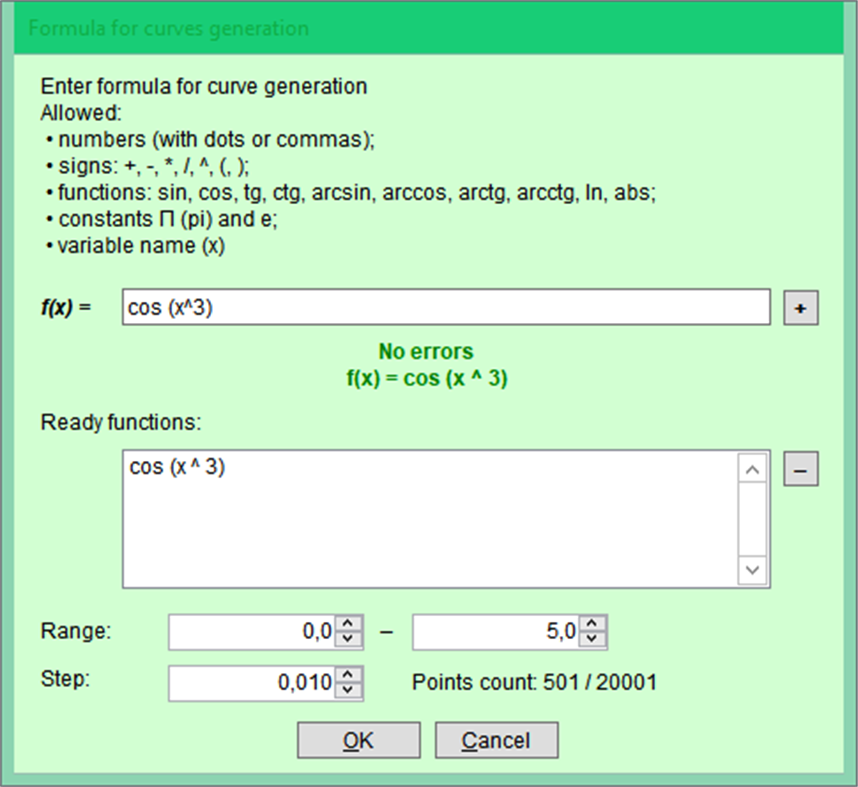
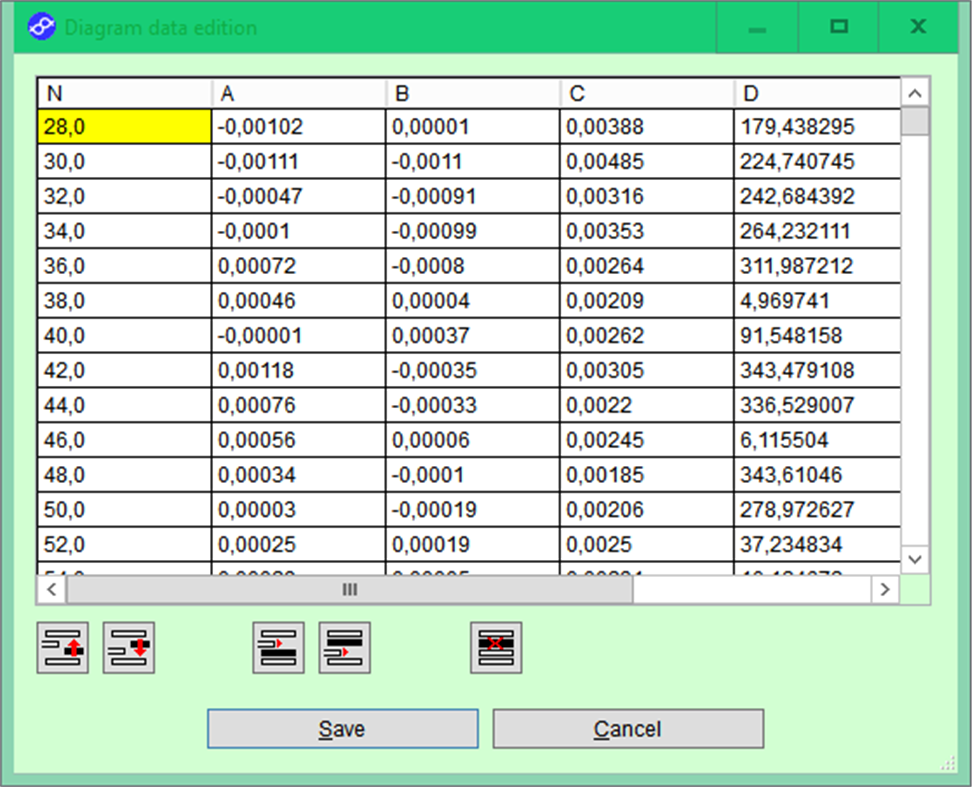
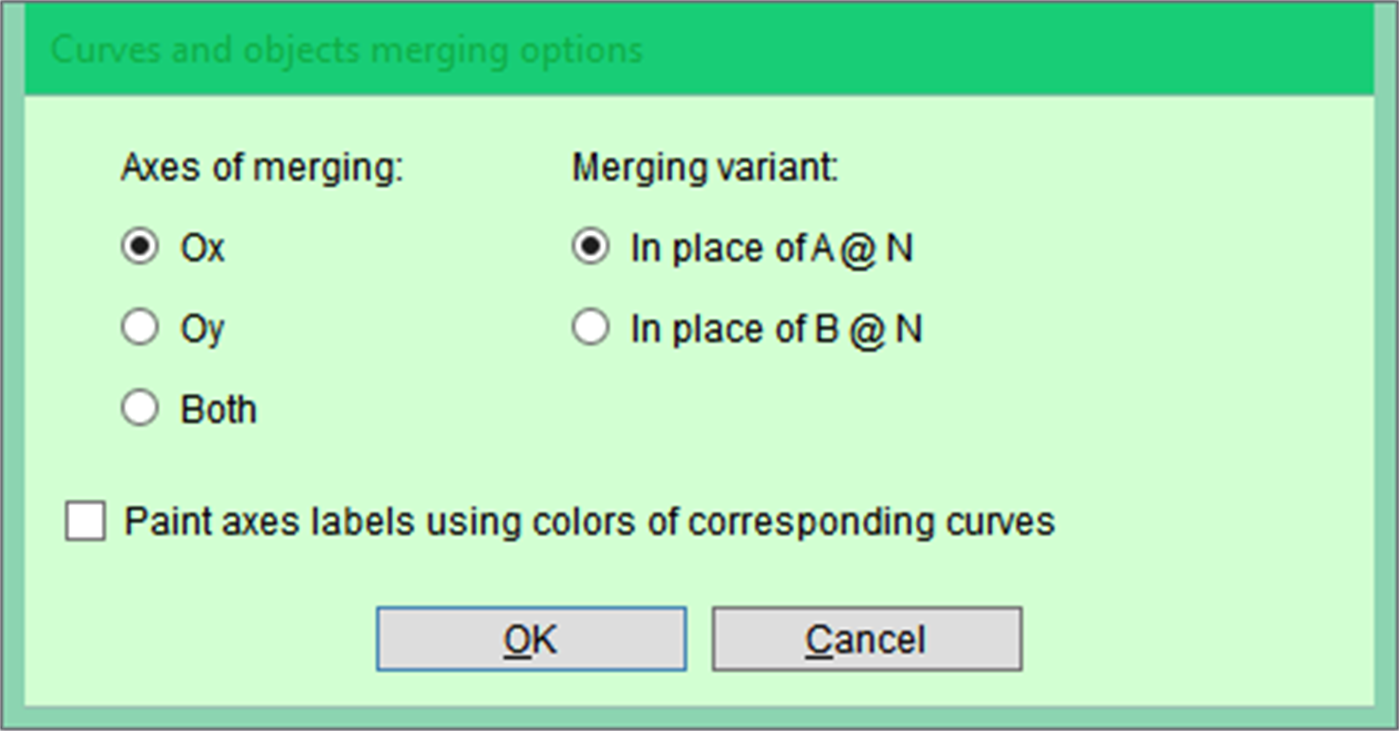
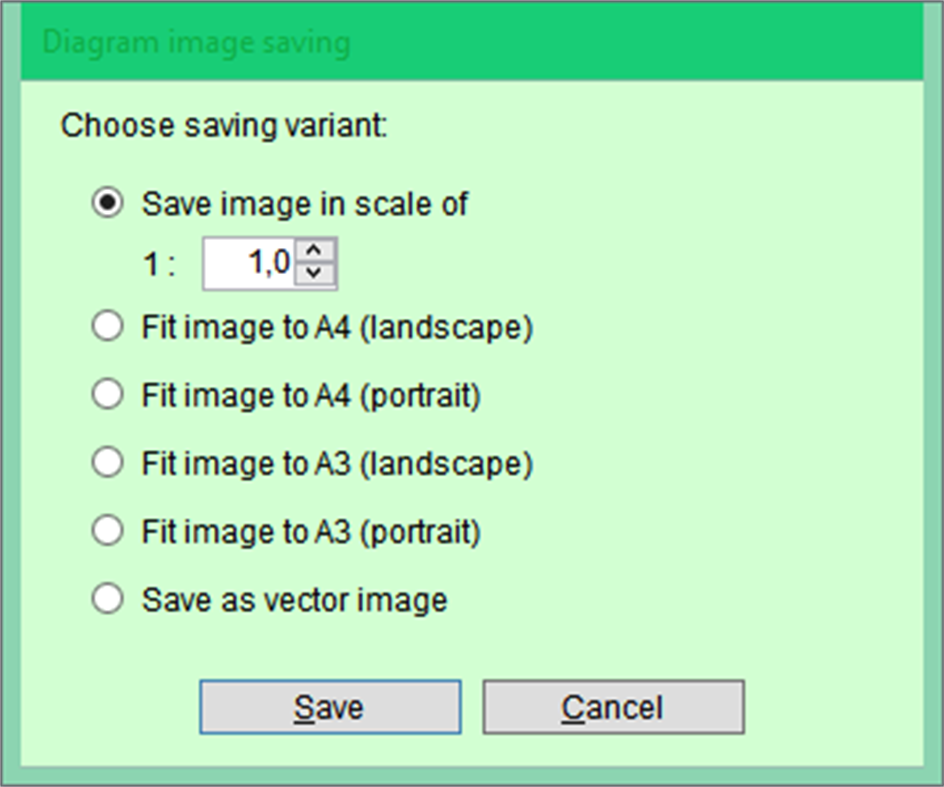
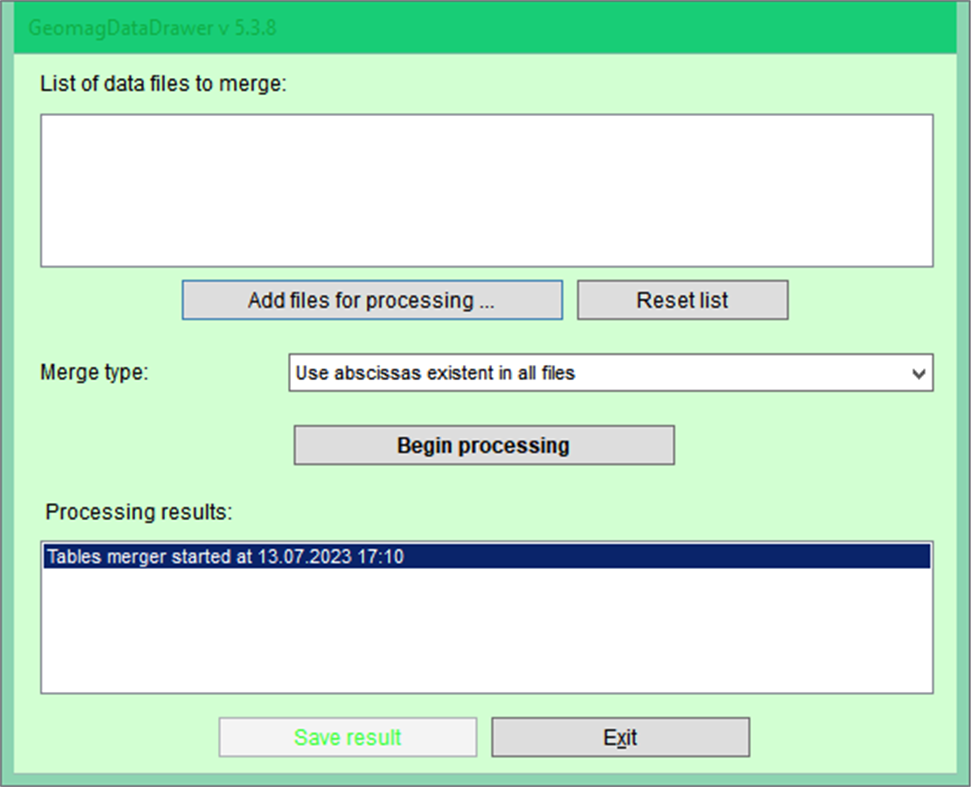
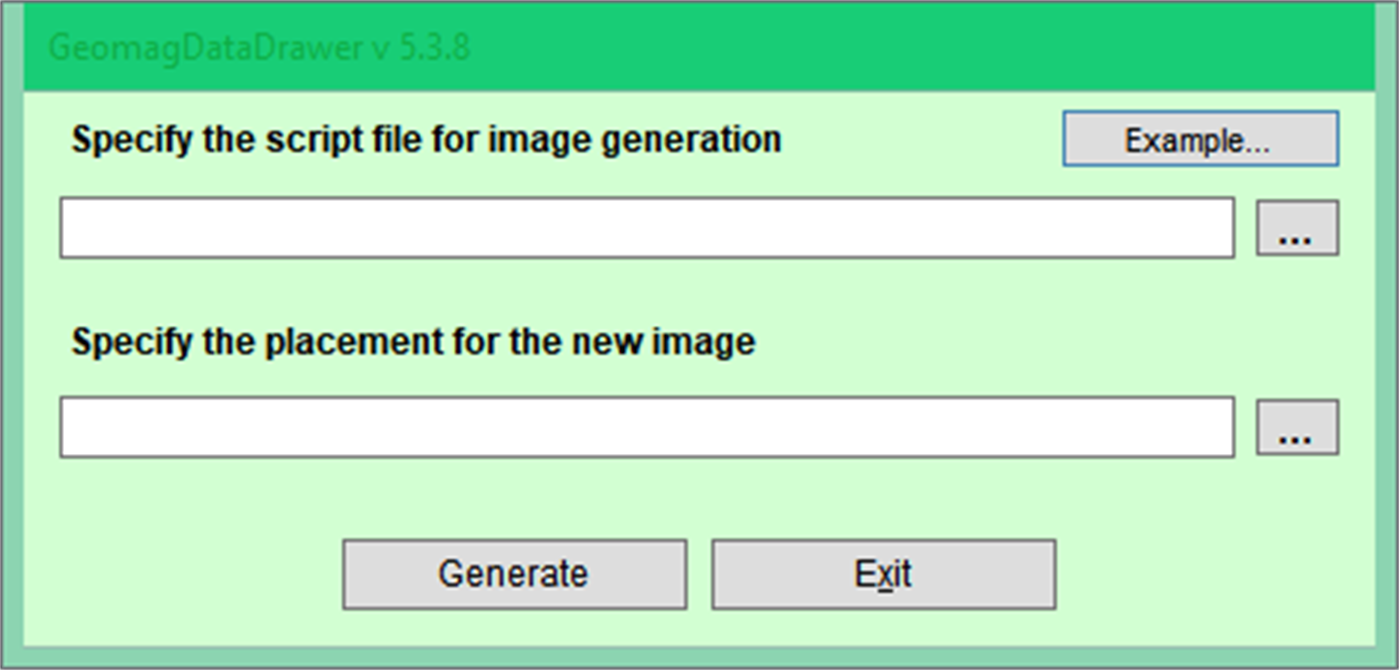
มีอะไรใหม่
- เวอร์ชัน: PC
- อัปเดต:
ราคา
- วันนี้: ฟรี
- ต่ำสุด: ฟรี
- มากที่สุด: ฟรี
ติดตามราคา
ผู้พัฒนา
- RD AAOW Free development lab
- แพลตฟอร์ม: Windows แอป (3)
- รายการ: 0 + 0
- แต้มแล: 0 + 0 ¡
- การจัดอันดับ: 0
- ความเห็น: 0
- ลดราคา: 0
- วิดีโอ: 0
- RSS: ติดตาม
แต้มแล
0 ☹️
การจัดอันดับ
0 ☹️
รายการ
0 ☹️
ความเห็น
แสดงรีวิวเป็นคนแรกเลย 🌟
ข้อมูลเพิ่มเติม
รายชื่อติดต่อ
- 🌟 แชร์
- Windows Store
คุณอาจชอบ
-
- Graph Touch
- Windows แอป: การศึกษา โดย: ntalk.de
- ฟรี
- รายการ: 0 + 0 การจัดอันดับ: 0 ความเห็น: 0
- แต้มแล: 0 + 103 (3.0) เวอร์ชัน: PC Graph Touch is a scientific calculator with a powerful numeric solver and graph plotter. The numeric solver can be used to calculate numeric solutions for equations as well as maxima, ... ⥯
-
- Graph 2 Function Free
- Windows แอป: การศึกษา โดย: Father&Son
- ฟรี
- รายการ: 0 + 0 การจัดอันดับ: 0 ความเห็น: 0
- แต้มแล: 0 + 3 (2.3) เวอร์ชัน: PC Set any number of x-y points on a coordinate plane. Using our powerful math engine and Lagrange polynomials, the math app G2F will instantly plot an endless graph based on your ... ⥯
-
- Graph Plotter
- Windows แอป: การศึกษา โดย: leehy
- ฟรี
- รายการ: 1 + 0 การจัดอันดับ: 0 ความเห็น: 0
- แต้มแล: 2 + 5 (3.8) เวอร์ชัน: PC Enter X-Y data and a best fit line or curve is drawn. ⥯
-
- Static planning conflicts graph builder
- Windows แอป: การศึกษา โดย: MaxBondarchuk
- ฟรี
- รายการ: 0 + 0 การจัดอันดับ: 0 ความเห็น: 0
- แต้มแล: 0 + 0 เวอร์ชัน: PC Builds graph of possibility of conflict or necessary solutions when making static planning with matrices. ⥯
-
- Line Graph Root Calculator
- Windows แอป: การศึกษา โดย: FunMathGames
- $1.99
- รายการ: 0 + 0 การจัดอันดับ: 0 ความเห็น: 0
- แต้มแล: 0 + 0 เวอร์ชัน: PC A calculator that is meant to be used to solve complicated line graph equations, specifically those with fraction coefficients and constants. ⥯
-
- User-Defined Velocity-Time Graph
- Windows แอป: การศึกษา โดย: Joy Stephen
- ฟรี
- รายการ: 0 + 0 การจัดอันดับ: 0 ความเห็น: 0
- แต้มแล: 0 + 0 เวอร์ชัน: PC Learning and Project Tools in Physics for Schools and Colleges. A Windows 11 desktop application. ⥯
-
- MathGraphAppLite
- Windows แอป: การศึกษา โดย: Peter Irsigler
- ฟรี
- รายการ: 0 + 0 การจัดอันดับ: 0 ความเห็น: 0
- แต้มแล: 0 + 0 เวอร์ชัน: PC MathGraphAppLite is a graph-centered calculator. It shows how a function looks like in a graph (x,y). Variations of input parameters are displayed in real time. Real world data can be ... ⥯
-
- Sorting Simulator
- Windows แอป: การศึกษา โดย: SanjayT
- ฟรี
- รายการ: 0 + 0 การจัดอันดับ: 0 ความเห็น: 0
- แต้มแล: 0 + 4 (3.3) เวอร์ชัน: PC Sorting Simulator is an application for Students studying Computer Data Structure and specifically Sorting algorithms. The version describes following three sorting algorithms 1. ... ⥯
-
- Graphing Calculator 3D
- Windows แอป: การศึกษา โดย: Saeid Nourian
- * ฟรี
- รายการ: 0 + 1 การจัดอันดับ: 0 ความเห็น: 0
- แต้มแล: 1 + 395 (4.4) เวอร์ชัน: PC Plot high quality graphs of math equations and csv data with this advanced 3d grapher. Its rich set of features include: - Plot 2D & 3D functions - Plot implicit equations - Plot ... ⥯
-
- HP Prime Pro
- Windows แอป: การศึกษา โดย: MORAVIA Consulting
- $19.99
- รายการ: 0 + 0 การจัดอันดับ: 0 ความเห็น: 0
- แต้มแล: 0 + 20 (4.2) เวอร์ชัน: PC HP Prime Pro is an extensive and integrated graphing calculator app that enables students to solve problems, learn, and explore on their mobile device. Designed with the same layout ... ⥯
-
- Math Grapher
- Windows แอป: การศึกษา โดย: Drew Linerud
- ฟรี
- รายการ: 0 + 0 การจัดอันดับ: 0 ความเห็น: 0
- แต้มแล: 0 + 1 (5.0) เวอร์ชัน: PC Math Grapher is a simple app for generating graphs of math functions for visualization and problem solving. In addition to plotting a function, Math Grapher will also allow you to ... ⥯
-
- Fx Evaluator
- Windows แอป: การศึกษา โดย: Brwa Hussen
- ฟรี
- รายการ: 0 + 1 การจัดอันดับ: 0 ความเห็น: 0
- แต้มแล: 1 + 0 เวอร์ชัน: PC With this app, you can easily analyze your input function with just one click and also provide a beautiful graph! The app can find x and y intercept point of the function. Evaluate ... ⥯
-
- BlockCode 少儿编程
- Windows แอป: การศึกษา โดย: tinghe17
- * ฟรี
- รายการ: 0 + 0 การจัดอันดับ: 0 ความเห็น: 0
- แต้มแล: 0 + 2 (3.0) เวอร์ชัน: PC 1. Flow chart programming mode By using the visual programming mode of process schema module, the process schema is closer to the real code than the building block, so that users can ... ⥯
-
- HP Prime Free
- Windows แอป: การศึกษา โดย: Royal Consumer Information Products
- ฟรี
- รายการ: 0 + 0 การจัดอันดับ: 0 ความเห็น: 0
- แต้มแล: 1 + 32 (3.8) เวอร์ชัน: PC The HP Prime Graphing Calculator App is an extensive and integrated mathematics tool that enables students to solve problems, learn, and explore on their Windows device. Designed with ... ⥯