| Developer: | Corel Corporation (13) | ||
| Price: | * Free | ||
| Rankings: | 0 | ||
| Reviews: | 0 Write a Review | ||
| Lists: | 2 + 0 | ||
| Points: | 3 + 395 (2.9) ¡ | ||
| Windows Store | |||
Description

Sketch, draw, and paint on a blank canvas using realistic Natural-Media™ brushes or simply transform photos into impressive works of art with powerful artificial intelligence or cloning tools.
-------
WHY PAINTER ESSENTIALS?
• Paint from a blank canvas using a curated collection of over 170 brushes
• Turn your photos into art with just one click using AI auto painting
• Find easy to use tools and effects at your fingertips in the user-friendly interface
• Pick just the right colors with a variety of color tools
• Easily build complex compositions with unlimited layers
• Access learning content right from within the software
• Save your art to a variety of file formats including .psd, .jpeg, .png, .gif
___________
SUBSCRIPTION OPTIONS
With a subscription, Painter Essentials software is always up-to-date and will always be supported and updated for the latest platforms, devices, and technologies.
You can use the software, and save and output your work as long as your subscription is active.
Choose between a monthly subscription and an annual subscription option that offers additional cost savings.
Subscriptions are charged to your credit card through your Microsoft account.
Subscription plans are automatically renewed unless auto-renew is turned off at least 24-hours before the end of the current period.
Manage your subscriptions in your Account Settings after purchase.
Screenshots
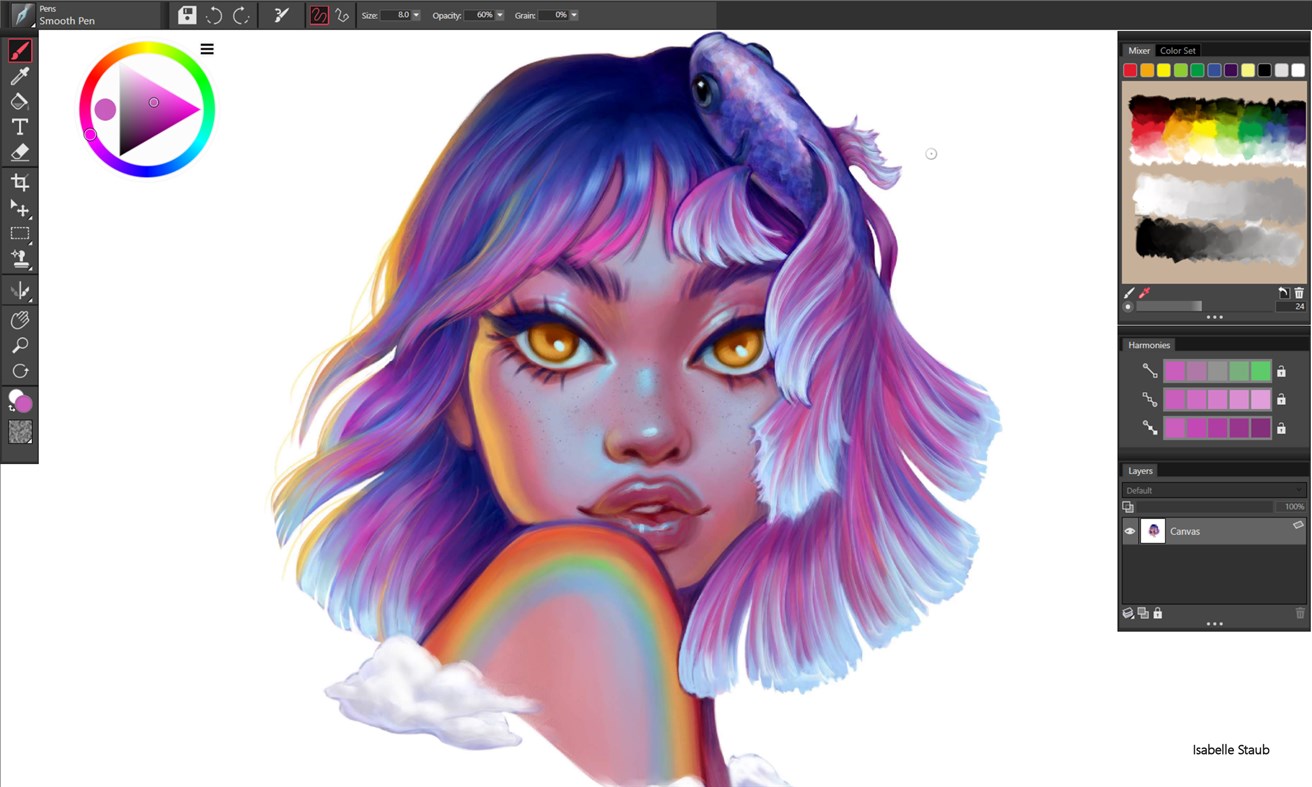
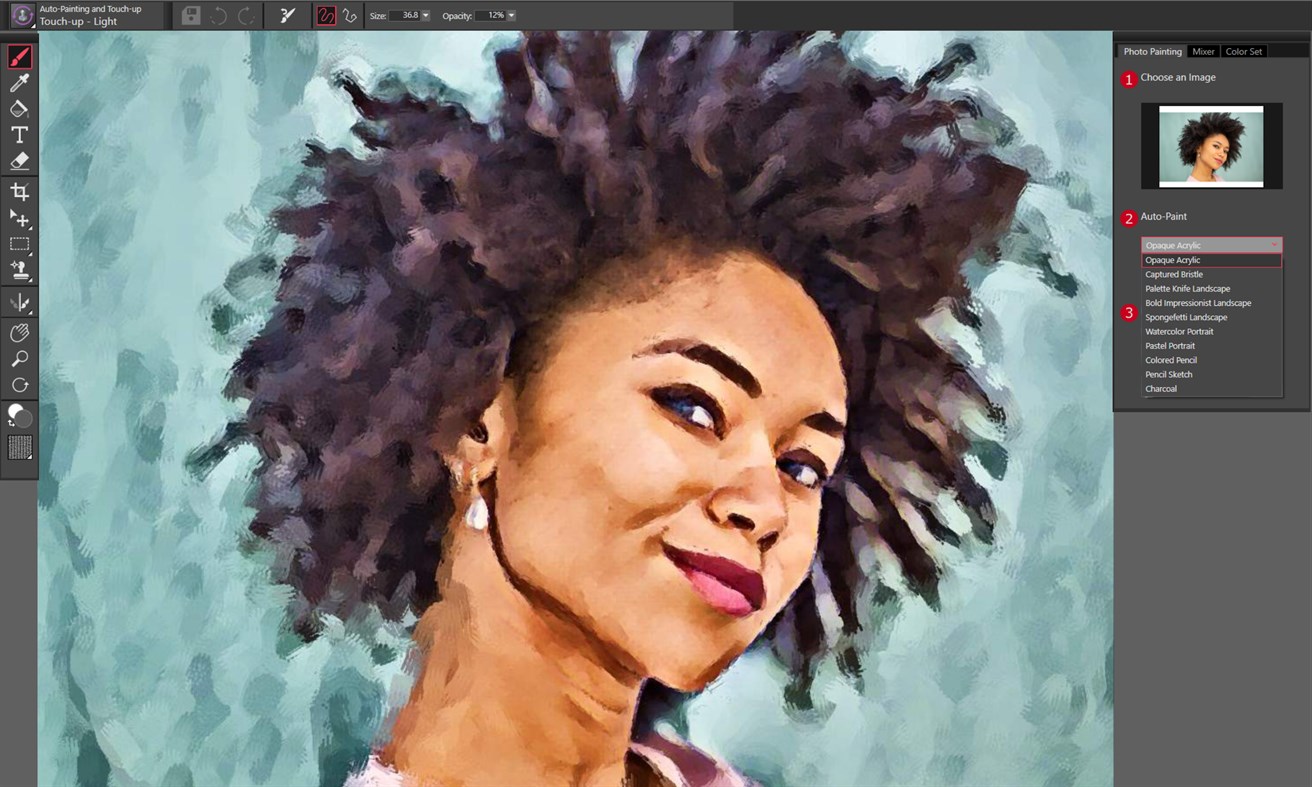

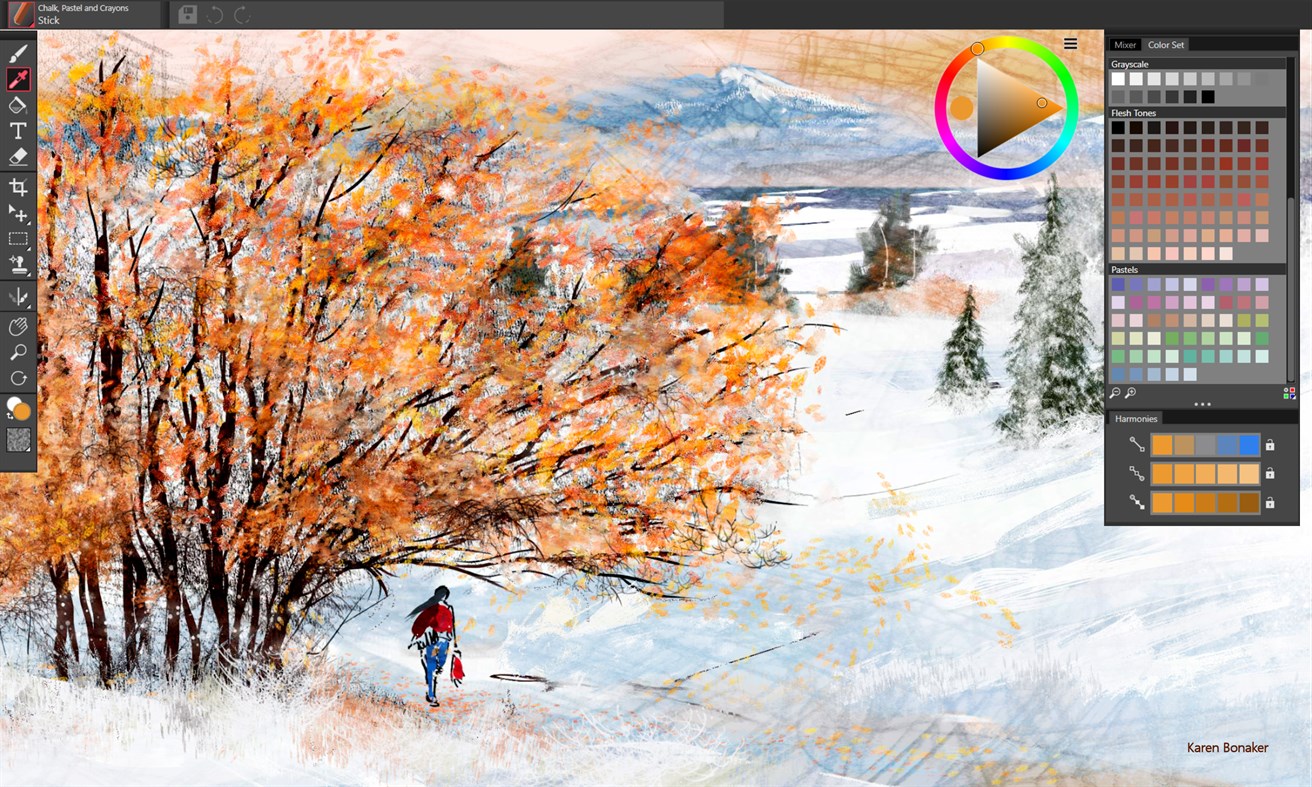

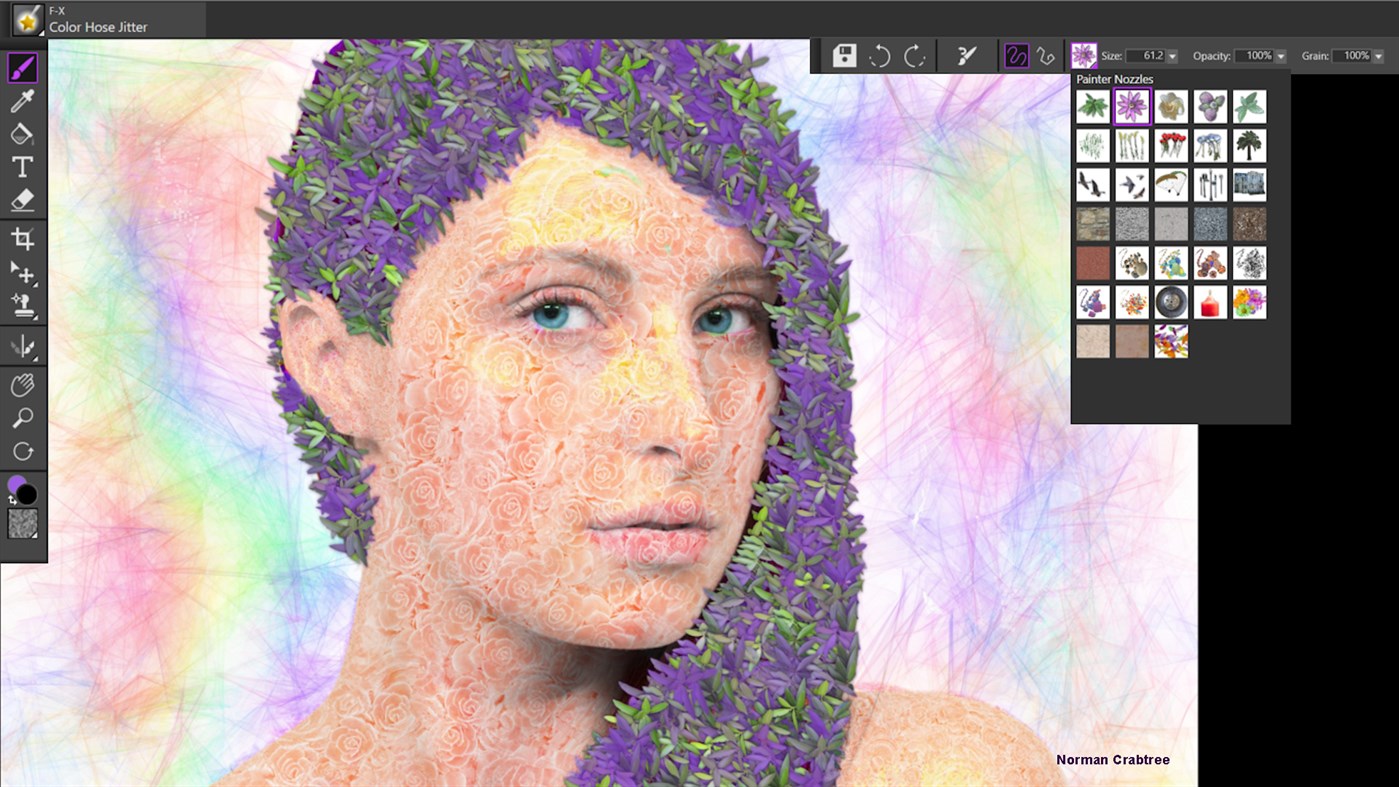
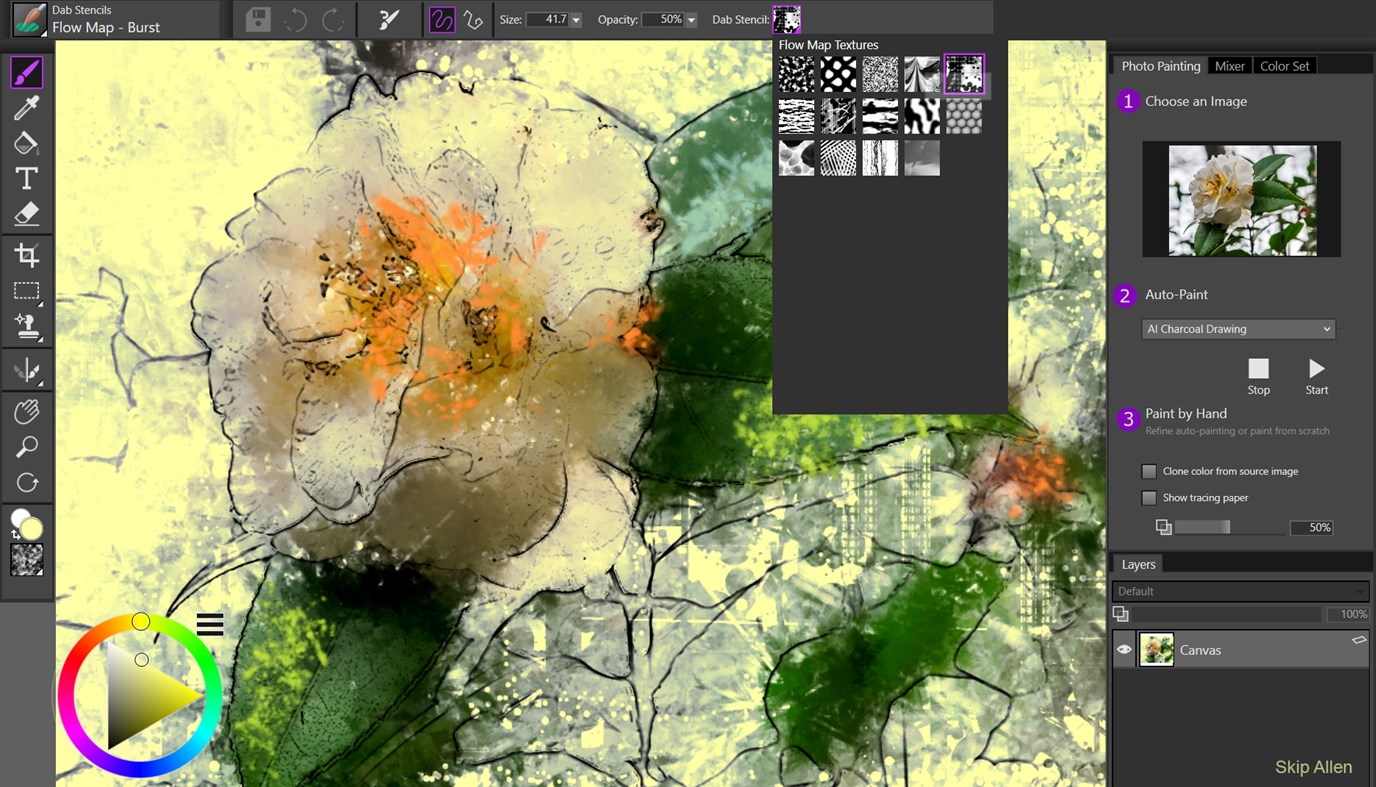
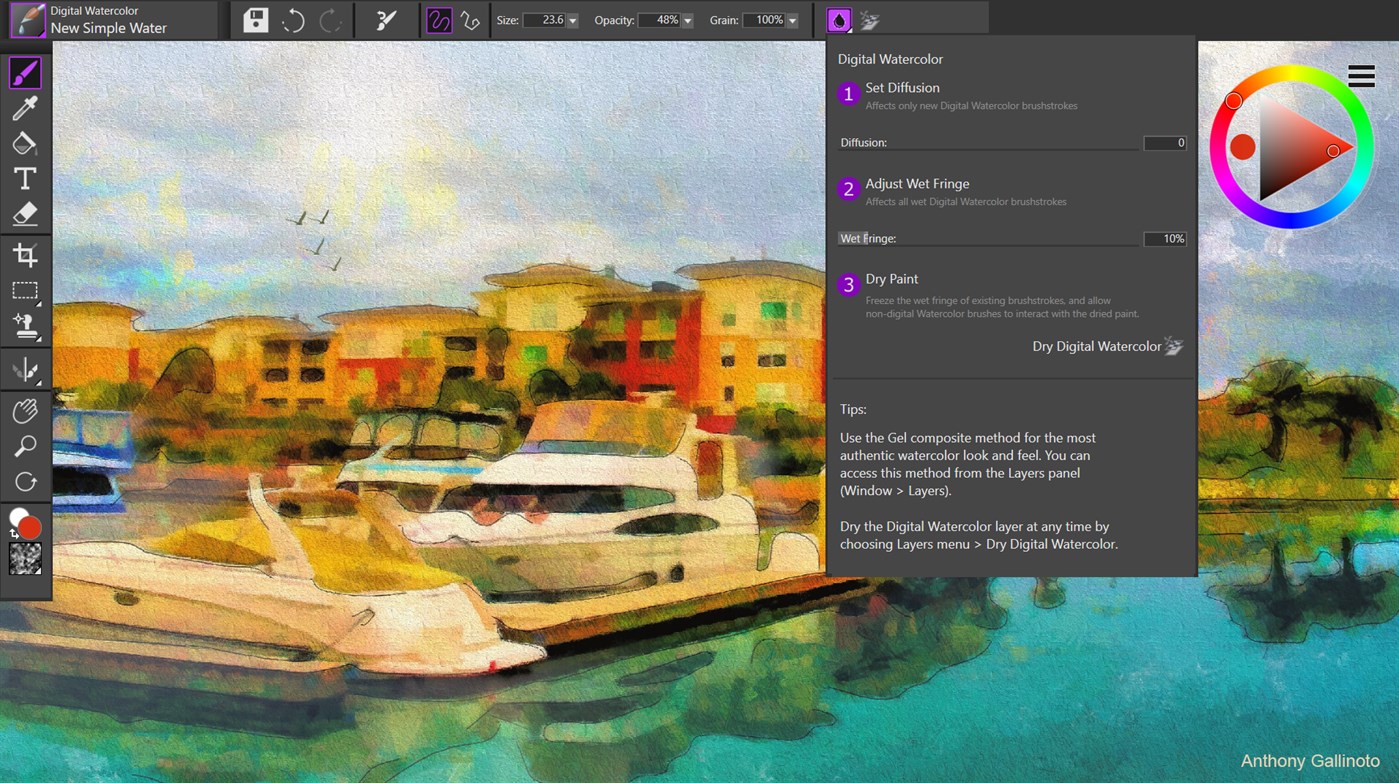
What's new
- Version: PC
- Updated:
Price History
-
* In-App Purchases - Today: Free
- Minimum: Free
- Maximum: Free
Track prices
Developer
- Corel Corporation
- Platforms: iOS Apps (1) macOS Apps (4) Windows Apps (8)
- Lists: 7 + 2
- Points: 16 + 2,317 ¡
- Rankings: 0
- Reviews: 0
- Discounts: 0
- Videos: 0
- RSS: Subscribe
Points
-

- 1 حيدر سيزر
- +1
-

- 1 mbbmbmbxmxb
- +1
-

- 1 serg
- +1
Rankings
0 ☹️
Lists
Reviews
Be the first to review 🌟
Additional Information
- Version: PC
- Category:
Windows Apps›Multimedia design - OS:
PC - Size:
447 Mb - Supported Languages:
English - Content Rating:
EVERYONE - Windows Store Rating:
2.9(395) - Updated:
- Release Date:
Contacts
«Corel Painter Essentials Microsoft Store Edition» is a Multimedia design app for Windows, developed by «Corel Corporation». It was first released on and last updated on . This app is currently free. This app has not yet received any ratings or reviews on AppAgg. It has been added to 2 public lists and 0 private lists created by users. AppAgg has tracked 3 confirmed points plus 395 indirect points for this app. On Windows Store, the current store rating is 2.9 based on 395 votes. Available languages: English. AppAgg continuously tracks the price history, ratings, and user feedback for «Corel Painter Essentials Microsoft Store Edition». Subscribe to this app or follow its RSS feed to get notified about future discounts or updates.
- 🌟 Share
- Windows Store
You may also like
-
- Corel Painter Essentials
- Windows Apps: Multimedia design By: Corel Corporation
- * Free
- Lists: 0 + 0 Rankings: 0 Reviews: 0
- Points: 0 + 63 (3.1) Version: PC New to digital art? Try Painter® Essentials™, the fun and uncomplicated painting software for beginners. Sketch, draw, and paint on a blank canvas using realistic Natural-Media brushes ⥯
-
- Microsoft Font Maker
- Windows Apps: Multimedia design By: Microsoft Corporation
- Free
- Lists: 0 + 1 Rankings: 0 Reviews: 0
- Points: 1 + 238 (2.3) Version: PC Use your pen to create a custom font based on the nuances of your own handwriting. Install the fonts you create to add a personal touch to everything you do. ⥯
-
- Freehand Painter
- Windows Apps: Multimedia design By: DeskShare
- Free
- Lists: 1 + 0 Rankings: 0 Reviews: 0
- Points: 1 + 16 (2.9) Version: PC Sketch and Paint your Ideas Digitally. Put your paints, brushes and canvas aside! Freehand Painter helps you create vector-based impressive paintings with brilliant effects on your PC ... ⥯
-
- Luo Painter
- Windows Apps: Multimedia design By: 淹死的鱼ysdy44
- Free
- Lists: 0 + 0 Rankings: 0 Reviews: 0
- Points: 0 + 54 (3.4) Version: PC Luo Painter is a free and open source painting tool that only supports the Windows OS platform. It is designed for pressure sensitive pens, supports regular, liquefied, blur and other ... ⥯
-
- MultiCam Capture
- Windows Apps: Multimedia design By: Corel Corp
- $49.99
- Lists: 0 + 0 Rankings: 0 Reviews: 0
- Points: 0 + 5 (2.6) Version: PC The perfect tool for YouTubers & video content makers Record your screen, webcam and any external cameras at the click of a button. - Capture completely synced video and audio from ... ⥯
-
- Screen recorder - Screen record & Screen capture
- Windows Apps: Multimedia design By: Wuhan Net Power Technology Co., Ltd
- * Free
- Lists: 1 + 2 Rankings: 5 (1) Reviews: 5 (1)
- Points: 2 + 3,022 (4.1) Version: PC Screen recorder, It is a screen recording tool specially designed for Windows operating system. The software can record computer desktop operations, entertainment games, online courses ⥯
-
- AI Image Generation
- Windows Apps: Multimedia design By: Software Tailor (HK) Limited
- Free
- Lists: 0 + 1 Rankings: 0 Reviews: 0
- Points: 2 + 0 Version: PC AI Image Generation is a Windows app that leverages local AI to turn your text prompts into stunning, high-quality images all without needing an internet connection. System ... ⥯
-
- Image Converter
- Windows Apps: Multimedia design By: Johnny Westlake
- Free
- Lists: 0 + 0 Rankings: 0 Reviews: 0
- Points: 2 + 124 (3.5) Version: PC UPDATED MARCH 2021. A quick, simple and lightweight batch image converter powered by Windows, supporting converting from BMP, JPEG, JPEG-XR, GIF, TIFF, DDS, PNG, WEBP, HEIF, RAW, ICO, ... ⥯
-
- Artificial Reality Space Editor
- Windows Apps: Multimedia design By: HS Lab.
- Free
- Lists: 0 + 1 Rankings: 0 Reviews: 0
- Points: 2 + 2 (5.0) Version: PC THIS IS THE FIRST PUBLICLY AVAILABLE PROGRAM THAT ALLOWS YOU TO FEEL THE REALITY OF HAVING A HIGH-QUALITY THREE-DIMENSIONAL DIGITAL MODEL AND INTERACT WITH IT. Hyp Space Navigator ... ⥯
-
- Shotcut
- Windows Apps: Multimedia design By: Meltytech
- $11.49
- Lists: 1 + 0 Rankings: 0 Reviews: 0
- Points: 1 + 126 (3.5) Version: PC Shotcut is an open source multi-track video editor. It can also do audio editing. There are no limitations such as resolution, time, watermark, or extra pay features. It supports up to ⥯
-
- GIMP
- Windows Apps: Multimedia design By: GIMP
- Free
- Lists: 0 + 1 Rankings: 0 Reviews: 0
- Points: 1 + 110 (4.6) Version: PC GIMP is an acronym for GNU Image Manipulation Program. It is Community-driven Free Software for high-end image creation and manipulation. It has many capabilities. It can be used as a ... ⥯
-
- Audacity
- Windows Apps: Multimedia design By: MuseGroup
- Free
- Lists: 0 + 1 Rankings: 0 Reviews: 0
- Points: 0 + 313 (4.2) Version: PC This is the only official version of Audacity on the Microsoft store. Audacity is an easy-to-use, multi-track audio editor and recording tool. It is free, open source software that has ⥯
-
- Fluent Emoji Gallery
- Windows Apps: Multimedia design By: Michał Łeptuch
- Free
- Lists: 0 + 1 Rankings: 0 Reviews: 0
- Points: 0 + 34 (4.9) Version: PC Discover a fantastic collection of familiar, friendly, and modern emojis in three styles: 3D (with animations for most emojis), 2D, and monochrome. Easily search and save images in ... ⥯
-
- Pixia
- Windows Apps: Multimedia design By: Isao Maruoka
- Free
- Lists: 0 + 0 Rankings: 0 Reviews: 0
- Points: 0 + 13 (3.4) Version: PC A painting tool made exclusively for complete color graphics. Pixia is a painting program developed exclusively for beautiful full color graphics. Maximum graphic size: 10240 x 10240 ... ⥯