| 개발자: | Chan Software Solutions (11) | ||
| 가격: | $0.99 | ||
| 순위: | 0 | ||
| 리뷰: | 0 리뷰 작성 | ||
| 목록: | 0 + 1 | ||
| 포인트: | 1 + 17 (2.8) ¡ | ||
| Windows Store | |||
기술

Powerusers who are looking for the feature-rich tools in Windows 10 do not have to look any further! Download this app to change your taskbar, start menu, and many more settings from Windows 11 back to Windows 10.
You can toggle the settings on and off in the settings launcher by right clicking the taskbar and clicking "Properties" to open a modern settings app. Some settings may require restarting Windows Explorer to take effect.
스크린샷
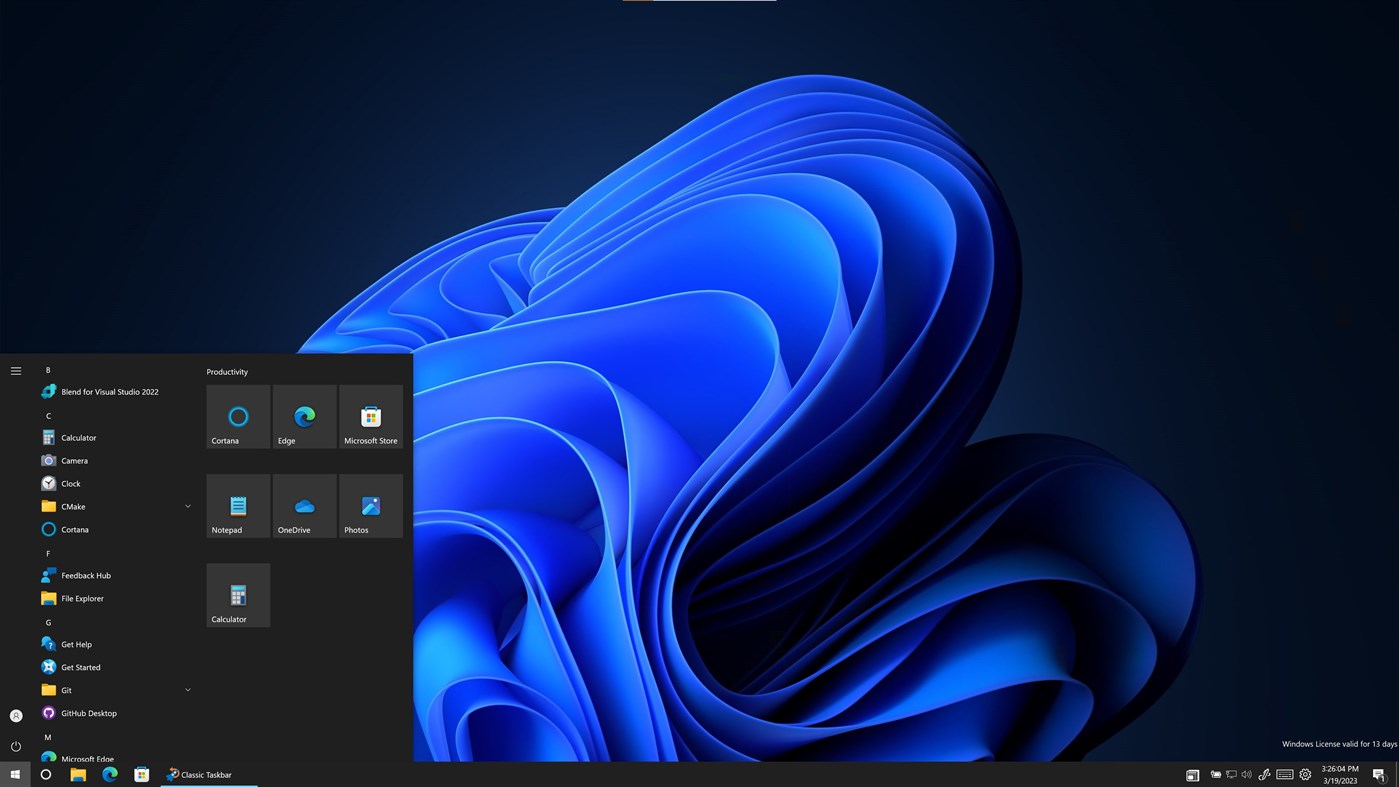
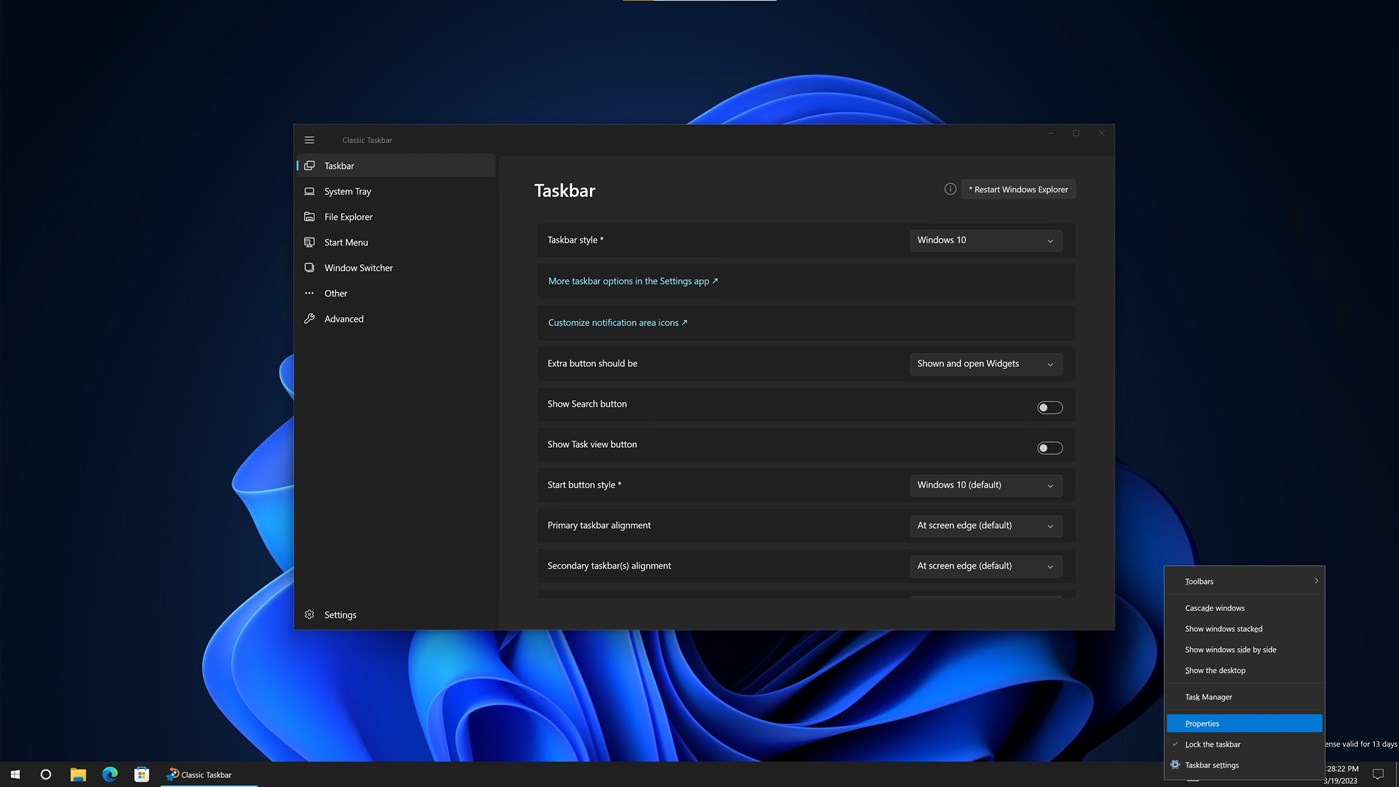
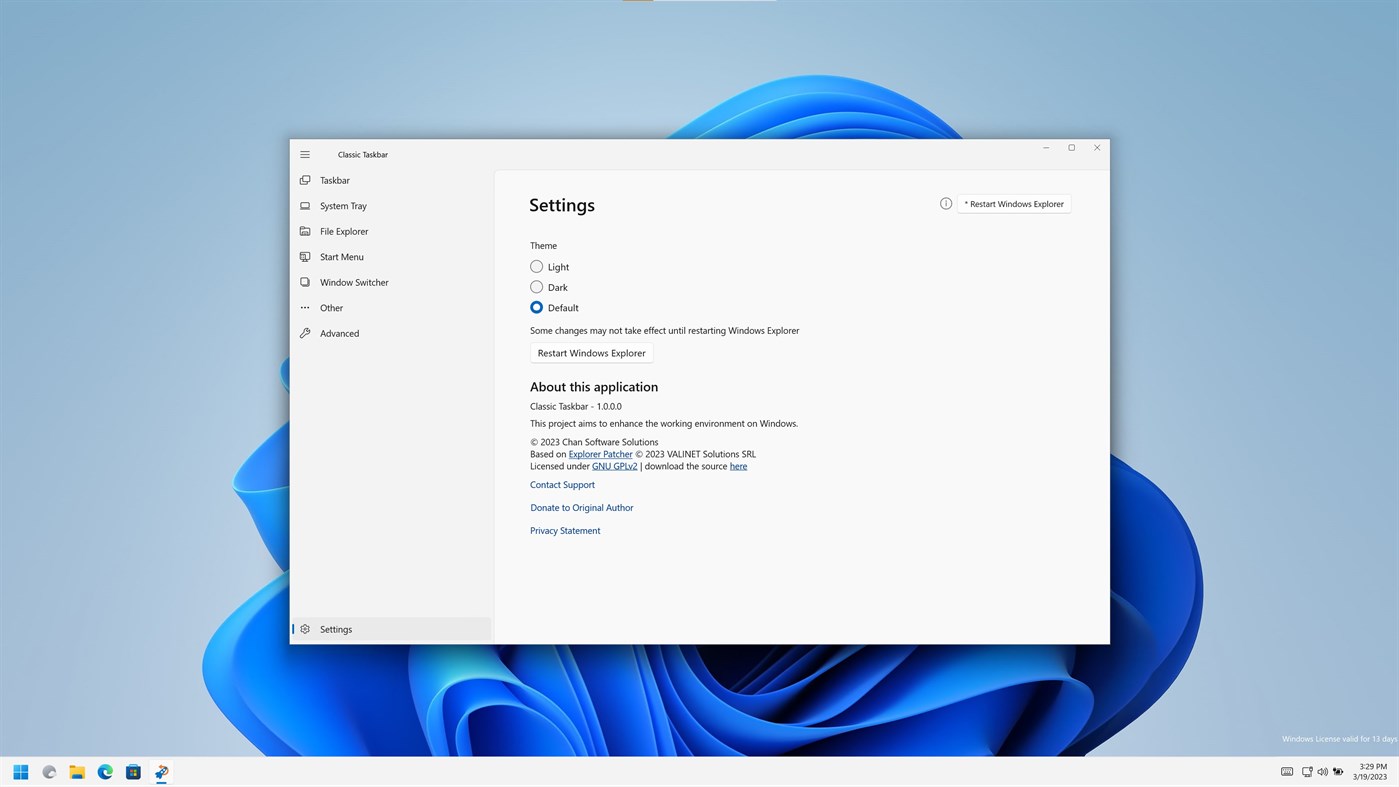
새로운 기능
- 버전: PC
- 업데이트:
가격
- 오늘: $0.99
- 최소: $0.99
- 최대: $0.99
가격 추적
개발자
포인트
-

- 1 jhes
- +1
순위
0 ☹️
목록
0 ☹️
리뷰
첫 번째 리뷰를 남겨보세요 🌟
추가 정보
- 🌟 공유하기
- Windows Store
당신은 또한 같은 수 있습니다
-
- Classic Cars PREMIUM
- Windows 앱: 개인 설정 게시자: Microsoft Corporation
- 무료
- 목록: 0 + 0 순위: 0 리뷰: 0
- 포인트: 0 + 24 (4.2) 버전: PC Tour through time with these 20 4k premium images of vintage automobiles, free for Windows 10 themes. These images are to be used as desktop wallpaper only. ⥯
-
- Transparent Taskbar
- Windows 앱: 개인 설정 게시자: chengcong
- $0.99
- 목록: 0 + 0 순위: 0 리뷰: 0
- 포인트: 1 + 96 (3.0) 버전: PC Transparent Taskbar is an application that sets the computer taskbar to blur glass and fully transparent, as well as transparency (from solid to full transparency). Use your HD ... ⥯
-
- TranslucentTB
- Windows 앱: 개인 설정 게시자: Charles Milette
- 무료
- 목록: 2 + 1 순위: 5 (1) 리뷰: 0
- 포인트: 12 + 8,051 (4.4) 버전: PC A lightweight (uses a few MB of RAM and almost no CPU) utility that makes the Windows taskbar translucent/transparent on Windows 10 and Windows 11. Runner up for the Microsoft Store ... ⥯
-
- TaskbarX
- Windows 앱: 개인 설정 게시자: Chris Andriessen
- $0.99
- 목록: 2 + 0 순위: 0 리뷰: 0
- 포인트: 1 + 315 (3.0) 버전: PC NOTE (for Windows 11 users): TaskbarX is build for Windows 10. On Windows 11 TaskbarX can only be used to change the background style of the taskbar until Windows 11 version number ... ⥯
-
- Custom Cute Cursors - Desktop Customization
- Windows 앱: 개인 설정 게시자: Vortex Labs Apps LLP
- * 무료
- 목록: 0 + 0 순위: 0 리뷰: 0
- 포인트: 4 + 370 (3.3) 버전: PC Personalize your desktop appearance with our tool and dive into the world of cute custom cursors! We re dedicated to providing you with fancy and modern options for desktop ... ⥯
-
- TaskbarEffect
- Windows 앱: 개인 설정 게시자: Valaut
- $2.49
- 목록: 0 + 0 순위: 0 리뷰: 0
- 포인트: 0 + 4 (3.8) 버전: PC Makes the taskbar in constantly iridescent colors with dynamically changing transparency with the overlay of Aero Glass or Fluent Acrylic effects and the shadow fading into the ... ⥯
-
- RainbowTaskbar.
- Windows 앱: 개인 설정 게시자: ad2017
- * $1.99
- 목록: 0 + 0 순위: 0 리뷰: 0
- 포인트: 0 + 8 (2.4) 버전: PC RainbowTaskbar allows you to finally properly personalize one of the core aspects of Windows: the taskbar. RainbowTaskbar is a user-friendly tool designed to let you personalize your ... ⥯
-
- NiceTaskbar
- Windows 앱: 개인 설정 게시자: Axiw Software
- * 무료
- 목록: 1 + 0 순위: 0 리뷰: 0
- 포인트: 9 + 426 (3.2) 버전: PC A toolkit that make your windows taskbar looks so nice ⥯
-
- Brightness Below Minimum Setter
- Windows 앱: 개인 설정 게시자: EvlarSoft LLC
- $3.99
- 목록: 1 + 0 순위: 0 리뷰: 0
- 포인트: 0 + 7 (3.6) 버전: PC Brightness Below Minimum Setter is the ultimate tool for achieving ultra-low brightness levels on your display, providing comfort for late-night work, reading, or reducing eye strain ... ⥯
-
- TouchMe Gesture Studio
- Windows 앱: 개인 설정 게시자: Appsolutely Apps
- * 무료
- 목록: 1 + 0 순위: 0 리뷰: 0
- 포인트: 0 + 1,866 (4.6) 버전: PC READ THIS FIRST The sole purpose of TouchMe Gesture Studio is to enable you to create, edit, and export a customized gesture file and that s it! This app does not and never will ... ⥯
-
- Penguin Monitor
- Windows 앱: 개인 설정 게시자: KingsZNHONE
- $2.99
- 목록: 0 + 0 순위: 0 리뷰: 0
- 포인트: 0 + 1 (1.0) 버전: PC Penguin Monitor is a floating window for monitoring system resources. Monitoring Network Upload&Download Monitoring CPU usage Monitoring RAM usage Double Click on taskbar icon to hide. ⥯
-
- Custom Desktop Kit - Aesthetic themes & wallpapers
- Windows 앱: 개인 설정 게시자: Aiphoria.Studio
- * 무료
- 목록: 0 + 0 순위: 0 리뷰: 0
- 포인트: 8 + 1,723 (4.2) 버전: PC Customizing your desktop is a perfect way to express your personality, create a visually captivating workspace and enhance productivity. Whether you prefer a classic style or retro, ... ⥯
-
- Aurora Wallpaper
- Windows 앱: 개인 설정 게시자: Michał Łeptuch
- 무료
- 목록: 0 + 1 순위: 0 리뷰: 0
- 포인트: 0 + 8 (4.4) 버전: PC Do you know the breathtaking animation called Aurora? It's a beautiful play of colors that makes you feel calm and relaxed. It perfectly blends with taskbar and other elements of your ... ⥯
-
- Mouse Jiggler - Mouse Mover
- Windows 앱: 개인 설정 게시자: Dekker Information Technologies
- $2.99
- 목록: 0 + 0 순위: 0 리뷰: 0
- 포인트: 0 + 7 (3.3) 버전: PC A mouse jiggler & jiggler mouse, which cycles through your screens when away and keeps your Screens, Microsoft Teams Web & Desktop, Outlook, Skype, Zoom, Cisco Webex, Discord, Chanty, ... ⥯