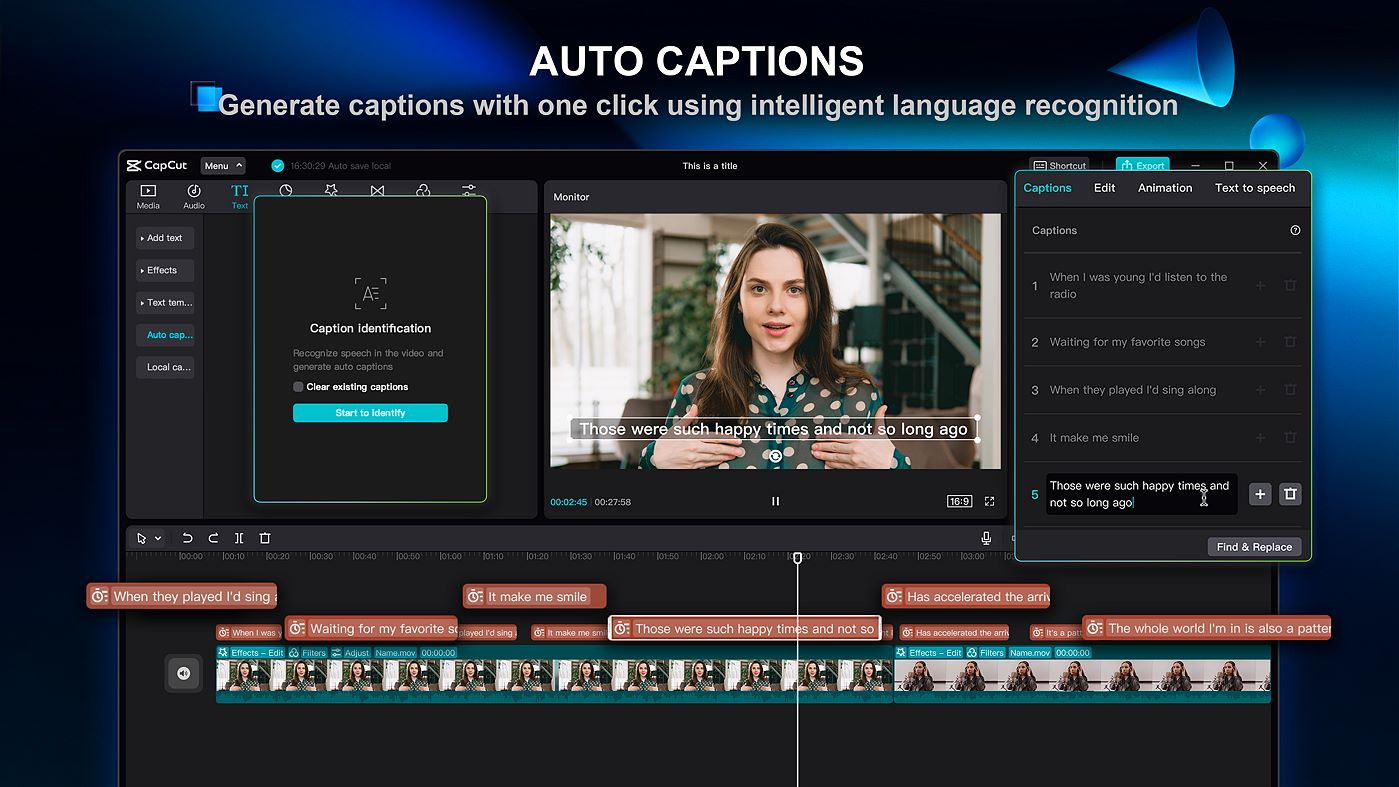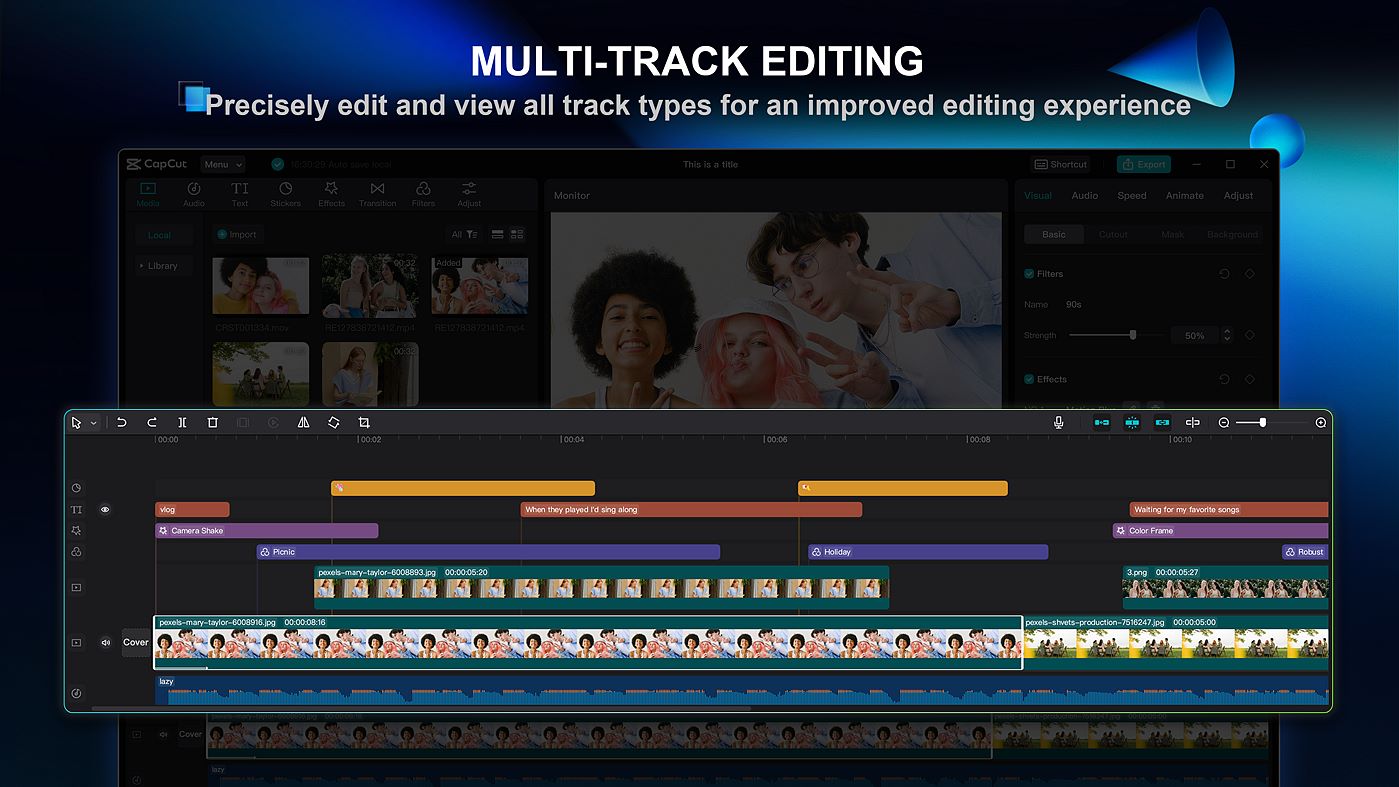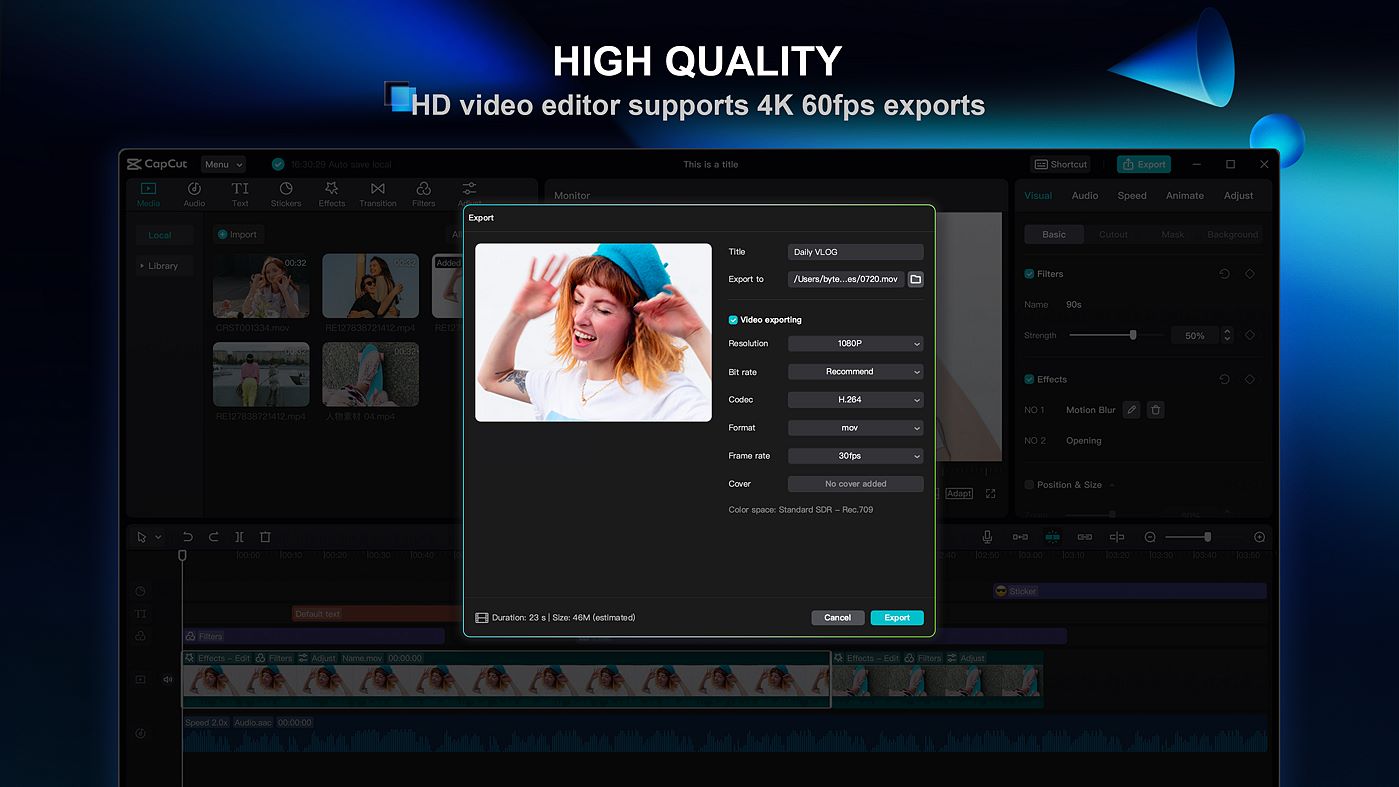| Utvikler: | Bytedance Pte. Ltd. (6) | ||
| Pris: | * Gratis | ||
| Rangeringer: | 0 | ||
| Anmeldelser: | 0 Skrive en omtale | ||
| Lister: | 1 + 0 | ||
| Poeng: | 3 + 12,636 ¡ | ||
| Poeng + 1 | |||
Beskrivelse
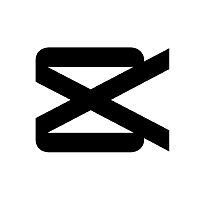
CapCut offers easy-to-use video editing functions, free in-APP fonts and effects, free advanced features such as keyframe animation, smooth slow-motion, chroma key, and stabilization, to help you capture and snip moments.
Create fancy videos with other unique features: auto captions, text-
to-speech, motion tracking, and background removal. Show your personality and go viral on TikTok, YouTube, Instagram, WhatsApp, and Facebook!
FEATURES
Basic video editing
• Trim and shorten clips and split or merge videos.
• Adjust video speed from 0.1x to 100x, and apply speed curves to clips.
• Animate video clips with incredible zoom in/out effects.
• Highlight the best moments with the freeze feature.
• Explore transition options with awesome effects on and between clips.
Advanced video editor
• Keyframe video animation is available for all settings.
• Edit videos to create smooth slow-motion with the optical flow feature and speed curve tool.
• Use the chroma key to remove specific colors from videos.
• Easy to arrange and preview clips on multi-track timeline.
• The stabilizing feature keeps video footage steady.
Intelligent features
• Auto captions: automate speech recognition and subtitles in videos.
• Text-to-speech: apply text-to-speech in multiple languages and voices.
• Background removal: automatically remove background free of charge.
Text & Stickers
• Add text to videos with different fonts and styles, choose unique text templates. Fonts can be imported locally.
• Subtitles can be added to the timeline of video tracks and can be moved and adjusted in one step.
Trending Effects & Filters
• Match video content with diverse filters that are updated weekly with the latest trends.
• Edit videos with hundreds of trending effects, including Glitch, Blur, 3D, etc.
• Add movie-style video filters or freely adjust video brightness,
contrast, etc.
Music & Sound Effects
• Add millions of music clips and sound effects to videos.
• Extract audio, clips, and recordings from videos.
Easy to Share
• Custom video export resolution, HD video editor supports 4K 60fps exports and smart HDR.
• Adjust the format and share with your friends on social media platforms.
CapCut is an all-in-one video editor and video maker application with everything you need to create stunning, high-quality videos. Beginners can get started with CapCut in a matter of seconds, while advanced users can enjoy all the functions they need to edit videos. Express your individuality with exclusive video editor and video maker functions. After your video is created, you can share it across social media with
one click, accruing everyone's likes, comments and attention.
Contact Us
Any questions about CapCut? Please contact us at capcut.support@bytedance.com.
Facebook: https://www.facebook.com/capcutapp/
Instagram: https://www.instagram.com/capcutapp/
YouTube: https://www.youtube.com/c/capcutofficial
TikTok: https://www.tiktok.com/@capcut
Dette er nytt
- Versjon: PC
- Oppdatert:
Pris
-
*Kjøp i appen - I dag: Gratis
- Minimum: Gratis
- Maksimalt: Gratis
Spor priser
Utvikler
- Bytedance Pte. Ltd.
- Plattformer: Android Apper (3) iOS Apper (1) macOS Apper (1) Windows Apper (1)
- Lister: 25 + 4
- Poeng: 42 + 10,494,473 ¡
- Rangeringer: 0
- Anmeldelser: 0
- Rabatter: 0
- Videoer: 1
- RSS: Abonner
Rangeringer
Ikke funnet ☹️
Lister
- (1,933) Windows Owned

- 6,176 Simon Chan
- 102
Anmeldelser
Bli den første til å vurdere!
Tilleggsinformasjon
- Kategori:
Windows Apper›Foto og video - OS:
PC - Språk som støttes:
English - Egnethet:
EVERYONE - Windows Store Vurdering:
4.8(12,636) - Oppdatert:
- Utgivelsesdato:
Kontakter
- Facebook: capcutapp
Du vil kanskje også like
-
- Photo Cut Paste : Background Changer
- Windows Apper: Foto og video Av: Photo Cool Apps
- * Gratis
- Lister: 0 + 0 Rangeringer: 0 Anmeldelser: 0
- Poeng: 0 + 855 Versjon: PC Create beautiful custom photos by cutting any part of the image and paste it on another image or background. Photo Cut Paste & Video Frames provides a fast and easy way to create ...
-
- Microsoft Clipchamp
- Windows Apper: Foto og video Av: Microsoft Corporation
- * Gratis
- Lister: 3 + 0 Rangeringer: 0 Anmeldelser: 0
- Poeng: 2 + 9,695 Versjon: PC Create videos with a few clicks in Clipchamp, the easy video editor by Microsoft. This video maker is beginner-friendly with a drag-and-drop interface but has advanced video editing ...
-
- Fotogenic : Photo Editor
- Windows Apper: Foto og video Av: Hde 7 Software
- $6.99
- Lister: 0 + 0 Rangeringer: 0 Anmeldelser: 0
- Poeng: 1 + 3,380 Versjon: PC "EVERYONE IS PHOTOGENICS" "Fotogenic" is the best choices for photo editing app to suit every level of photographer. We've created an interactive help for you to understand how to use ...
-
- Photo Editor Plus
- Windows Apper: Foto og video Av: winuwp
- * Gratis
- Lister: 2 + 0 Rangeringer: 0 Anmeldelser: 0
- Poeng: 2 + 3,278 Versjon: PC Photo Editor Plus is a simple and efficient photo editing program. Not only does it allow you to freely draw and add text on your photos, but it also has a lot of useful features. For ...
-
- HEIC Image Viewer, Converter
- Windows Apper: Foto og video Av: Media Life
- * Gratis
- Lister: 1 + 0 Rangeringer: 0 Anmeldelser: 0
- Poeng: 3 + 27,778 Versjon: PC HEIC Image Viewer is a widely used tool to view, print, convert photos, pictures and images. Its main functions are as follows 1. Support drag and drop to view picture。 2. Support ...
-
- Movie Maker - Video Editor
- Windows Apper: Foto og video Av: V3TApps
- * Gratis
- Lister: 0 + 0 Rangeringer: 0 Anmeldelser: 0
- Poeng: 1 + 17,112 Versjon: PC Movie Maker - Video Editor is the best video editing tool with FULL HD EXPORT and NO WATERMARK Free and easy-to-use video editor and movie maker, now with high quality Full HD support.
-
- Z Mobile : Music Editor
- Windows Apper: Foto og video Av: Z Mobile Apps
- * Gratis
- Lister: 0 + 0 Rangeringer: 0 Anmeldelser: 0
- Poeng: 1 + 1,911 Versjon: PC Your search for complete audio editing tools ends here. The music editor is one stop shop for all your audio editing needs. This Audio Editor comes with Audio Cutter/Trimmer, Audio ...
-
- crazy video maker 2 - video editor & movie maker
- Windows Apper: Foto og video Av: Multimedia Cafe
- * Gratis
- Lister: 0 + 0 Rangeringer: 0 Anmeldelser: 0
- Poeng: 2 + 1,646 Versjon: PC crazy video maker 2, the most innovative and simplest to use video editor available in the Windows Store. You don t need editing experience to create fantastic videos composed of: ...
Du vil kanskje også like
- Windows Apper
- Nyheter Windows Apper
- Foto og video Windows Apper : Nyheter
- Videoer Windows Apper
- Populært Windows Apper
- Foto og video Windows Apper : Populært
- Rabatter Windows Apper
- Foto og video Windows Apper : Rabatter
- Rangeringer Windows Apper
- Anmeldelser Windows Apper
- Lister Windows Apper
- Poeng Windows Apper