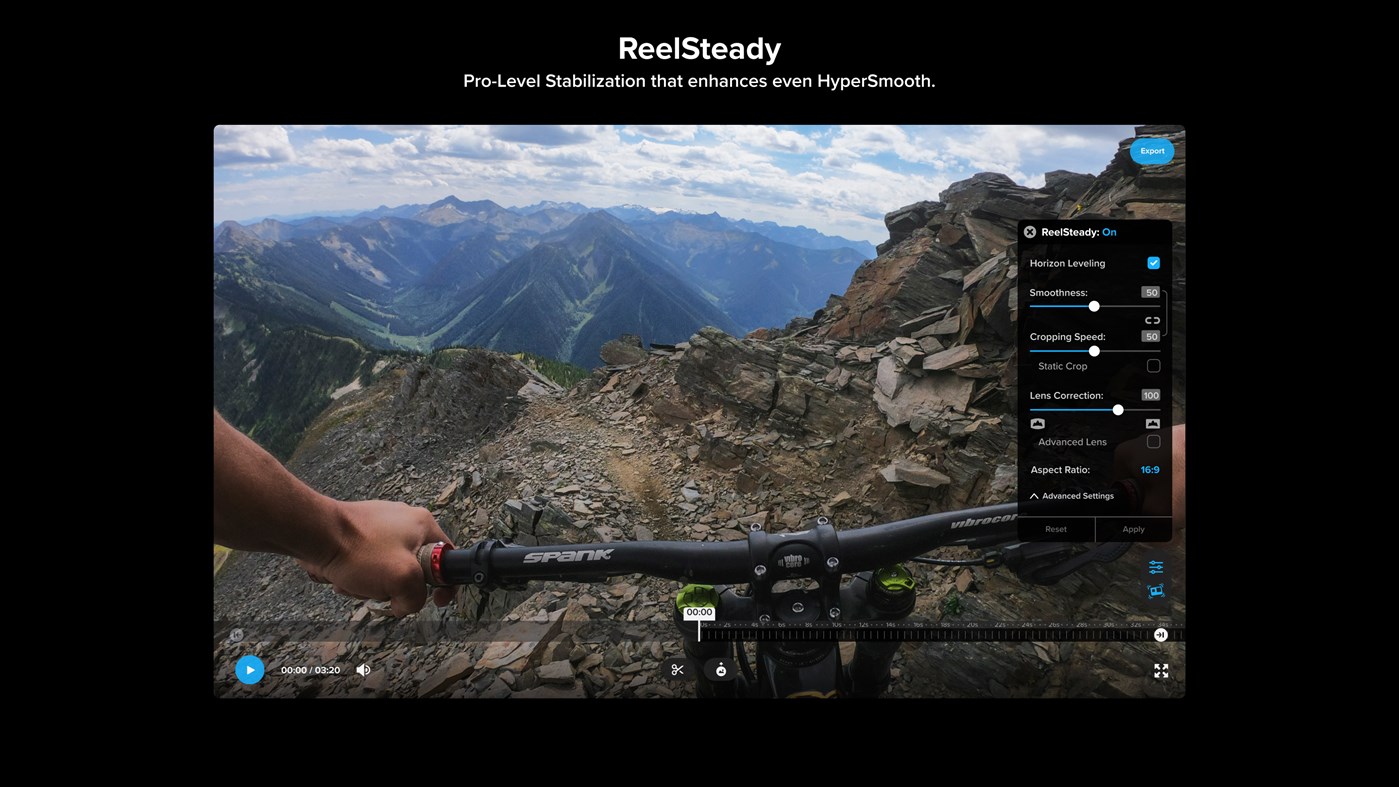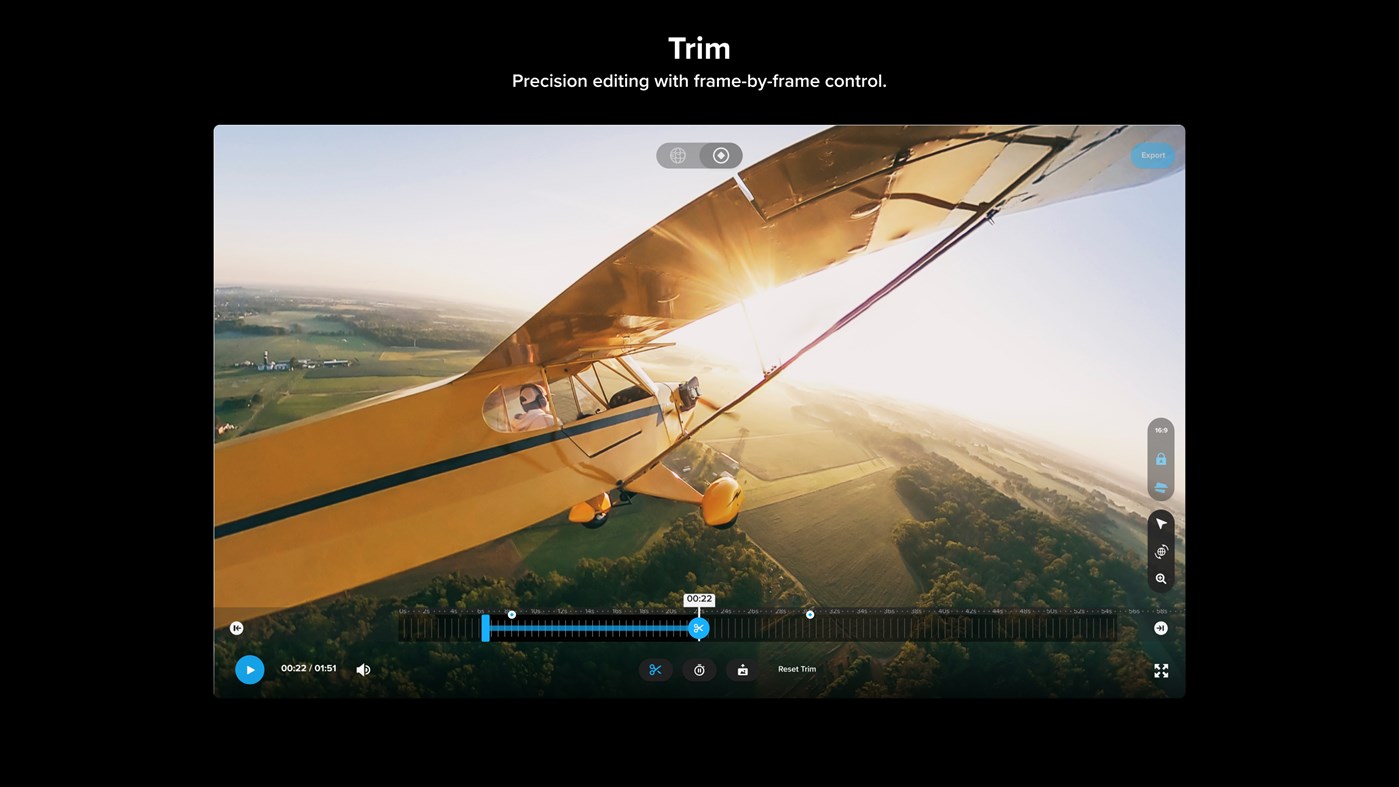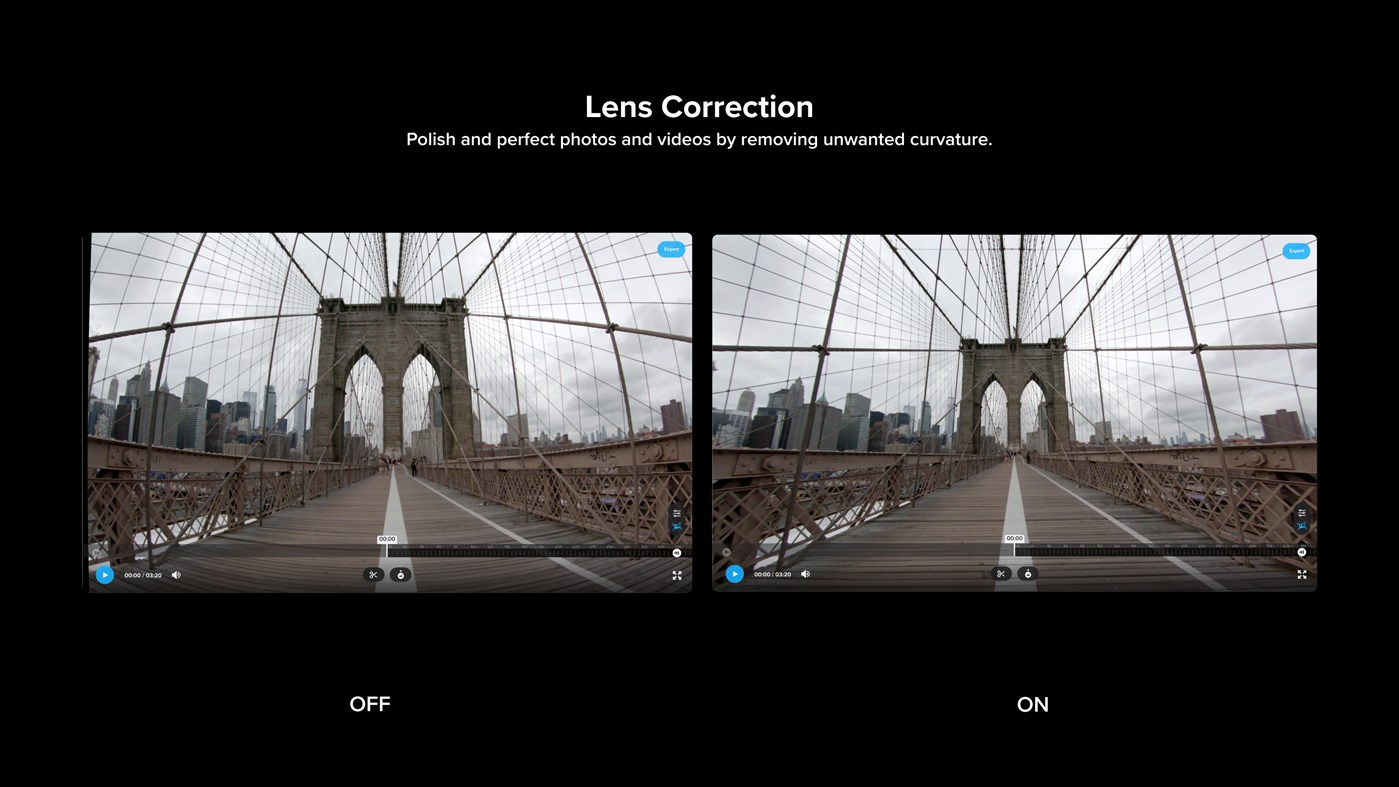기술

Player with HyperSmooth Pro offers easy-to-use tools that professionals demand.[1] With Reframe, transform 360 footage into countless cinematic angles for new videos with just the click of a keyframe. Stabilization becomes even smoother with HyperSmooth Pro. Instead of traditional image analysis, HyperSmooth Pro analyzes the motion of your GoPro to deliver pro quality stabilization on virtually any shot. Player allows you to view a wide variety of multimedia formats, including 360 footage. Along with these features, Player with HyperSmooth Pro contains improved workflows and compatibility.
Creating is easier with batch export, simply queue up your work and let batch export do the rest. Then, convert and export traditional .mp4 files that play nicely with your favorite editing programs and can be shared on socials. A variety of resolutions and codecs are supported so you can view your videos and photos right from the player.
— Key Features —
Transform 360 footage into cinematic shots
Use Reframe to experiment with countless views, choose the best shots and instantly create cinematic transitions with a click of a keyframe. Then, export a traditional video or photo you can edit and share.
World-class stabilization with HyperSmooth Pro
HyperSmooth Pro goes even further than HyperSmooth and delivers best-in-class stabilization. With simple controls, your footage becomes fluid, silky, and buttery smooth. Seriously, this thing is so smooth it’s baffling.
Lens correction
Remove unwanted curvature from photos and videos.[2]
Batch export
Save precious time and energy by queueing up your work and letting batch export do the rest.
Export .mp4 files to edit and share
Export both spherical and traditional .mp4 files that are compatible with other editing software and ready to be shared on social.
Convert 360 and traditional videos
Choose from a range of resolutions (5.6K, 4K, custom) [3] and codecs (HEVC, H.264, Apple ProRes).
Frame grab in full resolution
Capture incredible photos from any of your 360 or traditional videos in full resolution by grabbing a frame.
Horizon leveling control
Enable horizon leveling in post-production for added control of your footage. Whether you’re getting sideways, running or doing backflips.
World lock control
Use World Lock in post-production to set the orientation of your MAX videos and minimize rotation in your footage.
Freeze your favorite frames
Emphasize a cool shot in your 360 videos. Pause and extend a moment for as long as you want with Freeze Frame, and then reframe for an even greater effect.
Trim with precision
Trim with frame-by-frame accuracy to keep only the parts you want in your videos.
Play it back
View all videos and photos from your GoPro MAX camera or a wide range of formats right in the player.
— System Requirements --
Cameras: GoPro HERO & MAX cameras
Cameras for which most video modes are supported (including HyperSmooth): HERO12, HERO11, HERO10, HERO9, HERO8.[4]
Cameras with limited video modes supported if EIS and HyperSmooth are OFF during capture: HERO7, HERO6, HERO2018, HERO5 Session, HERO5.
Format Compatibility
Import/Playback and Export Formats: (5.3K, 4K, custom) and codecs (H.264, H.265, and Apple ProRes). 5.6k and other 360 formats are supported. Note - HyperSmooth Pro isn’t available for 360 content.
새로운 기능
- 버전: PC
- 업데이트:
가격
-
*인앱 구매 - 오늘: 무료
- 최소: 무료
- 최대: 무료
가격 추적
개발자
포인트
찾을 수 없음 ☹️
순위
찾을 수 없음 ☹️
목록
찾을 수 없음 ☹️
리뷰
첫 번째 리뷰를 남겨보세요!
추가 정보
주소록
당신은 또한 같은 수 있습니다
-
- Player for DVD's Lite
- Windows 앱: 사진 및 동영상 게시자: Yellow Elephant Productions
- * 무료
- 목록: 0 + 0 순위: 0 리뷰: 0
- 포인트: 0 + 5,245 버전: PC Player for DVD's Lite - Original quality of decent playback! You get high-quality DVD playback, perfect sound, support for more than 150 codecs, like HEVC, VOB, MKV, MPG, AVI, MOV, ...
-
- Player
- Windows 앱: 사진 및 동영상 게시자: Virtual Pulse
- * 무료
- 목록: 1 + 0 순위: 0 리뷰: 0
- 포인트: 0 + 10,214 버전: PC Player for Media - Universal media player for your PC! High-quality features: 200 media formats, purchases for FLV, MPG, VOB, QuickTime, MOV, watching HEVC videos, as well as files ...
-
- X Media Player - Supports URL, DVD
- Windows 앱: 사진 및 동영상 게시자: MediaHub
- 무료
- 목록: 0 + 0 순위: 0 리뷰: 0
- 포인트: 0 + 930 버전: PC This doesn't support Windows 10 S. X Media Player is modified from mpv.net which is free and open source and using libmpv. You could learn more about the source code and license ...
-
- aFree Media Player
- Windows 앱: 사진 및 동영상 게시자: CoolLeGet Inc
- 무료
- 목록: 1 + 0 순위: 0 리뷰: 0
- 포인트: 0 + 664 버전: PC aFree Media Player (Origin Name: Media Player X) can easily play many types (over 150 formats) of common audio files, such as OGG, MP3, WAV and WMA, most video files like AVI, MPEG and
-
- CnX Media Player - 4K UHD & HDR Video Player
- Windows 앱: 사진 및 동영상 게시자: PATHWIN SOFTWARE PRIVATE LIMITED
- * 무료
- 목록: 0 + 0 순위: 5 (1) 리뷰: 5 (1)
- 포인트: 6 + 235 버전: PC CnX Media Player is a 4K HDR video player Powered by Intel, Nvidia and AMD based Hardware Decoding (HW+) engine. It is a Reliable & Secure video player with Smooth Playback and True ...
-
- File Viewer Pro For Windows
- Windows 앱: 사진 및 동영상 게시자: Media Life
- * 무료
- 목록: 0 + 0 순위: 0 리뷰: 0
- 포인트: 4 + 5,679 버전: PC File Viewer Pro is a cool viewer to view ZIP, PDF, Office, DVD, video and image files. Our goal is to have one app which can view all common files. And one app is sufficient on the ...
-
- Metro Media Player Pro
- Windows 앱: 사진 및 동영상 게시자: Get Latest
- * 무료
- 목록: 0 + 0 순위: 0 리뷰: 0
- 포인트: 2 + 410 버전: PC Metro Media Player (MMP) uses a simple design which removes all the clutter found in most modern media players. It is designed to play files from your libraries or stream from a URL. ...
-
- Photo Box Pro
- Windows 앱: 사진 및 동영상 게시자: SyoSoft
- * 무료
- 목록: 0 + 0 순위: 0 리뷰: 0
- 포인트: 0 + 462 버전: PC Photo Box Pro is a great photo editor with a full set of photo enhancement tools, and a lot of photo filters, effects and adjustments (more than 100 filters for professional results). ...
-
- Movie Maker - Video Editor PRO
- Windows 앱: 사진 및 동영상 게시자: V3TApps
- $19.99
- 목록: 0 + 0 순위: 0 리뷰: 0
- 포인트: 0 + 9,135 버전: PC Movie Maker - Video Editor PRO is the best-selling video editor and movie maker app for Windows 10/11. It helps you with editing your videos or making movies from your photos, video ...
-
- Corel PaintShop Pro
- Windows 앱: 사진 및 동영상 게시자: Corel Corporation
- * 무료
- 목록: 0 + 0 순위: 0 리뷰: 0
- 포인트: 0 + 408 버전: PC Sign-up for a subscription and get your FIRST MONTH FREE! Try PaintShop Pro, the professional, affordable, all-in-one photo editor. Get all the color and brightness you ve been ...
-
- Blu-Ray Player+
- Windows 앱: 사진 및 동영상 게시자: Mobility in Life applications
- 무료
- 목록: 0 + 0 순위: 0 리뷰: 0
- 포인트: 1 + 687 버전: PC Blu-Ray Player+ is a High-quality, 100% Free Blu-Ray Player, with no-watermarks over movie or any time-limits like other players around. It is specially designed for playback of your ...
-
- Media Player - All Formats
- Windows 앱: 사진 및 동영상 게시자: Swisspix
- * 무료
- 목록: 1 + 0 순위: 0 리뷰: 0
- 포인트: 0 + 610 버전: PC Media Player - All Formats, Video Player All Formats HD Video Player is an intelligent and convenient video player that makes you feel like enjoying an unprecedented audio-visual. ...
-
- VidForth DVD Player: Free Video Player
- Windows 앱: 사진 및 동영상 게시자: IOForth
- 무료
- 목록: 2 + 0 순위: 0 리뷰: 0
- 포인트: 2 + 1,664 버전: PC Free DVD Player for windows 11. VidForth DVD Player is a free DVD Player, Blu-ray Player, Video Player, Audio Player & Media Player to watch videos and listen to music. It can play ...
-
- Video Player - Play All Videos
- Windows 앱: 사진 및 동영상 게시자: Queenloft
- * 무료
- 목록: 0 + 0 순위: 0 리뷰: 0
- 포인트: 1 + 2,504 버전: PC Complete video player just like music player which can play all videos back to back, it supports all video functions like reversing, forwarding, managing volume and brightness, ...