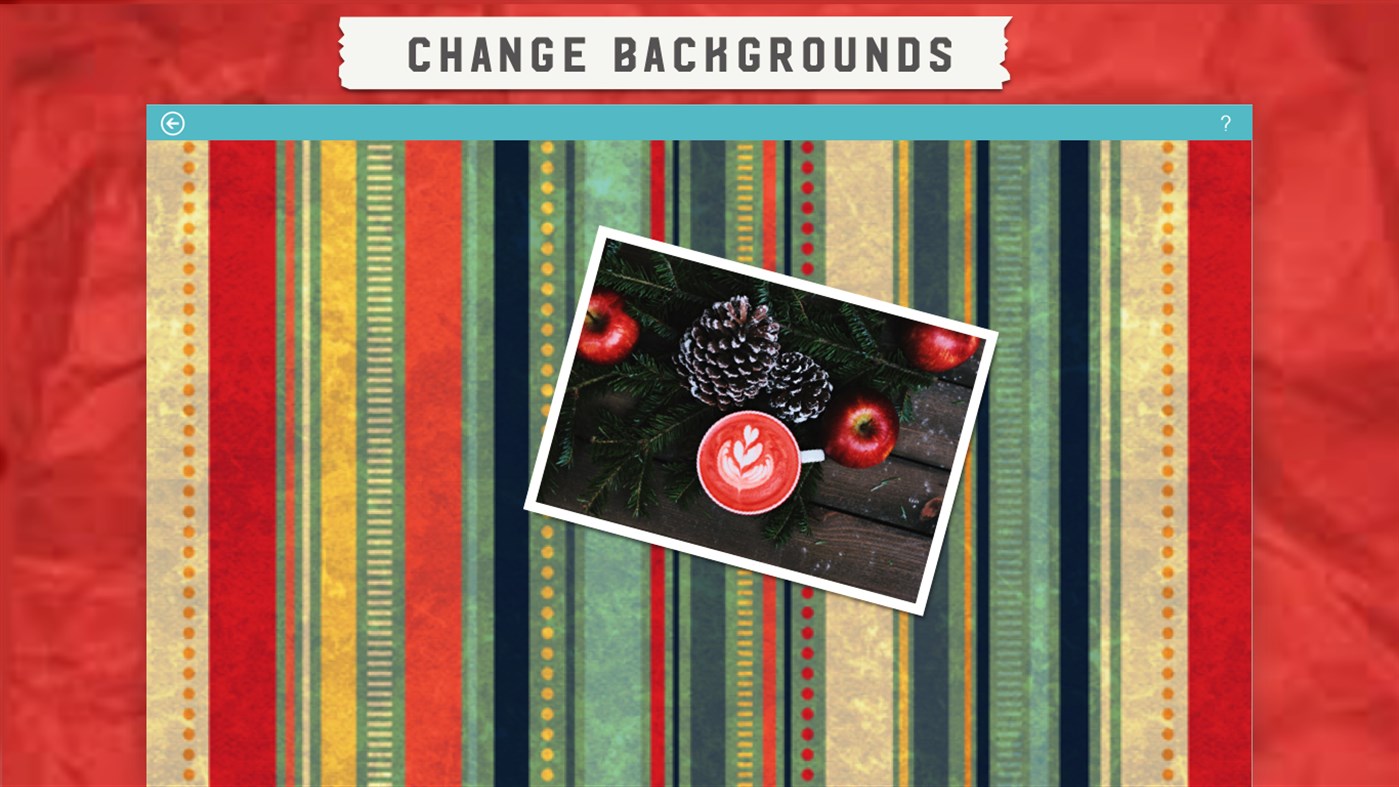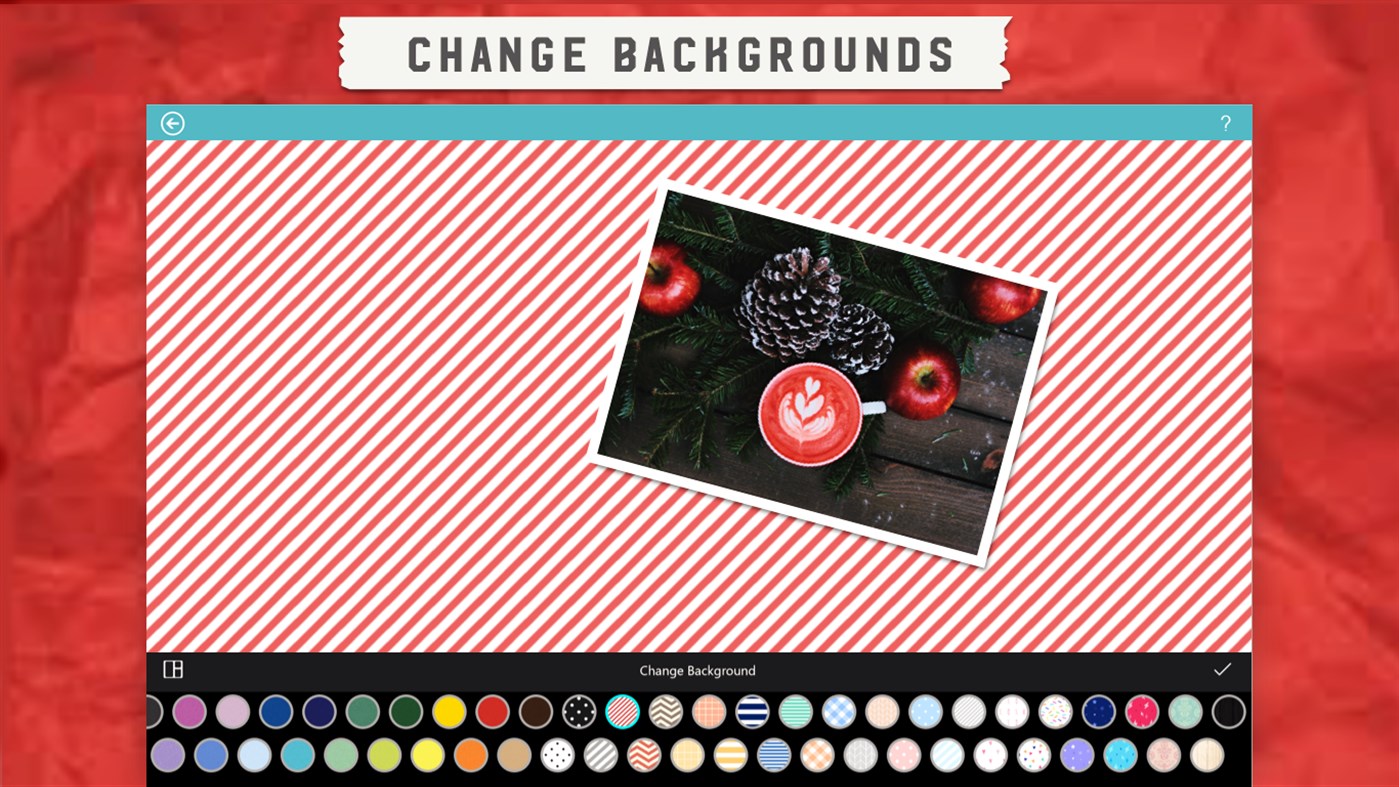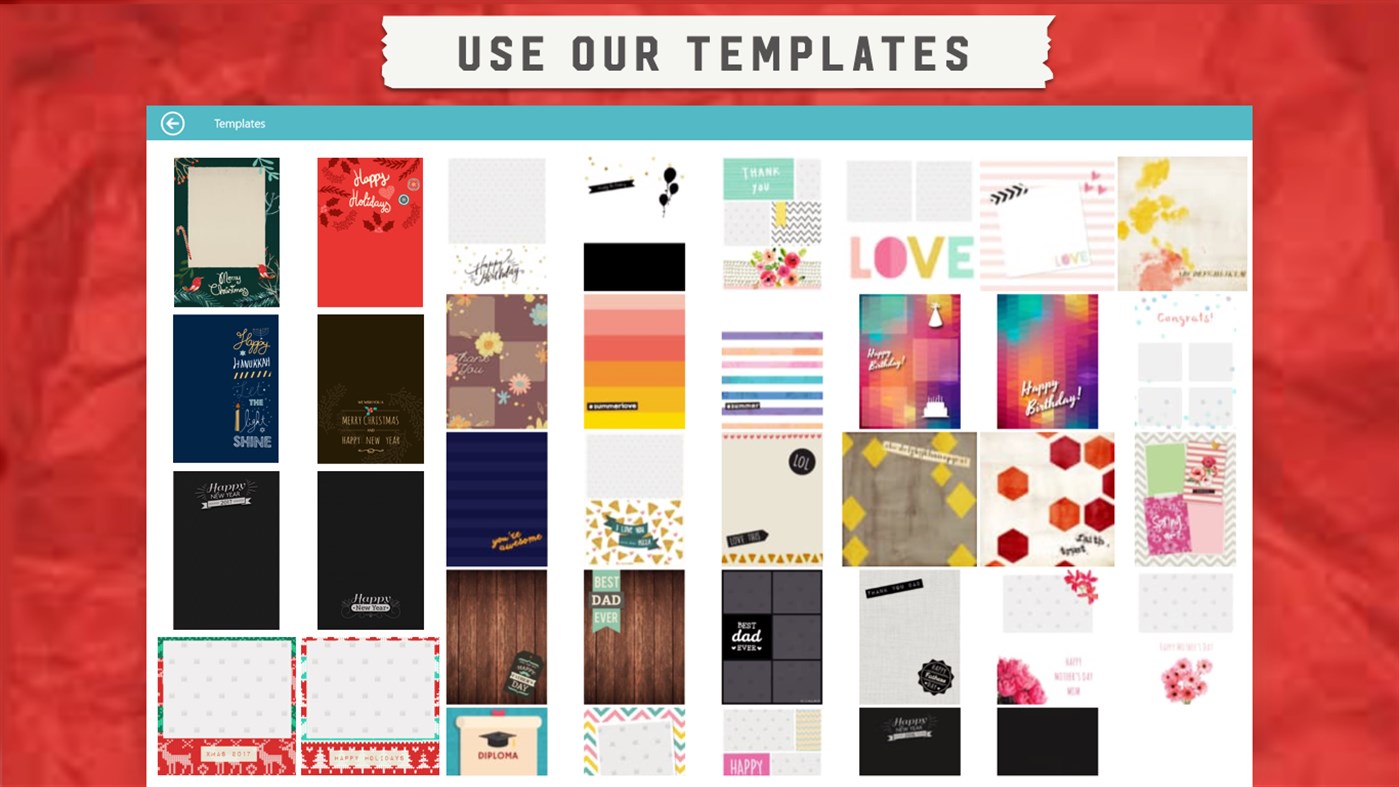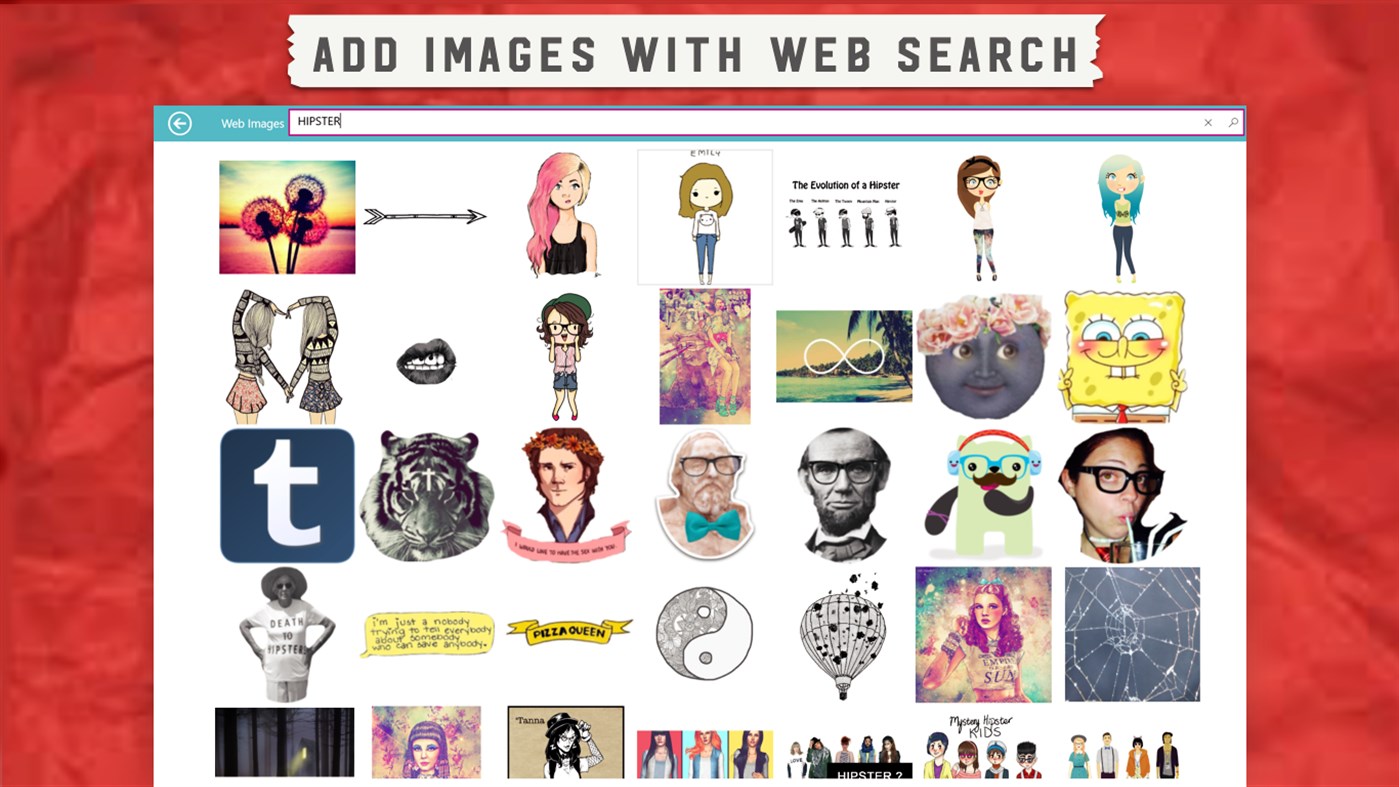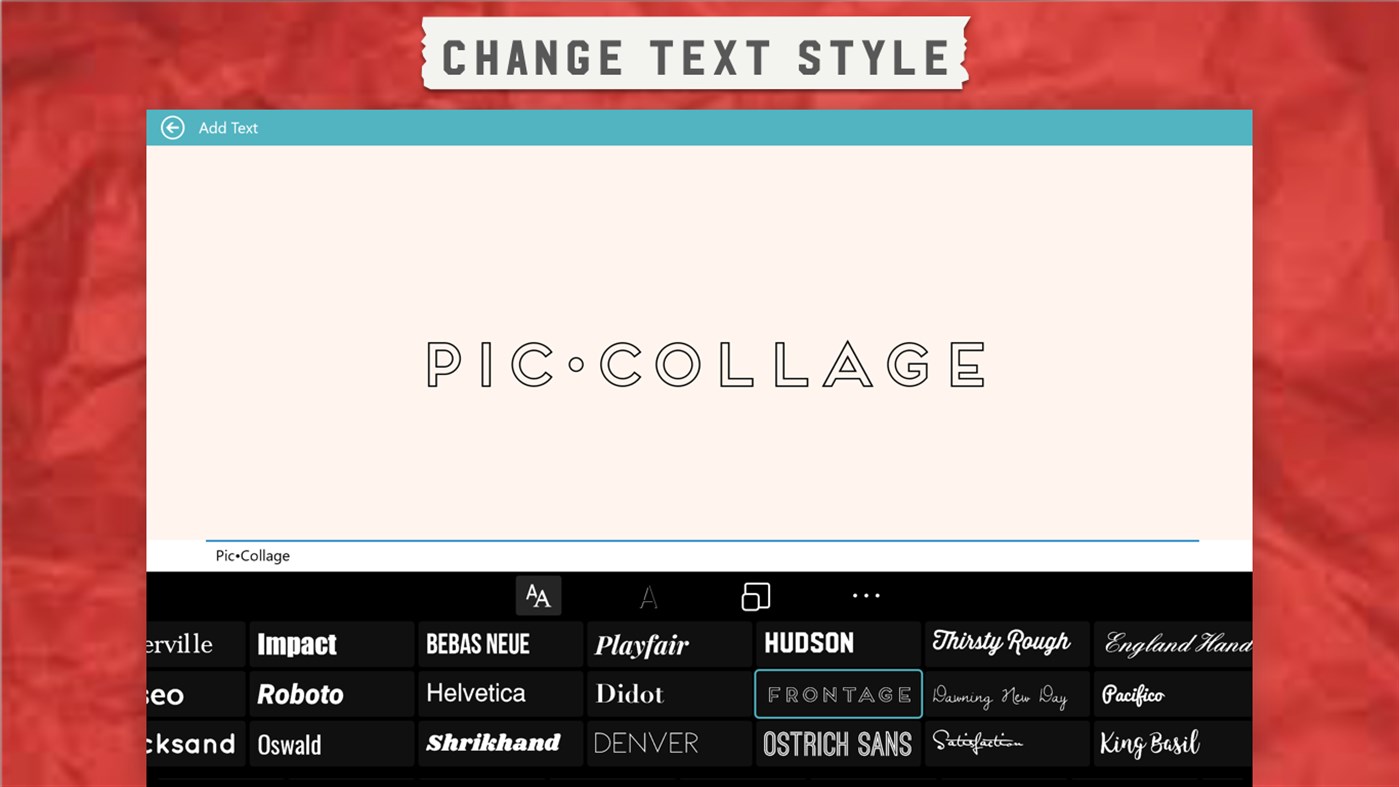| Sviluppatore: | Cardinal Blue Software (1) | ||
| Prezzo: | * Gratis | ||
| Classificazioni: | 0 | ||
| Recensioni: | 0 Scrivi una recensione | ||
| Listes: | 1 + 0 | ||
| Punti: | 2 + 19,105 ¡ | ||
| Punti + 1 | |||
Descrizione

Awesome features:
- Import photos from your Pictures folder and web image search
- Simple touch gestures to rotate, resize, flick to delete
- Double-tap a photo to edit with Lumia photo effects, clip photos, adjust borders, copy/paste images, and "flip" stickers.
- Draw anything you want on your collage using Ink!
- Tap on the lower-left Frame icon, and swipe to select a frame to make an instant collage!
- Clip photos by outlining the area you want with your finger
- Lots of seasonal backgrounds and stickers to decorate your collages with! Come check out our Sanrio stickers!
- Beautiful and seasonal templates to choose from
- Share your creations to Facebook, Twitter.
- Print your collages out for free with your home printer!
If you're looking for something much easier to use than Photoshop, but with the same results, this is the latest and greatest.
For teachers and parents, this is the app for your kids!
"Whether you're 6 or 106, you'll find the free Pic Collage app an excellent way to dress up your photo collection and share your handiwork." - USA Today
"You can impress your mother, brag to your co-workers, and make your vacation look even better than it really was, all before you pack your suitcase to return home ... It could be the fastest way you'll ever find to organize a batch of photos ... Also makes gorgeous emails and can turn your image into a real postcard." - LA Times and Newsday
“Pic Collage is fun, free and freaking amazing! It’s kind of like photoshop for first graders.” - Cat Johnson
“This app is awesome. I love it. If it was a human, I would marry it. <3 ” - hailybaily125
“It’s the BESTESTEST! And yes, I just spelled it incorrectly, it’s just because it’s a really great app, you can share your photos on facebook, instagram, etc.” - thegirlofyourdreams
Novità
- Versione: PC
- Aggiornata:
Prezzo
-
*Acquisti in-app - Oggi: Gratis
- Minimo: Gratis
- Massimo: Gratis
Monitora prezzi
Sviluppatore
- Cardinal Blue Software
- Piattaforme: Windows App (1)
- Listes: 1 + 0
- Punti: 2 + 19,105 ¡
- Classificazioni: 0
- Recensioni: 0
- Sconti: 0
- Video: 0
- RSS: Sottoscrivi
Punti
-

- 34 Alexander
Classificazioni
Non trovato ☹️
Listes
Recensioni
Scrivi tu la prima recensione!
Informazioni aggiuntive
- Categoria:
Windows App›Foto e video - Sistemi operativi:
Mobile,PC,Surface Hub - Dimensioni:
44 Mb - Lingue supportate:
Chinese,English,French,German,Italian,Japanese,Korean,Portuguese,Russian,Spanish,Vietnamese - Classificazione contenuti:
EVERYONE - Windows Store Voto:
4.8(19,105) - Aggiornata:
- Data di uscita:
Contatti
- Sito web:
http://cardinalblue.com
Ti potrebbero piacere anche
-
- Pic Collage Maker & Photo Editor
- Windows App: Foto e video di: Purple Martin
- * Gratis
- Listes: 0 + 0 Classificazioni: 0 Recensioni: 0
- Punti: 0 + 91 Versione: PC Photo Collage is a best photo editor & collage maker application, help you have awesome photo collage from multi camera photos you took. With Collages Editor Camera, you can combine ...
-
- Pic Collage Style - Poster from Pictures
- Windows App: Foto e video di: A7B Code
- $5.99
- Listes: 0 + 0 Classificazioni: 0 Recensioni: 0
- Punti: 0 + 0 Versione: PC You always want to make a collage with your photos but none of the apps you've found can do this without distort your photos or your images never stay on the side you want? With Pic ...
-
- Pic Collage Masters
- Windows App: Foto e video di: Lolo Apps
- Gratis
- Listes: 0 + 0 Classificazioni: 0 Recensioni: 0
- Punti: 0 + 0 Versione: PC Select a few photos and instantly get an awesome photo collage (a grid of photos). Incredibly easy to use, yet highly powerful and has many options to customize and make it ...
-
- Pic Effects
- Windows App: Foto e video di: Yome Studio
- Gratis
- Listes: 0 + 0 Classificazioni: 0 Recensioni: 0
- Punti: 0 + 0 Versione: PC Pic Effects presents your beauty anywhere and anytime. Pic Effects is a magic photo makeover, cool and easy to take, beautify and share gorgeous photos on your phone. Main functions ...
-
- Pic Stitch
- Windows App: Foto e video di: Big Blue Clip
- $1.99
- Listes: 0 + 0 Classificazioni: 0 Recensioni: 0
- Punti: 0 + 142 Versione: PC Quickly combine multiple photos into one beautifully framed collage. Pic Stitch packs a simple design with a powerful editor to give you everything you could possibly want to make your
-
- Phototastic Collage
- Windows App: Foto e video di: Thumbmunkeys Ltd
- * Gratis
- Listes: 1 + 0 Classificazioni: 0 Recensioni: 0
- Punti: 0 + 14,744 Versione: PC Lifetime access at 30% off from Dec 14 - Jan 4. Unlock a new world of collages with Phototastic Pro. Make amazing photo collages in just a few clicks with Phototastic, the ultimate ...
-
- MirrorPic Photo Mirror Collage
- Windows App: Foto e video di: Express Apps
- * Gratis
- Listes: 0 + 0 Classificazioni: 0 Recensioni: 0
- Punti: 0 + 38 Versione: PC All in one mirror photo editor app with ample of options to remodel your picture into new appearance with 100+ frames options including mirror frames, PIP frames and collages. ...
-
- Look Me Camera Funny SnapPic
- Windows App: Foto e video di: VideoStudio
- * Gratis
- Listes: 1 + 0 Classificazioni: 0 Recensioni: 0
- Punti: 0 + 26 Versione: PC One of the best trending apps for Selfie lovers, amazingly customized camera with 24+ customized effects on live video streaming. Tutorial: ...
-
- PIP Camera - Creative Photo Frames & Photo Editor
- Windows App: Foto e video di: Photo Cool Apps
- * Gratis
- Listes: 0 + 0 Classificazioni: 0 Recensioni: 0
- Punti: 0 + 761 Versione: PC Stand out from the crowd by uploading amazing pictures created by PIP Camera - Creative Photo Frames & Photo Editor on social media. Get More Likes!!! PIP Camera - Creative Photo ...
-
- No Crop Square Photo Maker
- Windows App: Foto e video di: GalaxyApps
- Gratis
- Listes: 1 + 0 Classificazioni: 0 Recensioni: 0
- Punti: 1 + 166 Versione: PC No Crop Square Photo Maker is the best app to create a square photo with blurred background for creating amazing high quality pictures for Instagram & Instagram Story using various ...