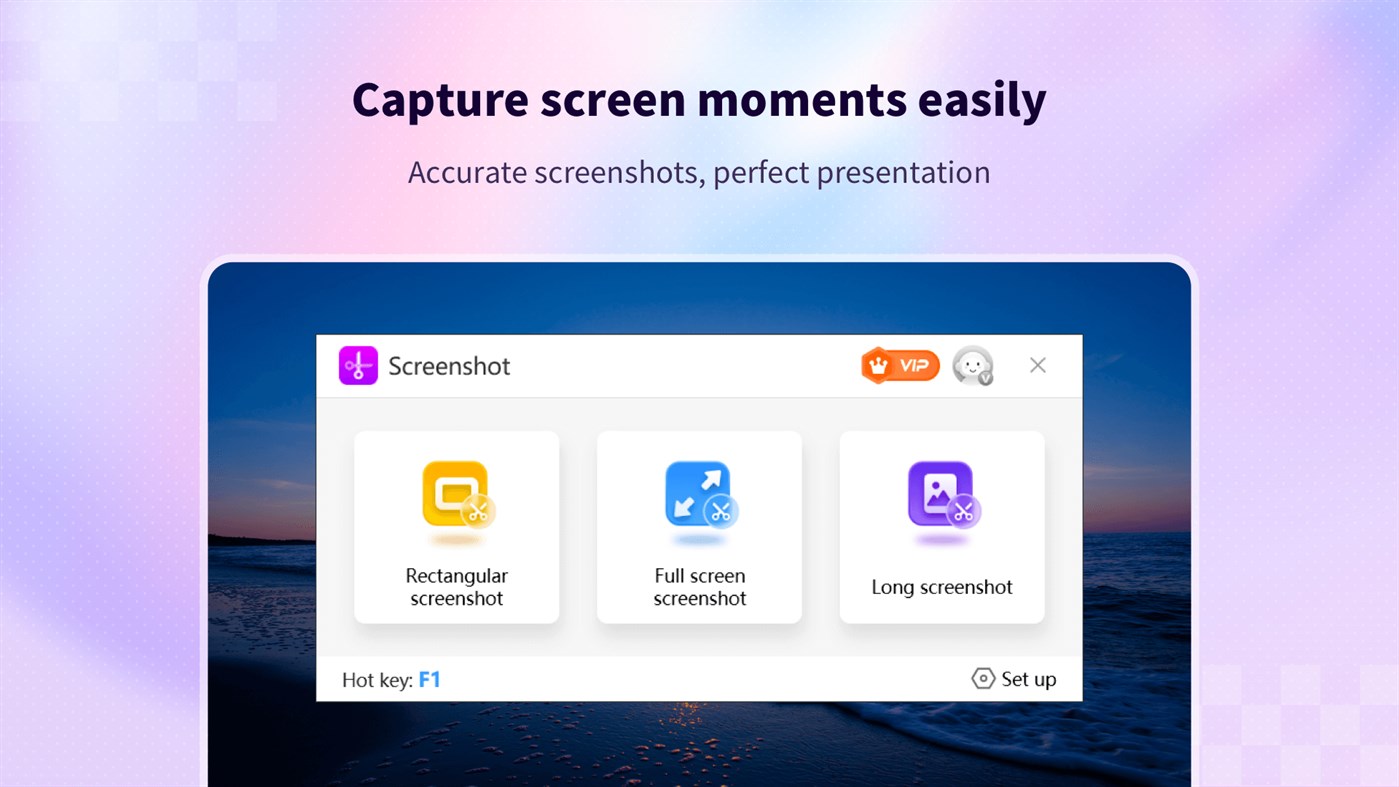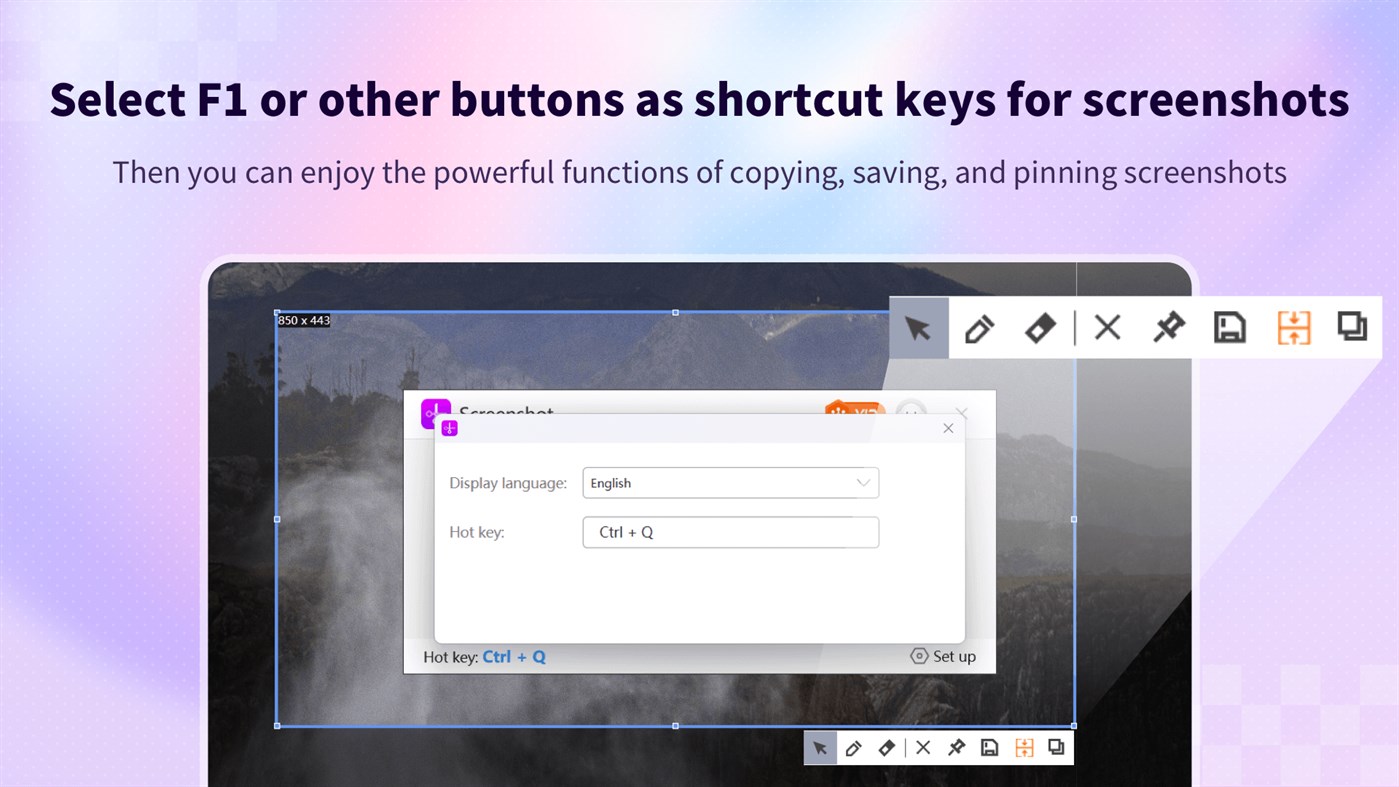| Programista: | Wuhan Net Power Technology Co., Ltd (27) | ||
| Cena: | * Bezpłatny | ||
| Rankingi: | 0 | ||
| Opinie: | 0 Napisać recenzję | ||
| Listy: | 0 + 0 | ||
| Punkty: | 0 + 3,679 ¡ | ||
| Punkty + 1 | |||
Opis

As you can see, this is a screenshot software with complete basic functions. At present, it can meet most of your daily needs: customize screenshots, copy screenshots, save screenshots, and paste screenshots on the screen for viewing . Of course, this is not our final version, and we will continue to update it until it reaches the level of satisfaction between us and you. It will be a long process.
Maybe you don't believe it, so why don't you download it and give us a five-star rating?
Contact us: windows-support@lafonapps.com
⚠️ The current version is a free purchase version, which includes the limitation of long screen capture function. If you are satisfied with the product, you can experience the full product functionality by purchasing related services in the app; you can choose to subscribe the software on a monthly or annual basis, which will be debited from your Microsoft account at the renewal time; you can also choose Buy a permanent membership, one-time payment, permanent use.
Nowości
- Wersja: PC
- Zaktualizowano:
Cena
-
*Zakupy w aplikacji - Dziś: Bezpłatny
- Minimalna: Bezpłatny
- Maksymalna: Bezpłatny
Monitoruj ceny
Programista
- Wuhan Net Power Technology Co., Ltd
- Platformy: iOS Aplikacje (6) macOS Aplikacje (4) Windows Aplikacje (17)
- Listy: 1 + 1
- Punkty: 19 + 11,634 ¡
- Rankingi: 0
- Opinie: 0
- Zniżki: 0
- Filmy: 0
- RSS: Subskrybuj
Punkty
Nie znaleziono ☹️
Rankingi
Nie znaleziono ☹️
Listy
Nie znaleziono ☹️
Opinie
Bądź pierwszą osobą, która napisze recenzję!
Dodatkowe informacje
- Kategoria:
Windows Aplikacje›Zdjęcia i filmy - System operacyjny:
PC - Rozmiar:
11 Mb - Obsługiwany język:
Chinese,English,French,German,Japanese,Korean,Portuguese,Russian,Spanish,Thai,Vietnamese - Ocena treści:
EVERYONE - Windows Store Ocena:
4.1(3,679) - Zaktualizowano:
- Data wydania:
Kontakty
- Witryna internetowa:
https://www.camoryapps.com/cn/
- Udostępnij
- Windows Store
Może ci się spodobać również
-
- Screen Recorder for Windows 11
- Windows Aplikacje: Zdjęcia i filmy Przez: screen recorder app
- * Bezpłatny
- Listy: 1 + 0 Rankingi: 0 Opinie: 0
- Punkty: 1 + 16,507 Wersja: PC Screen Recorder for windows 11 is the ultimate tool for capturing and recording all of your on-screen activities. Whether you're creating tutorials, recording gameplay, conducting ...
-
- Screen Recorder Studio for Windows 10
- Windows Aplikacje: Zdjęcia i filmy Przez: Media Life
- Bezpłatny
- Listy: 0 + 0 Rankingi: 0 Opinie: 0
- Punkty: 0 + 990 Wersja: PC Cool Screen Recorder Studio is a windows store app for video recording and live streaming. Through its powerful functions, you can not only record the content of the screen, but also ...
-
- Screen Recorder & Webcam Recorder
- Windows Aplikacje: Zdjęcia i filmy Przez: winuwp
- * Bezpłatny
- Listy: 1 + 0 Rankingi: 0 Opinie: 0
- Punkty: 2 + 4,011 Wersja: PC Please Note: -The app does not support Windows 10 S. -The save function needs to pay $2.99 in the program, thank you for your support. Screen Recorder allows you to record a selected ...
-
- Screen Saver Gallery
- Windows Aplikacje: Zdjęcia i filmy Przez: Ivan Bliskavka
- * Bezpłatny
- Listy: 0 + 0 Rankingi: 0 Opinie: 0
- Punkty: 1 + 3,094 Wersja: PC Enjoy a constant stream of the most highly rated and beautiful photos from around the world. Each photo transitions smoothly to the next and photos are updated weekly to keep them ...
-
- RecForth - Screen Recorder & Video Recorder
- Windows Aplikacje: Zdjęcia i filmy Przez: IOForth
- * Bezpłatny
- Listy: 2 + 0 Rankingi: 0 Opinie: 0
- Punkty: 2 + 4,941 Wersja: PC RecForth is an easy-to-use screen recorder. This screen recorder is for tutorial makers, video makers, and YouTubers. Screen recording games, video tutorials, lectures, webinars, live ...
-
- Debut Video Recorder
- Windows Aplikacje: Zdjęcia i filmy Przez: NCH Software
- * Bezpłatny
- Listy: 0 + 0 Rankingi: 0 Opinie: 0
- Punkty: 0 + 290 Wersja: PC Debut Screen and Video Recorder is an easy-to-use screen video recording software that can record and capture video from almost any source your computer screen, webcam, or even VHS ...
-
- Video Player - Play All Videos
- Windows Aplikacje: Zdjęcia i filmy Przez: Queenloft
- * Bezpłatny
- Listy: 0 + 0 Rankingi: 0 Opinie: 0
- Punkty: 1 + 2,504 Wersja: PC Complete video player just like music player which can play all videos back to back, it supports all video functions like reversing, forwarding, managing volume and brightness, ...
-
- crazy video maker 2 - video editor & movie maker
- Windows Aplikacje: Zdjęcia i filmy Przez: Multimedia Cafe
- * Bezpłatny
- Listy: 0 + 0 Rankingi: 0 Opinie: 0
- Punkty: 2 + 1,646 Wersja: PC crazy video maker 2, the most innovative and simplest to use video editor available in the Windows Store. You don t need editing experience to create fantastic videos composed of: ...
-
- Photo Cut Paste : Background Changer
- Windows Aplikacje: Zdjęcia i filmy Przez: Photo Cool Apps
- * Bezpłatny
- Listy: 0 + 0 Rankingi: 0 Opinie: 0
- Punkty: 0 + 855 Wersja: PC Create beautiful custom photos by cutting any part of the image and paste it on another image or background. Photo Cut Paste & Video Frames provides a fast and easy way to create ...
-
- Fotor - Color Splash Studio
- Windows Aplikacje: Zdjęcia i filmy Przez: Everimaging
- Bezpłatny
- Listy: 0 + 0 Rankingi: 0 Opinie: 0
- Punkty: 0 + 1,065 Wersja: PC Color Splash Studio is a brand new photo editing application from Everimaging that allows users to bring their photos to life by selectively adding color to a black and white photo. ...
-
- Best Video Editor Master & Music Movie Maker
- Windows Aplikacje: Zdjęcia i filmy Przez: GalaxyApps
- Bezpłatny
- Listy: 1 + 0 Rankingi: 0 Opinie: 0
- Punkty: 1 + 696 Wersja: PC Best Video Editor & Music Movie Maker Simple But Powerful Video Editor,Make Video Edit on Your Device So Easy. Selecting Photos, Adding ,Stickers,Overlays,Frames Filters, Text and ...
-
- CapCut
- Windows Aplikacje: Zdjęcia i filmy Przez: Bytedance Pte. Ltd.
- * Bezpłatny
- Listy: 1 + 0 Rankingi: 0 Opinie: 0
- Punkty: 3 + 12,636 Wersja: PC Try out CapCut desktop version! CapCut offers easy-to-use video editing functions, free in-APP fonts and effects, free advanced features such as keyframe animation, smooth slow-motion,
-
- Blu-Ray Player+
- Windows Aplikacje: Zdjęcia i filmy Przez: Mobility in Life applications
- Bezpłatny
- Listy: 0 + 0 Rankingi: 0 Opinie: 0
- Punkty: 1 + 687 Wersja: PC Blu-Ray Player+ is a High-quality, 100% Free Blu-Ray Player, with no-watermarks over movie or any time-limits like other players around. It is specially designed for playback of your ...
-
- Movie Maker - Video Editor
- Windows Aplikacje: Zdjęcia i filmy Przez: V3TApps
- * Bezpłatny
- Listy: 0 + 0 Rankingi: 0 Opinie: 0
- Punkty: 1 + 17,112 Wersja: PC Movie Maker - Video Editor is the best video editing tool with FULL HD EXPORT and NO WATERMARK Free and easy-to-use video editor and movie maker, now with high quality Full HD support.
Może ci się spodobać również
- Windows Aplikacje
- Nowe Windows Aplikacje
- Zdjęcia i filmy Windows Aplikacje : Nowe
- Filmy Windows Aplikacje
- Popularne Windows Aplikacje
- Zdjęcia i filmy Windows Aplikacje : Popularne
- Zniżki Windows Aplikacje
- Zdjęcia i filmy Windows Aplikacje : Zniżki
- Rankingi Windows Aplikacje
- Opinie Windows Aplikacje
- Listy Windows Aplikacje
- Punkty Windows Aplikacje