| Developer: | Autodesk Inc. (30) | ||
| Price: | * Free | ||
| Rankings: | 1 (1) | ||
| Reviews: | 0 Write a Review | ||
| Lists: | 2 + 0 | ||
| Points: | 4 + 2,347 (3.8) ¡ | ||
| Windows Store | |||
Description

Use familiar AutoCAD drafting tools on your mobile device in a simplified interface, allowing you to access, create, and update DWG™ files anytime, anywhere. Collaborative workflows bring teams together to review and edit CAD drawings wherever they are by allowing for quick collaboration with AutoCAD users on a design. With AutoCAD Web on mobile, you can work on your projects without an Internet connection and sync later, allowing you to take your CAD drawings with you into the field and beyond.
AutoCAD Web on mobile is ideal for architects, engineers, construction professionals, field technicians and contractors. It’s easy to use as a DWG editor and viewer, regardless of CAD software experience.
30 day trial: Enjoy a fully functional free trial of AutoCAD Web for 30 days. After the trial is completed, you can access limited read-only functionality without a paid subscription.
Current AutoCAD or AutoCAD LT desktop subscribers: Sign in with your Autodesk account to access AutoCAD Web on mobile.
Key Benefits:
• Safeguard drawings in your Autodesk account or with your own external accounts
• Collaborate in real time with team members and reduce mistakes and revisions
• Replace blueprints at job sites with drawings on your mobile device
• Simplify workflows by opening DWG files directly from Autodesk Drive, Autodesk Docs, Microsoft OneDrive, Box, Dropbox, or Google Drive.
Features:
• 2D file viewing
• Create, edit, and share 2D drawings
• Insert blocks from your DWG drawing
• Manage layers and layer visibility
• Drafting and geometry editing tools
• Annotation and markup tools
• Measure distance, angle, area, and radius
• View and edit DWG files from your internal storage, email, or from the cloud
• View coordinates and properties
AutoCAD Web subscription plans are available in the following options:
• Monthly for $10
• Yearly for $100
• Included free with AutoCAD and AutoCAD LT subscriptions
Subscriptions are available for purchase from the Autodesk website. Users who download the app from the Microsoft store without a subscription can access limited read-only functionality.
All new users have access to a free trial of AutoCAD Web for 30 days.
Subscriptions are automatically renewed unless cancelled at least 24-hours before the end of the current period. You will not be able to cancel a subscription during the active period.
*Free products and services are subject to the Autodesk Terms of Use at https://www.autodesk.com/company/terms-of-use/en/general-terms
Screenshots
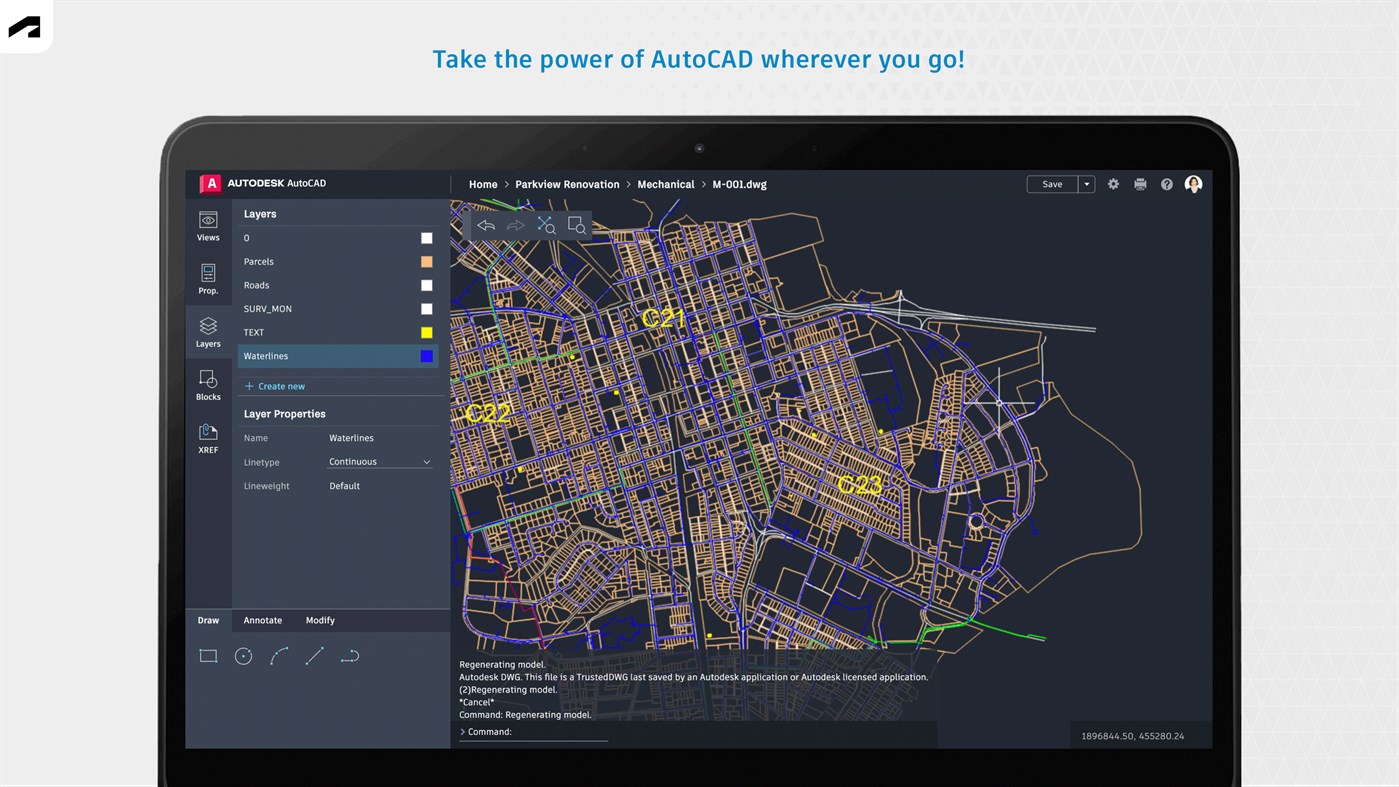
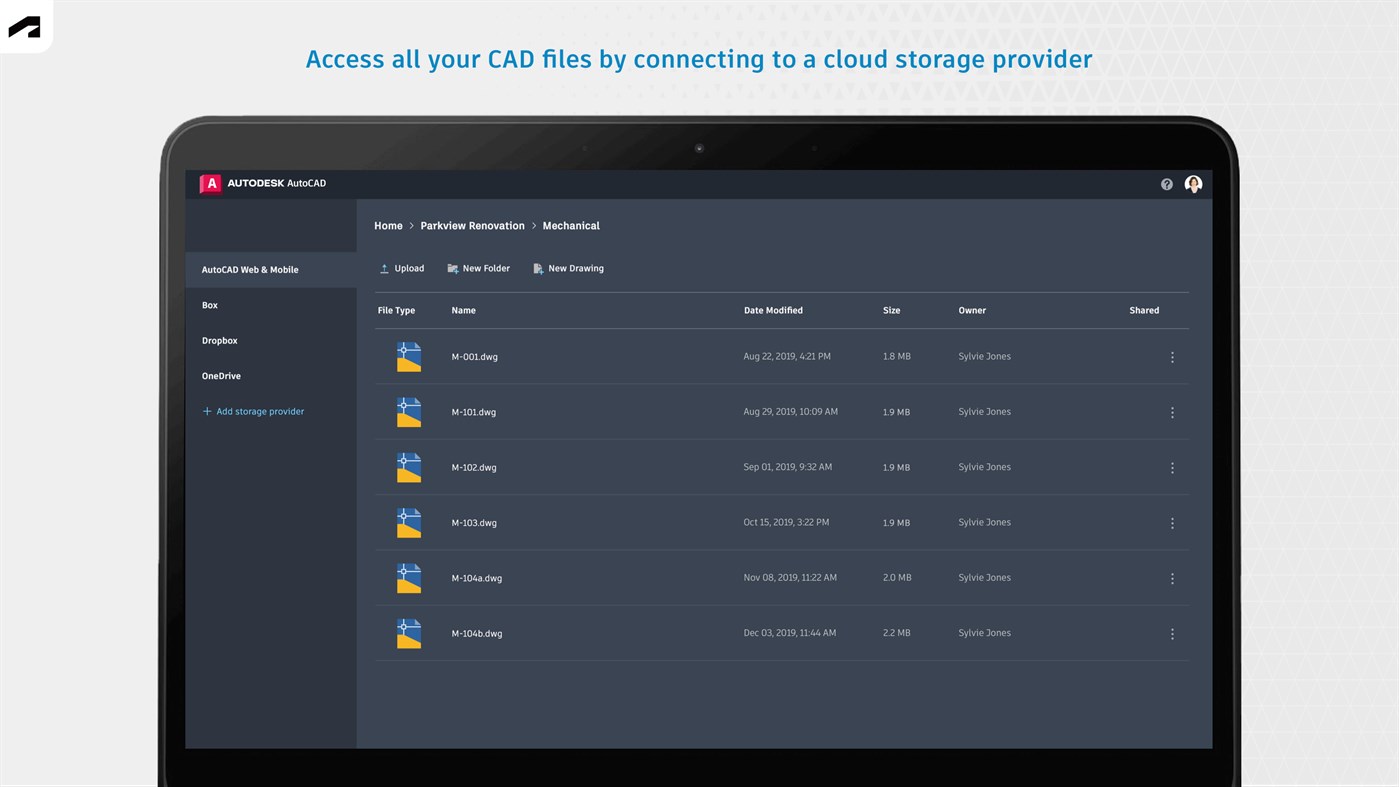
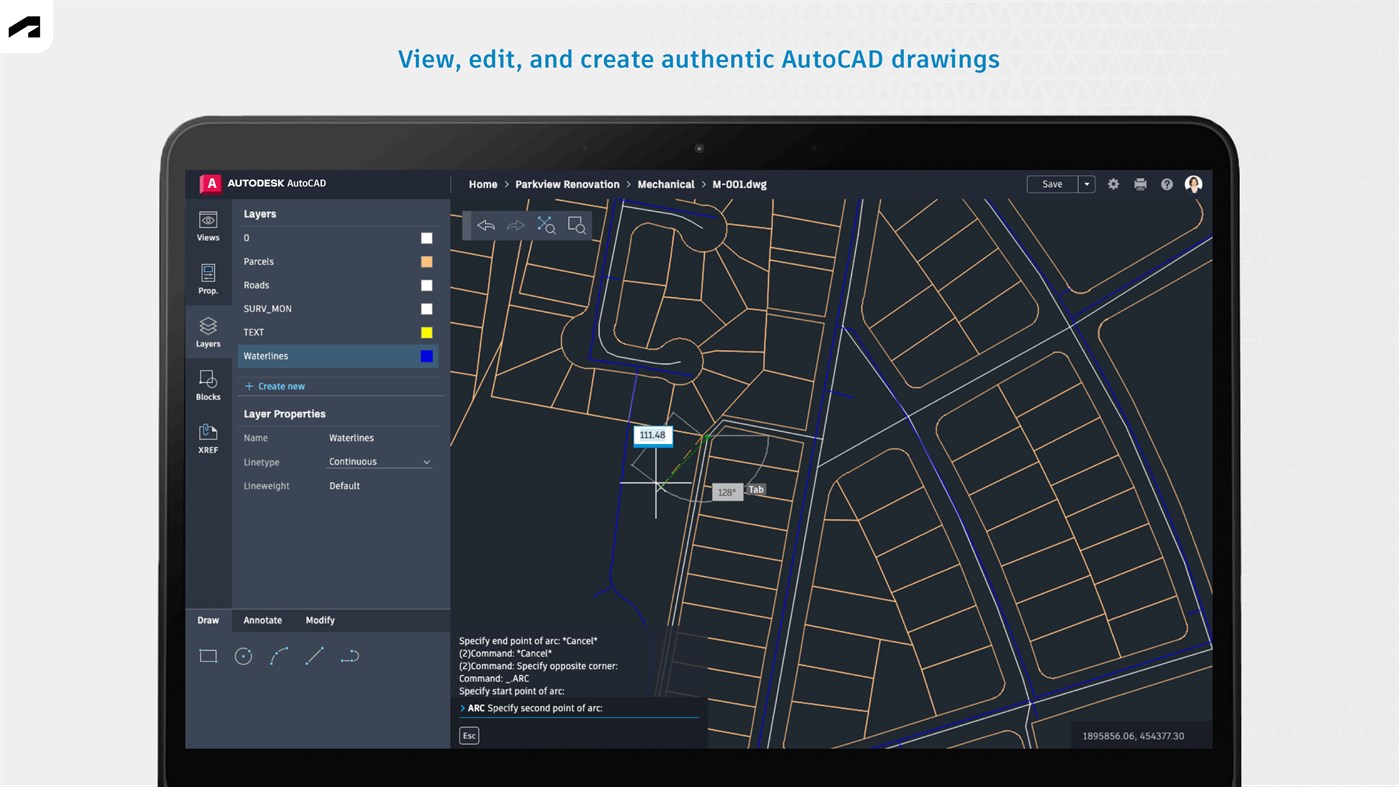
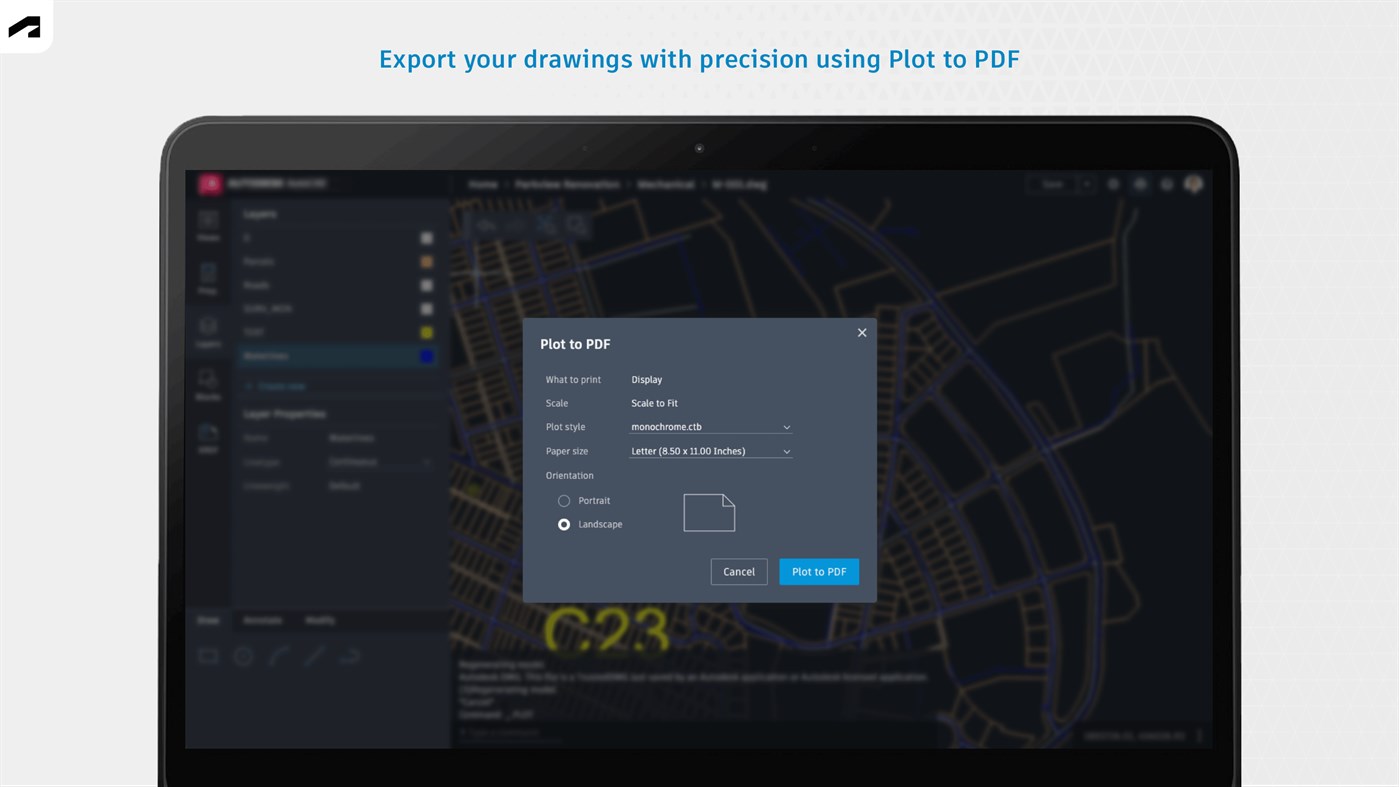
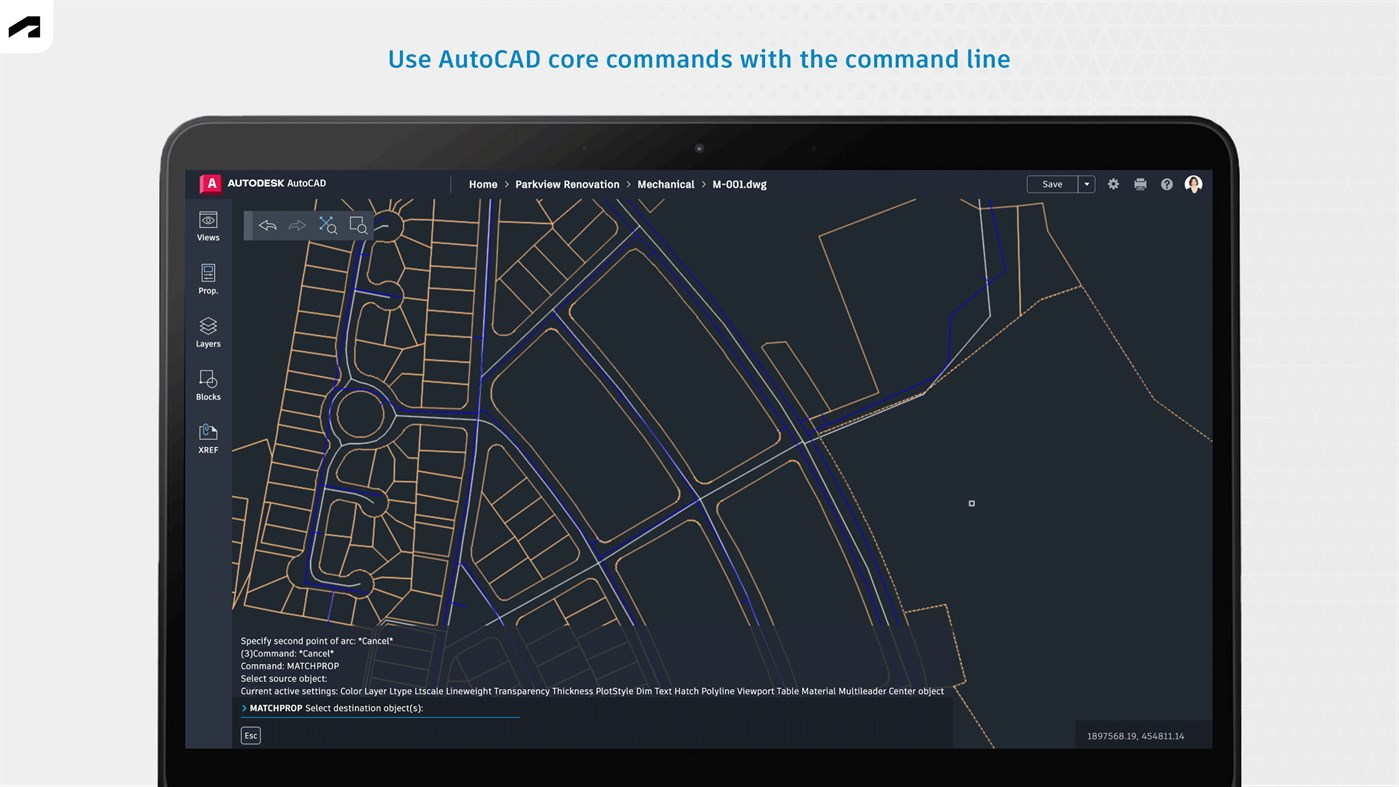
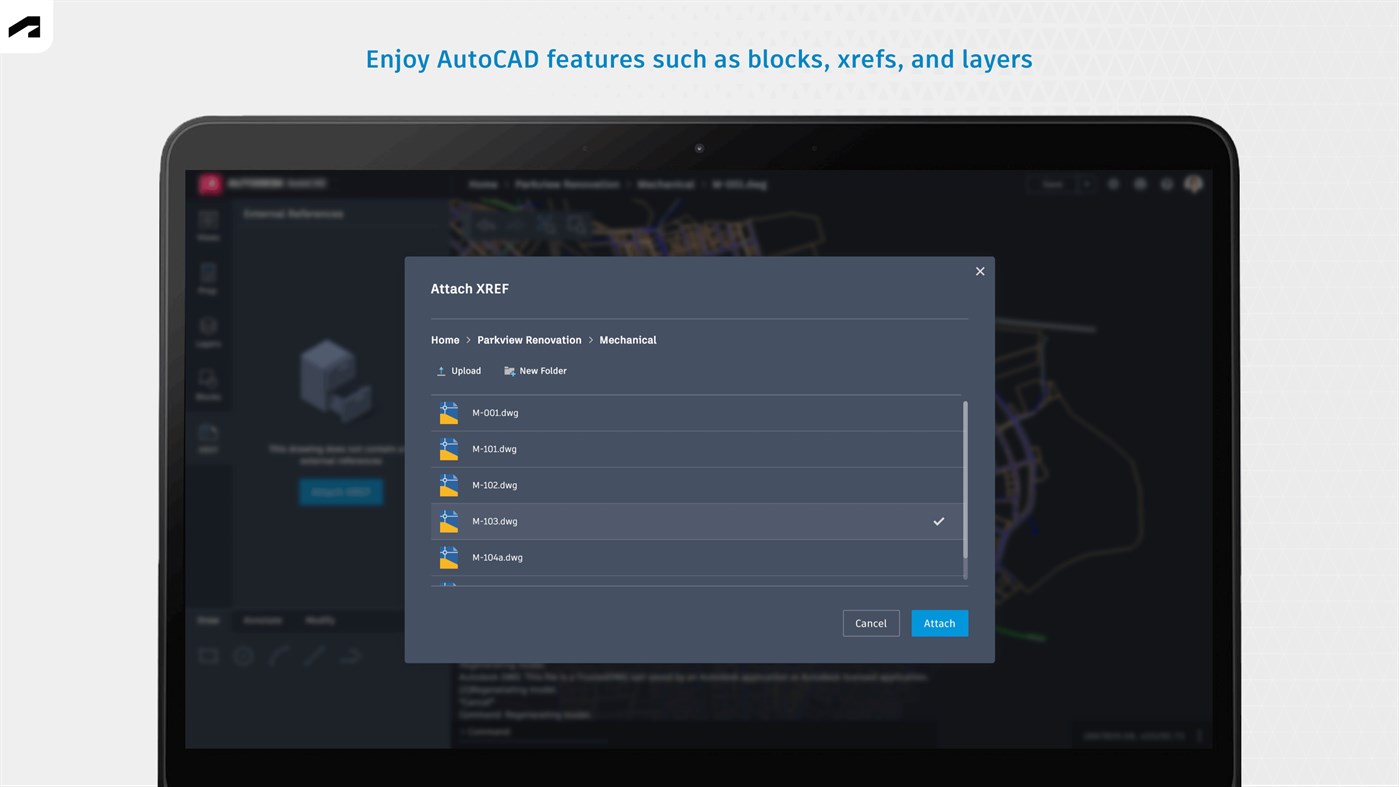
What's new
- Version: PC
- Updated:
Price History
-
* In-App Purchases - Today: Free
- Minimum: Free
- Maximum: Free
Track prices
Developer
- Autodesk Inc.
- Platforms: Android Apps (10) iOS Apps (17) macOS Apps (2) Windows Apps (1)
- Lists: 4 + 0
- Points: 12 + 233,875 ¡
- Rankings: 1 (1)
- Reviews: 0
- Discounts: 0
- Videos: 0
- RSS: Subscribe
Points
-

- 1 Dheeraj Raj
- +1
-

- 1 Назарій Клуб
- +1
-

- 10,369 Simon Chan
- +1
-

- 2 Amodu Caleb
- +1
Rankings
Lists
Reviews
Be the first to review 🌟
Additional Information
- Version: PC
- Category:
Windows Apps›Productivity - OS:
HoloLens,PC - Size:
600 Kb - Supported Languages:
English - Content Rating:
EVERYONE - Windows Store Rating:
3.8(2,347) - Updated:
- Release Date:
Contacts
«AutoCAD - DWG Viewer & Editor» is a Productivity app for Windows, developed by «Autodesk Inc.». It was first released on and last updated on . This app is currently free. AppAgg users rated this app 1 out of 5, based on 1 votes. It has been added to 2 public lists and 0 private lists created by users. AppAgg has tracked 4 confirmed points plus 2,347 indirect points for this app. On Windows Store, the current store rating is 3.8 based on 2,347 votes. Available languages: English. AppAgg continuously tracks the price history, ratings, and user feedback for «AutoCAD - DWG Viewer & Editor». Subscribe to this app or follow its RSS feed to get notified about future discounts or updates.
- 🌟 Share
- Windows Store
You may also like
-
- DWG to PDF Pro CAD File Converter
- Windows Apps: Productivity By: Luís Moreira
- $9.99
- Lists: 0 + 0 Rankings: 0 Reviews: 0
- Points: 0 + 5 (1.0) Version: PC This application is designed to convert AutoCAD DWG CAD files (.dwg) to PDF format (.pdf). It provides a reliable conversion with 100% accuracy. > Choose files from explorer > Easy to ... ⥯
-
- Cool File Viewer - open rar, docx and more
- Windows Apps: Productivity By: Cool File Viewer
- * Free
- Lists: 11 + 2 Rankings: 5 (1) Reviews: 1 (1)
- Points: 35 + 51,157 (4.5) Version: PC Cool File Viewer allows you to view any file on your PC. Simply select any file via the program window without first having to decide which application should be used to open a file. ... ⥯
-
- Trio Office: DOCX & XLSX Editor
- Windows Apps: Productivity By: GT Office PDF Studio
- * Free
- Lists: 4 + 3 Rankings: 0 Reviews: 1 (1)
- Points: 6 + 56,916 (4.5) Version: PC Trio Office is an all-in-one office suite. It's compatible with MS Office (Word, Excel & PowerPoint), Txt, Google Docs, Sheets & Slides, PDF and OpenOffice format for Windows. Edit ... ⥯
-
- DXF Viewer Free
- Windows Apps: Productivity By: Free Software Apps
- Free
- Lists: 0 + 0 Rankings: 0 Reviews: 0
- Points: 0 + 0 Version: PC Introducing our DXF Viewer, an exceptionally versatile and user-friendly software engineered to allow professionals across various industries to view, print, and review DXF design ... ⥯
-
- CAD Viewer 2D
- Windows Apps: Productivity By: Wang Wei
- Free
- Lists: 0 + 1 Rankings: 0 Reviews: 0
- Points: 0 + 0 Version: PC The CAD Viewer 2D is a standalone application that is capable of opening and reading the contents of DWG and DXF files. The viewer make use of GPU accelerated rendering, which is about ⥯
-
- XPS Editor Pro: for PDF & MS Office Converter
- Windows Apps: Productivity By: Canyua Software Technology Co., Ltd.
- $14.99
- Lists: 0 + 0 Rankings: 0 Reviews: 0
- Points: 0 + 3 (4.0) Version: PC View, Edit, Create, Convert Microsoft XML Paper Specification(.xps) Document. XPS Editor Pro is a must-have app for anyone who reads, edits, creates, or converts MS XPS document on ... ⥯
-
- ID Passport Size Photo Editor
- Windows Apps: Productivity By: PicsCanvas
- * Free
- Lists: 0 + 0 Rankings: 0 Reviews: 0
- Points: 1 + 1 (1.0) Version: PC Download the ID Passport Size Photo Editor for free and effortlessly create photographs for all your document needs. This passport-size photo maker app enables you to instantly create ... ⥯
-
- DOCX Editor Express
- Windows Apps: Productivity By: LISAppStudio.com
- * Free
- Lists: 0 + 0 Rankings: 0 Reviews: 0
- Points: 0 + 32 (4.3) Version: PC View, edit, and create Microsoft Word documents with ease. DOCX Editor Express simplifies document creation with its intuitive interface and comprehensive editing tools. Effortlessly ... ⥯
-
- DOCX Editor for Windows
- Windows Apps: Productivity By: HUXSoft.com
- * Free
- Lists: 0 + 0 Rankings: 0 Reviews: 0
- Points: 0 + 252 (4.2) Version: PC Fully compatible with Microsoft Word, DOCX Editor for Windows is a powerful yet user-friendly word processing application, designed to cater to both beginners and experienced users. It ⥯
-
- PDF Editor Ink
- Windows Apps: Productivity By: User Camp
- * Free
- Lists: 0 + 1 Rankings: 0 Reviews: 0
- Points: 1 + 1,881 (4.0) Version: PC Sign, annotate, and fill in PDFs for free with PDF Ink. PDF Ink lets you insert your signature, typed text, and ink into any PDF document. It also includes a fast, full-featured PDF ... ⥯
-
- Foxit PDF Editor
- Windows Apps: Productivity By: Foxit Software Inc.
- * Free
- Lists: 1 + 1 Rankings: 0 Reviews: 0
- Points: 4 + 27 (3.0) Version: PC The Foxit PDF Editor is a PAID application, but we offer a free evaluation before purchase. Utilize the full capabilities of this award winning PDF Editor for 14 days to see how it ... ⥯
-
- Real PDF Editor PLUS
- Windows Apps: Productivity By: Xiaoya Lab.
- * Free
- Lists: 0 + 0 Rankings: 0 Reviews: 0
- Points: 0 + 1,521 (4.5) Version: PC Compatible with Adobe Acrobat PDF, Foxit PDF, Xodo PDF, Polaris PDF, Google PDF and Drawboard PDF, Real PDF Editor PLUS is a useful tool that has almost all features you need to work ... ⥯
-
- 3D Model Viewer
- Windows Apps: Productivity By: Afanche Technologies Inc.
- $9.99
- Lists: 0 + 0 Rankings: 0 Reviews: 0
- Points: 0 + 2 (2.0) Version: PC This is a great 3D data file viewer. It is the flagship app of ATView3D 3D visualization product family. It supports the most popular 3D formats including stl, 3ds, dxf, dae, vrml, ... ⥯
-
- Doc Viewer
- Windows Apps: Productivity By: Ballard App Craftery
- * Free
- Lists: 0 + 1 Rankings: 0 Reviews: 0
- Points: 1 + 406 (4.0) Version: PC Open any file from Microsoft Word with Doc Viewer. Doc Viewer is a fast, free, simple app for viewing Doc, DocX, and other text files. Access your files in one click from the handy ... ⥯