| 개발자: | Mind Alive Inc. (3) | ||
| 가격: | $79.99 | ||
| 순위: | 0 | ||
| 리뷰: | 0 리뷰 작성 | ||
| 목록: | 0 + 0 | ||
| 포인트: | 0 + 0 ¡ | ||
| Windows Store | |||
기술
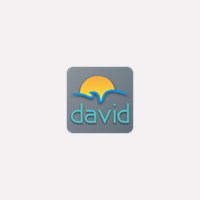
It provides programmability for all functions such as: rates, volume, intensity, tones, number of replays, etc. It includes a complete library of factory sessions to use as templates to help you design your own sessions. Any session may be written as a prescription in that the number of times a session can be played can also be set.
The colour coded lines in the graph area describe the changes in session parameters (such as Left and Right Rates) over the course of the session.
WaveMaker converts the DAVID session information into a series of audio tones that program the DAVID units. It mixes this audio data with an overlay sound, to hide the data tones and provide a distinct introduction to a DAVID session. The program can be used to directly program a DAVID unit, or can create a wave file suitable for adding to an audio CD.
The status bar area displays the settings of various module options over the visible session time. Each bar represents a different module option. The presence of a colour indicates the setting. The various colours in the bars indicate the settings of the Surf Tone, Heart Beat, Tone Selection, Focus/Expand selection, Light Stim Format, and Eyeset Colours. The position of the coloured bars above the Time Axis on the bottom of the graph indicate when that selection will begin, change, or end when the session is played. Modules with no line displayed for an option indicate that the option is shut off.
The Module Options control different features available to the sessions. The status of these is displayed in the Status Bar area. Each Module Option is described in its own section. Toggling the Surf or Heart check boxes enables or disables these options. Clicking the Tone Select (Pulse, Binaural, Chime, Off), Focus/Expand, or Light Stim Format (Classic, Sine, Triangle, Square) buttons will cycle through each of the possible settings (with the current setting displayed to the right). Clicking the Eyeset Color button will bring up a Colour Select Dialog, allowing you to select a custom colour which will be displayed in the area to the right.
The editor graph displays the primary session settings. The horizontal axis is session time, displayed in minutes and seconds. The vertical axis is the value of the currently selected setting. Because the Heart Rate scale is different than that of the other settings, it utilizes a separate scale (displayed in red). The scroll bar allows you to scroll left or right to view and access parts of the session that you wish to view within the editor graph.
Each setting is represented by a coloured line. The vertical scale on the left will be coloured to match the currently selected setting. Module points appear along the selected setting as square handles. If a module is selected, a vertical cursor will appear through it. When you move or add a module, both a vertical and horizontal cursor will indicate the current position selected on the graph.
스크린샷

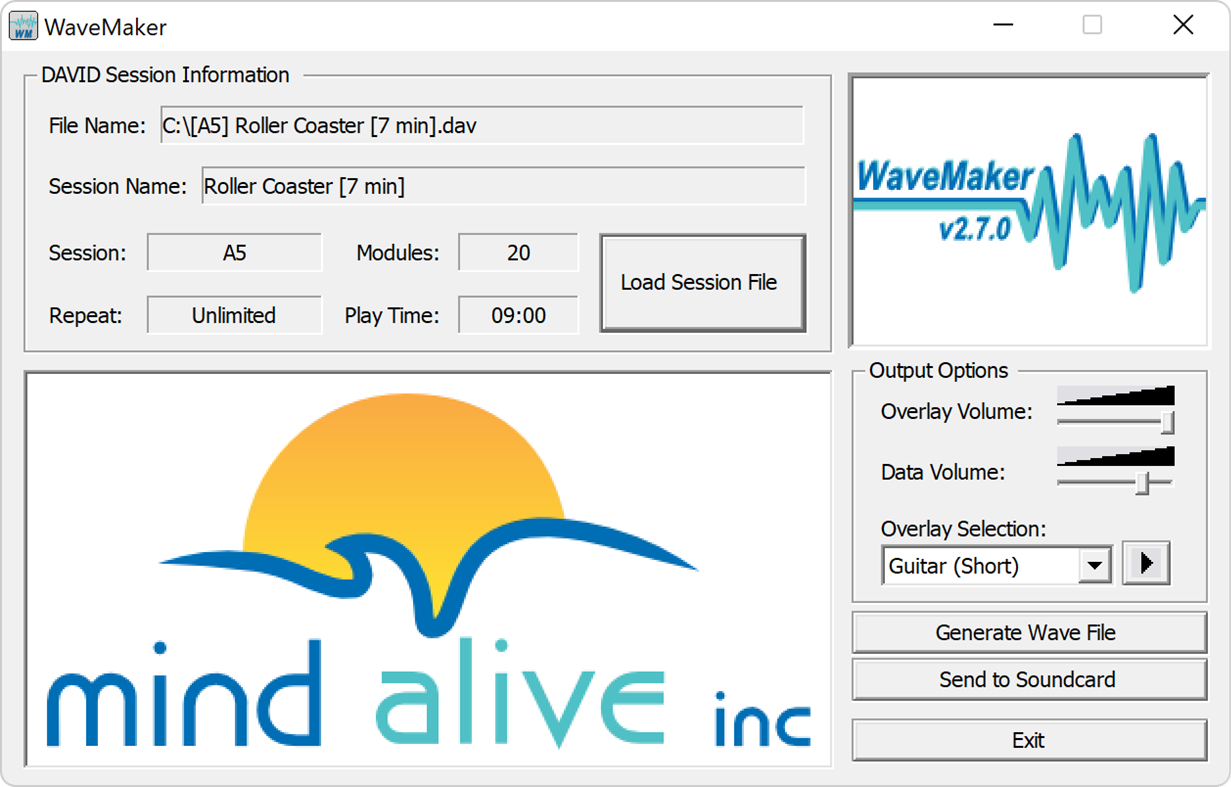
새로운 기능
- 버전: PC
- 업데이트:
가격
- 오늘: $79.99
- 최소: $79.99
- 최대: $79.99
가격 추적
개발자
- Mind Alive Inc.
- 플랫폼: Windows 앱 (3)
- 목록: 1 + 0
- 포인트: 1 + 0 ¡
- 순위: 0
- 리뷰: 0
- 할인: 0
- 동영상: 0
- RSS: 구독
포인트
0 ☹️
순위
0 ☹️
목록
0 ☹️
리뷰
첫 번째 리뷰를 남겨보세요 🌟
추가 정보
주소록
- 웹사이트:
https://mindalive.com/
당신은 또한 같은 수 있습니다
-
- Trio Office: DOCX & XLSX Editor
- Windows 앱: 생산성 게시자: GT Office PDF Studio
- * 무료
- 목록: 4 + 3 순위: 0 리뷰: 1 (1)
- 포인트: 6 + 56,916 (4.5) 버전: PC Trio Office is an all-in-one office suite. It's compatible with MS Office (Word, Excel & PowerPoint), Txt, Google Docs, Sheets & Slides, PDF and OpenOffice format for Windows. Edit ... ⥯
-
- AutoCAD - DWG Viewer & Editor
- Windows 앱: 생산성 게시자: Autodesk Inc.
- * 무료
- 목록: 2 + 0 순위: 1 (1) 리뷰: 0
- 포인트: 4 + 2,347 (3.8) 버전: PC Essential drafting and design capabilities for your everyday needs: Autodesk®️ AutoCAD® Web️ on mobile is a trusted solution that gives you access to the core AutoCAD commands that you ⥯
-
- XPS Editor Pro: for PDF & MS Office Converter
- Windows 앱: 생산성 게시자: Canyua Software Technology Co., Ltd.
- $14.99
- 목록: 0 + 0 순위: 0 리뷰: 0
- 포인트: 0 + 3 (4.0) 버전: PC View, Edit, Create, Convert Microsoft XML Paper Specification(.xps) Document. XPS Editor Pro is a must-have app for anyone who reads, edits, creates, or converts MS XPS document on ... ⥯
-
- DOCX Editor Express
- Windows 앱: 생산성 게시자: LISAppStudio.com
- * 무료
- 목록: 0 + 0 순위: 0 리뷰: 0
- 포인트: 0 + 32 (4.3) 버전: PC View, edit, and create Microsoft Word documents with ease. DOCX Editor Express simplifies document creation with its intuitive interface and comprehensive editing tools. Effortlessly ... ⥯
-
- DOCX Editor for Windows
- Windows 앱: 생산성 게시자: HUXSoft.com
- * 무료
- 목록: 0 + 0 순위: 0 리뷰: 0
- 포인트: 0 + 252 (4.2) 버전: PC Fully compatible with Microsoft Word, DOCX Editor for Windows is a powerful yet user-friendly word processing application, designed to cater to both beginners and experienced users. It ⥯
-
- ID Passport Size Photo Editor
- Windows 앱: 생산성 게시자: PicsCanvas
- * 무료
- 목록: 0 + 0 순위: 0 리뷰: 0
- 포인트: 1 + 1 (1.0) 버전: PC Download the ID Passport Size Photo Editor for free and effortlessly create photographs for all your document needs. This passport-size photo maker app enables you to instantly create ... ⥯
-
- Foxit PDF Editor
- Windows 앱: 생산성 게시자: Foxit Software Inc.
- * 무료
- 목록: 1 + 1 순위: 0 리뷰: 0
- 포인트: 4 + 27 (3.0) 버전: PC The Foxit PDF Editor is a PAID application, but we offer a free evaluation before purchase. Utilize the full capabilities of this award winning PDF Editor for 14 days to see how it ... ⥯
-
- Sonic PDF - Fast PDF Editor & Converter
- Windows 앱: 생산성 게시자: RoxyApps
- * 무료
- 목록: 0 + 0 순위: 5 (1) 리뷰: 0
- 포인트: 1 + 6 (5.0) 버전: PC Sonic PDF is a reliable PDF reader, editor, and converter for Windows. Perfect for students, professionals, and anyone who needs efficient document management. Say goodbye to complex ... ⥯
-
- PDF Editor: PDF Reader
- Windows 앱: 생산성 게시자: finetuneapps
- * $3.99
- 목록: 0 + 1 순위: 0 리뷰: 0
- 포인트: 1 + 345 (4.3) 버전: PC Discover PDF Master Editor & Reader, the all-in-one, comprehensive PDF management application available on the Windows Store. This powerful app offers a smooth and user-friendly ... ⥯
-
- PDF Extra - PDF Reader, PDF Editor, Fill & Sign
- Windows 앱: 생산성 게시자: MobiSystems
- * 무료
- 목록: 0 + 1 순위: 0 리뷰: 0
- 포인트: 1 + 945 (4.6) 버전: PC PDF Extra is the only professional PDF editor, reader, and converter you need. Create, edit, OCR, fill, sign, convert, annotate, and organize any PDF. Аdd pages, images, stamps, attach ⥯
-
- Real PDF Editor PLUS
- Windows 앱: 생산성 게시자: Xiaoya Lab.
- * 무료
- 목록: 0 + 0 순위: 0 리뷰: 0
- 포인트: 0 + 1,521 (4.5) 버전: PC Compatible with Adobe Acrobat PDF, Foxit PDF, Xodo PDF, Polaris PDF, Google PDF and Drawboard PDF, Real PDF Editor PLUS is a useful tool that has almost all features you need to work ... ⥯
-
- Word Files Editor
- Windows 앱: 생산성 게시자: Virtual Pulse
- * $5.09
- 목록: 0 + 1 순위: 0 리뷰: 0
- 포인트: 0 + 222 (3.7) 버전: PC Word Files Editor is an important tool for working with Word documents much easier and faster! The application provides a comfortable work with text in many popular text formats: .doc, ⥯
-
- PDF Reader Pro - Expert PDF Editor
- Windows 앱: 생산성 게시자: Kdan Mobile Software Ltd.
- * $119.99
- 목록: 0 + 0 순위: 0 리뷰: 0
- 포인트: 3 + 164 (4.7) 버전: PC Are you in search of versatile and user-friendly PDF software? KDAN PDF Reader is robust software that makes it simple to view, edit, and share PDF files. Its beautiful and ... ⥯
-
- MDE Editor
- Windows 앱: 생산성 게시자: DZ Chan
- 무료
- 목록: 0 + 1 순위: 0 리뷰: 0
- 포인트: 1 + 3 (3.7) 버전: PC A open-source markdown editor, it's simple and easy to use. ⥯