기술

** This is 32-bit version. If you have 64-bit version of Windows, we strongly recommend using EmEditor (64-bit):
https://www.microsoft.com/store/apps/9nblggh537df
There are two versions of EmEditor. When you launch EmEditor for the first time, you can select:
- EmEditor Professional (Annual Subscription $19.99 USD per year), a fully-functional version.
- EmEditor Free (free), a limited-functional version for personal use only.
You may also switch between Professional and Free anytime by selecting the Upgrade or Downgrade command on the Help menu.
** Features available both on EmEditor Professional and EmEditor Free **
- Unicode support
- Large File support
- Find/Replace
- Find in Files/Replace in Files
- External tools
- Multiple selections
- Vertical selections
- Bookmarks
- Markers
- Spelling
- Numbering
- Full screen view
- Workspaces
- Macros (Record and Run only, no scriptable macros)
- Compare files (with default options only)
** Features available only on EmEditor Professional **
- Large File Controller
- Plug-ins
- Batch Find/Replace
- Sort
- CSV
- Narrowing
- Keyboard/Menu customization
- Filter
- Delete Duplicate Lines
- Extract Frequent Strings
- Search Symbols
- Syntax Checker
- Advanced Open
- Automatic updates
- Macros (scriptable)
- Compare files (with options)
Please check our company website (EmEditor home page - "Features" - "EmEditor FREE version") for the comparison between different versions.
Notes: The Free version is available at home or at school only for personal use. It may not be used in corporate, government, or other offices.
About Microsoft Store subscriptions and non-store licenses:
- A subscription for this app enables EmEditor Professional features. You can try EmEditor Professional for 30 days after installation. If a subscription is not purchased when this trial period ends, the free version will be available. There is no lifetime license for this store app.
- Subscriptions for this store app are sold separately from licenses for non-store apps, including desktop installer versions and portable versions. Registration keys for Desktop Apps can now be used for Store Apps. However, subscriptions for Store Apps purchased from Microsoft Store (through the Store App versions) cannot be used for Desktop Apps.
- Subscriptions for the 32-bit version and 64 bit version are not interchangeable - a subscription for the 32-bit version cannot be used for the 64-bit version and visa versa.
Advantages of this store app over non-store versions of EmEditor:
- Installation and uninstallation is easier
- Updates are completely automatic
- As a UWP app, no changes are made to system files. Settings are stored inside the app container.
** NOTES **
Since the Store version of EmEditor is a UWP (Universal Windows Platform) app running in an app container, it does not support external plugins. Therefore, AI features are unfortunately unavailable in the 32-bit and Store versions of EmEditor.
스크린샷
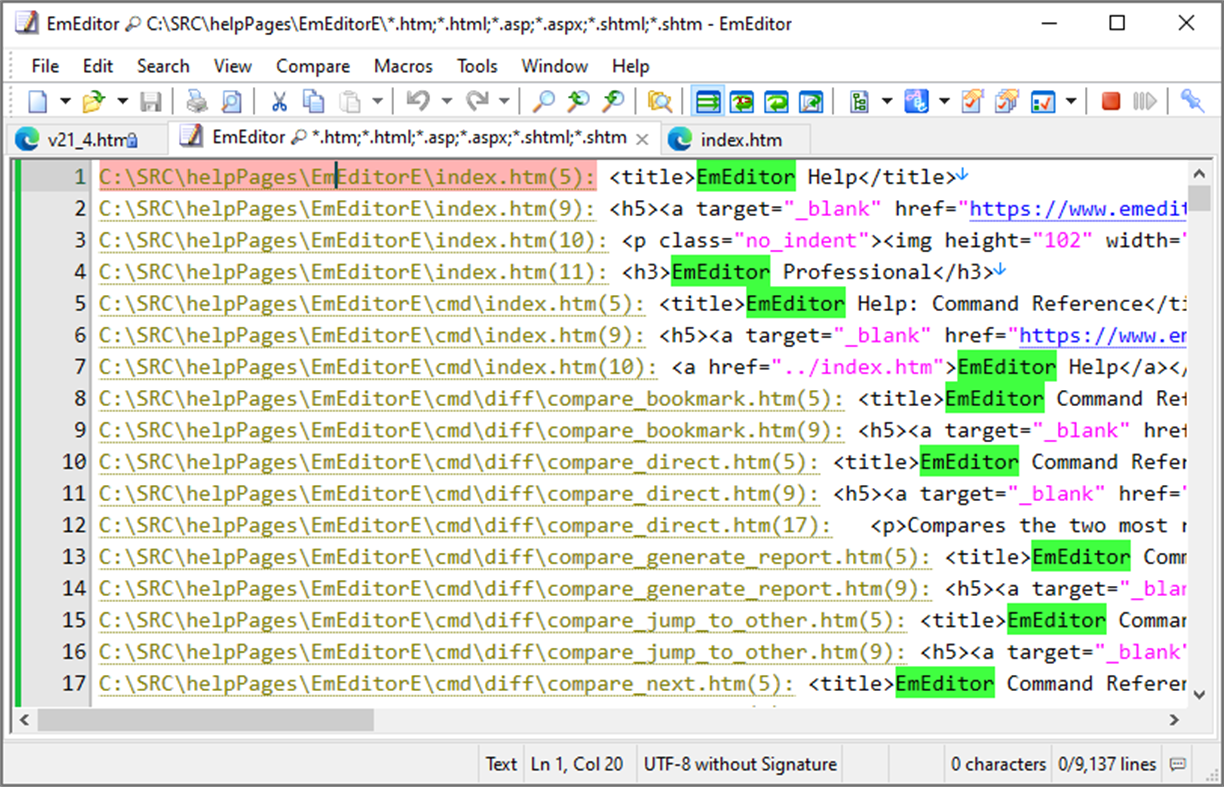
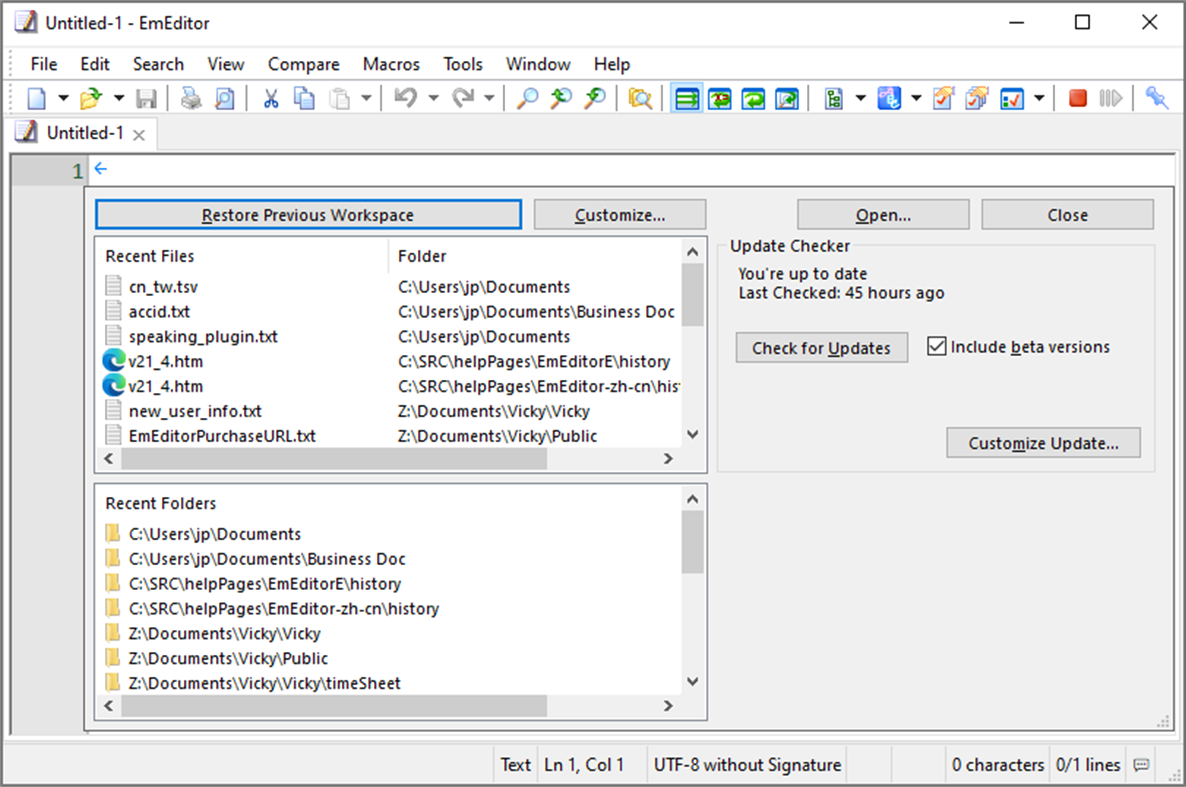
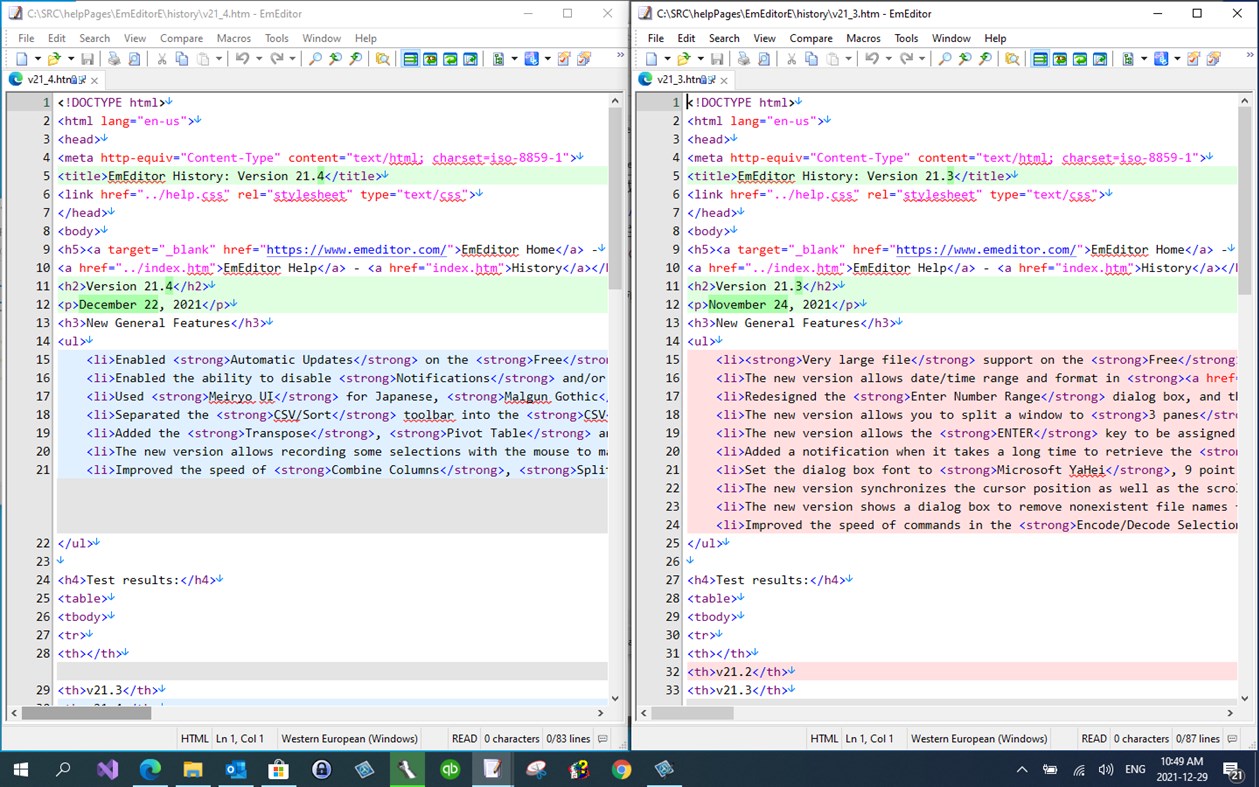
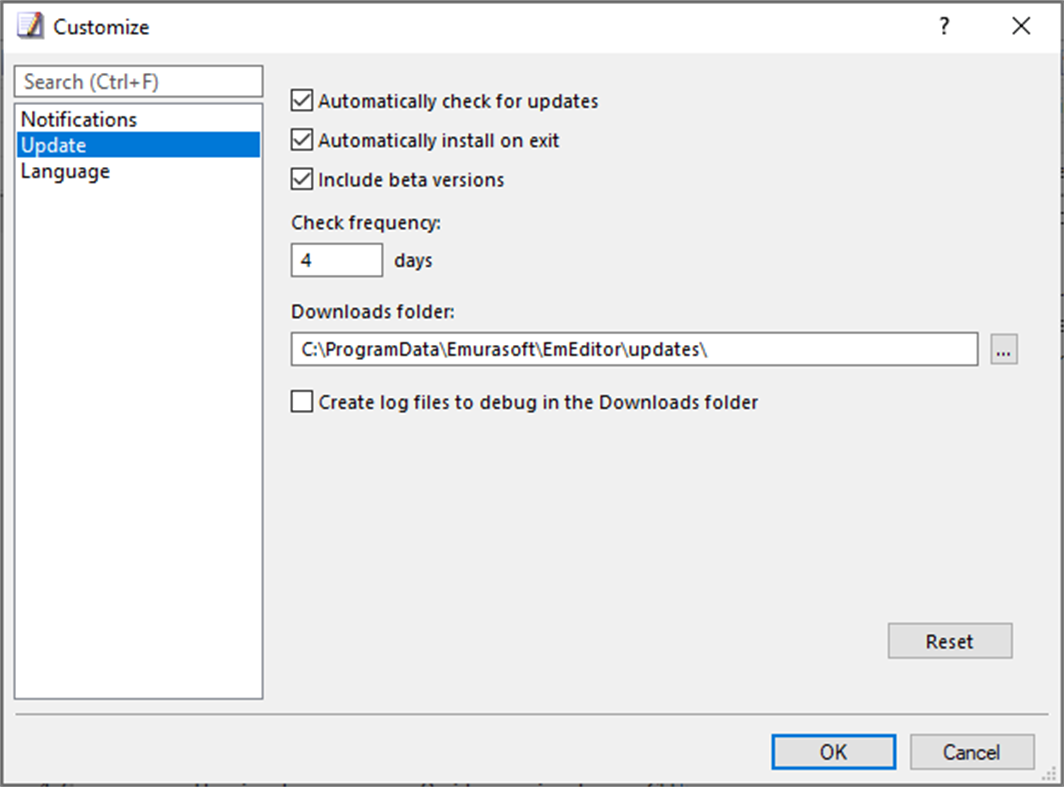
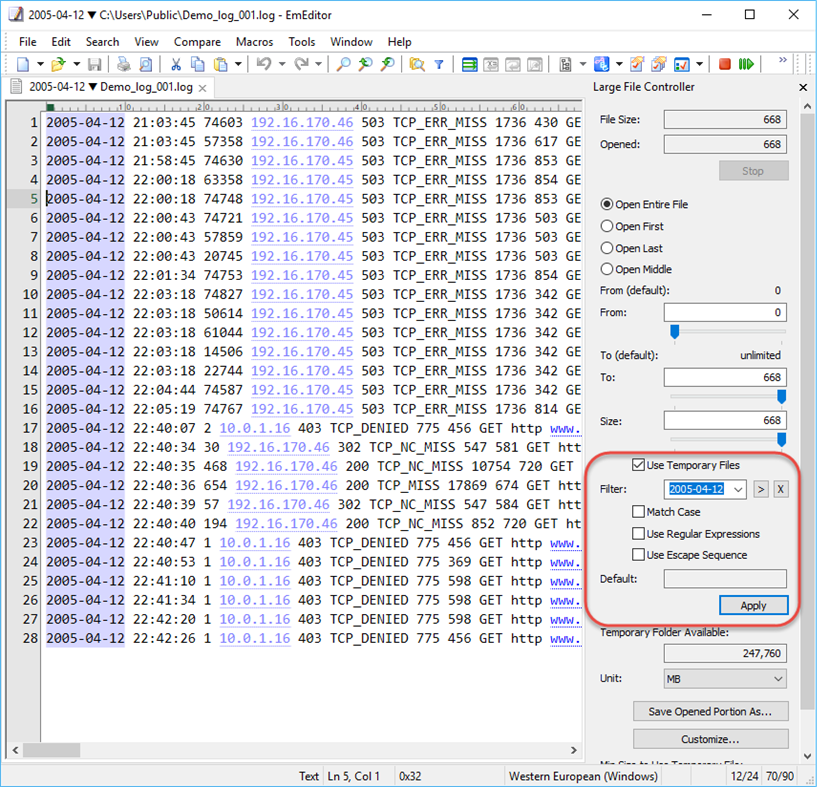
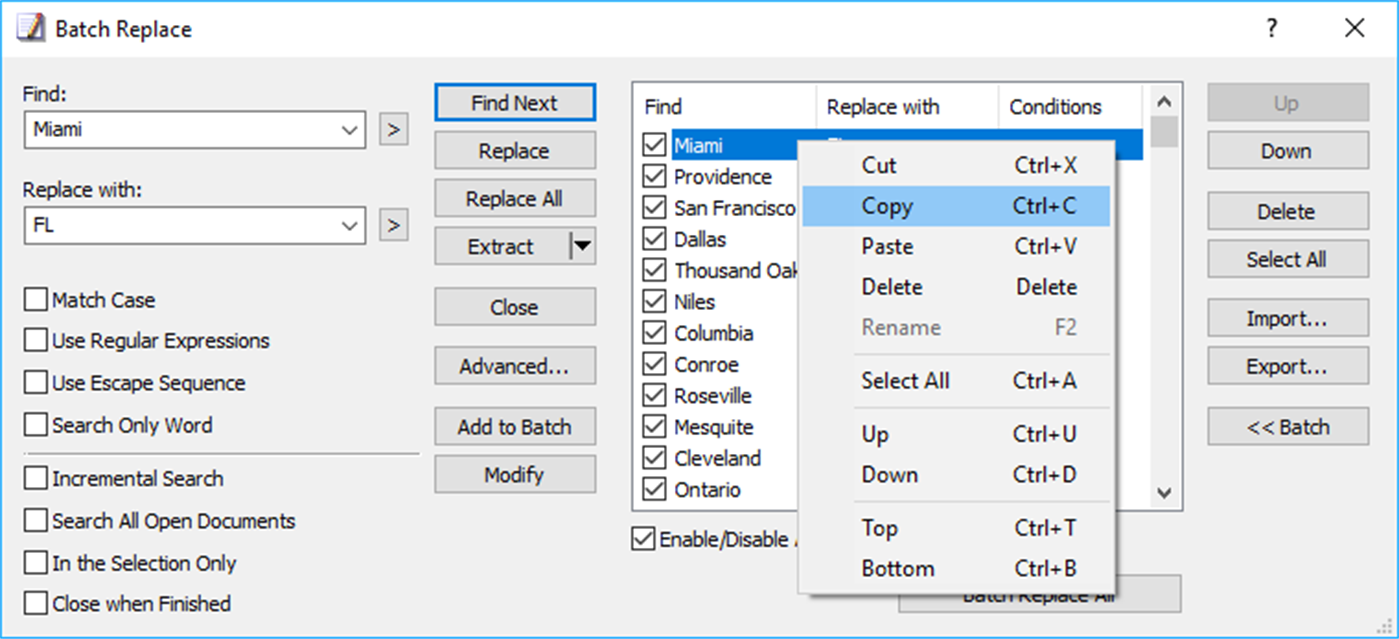
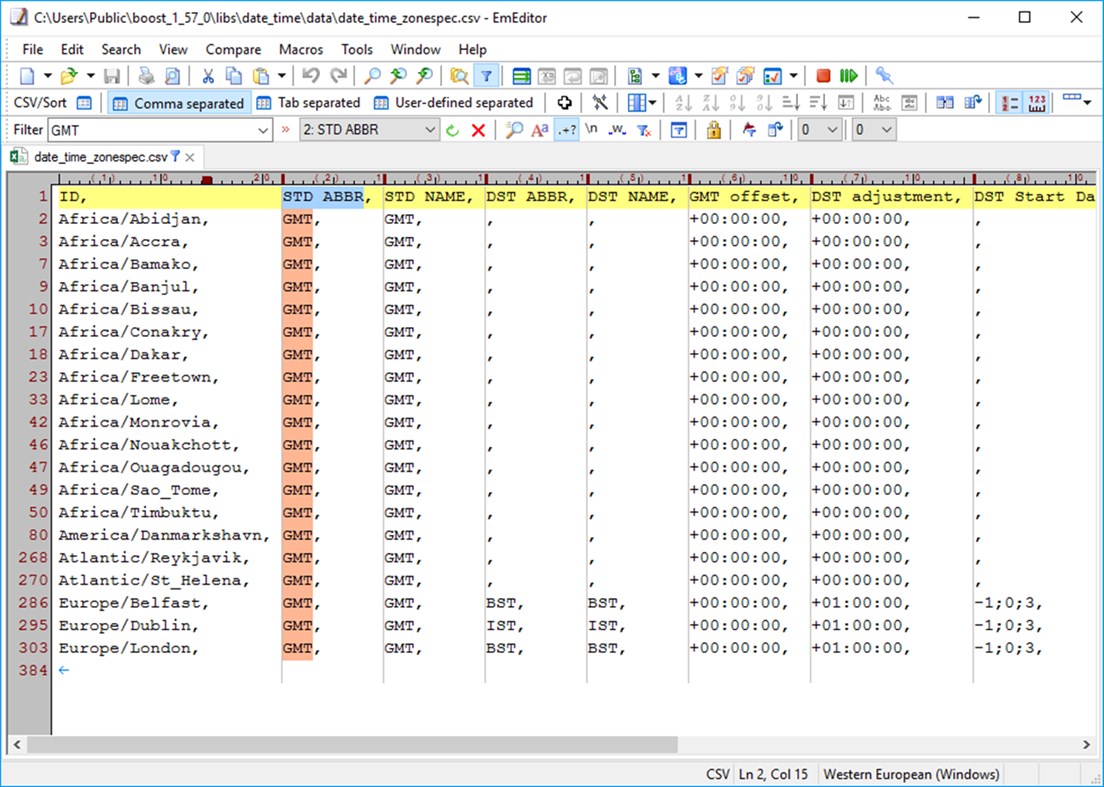
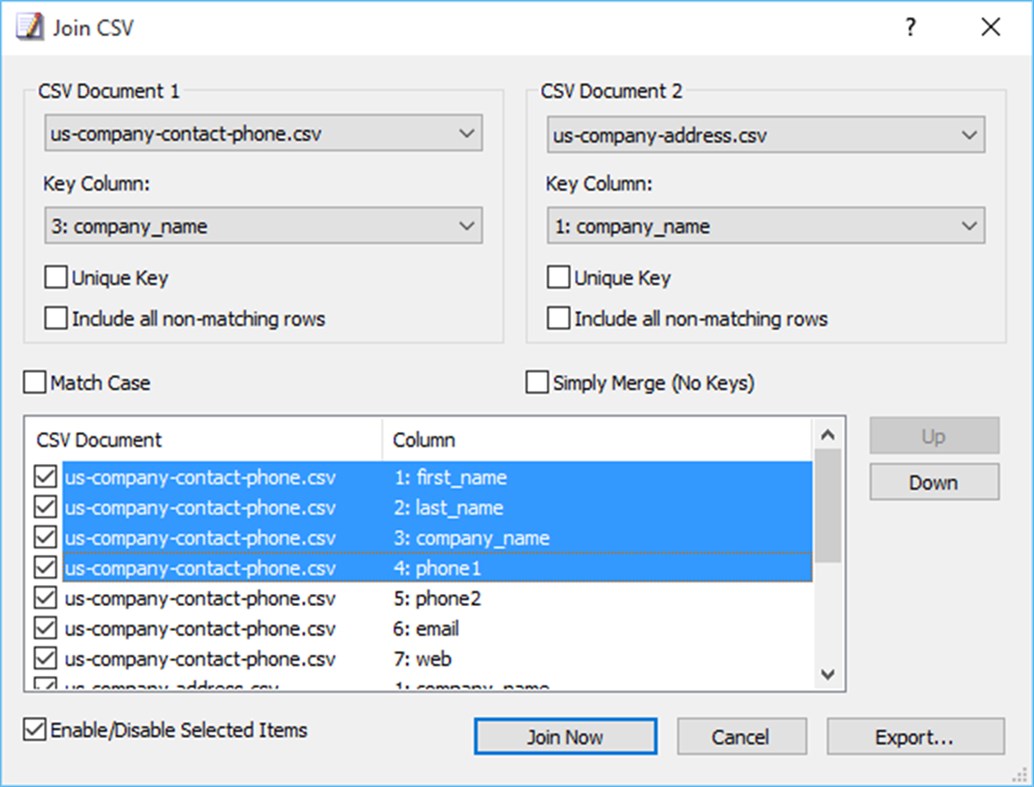
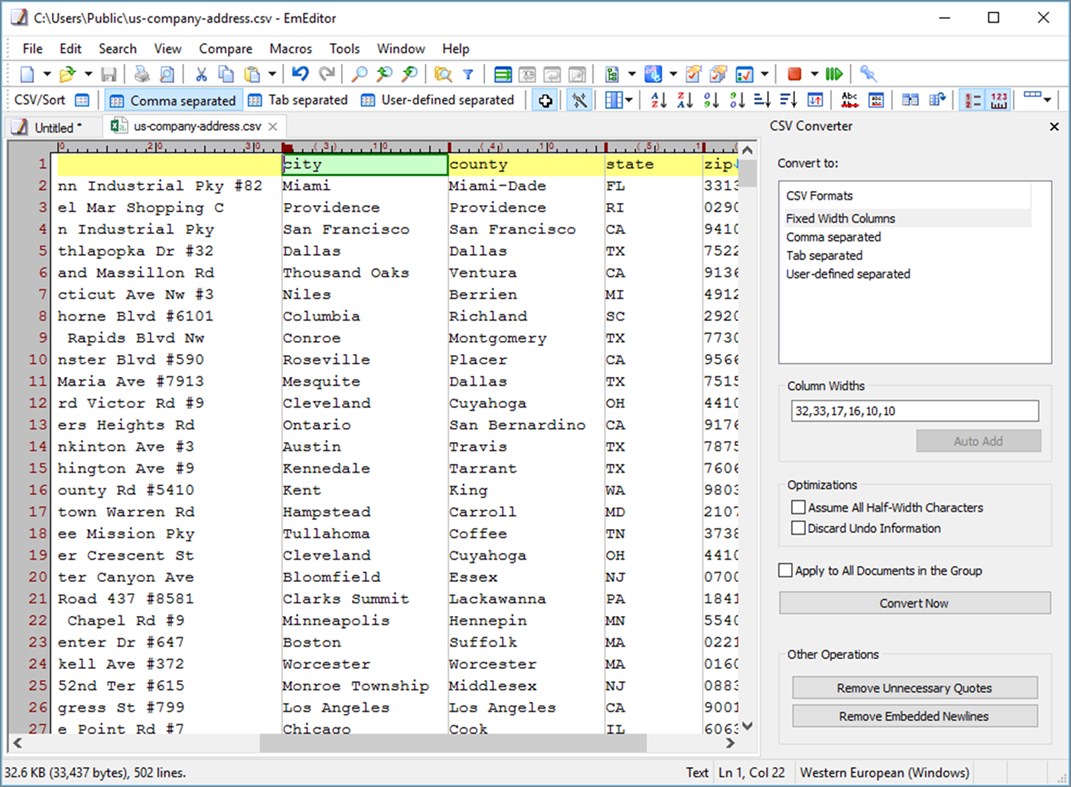
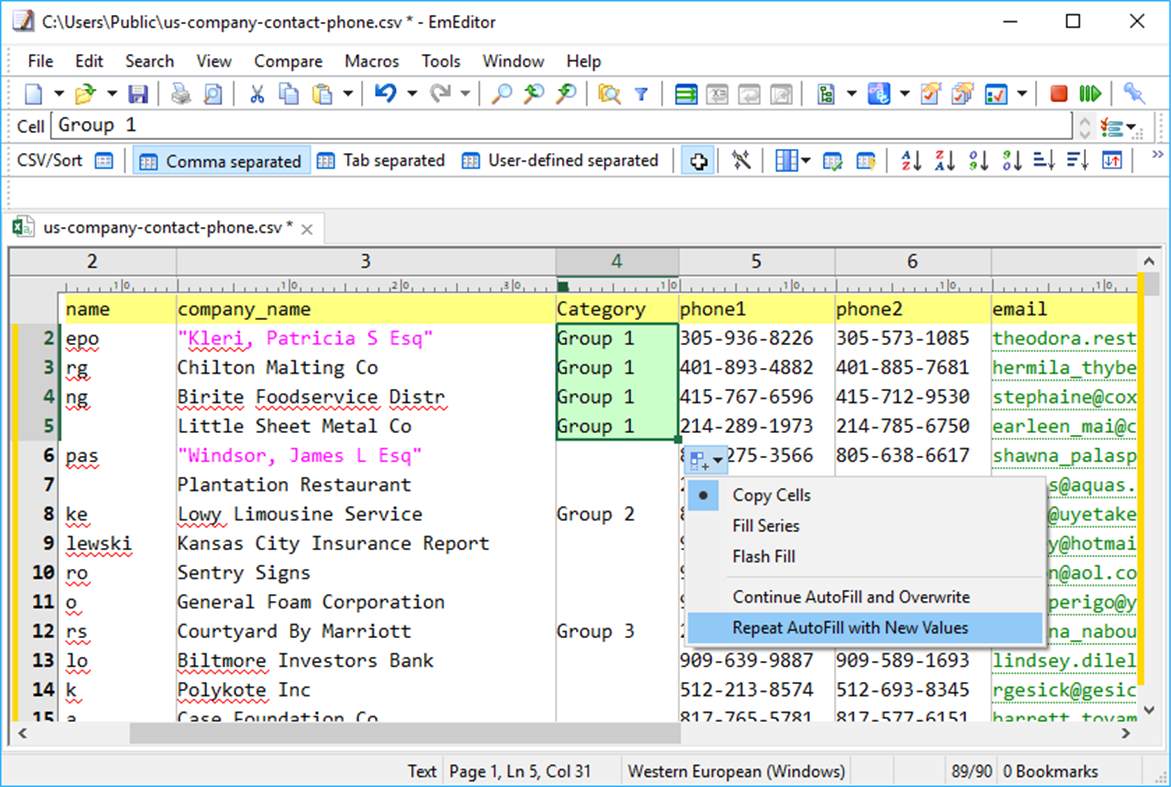
새로운 기능
- 버전: PC
- 업데이트:
가격
-
* 인앱 구매 - 오늘: 무료
- 최소: 무료
- 최대: 무료
가격 추적
개발자
- Emurasoft
- 플랫폼: Windows 앱 (2) Windows 게임 (1)
- 목록: 0 + 0
- 포인트: 1 + 128 ¡
- 순위: 0
- 리뷰: 0
- 할인: 0
- 동영상: 0
- RSS: 구독
포인트
0 ☹️
순위
0 ☹️
목록
0 ☹️
리뷰
첫 번째 리뷰를 남겨보세요 🌟
추가 정보
주소록
- 🌟 공유하기
- Windows Store
당신은 또한 같은 수 있습니다
-
- TTs Editor - Text To Speech Studio
- Windows 앱: 생산성 게시자: Nexus Studio
- * $11.99
- 목록: 0 + 0 순위: 0 리뷰: 0
- 포인트: 0 + 0 버전: PC A New Way to Convert Your Text to Audio Clips, With New Visual Dialog Builder, Speech Recognition And Extendable With Neural Voices Powered By Artificial Intelligence For Offline ... ⥯
-
- Text-Speaker
- Windows 앱: 생산성 게시자: DeskShare
- * 무료
- 목록: 0 + 0 순위: 0 리뷰: 0
- 포인트: 0 + 40 (3.7) 버전: PC Turn your text documents into spoken words. Text Speaker is the most natural sounding text-to-speech software on the market. Just enter your text and instantly generate a perfect ... ⥯
-
- Text Editor 2x2
- Windows 앱: 생산성 게시자: Ivan Makaruskin
- * 무료
- 목록: 0 + 0 순위: 0 리뷰: 0
- 포인트: 0 + 1 (5.0) 버전: PC Text Editor 2x2 is a very simple application that reads and writes text files.It is particulalry suited if you want to handle files in different windows .You can also translate the ... ⥯
-
- Text to Speech!
- Windows 앱: 생산성 게시자: Neon Clouds
- 무료
- 목록: 0 + 0 순위: 0 리뷰: 0
- 포인트: 0 + 4 (3.8) 버전: PC Text to Speech! enables you to read out text as speech. From single phrases, statements, to multiple paragraphs. ⥯
-
- Text to Speech
- Windows 앱: 생산성 게시자: NxeCcde24 Labs
- * 무료
- 목록: 1 + 0 순위: 0 리뷰: 0
- 포인트: 2 + 368 (4.6) 버전: PC ️ Note: This app requires the .NET Desktop Runtime 8.0 (x64) or later. The system may ask to download the required libraries if they are not already installed on your device. With Text ⥯
-
- Text to Image Creator
- Windows 앱: 생산성 게시자: Megaish
- * $19.99
- 목록: 0 + 1 순위: 0 리뷰: 0
- 포인트: 5 + 10 (2.5) 버전: PC Unleash your creativity with Text To Image Creator, the AI-powered app that transforms your words and photos into breathtaking, personalized images. Whether you're a digital artist, ... ⥯
-
- Text-writer
- Windows 앱: 생산성 게시자: Aliens bring change
- 무료
- 목록: 0 + 0 순위: 0 리뷰: 0
- 포인트: 0 + 3 (5.0) 버전: PC Are you looking for a fast, light-weight text editor that starts with a blank page and saves automatically for you? When inspiration strikes, or you just want to make a quick note ... ⥯
-
- Text Blaze: Snippets and Templates
- Windows 앱: 생산성 게시자: Blaze Today Inc.
- * 무료
- 목록: 1 + 0 순위: 0 리뷰: 0
- 포인트: 1 + 48 (4.9) 버전: PC Create smart text expansions to get more done and streamline your work. Billions of keystrokes saved! Insert text templates in any application (Microsoft Word, Microsoft Outlook, Edge, ⥯
-
- text effects
- Windows 앱: 생산성 게시자: Latinsoft
- 무료
- 목록: 0 + 1 순위: 0 리뷰: 0
- 포인트: 0 + 0 버전: PC This application allows you to write in different different fonts and you can share that text anywhere you wants. ⥯
-
- Text view
- Windows 앱: 생산성 게시자: lingguang
- * 무료
- 목록: 0 + 0 순위: 0 리뷰: 0
- 포인트: 1 + 155 (4.4) 버전: PC The app supports text viewing, editing, and reading. Open fast run smoothly, editing does not cadaleton. Dedicated reading mode that customizes leading and kerning. Bookmarks and ... ⥯
-
- Text Grab
- Windows 앱: 생산성 게시자: JoeFinApps
- $9.99
- 목록: 0 + 0 순위: 0 리뷰: 0
- 포인트: 0 + 30 (4.6) 버전: PC A quick app to grab any on screen text using the Optical Character Recognition (OCR) built into Windows 10. Text Grab does not need to run in the background and does not require the ... ⥯
-
- Text to Binary
- Windows 앱: 생산성 게시자: DEVINFOTECH
- $2.99
- 목록: 0 + 0 순위: 0 리뷰: 0
- 포인트: 0 + 1 (4.0) 버전: PC Welcome to the Text to Binary app, your ultimate tool for converting text into binary code in the blink of an eye! Whether you're a coding enthusiast, a cryptography aficionado, or ... ⥯
-
- EmEditor text editor (64-bit)
- Windows 앱: 생산성 게시자: Emurasoft
- * 무료
- 목록: 0 + 0 순위: 0 리뷰: 0
- 포인트: 0 + 63 (4.3) 버전: PC EmEditor is a fast, lightweight, yet extensible, easy-to-use text editor for Windows. There are two versions of EmEditor. When you launch EmEditor for the first time, you can select: - ⥯
-
- Trio Office: DOCX & XLSX Editor
- Windows 앱: 생산성 게시자: GT Office PDF Studio
- * 무료
- 목록: 4 + 3 순위: 0 리뷰: 1 (1)
- 포인트: 6 + 56,916 (4.5) 버전: PC Trio Office is an all-in-one office suite. It's compatible with MS Office (Word, Excel & PowerPoint), Txt, Google Docs, Sheets & Slides, PDF and OpenOffice format for Windows. Edit ... ⥯